Browse categories
Show the person behind the profession
Your guide to perfecting your new business profile
1. Profile Picture
(~3 minutes)
Personal Info > Profile Picture > Add Image
Add an image of yourself - a professional profile picture can be essential to your success. This can be an original image of you or your company's logo.
Recommended size: 320*320 Supported formats: JPG / PNG Max: 3MB
Do:
Use an original image.
Show yourself clearly and face the front (your face should occupy 60% of the space) - Not too far, not too close. Let them see your face but don’t crowd the camera.
Have a clear and clean background & great lightning.
Present yourself in a proper manner with a friendly facial expression and decent clothing that is relevant to your profession.
Don't:
Add an image of someone else, a celebrity, or an image that misrepresents your service.
Use a cartoon, illustration, avatar, caricatures or GIF as your profile picture.
Use a blurry or pixelated photo.
Publish your personal email, website, social media (Twitter, Facebook, Instagram, TikTok) or a link to a platform external to Fiverr.
Crop a group picture. Have a distracting background.
Use filters.
Take selfies.
Incorporate hobbies into your photo.
Wear hats, sunglasses, shadows or anything that obstructs your face.
For more information, see Fiverr’s Community Standards & learn more-> profile picture tips.
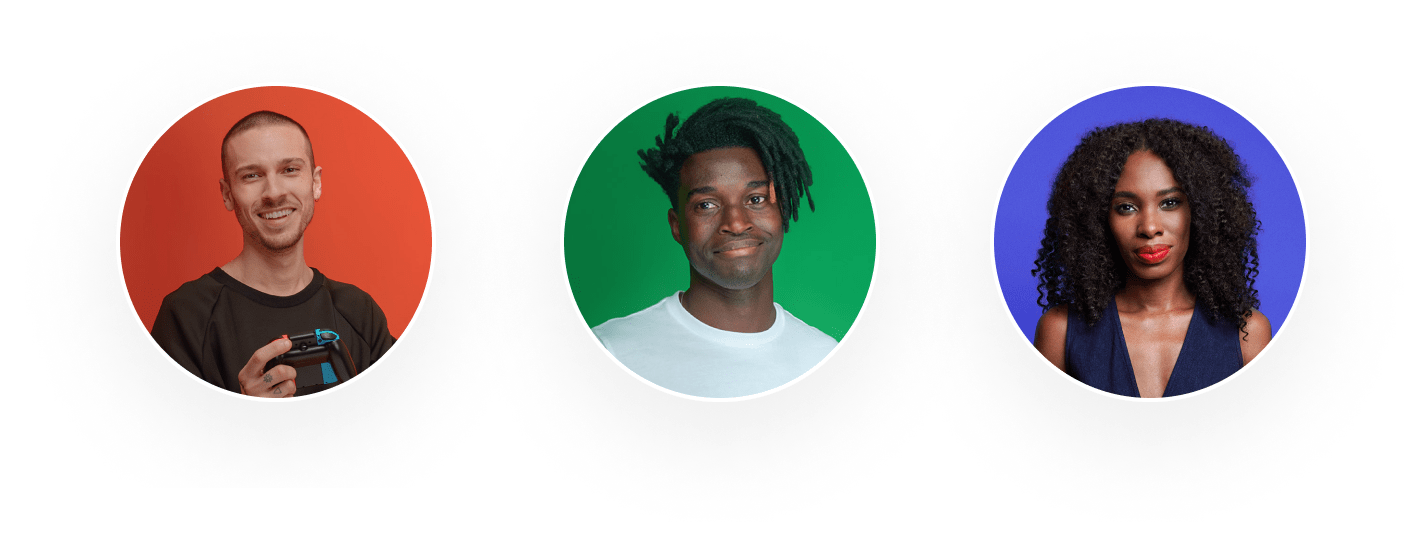 Update Your Profile
Update Your Profile2. Tagline
(~2 minutes)
Personal Info > Edit tagline (under your username section)
Enter a single-sentence description of your professional skills/experience
Limit to 50 characters.
Do:
Keep it short, clear, and put your best foot forward.
Be precise and professional to catch the right attention from the most relevant businesses.
Include the most relevant skills and services you’re offering.
Don’t:
Mention your personal email, website, or a link to a platform external to Fiverr.
Use Fiverr levels or badges in this tagline.
Mention irrelevant information, not related to your professional background.
Example: ( Expert Web Designer/ IOS Software Engineering/ You’re choice in Cinematic Editing/Lead generation specialist/ Professional WordPress developer/ Experienced article writer).
Update Your Profile3. Public Name
(~1 minutes)
Personal info > public name > add name
Your name adds a level of personal connection that builds trust faster. Add your name to your profile in the format of a full first name and first letter of last name (example: S for Smith).
Do:
Use your real name
Don’t:
Invent a new name or use another person’s name
4. Cover Image
(~3 minutes)
Profile (business) > Banner > Add Image > Upload
A good background photo will help you stand out!
Suggested image size: 2880 x 400 px.
Do:
Upload an image that represents your services, expertise, a notable project or a remarkable milestone.
Be authentic—if you choose to use a photo of yourself, make sure it’s truly representative.
Make sure that your cover image doesn’t cover or clash with your profile picture.
Don’t:
Use unoriginal images, or images you don’t have the explicit right to use.
Use Fiverr badges, levels, ratings, or the Fiverr logo.
Use unsuitable content in your cover image (example: adult or hate speech/content).
Publish your personal email, website, or a link to a platform external to Fiverr.
Learn more about potential violations in our Terms of Service.
Learn more about Fiverr Business profile cover images -> here.
Example:
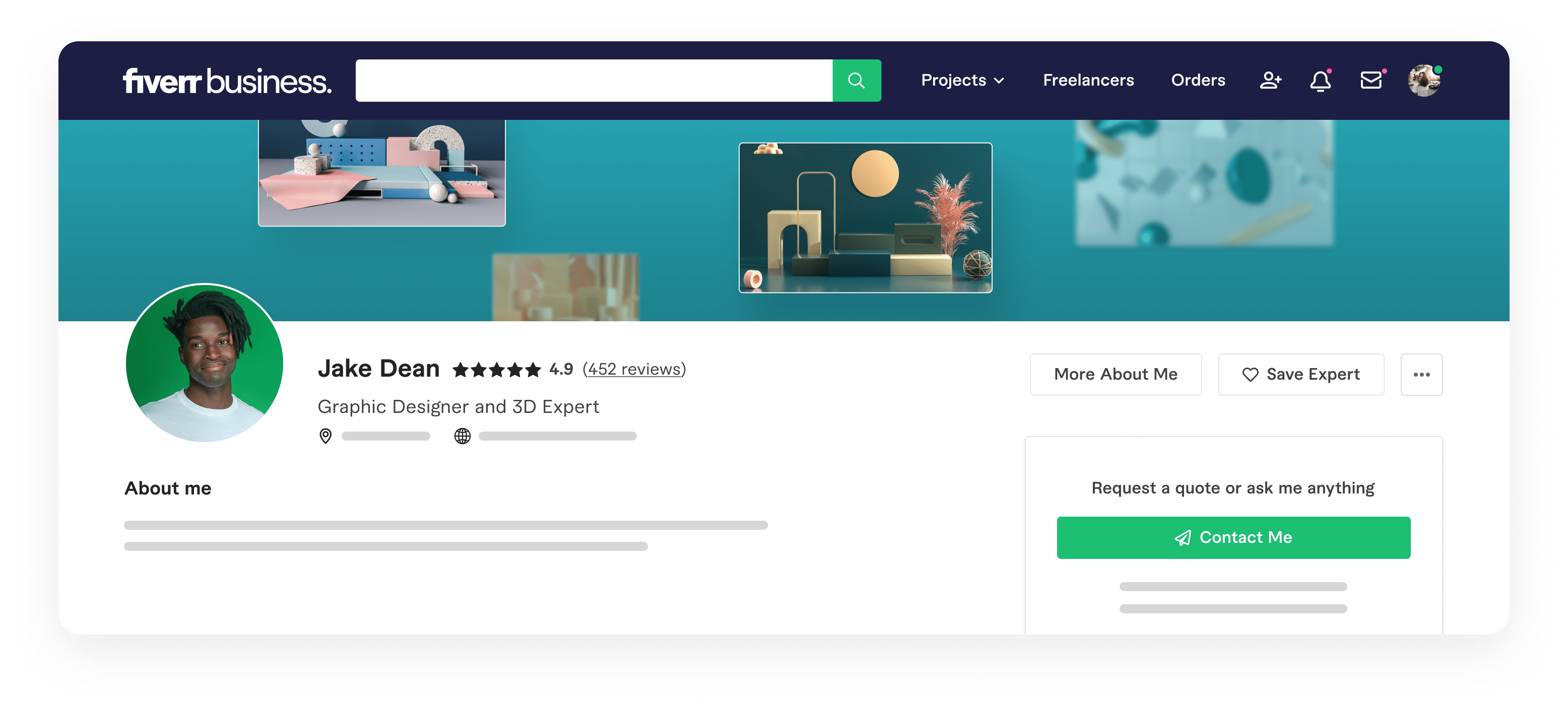 Update Your Profile
Update Your Profile5. About Me / Description
(~5 minutes)
My Profile > Edit Description
Introduce yourself to potential clients with a compelling “About Me” section.
Character limit: 600
Do:
Be specific on what you bring to a project, team and company.
Highlight current projects and key accomplishments in your career.
Elaborate on the types of projects you want to work on.
Don’t:
Mention irrelevant details.
Mention your personal email, website, or link to a platform external to Fiverr.
Examples:
"Hi, My Name is Jordana and in the past 10 years I’ve been traveling around Europe working as an online freelancer in the Graphic and Design field. I offer a wide variety of services and marketing tools to promote your business. I can create any kind of unique design overnight to help businesses attract more clients.I am a Wix Design Expert and have been part of the Wix Arena for nearly ten years. I am also a skilled WordPress Designer. I have been designing and developing WordPress sites for more than 12 years.”
“Hello, my name is Tom. I am a data entry freelancer and have been working online for more than 5 years. I have completed more than 150 projects in my freelancing career - just hand your tasks over to me and take a rest. I have also graduated from Computer Science engineering and have completed most of my professional data entry courses online so that I can get on-job training to influence myself more.”
6. Skills
(~3 minutes)
My Profile > Skills > Add New
Keeping your skills up-to-date helps you get the jobs you want.
Please include no more than 15 skills (more than this can penalize your profile’s performance).
Do:
Highlight your areas of specialty and expertise. This helps potential buyers find your service when they search the marketplace.
Don’t:
Mention skills that don’t match your services.
7. Top Clients
(~5 minutes)
My Profile > Add A Client
Build client confidence by showing them the top brands you've worked for in the past.
Note: Currently, for users already accessing it, the approval process can take a few weeks, and your submitted clients will be featured as soon as it's approved.
The max amount of listed clients is 5.
Do:
Add 1 client at a time.
Choose clients whose work samples you can also share in your portfolio.
Choose your most familiar clients.
Don’t:
Don’t name companies you haven’t worked with.
Don’t use fake companies.
Learn more about how best to update your top clients -> here.
Update Your Profile8. Portfolio
(~15 minutes)
My Portfolio > Create Project > Upload Your First project > Complete details > Create New project
Your portfolio is an important feature to tell your story and share your best work with potential buyers.
Note: Currently, this feature is not available for all users.
Technical:
Formats: JPEG, JPG, PNG, GIF, MP4, AVI
Recommended max size per image/video: 50MB
Upload between 5- 20 portfolio items to show variations of your skill set.
Do:
Choose projects that accurately show your best skills and that validate your professional specialty, as advertised in your Gig/s.
Choose projects specific to your specialization.
Don’t:
Don’t think about quantity - focus on the quality of work.
Don’t use unoriginal images, or images you don’t have the explicit right to use.
Don’t use unsuitable content in your portfolio (example: adult or hate speech/content).
Tips:
If you offer a service that falls within the “Graphics & Design” category, include variety – like a poster design, book cover, landing page, and catalog.
If your service is non-visual in nature (Example: SEO/ Translation services, etc), use other creative ways to show what you contributed, and how your work had a positive effect.
Learn more about how to best use your portfolio -> here.
Update Your Profile9. Gig Image
(~3 minutes)
Use Gig images that stand out and describe your service the best to attract buyers and generate more revenue.
Recommended image size:
1280 x 769 px, with a minimum of 712 x 430 and a maximum of 4000 x 2416 px (at 72 DPI).
Do:
Use high-resolution and eye-catching images.
If you have more than one Gig, each Gig’s image and message must be unique.
Gig images must directly relate to the service provided. Random images can damage a Gig's reputation and lower your chances of being chosen for editorial selections.
Don't:
Avoid pixelated, blurry, stretched, or “squashed” images.
Don’t use “clickbait.”
Don’t use unoriginal images, or images—only use images you have the explicit right to use.
Don’t mention your personal email, website, or a link to a platform external to Fiverr.
Learn more about how best to update your Gig Image -> Here.
Examples:



Before publishing, proofread your profile for typos and remove any abbreviations or symbols that may be unclear to your potential clients!
The Fiverr Business catalog includes Sellers and Gigs which meet certain professional standards, and its contents will be regularly evaluated by Fiverr to ensure high-quality professionalism. Fiverr reserves the right to remove Sellers and Gigs from the Fiverr Business catalog.
Still have questions? Get more answers here