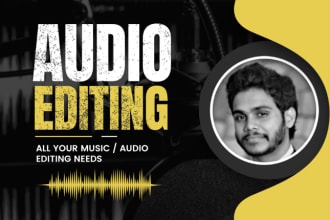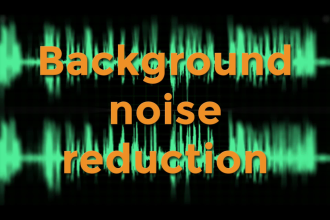Browse categories
Audio Editing
Make your audio sound perfect, no matter where it was recorded.
|2,800+ results
Sort by:
Fiverr’s
Choice
I will fix, edit, clean audio, remove noise or repair video sound
From $40
Offers video consultations
Audio Editing tips from top-tier talent
My editing process often involves more detailed noise reduction to minimize background sounds or bleed from other instruments.
Audacity is an excellent free audio editing software that allows for recording, multi-track editing, and noise reduction.

Adobe Audition is a powerful audio editing software that excels in formatting and converting audio files.

Here’s my go-to technique: Start with a Noise Print: Use software like Audacity or Adobe Audition to sample a section of the recording where only the noise is present (like a silent moment).
My go-to technique for cleaning up background noise while preserving the clarity and natural feel of the audio involves a few key steps
The best way to work with multiple audio tracks is to prioritize the main instruments and elements and then do the rest in frequency balance and from the perspective of the auditory sense.
When working with multiple tracks, I focus on EQ to give each element its own space, cutting or boosting frequencies so they don’t clash.
Look at your mix in three dimensions: left to right, top to bottom, and most importantly, front to back (which means order of importance).
Hire freelancers related to Audio Editing
Audio Editing FAQs
Why is good audio editing important?
If you want to give your audience the best possible listening experience, good audio editing is indispensable in your production. Sound editing creates a smooth transition so there are no jarring jumps in tone or volume. Voice editing can correct mistakes like off timing, stutters, and pauses to make the audio more fluid and improve its impact. Music editing improves recording quality by balancing volume, correcting distortions, adding effects like reverb, and removing noise. With professional audio editing such as those delivered by music service providers on Fiverr, you can create polished, high-quality audio recordings for your podcast, music track, video clip, and other productions.What can I expect from a freelancer who provides audio editing?
On Fiverr, freelancers who provide audio editing services typically polish and sync audio to existing videos or music tracks. They can clean up your audio, remove background noise, adjust volume levels, and enhance the overall sound quality of your production. Depending on the specific services you request, you can expect them to: Isolate, reduce, or remove unwanted background sounds Trim or cut unnecessary parts in an audio file Refine and enhance audio during post-production Conduct audio repair on damaged or poor-quality recordings Convert audio files from one format to another Perfect quantization to correct timing errors or rhythmic inconsistenciesHow much can audio editing help vocals?
Audio editing significantly improves vocal clarity and quality by removing unwanted noise, correcting imperfections, adding depth, and refining the overall sound. It greatly helps vocals by making them sound more professional and polished. On Fiverr, service providers who offer audio editing enhance vocals through: Noise reduction (removing background noise such as hums and hisses to make the voice sound cleaner) Quantization (adjusting vocal timing to match the beat or rhythm) Audio repair (fixing or softening distortions, correcting pitch inaccuracies, etc.) Cuts and edits (adding effects like reverb, layering multiple vocal takes, de-essing, etc.)How is music editing different from audio editing?
Audio editing is a broad term that covers music editing, sound editing, and voice editing. While audio editing deals with a wide range of sound-related tasks, music editing is focused on enhancing music tracks. On Fiverr, a freelancer providing music editing services can adjust track lengths, add transitions, perfect timing, and sync music to videos. Many of them can also create remixes and arrange music for commercials, TV, films, music albums, and live performances.How can I make sure that a freelancer will be suitable for my specific dialogue sound editing needs?
On Fiverr, the first step in finding a freelancer suitable for your needs is to use the search filters. Choose the specific services, level of expertise, and other service details you require to narrow down the list. To ensure a freelancer meets your specific dialogue sound editing needs, review their portfolio to check their experience with similar projects. Look for client reviews that mention sound editing, particularly dialogue work. This would give you an idea of their understanding of musical structure, harmony, and flow of music. You can also communicate directly with the freelancer. Outline your project requirements and ask about their process for handling dialogue editing. Request a free sample, if possible, before placing an order for a project.How much do I need to know about audio file formats?
If you choose the right freelancer, you need not know much about the technical side of what is to be done, as she/he will give you all the instructions about what the input file formats should be (e.g. WAV or MP3) and what to expect as output. As audio files can be quite big, always ensure that you agree on what service (such as Google Drive, iCloud, WeTransfer or others) to use to send and receive them.Guides related to Audio Editing
See more guides