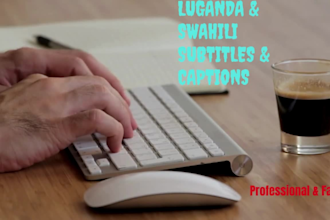Browse categories
Subtitles & Captions
Make your video accessible with subtitles or captions in any language
|2,800+ results
Sort by:
Top Rated
I will add subtitles and captions to your video in russian and english
From $30
Offers video consultations
Subtitles & Captions tips from top-tier talent
The easiest way to add subtitles to a video is to use a video editor software/AI with an auto-generate subtitles feature. This feature converts the video's speech to text and generates subtitles.
The most effective way to add subtitles is by using CapCut. It’s a free app available on both Windows and Mac that allows you to add subtitles automatically or manually.
Captions and Subtitles are optimized according to the video context and purpose. Reels and Social media videos use big subtitles to grab the audience's attention.
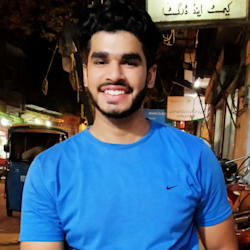
Steps for quick edits: Import your video into the app. Select the "Auto Captions" feature. Edit the text and adjust timing. Export the video with subtitles added.
Instructional videos benefit from concise, clear text and keyword emphasis. Social media content requires eye-catching, brief captions that work without sound.
CapCut is an excellent tool for creating various types, styles, and animations for subtitles. You simply need to import your mp4 file and select AUTO SUBTITLES, choose the language, and hit generate.
Explore More Subtitles & Captions Services
Hire freelancers related to Subtitles & Captions
Captioning experts
Instagram caption writers
Social media video editors
Adobe Premiere Pro experts
Instagram content creators
Adobe After Effects experts
Content writers
Photo editors
Graphic designers
Adobe Illustrator experts
Logo designers
Video editors
Audiovisual translation experts
Text translators
Creative writers
Editors
Writers
Subtitles & Captions FAQs
What are video subtitles?
Video subtitles are translated dialogue that appears on your video for viewers who do not understand the video's original audio language. Subtitles are often called translations and usually appear at the bottom of the video's screen.What is the difference between a video subtitle and a caption?
Whereas a video subtitle is typically used for viewers who do not understand the audio's language, a caption is used for viewers who cannot hear the audio at all. However, many people tend to use the two terms interchangeably.Should I include subtitles or captions in my video?
Yes! Captions help you boost your audience's attention and comprehension, specifically with today's "watch and scroll" social media society. They will improve your content's accessibility, give access to a broader audience, and help your content perform better with SEO.What factors influence the cost of video captioning services on Fiverr?
Seller level, service inclusions, and delivery time are just some of the factors that influence the cost of video captions services on Fiverr. Top-rated sellers typically charge higher rates than new sellers. The scope of the project would also impact service costs. For instance, if you require adding sound effects and embedding subtitles, the final cost would be higher than when you purchase only basic subtitling services. Requesting translations, transcriptions, and visual effects would further increase costs. Also, expect to pay a premium for express delivery within 24 hours.What file formats are supported for adding and integrating subtitles in videos?
SubRip Text (SRT) is the most common format used when adding subtitles to videos. It is a plain text file that includes time codes, subtitle text, and sequence numbers. Other file formats that can be used for video subtitling are WebVTT, ASS, SSA, TTML, and SMI. Before purchasing an order for video subtitling services on Fiverr, ask the service provider which file formats they use. If you prefer a specific format, communicate this clearly to confirm whether the freelancer can deliver it.How much can I customize Fiverr's subtitles and captions services?
Fiverr video captions services are highly customizable. You can choose to purchase subscription-based packages for video subtitling services or simply book a paid video consultation. You may also choose a video captions service provider by level of proficiency, languages spoken, availability, and location. Payments for adding subtitles to videos are also flexible. You can set a budget cap for the project or choose to pay hourly for the actual services rendered.Guides related to Subtitles & Captions
See more guides