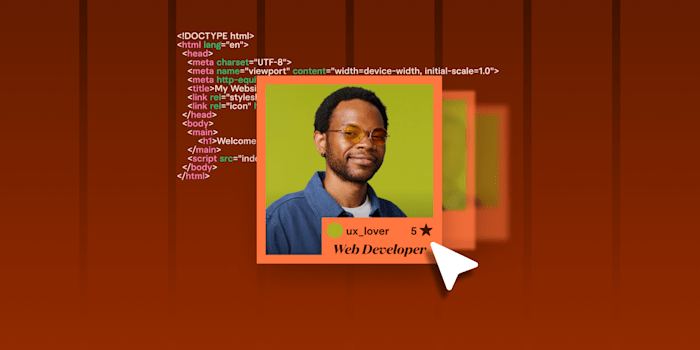Is WordPress or Shopify Better for SEO? Experts Speak Out
If you’re building a website, it needs to rank to get traffic. Find out whether WordPress or Shopify is better for SEO
 December 19, 2024
December 19, 2024 14 minute reading
14 minute reading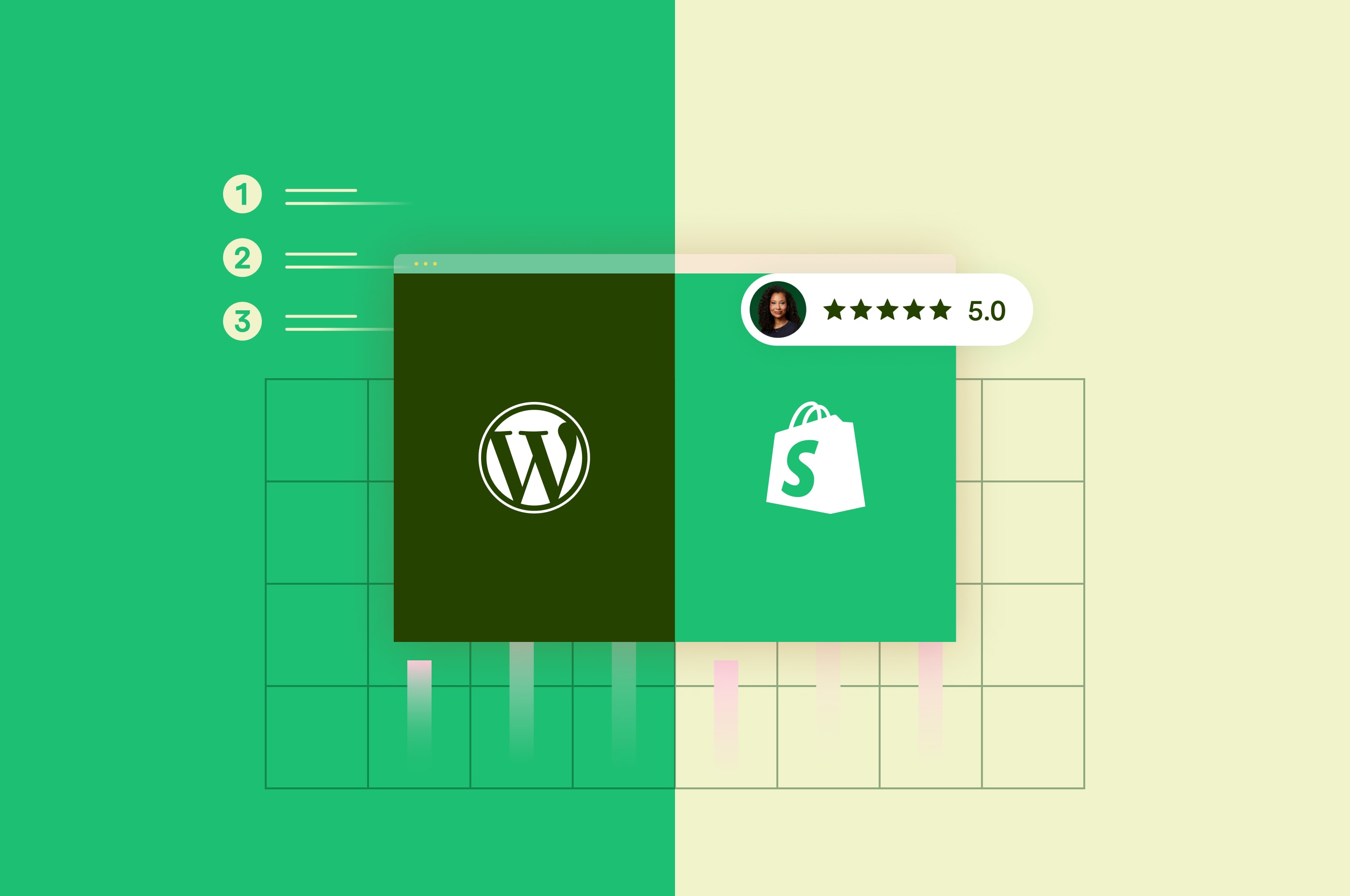
In 2025, you no longer need coding or design skills to build a website yourself.
Thanks to platforms like WordPress and Shopify, you can host, build, and optimize your website all in one place. Optimizing your website for search engine ranking helps potential customers find your small business, and is instrumental for an SMB’s growth.
According to Semrush’s 2023 study, 46% of marketers say SEO is the main factor behind their brand’s success.
But which ecommerce solution is best for ranking on search engines: WordPress or Shopify? To find out, we spoke to forty-six business owners and marketers about their experiences with both platforms.
You can create a high-ranking website on both ecommerce platforms, but one of them is much easier to work with
Find a Website Developer for Hire
What’s the Difference Between WordPress and Shopify?
WordPress is a content management system (CMS) that helps you manage and organize digital content without too much coding or technical knowledge. There are two options: download open-source Wordpress.org and manage the website yourself, or sign up for a managed web server on Wordpress.com.
As one of the oldest and most popular CMS platforms, WordPress powers 43.2% of the internet. If you want to build a blog that pulls in traffic and generates leads, WordPress is a great option.
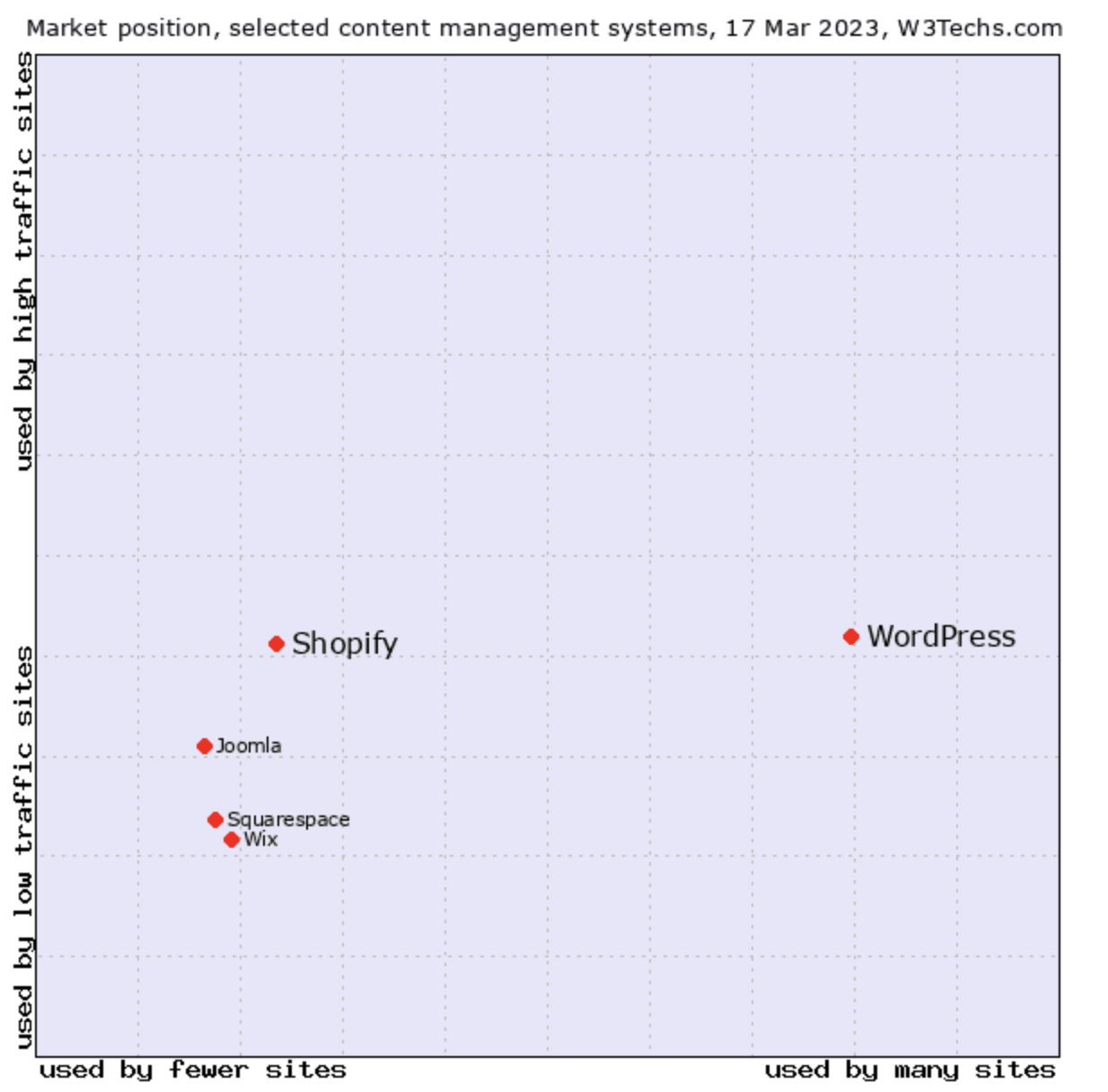
Source: W3Techs
Shopify is an eCommerce website builder for online stores and is the second most popular CMS after WordPress, used by 3.8% of the internet. Nineteen percent of the top 1 million eCommerce websites are made with Shopify, including major brands like Fashion Nova, Gymshark, and Decathlon.
If you don’t currently have a website for your business, Shopify is an out-of-the-box solution that makes it easy to quickly get your products to market. By comparison, WordPress has a higher learning curve but gives you more control over design and functionality.
The biggest difference between WordPress and Shopify is the type of websites it can build. WordPress is the best choice for content production sites with its powerful CMS. On the other hand, Shopify is the best choice for an online store.
“I’ve seen multiple websites fail to grow because of the wrong platform. Choose according to your goal: Shopify for eCommerce but WordPress for blogs and lead-generation,” David Zimmerman, SEO coach at Curious Ants.
Which is better for SEO: WordPress or Shopify?
WordPress has in-built SEO features—fully responsive for mobile devices, quick loading times, and adjustable permalinks. But to optimize your WordPress website even further and make it SEO-friendly, there are hundreds of SEO plugins in the WordPress library.
On the other hand, Shopify takes care of basic ranking functionalities like XML sitemaps and indexing but has certain limitations, such as a forced URL structure, fewer third-party integration options, and lesser available resources for SEO troubleshooting.
When we asked business owners and marketers which platform they prefer, 84.7% said they prefer WordPress for SEO. It’s clear—if your primary goal is to rank content higher on search engines, WordPress makes it easier.
That’s not to say Shopify websites can’t rank well; just that they aren’t suited for content marketing.
Shopify is a great option for eCommerce websites and can still be optimized to perform well. In fact, Shopify has some SEO advantages over WordPress when it comes to site speed and performance.
Let’s take a closer look at WordPress and Shopify’s SEO capabilities.
WordPress and Shopify Pros and Cons for SEO
Both WordPress and Shopify have features designed to improve search engine rankings.
WordPress Pros for SEO
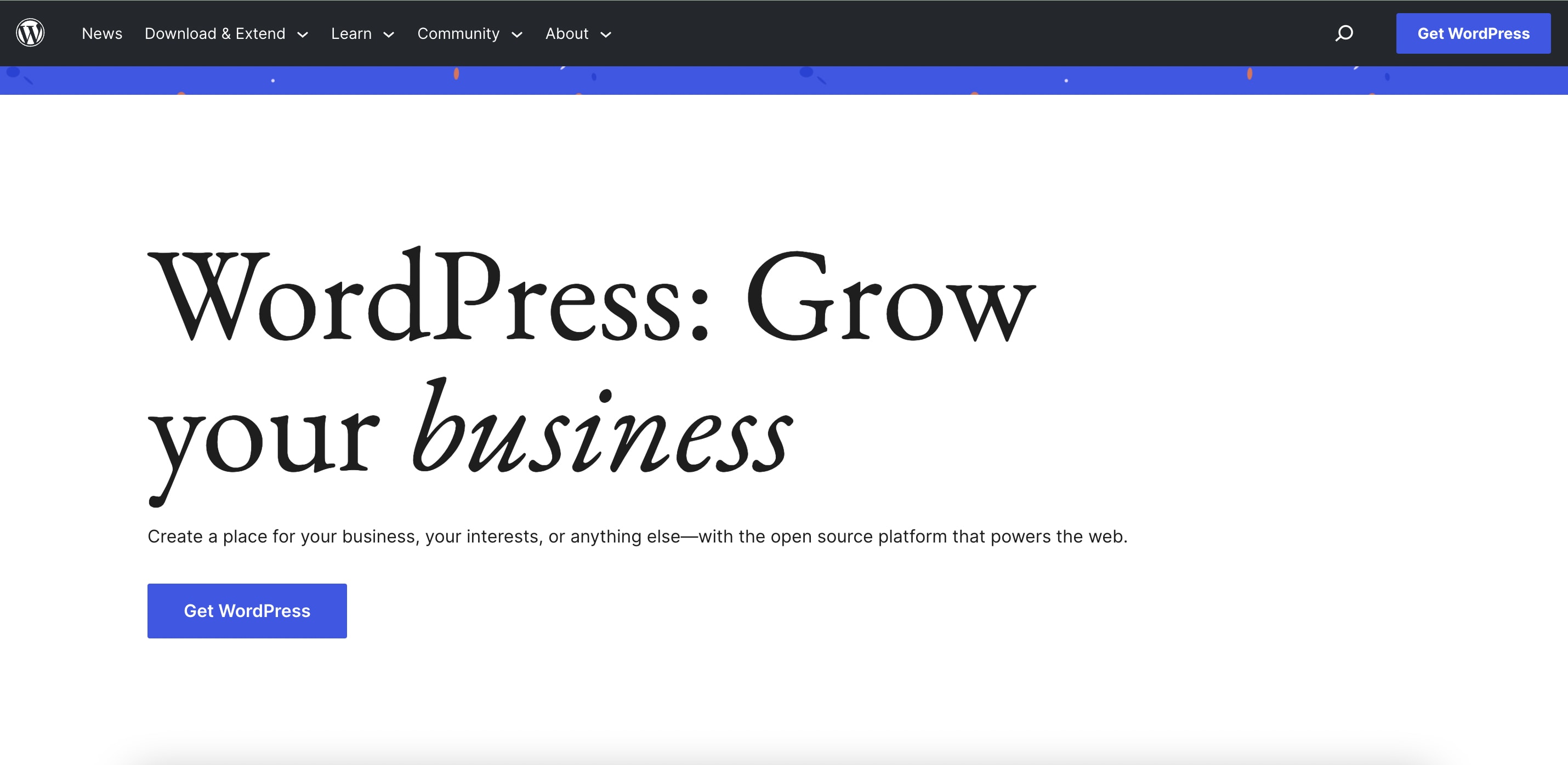
Here are WordPress’s top advantages for search engine ranking.
1. Customizable code
WordPress is an open-source platform, which means that its code is freely available for developers to modify and customize.
Thanks to this, developers can optimize the website code for technical SEO. For example, they can perform schema markup, optimize image alt tags, and improve site speed by minifying code (removing redundant data).
Being able to edit source code is a lot like popping the hood of your car—you have a chance to see what’s going wrong and improve efficiency yourself.
2. Wide range of SEO plugins
Just because you can edit code on WordPress doesn’t mean you have to.
WordPress has a wide range of plugins and themes that perform technical search engine optimization without needing to have advanced coding skills. If you choose to build an eCommerce store on WordPress with the WooCommerce plugin, you get in-built SEO features as well.
3. Mobile-responsive themes
Some WordPress themes have mobile responsiveness. This means that the design layout and elements automatically adjust for a mobile screen. Mobile responsiveness contributes to search engine ranking because mobile devices make up the majority (59.42%) of web traffic.
Note: Not all WordPress themes are mobile-responsive.
4. Customizable URL structure
WordPress lets you customize your URLs by setting permalinks that include keywords relevant to the page's content. You can’t set permalinks or customize URLs on most other website platforms, such as Shopify.
5. Customizable metadata
On WordPress, you can add metadata—title tags and meta descriptions—to your webpages and posts.
Metadata is critical for SEO as it helps search engines understand the content of your pages and how they relate to user search queries.
Note that you need to enter metadata in HTML on WordPress. Plugins like Yoast SEO allow you to add natural text, and provide suggestions and guidelines for optimizing your metadata.
6. Site speed optimization
Site speed is a significant factor in search engine ranking. Sites with slow loading times have a high bounce rate, which means visitors click and quickly exit.
WordPress plugins like WP Super Cache and W3 Total Cache work on improving page load times. They do this by compressing images and files, and reducing server response times.
7. Blogging support
WordPress’s intuitive CMS makes it easy to manage and organize website and blog content.
The Gutenberg built-in editor helps you create and publish multi-media content by moving blocks around, with no coding necessary. “At its core, WordPress is a blogging platform. The Gutenberg editor is a big advantage for blog post formatting and display options,” says Paul Haywood, founder of eCommerce Gold.
You also have the option to automatically share published posts on social media channels and forums.
8. Resources and strategies
Since it’s the world’s most popular CMS, there are plenty of resources and SEO strategies available online for optimizing a WordPress website.
If you come across an issue, there’s a high chance many other people did as well. Troubleshooting and customizing websites to your specific needs become easier when the community is so big. Other website platforms don’t have the same readily available solutions.
WordPress isn’t perfect, even from an SEO perspective.
Here are the top SEO disadvantages of using a WordPress website.
WordPress Cons for SEO
1. Slow page load times
The biggest problem with WordPress websites? Adding too many SEO plugins is counterproductive for SEO!
The more plugins you add, the slower your website loads, which can be a big problem as search engines prioritize sites that offer a better user experience.
To get the best results on WordPress, stick to only the essential plugins and try to handle tasks yourself through code. Some WordPress themes are better than others, choose a clean site structure with minimal bloat.
Also consider hiring a freelance website developer on Fiverr to help you with WordPress speed optimization and ensure that your website is fast and optimized for search engines.
“Site owners can get too eager with plugins,” says Jessyca Frederick, SEO Consultant. “I once worked on a website with 70 render-blocking assets. We had to rebuild the whole site, no amount of page speed optimization could have fixed it!”
2. Duplicate content issues
If you’re not careful with your WordPress site’s structure, WordPress can automatically create duplicate URLs for the same content. This happens when categories, tags, and archives aren’t organized well. Duplicate content indicates plagiarism and leads to lower search rankings.
3. Poor default URL structure
WordPress uses a default URL structure that isn’t optimized for SEO. It includes a post ID and date, which makes the URL a bunch of random numbers—not meaningful to humans or Google!
It’s necessary to customize your permalink structure and add relevant keywords, and this is another task for your content team. By contrast, Shopify’s default URL structures are optimized according to a sitemap, which is one less thing to do yourself.
4. Limited control over HTML structure
WordPress uses templates to generate HTML code, which can limit your control over the HTML structure of your site.
This can make it difficult to optimize your site for SEO, as you may not be able to add or modify certain elements, such as H1 tags or meta descriptions. To overcome this, you can use plugins or custom code to modify the HTML structure of your site.
5. No in-built eCommerce features
WordPress doesn’t have in-built eCommerce features. If you want to create an online store on your WordPress website, you’ll have to install the WooCommerce plugin. If you already have a lot of plugins installed, this can lower site performance.
“If it’s an eCommerce business, I’ll choose Shopify over a WordPress+WooCommerce combination for better performance,” says Mark Williams-Cook, Director of Candour, an SEO agency.
6. Non-optimized WordPress themes
Not all WordPress themes and templates are optimized for SEO. Some themes are visually attractive, but have complicated site structures, unnecessary fonts, or use client-side javascript to render content. This slows down crawling and indexing. However, building a custom theme can be a great solution for better performance.
“I was facing a lot of code bloat, so I got a fresh custom theme created for my website, and that has immensely sped it up,” says David Leonhardt, founder of The Happy Guy Marketing. “I could also reduce the plugins I need.”
7. Plugin incompatibility
Plugins can be incompatible with each other, having an adverse effect on your site speed or even causing it to crash in worse scenarios. Plus, there’s minimal customer support available compared to Shopify.
“Evaluate themes and plugins for their site speed impact before adding them to your site,” advises Riley Adams, CEO of Young & the Invested. “Turning on and forgetting about them can slow site speed, and have search impact.”
Shopify Pros for SEO
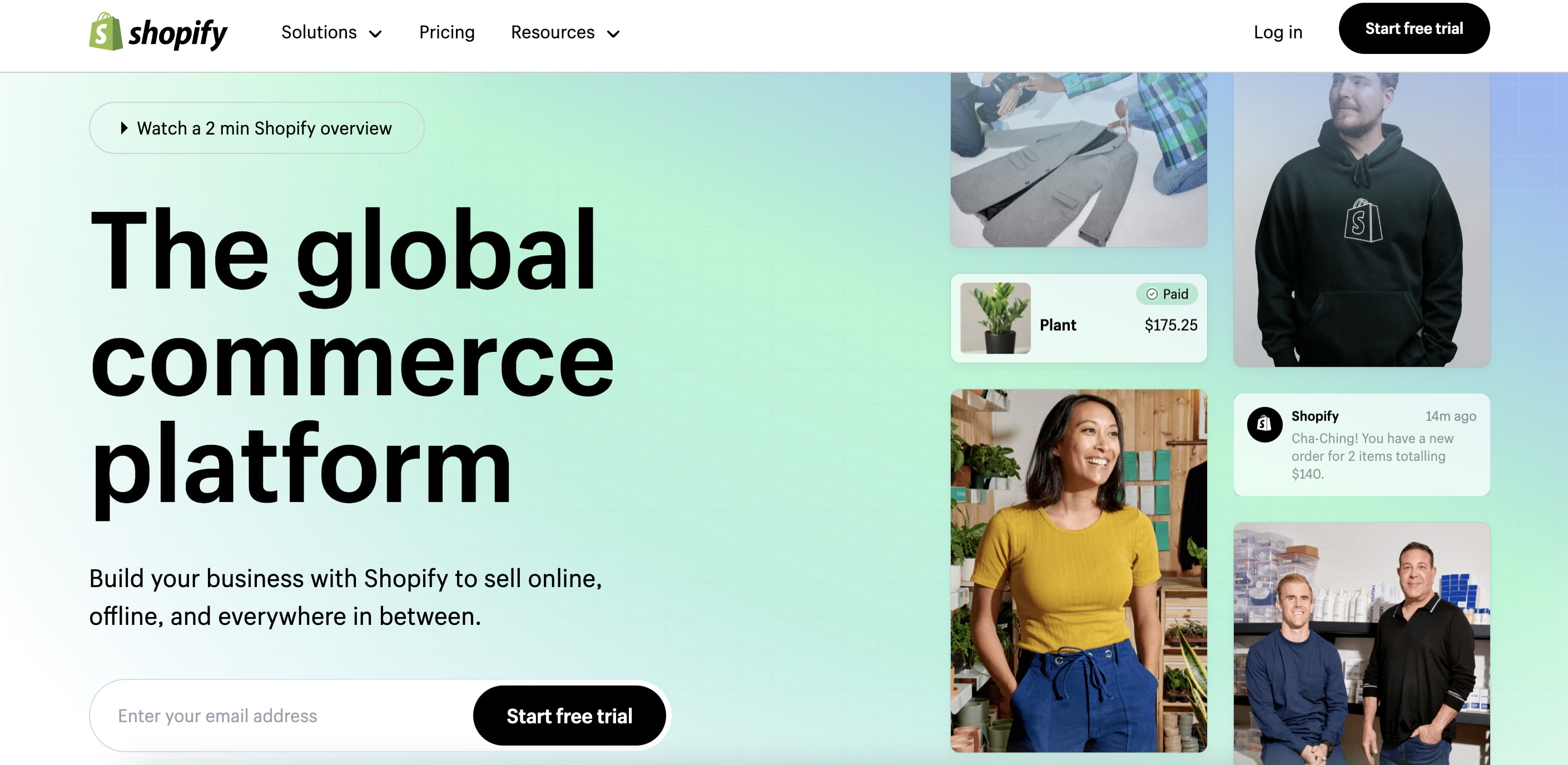
Shopify
Now that we’ve looked at WordPress’s features and shortcomings for SEO, let’s see how Shopify compares.
1. Site speed and performance
The top advantage of Shopify websites is high performance. Shopify has two main features that contribute to this: a Content Delivery Network (CDN) and server-side rendering.
Since most basic SEO features like data structuring, breadcrumbs, and automatic image compression are built-in to Shopify, users don’t need to install multiple plugins. This also improves website performance.
2. Built-in schema markup
Instead of having to create schema manually, Shopify has a built-in schema markup for products, collections, and pages, making it easier for search engines to understand how content is distributed on your website.
A built-in schema means that the website is pre-optimized for structure, but also doesn’t easily accommodate changes.
If you need to make changes, you can manually add customized schema tags by editing the code.
3. Mobile-optimized themes
All Shopify themes are mobile-friendly with responsive design, so you don’t need to custom-create a mobile and tablet version of every page. In comparison, only some WordPress themes are responsive.
4. Automatic sitemap
Shopify automatically generates sitemaps for your website, making it easier for search engines to crawl and index all pages.
5. Customize crawling
While Shopify automatically generates sitemaps, you can also influence your Shopify website’s crawling by editing the robots.txt file. This helps you build a sitemap, and disallow some URLs from being crawled.
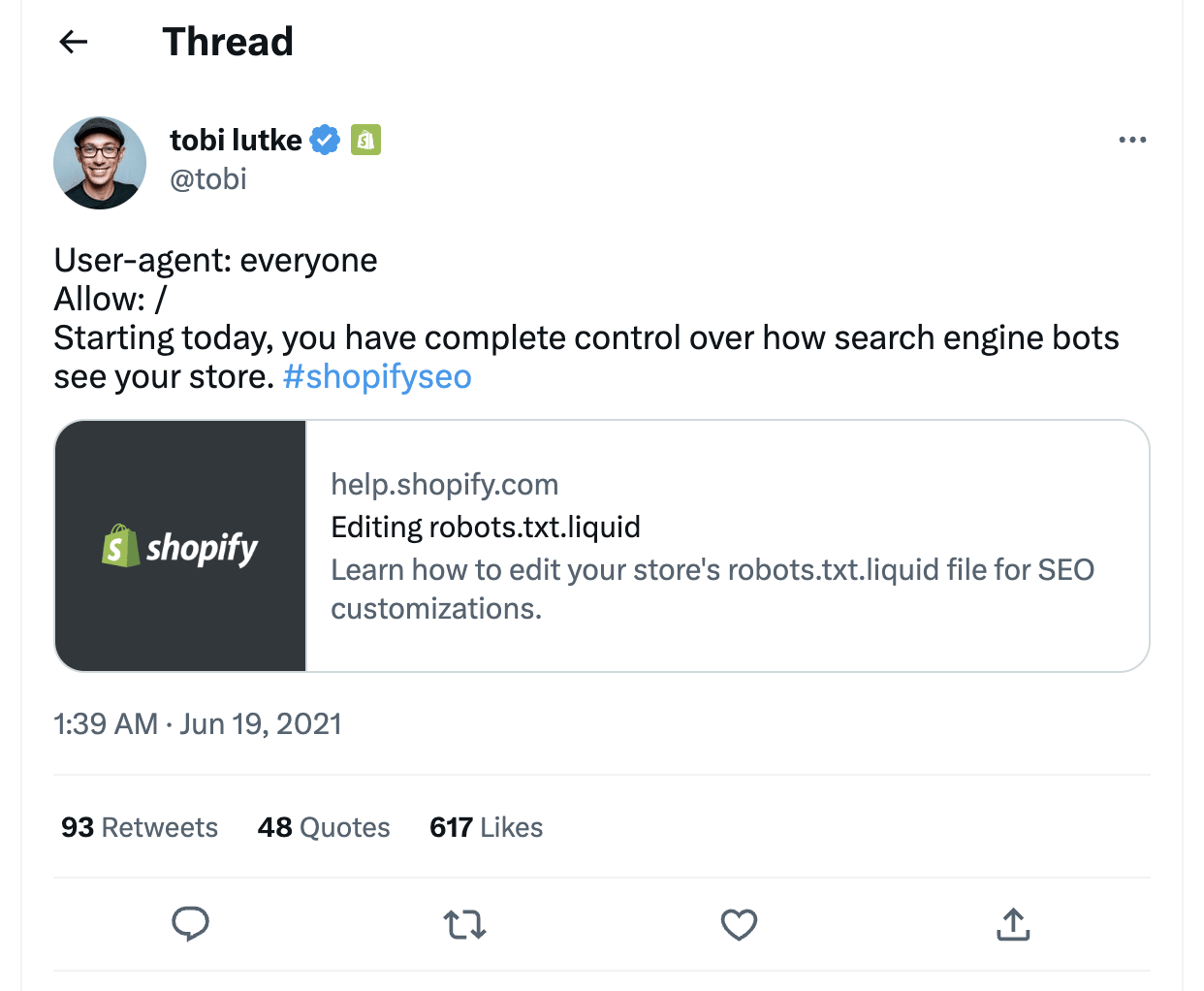
Source: Twitter
6. SEO integrations
Shopify integrates easily with popular SEO tools like Google Analytics and Google Search Console, allowing you to track your site's performance and identify areas for improvement. Shopify’s app store also has Shopify SEO plugins and apps that can perform advanced SEO optimization.
7. Quicker set-up
Creating a website and online shop is easy on Shopify especially for startups. With an intuitive drag-and-drop builder, self-hosted web hosting, and eCommerce features, setting up an optimized website on Shopify can be done much faster compared to WordPress.
The platform is user-friendly as you can create a website with minimal know how. You don’t have to wait for extensive web development or setting up a hosting service as everything is built into the platform. You just have to pay a monthly fee to get started.
Shopify Cons for SEO
1. Restrictive blogging features
You can create a blog on Shopify, but it’s rudimentary compared to the extensive blogging capabilities on WordPress. The editor isn’t as flexible, and it’s difficult to add images and videos.
2. No WordPress subdirectory
Since Shopify’s blogging is restrictive, you might want to build your blog on WordPress. You can, but a WordPress blog can only be made into a subdomain, not a subdirectory.
For example: if you create a WordPress for the Shopify store www.happytoys.com, it would be blog.happytoys.com instead of www.happytoys.com/blog.
This affects search engine ranking since Google will treat a subdirectory as a separate entity from your main domain.
However, it’s not a problem if you’re willing to build authority on both sites. “I take a ‘best of both worlds’ approach and recommend my clients use both platforms: WordPress for content management and Shopify for eCommerce. I set up a subdomain to host your store on Shopify (i.e. store.yoursite.com) while the rest of your site is on WordPress (www.yoursite.com),” says Pam Aungst Cronin, Founder of Pam Ann Marketing.
3. Limited control over URL structure
Shopify automatically generates clean and search engine-friendly URLs for all the pages and posts on your website. This makes it easier for Google to understand the structure of your site and index your pages correctly. However, you can’t edit these URLs if you need to. For example: ‘product’ is included on all product page URLs, and you can’t remove this.
4. Limited control over load speeds
While Shopify's servers are generally fast, and there’s a lesser chance for plugin bloat—it does not perform automatic page speed optimization as WordPress does.
For example, Shopify's Liquid templating language can add extra code to pages, or apps and themes may add extra code. This can overall slow down website load times.
5. Limited metadata customization
Shopify allows for the customization of some meta tags, but not all. For example, the meta title of a collection page is automatically generated based on the name of the collection. The meta description of a product page is also limited to the first few lines of the product description.
You can customize both, but it requires editing the original code. If you don’t have coding knowledge, this can mean finding website development just to get metadata optimized.
6. Fewer resources
When compared with WordPress, there are much fewer readily available resources for optimizing your Shopify website. This could be because the user base is much smaller, and also because eCommerce website owners don’t prioritize SEO as much as content site owners do. Either way, it can be tougher to fix SEO-related issues on a Shopify site.
Experts speak out: Team WordPress vs. Team Shopify
While the majority of store owners, marketers, and SEOs we spoke to prefer WordPress—there’s a compelling argument to use Shopify as well. Let’s look at what experts have to say about both tools.
“SEO doesn't exist in a vacuum. It should be a cohesive part of your overall digital marketing strategy - not an afterthought,” says Adam Connell, founder of Blogging Wizard. “I build all my websites with WordPress because it’s the best for content marketing.”
“After leading website migrations for billion-dollar brands, brand-new website launches, and optimizing 200+ sites over the past decade—WordPress is my clear favorite,” says Pat Ahern, Partner at Intergrowth. “I've yet to uncover a Shopify plugin that provides anywhere near the same functionality as WP Rocket.”
Interestingly, almost all experts on Team WordPress said that slow loading speeds are the top challenges with multiple SEO plugins. Shopify’s in-built SEO features, albeit basic, don’t rely on plugins. “Shopify reduces your workload—they handle CDN, minification, and caching needs. On WordPress, you’d need to create a tangle of plugins to accomplish the same basic functionality,” says Jessyca Frederick, SEO Consultant.
Shopify templates also seem to have the upper hand. “Shopify templates tend to be very performance-focused, which is fantastic for a user/conversion point of view and scoring well on Google's "Web Core Vitals", a confirmed performance ranking factor,” says Mark Williams-Cook, Director of an SEO agency.
Which SEO tools should you use for WordPress and Shopify?
Most of the SEO features on WordPress are made possible through third-party plugins. We asked experts about their tool stack and put a list together of the top SEO WordPress plugins.
Yoast SEO: Yoast is the highest recommended SEO tool for WordPress. Yoast makes both content and technical optimization easier.
WP Rocket: Improves site speed with caching, and optimizes Core Web Vitals.
RankMath: A complete tool for on-page SEO.
Both WordPress and Shopify experts implement these SEO tools to help rank websites.
Ahrefs: Link monitoring and competitor link analysis
Semrush: Keyword research and competitor gap analysis
Surfer SEO: Content optimization and content briefs
Google Analytics: Tracks and reports website traffic
Google Search Console: Optimize site visibility and check indexing status
Screaming Frog: An advanced site audit tool for crawling
Optimize your website today
Ultimately, WordPress and Shopify are apples and oranges. WordPress is the leading choice for content sites, while Shopify is best for eCommerce sites.
But when we stack the SEO capabilities of both platforms against each other—WordPress comes out on top. It’s also the no-brainer choice for most business owners with a content marketing strategy. SEO experts also recommend WordPress, despite site speed being a common issue.
On Fiverr, you can find WordPress development services to improve site loading speeds and perform routine website maintenance. “My #1 tip is to invest in a freelance site speed optimizer. We got our PageSpeed insights scores to 90+ by a Fiverr freelancer, and it made a world of difference for our SEO and UX,” says Axel DeAngelis, Founder of Jumpcoast.
Shopify users: no need to throw in the towel. You can still build a high-performance, high-ranking blog and online store. Sign up on Fiverr and hire a Shopify expert to buy freelance Shopify development services to optimize your website for search ranking.