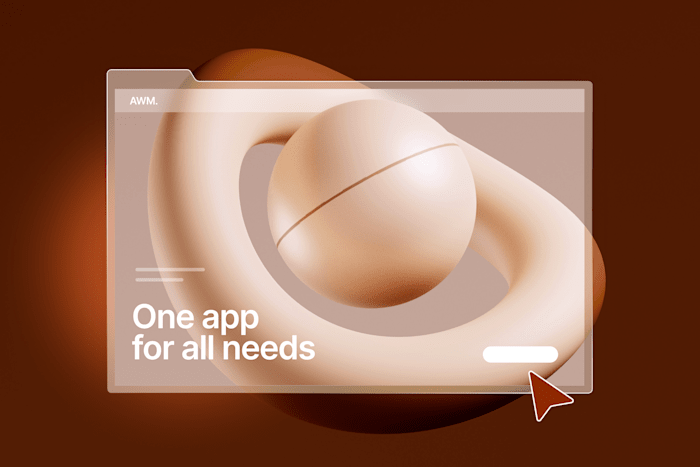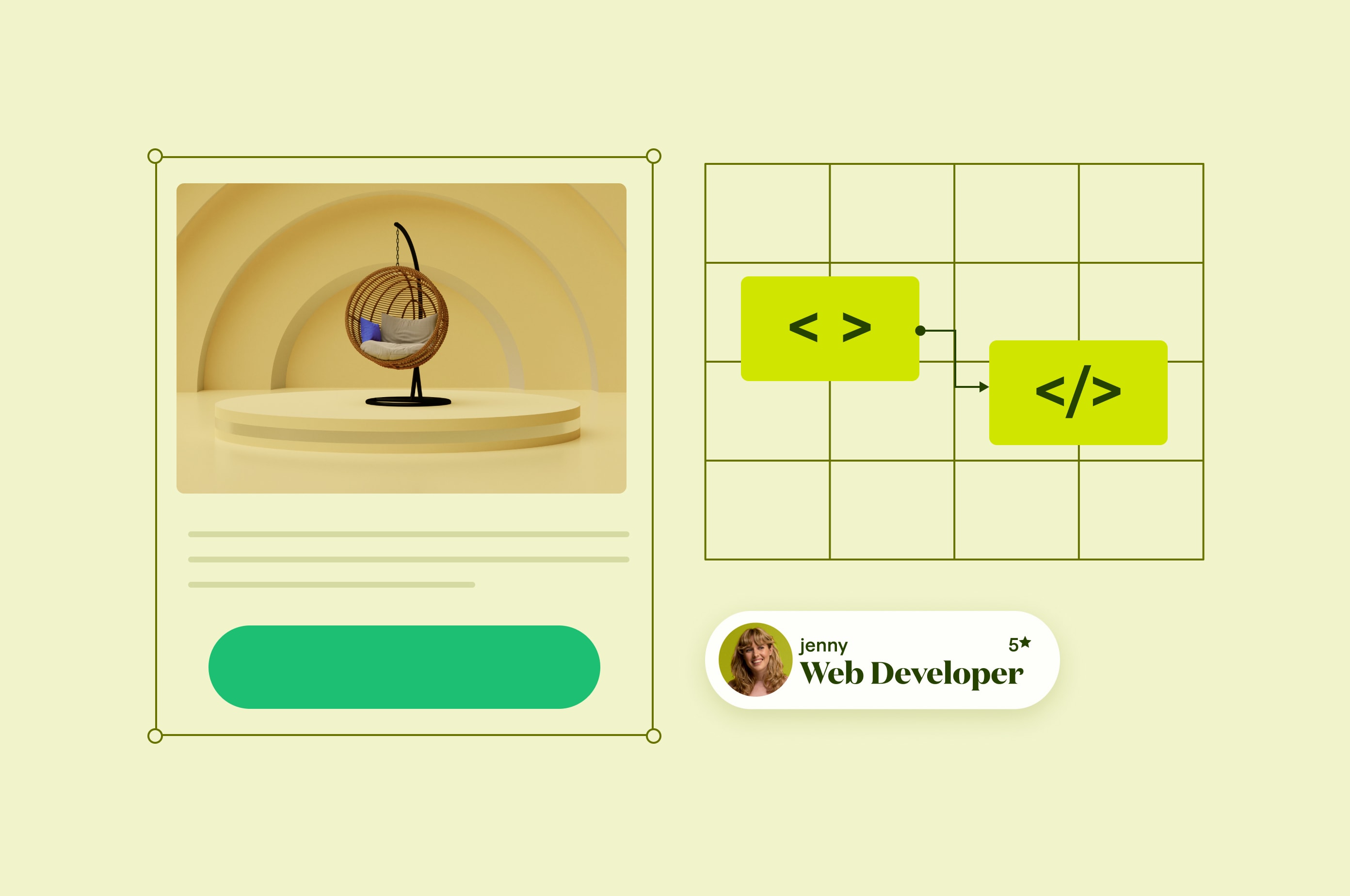How to Design a Website: Step-by-Step Guide for Beginners (2025)
A complete guide to designing a professional website, from planning to launch.
 March 19, 2025
March 19, 2025 8 minute reading
8 minute reading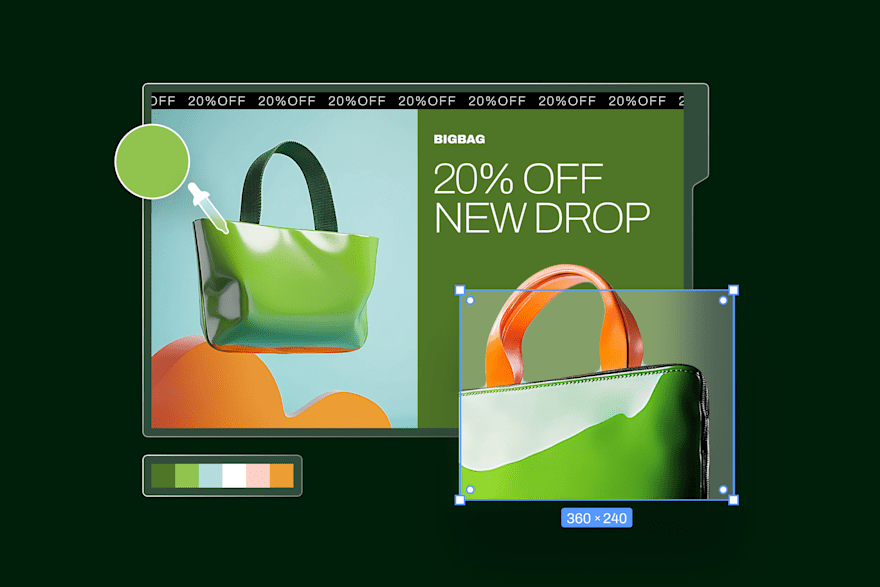
Every business needs an online presence—and a website is an essential part of that online presence.
Your website is where potential customers can learn more about your business, what it does, how to contact you, and how to sign up for a service or purchase a product.
Read on to learn more about when to DIY versus when to look for professional help, plus an 11-step guide on how to design a website for your business.
DIY vs. professional website design
Should you create your website yourself, or do you need to hire someone? While DIYing has the appeal of being cheaper, it can also end with a messy result if you don’t know what you’re doing.
Let’s walk through a checklist of housekeeping items to help you decide if you can DIY or if you need a pro.
Do you have any website design skills? If yes, DIYing might make perfect sense. If you’re not tech-savvy, this might be more trouble than it’s worth.
Do you have an eye for design? If you know what looks good on a website, you should be okay to DIY. But if you don’t have an eye for website design, you may want to leave it to the professionals so you don’t end up with an ugly or difficult-to-use website.
Are you working on a small budget? If so, it may be important to take the time to learn some basic web design skills so you can manage this on your own.
Is time more important than budget? If you have the budget to use on a professional website design but you don’t have the time to learn how to do it yourself, hire a designer to take care of it for you.
What do you need your website to do? DIYing is probably a simple solution if you just need basic pages that share information about your business and its services. If you’re looking to build a website that’s complex, you will need additional help.
Remember that you don’t have to hire a designer to do the entire thing for you—you can always work with professionals on bits and pieces here and there.
For example, hire a Fiverr designer to create a landing page design that you can duplicate and modify for your remaining pages. Or, consider getting help with your SEO copywriting after you design the page so you can rank better on search engines.
How to design a website
If you’re opting to DIY your website design, we’re here to make it as easy as possible for you. Walk through these 11 steps to learn everything you need to design your website.
1. Plan your website design
Never start any big project without a plan. Putting together a guide helps break the project into manageable pieces, set you on a realistic timeline, and bypass overwhelm.
With website design, you need to gather the following information:
Your budget: Although you won’t be hiring professional designers, you’ll still need to set aside some budget for your website domain, hosting, and platform. Decide how much you can allocate (typically a monthly subscription), so you know which platforms are in your range.
Your timeline: Ideally, you shouldn’t launch your new business without a website. When are you hoping to launch? That will give you a good idea of when to complete this design.
Your website’s purpose: What do you want your customers to be able to do? Is your website simply for providing information, like a menu, services, or contact details? Or do you plan to sell products through your website? Put together a list of everything you want customers to be able to use your website for.
Your website’s goals: What are you hoping to accomplish? A certain number of website visitors? Blog readers? Service signups? Purchases? Give yourself tangible goals (like 1,000 site visitors per month or 10 new clients) to reach.
Your landing pages: What pages do you need to share all key information with website visitors? A good starting point is a home page, about page, services page, and contact page, but this will vary depending on what your business does.
Your stakeholders: Will you be doing everything? Or do you have a team that can help share the load? For example, you design the pages while someone else writes the copy.
Once you have a plan, you can move on to step two.
2. Select your design elements
What does your brand’s style guide look like? Your online presence should have a consistent look across the board, meaning you must match your website design to your brand’s design elements.
This includes elements like:
Color palette
Fonts
Image guidelines
Patterns
If you don’t have your brand identity figured out, take that care before you move on to website design. If you do, make sure you have the right hex codes and font faces to use on your website.
You can use a hex code picker to grab the exact color from an image or swatch to input the right color scheme, as well as Google Fonts to make sure you use the exact font, size, and weight on your website as you do for your logo and other brand elements.
3. Choose your website platform
There are a number of platforms out there to use for hosting and designing your website based on what kind of website you need to create.
For example, you can choose from custom-built websites, ecommerce website solutions, or a drag-and-drop website builder. Let’s walk through each option and discuss the pros and cons of each one.
Custom built websites
If you have more than just basic website design know-how (we’re talking HTML, CSS, JavaScript, and other coding knowledge), you might consider making a custom-built website to ensure your site is unique and does exactly what you need it to do.
You can also hire a professional designer to get a custom-built website.
Some custom-built website platforms still have templates you can use as a starting point so you’re not starting entirely from scratch. For example, you can find WordPress themes to purchase from sites like ThemeForest or Creative Market.
When working with a custom-built website, you need to find a platform that works as an open-source content management system (CMS). This means you can upload as much content as needed, insert your designs, and play with your website’s overall functionality.
Website platforms to choose from:
WordPress
Drupal
Joomla
Ecommerce website platforms
If you’re looking to sell products from your website, there are a few options for building your online store, even if you only have basic web design skills. You can start with a template, drag and drop elements around until it looks how you want it to, and then create your product pages.
Website platforms to choose from:
Shopify
BigCommerce
Adobe Commerce (previously known as Magento)
Drag-and-drop website builders
The easiest way to get your site up and running is with a drag-and-drop website builder. Many of these come with templates to use as a starting point so that all you have to do is input your visual elements and website copy before launching your website.
Website platforms to choose from:
Squarespace
Wix
Webflow
Find a Web Designer for Hire
4. Create your website architecture
Your website architecture refers to the way that your website and all of its pages are set up and connected. Before you dive into your website design, consider using a flowchart tool or mapping it out on paper so you know where each page should live.
This is also called a site map, and it helps you organize your web pages in a way that makes sense, both for search engine optimization and user experience.
Take a look at what your website architecture flowchart might look like:
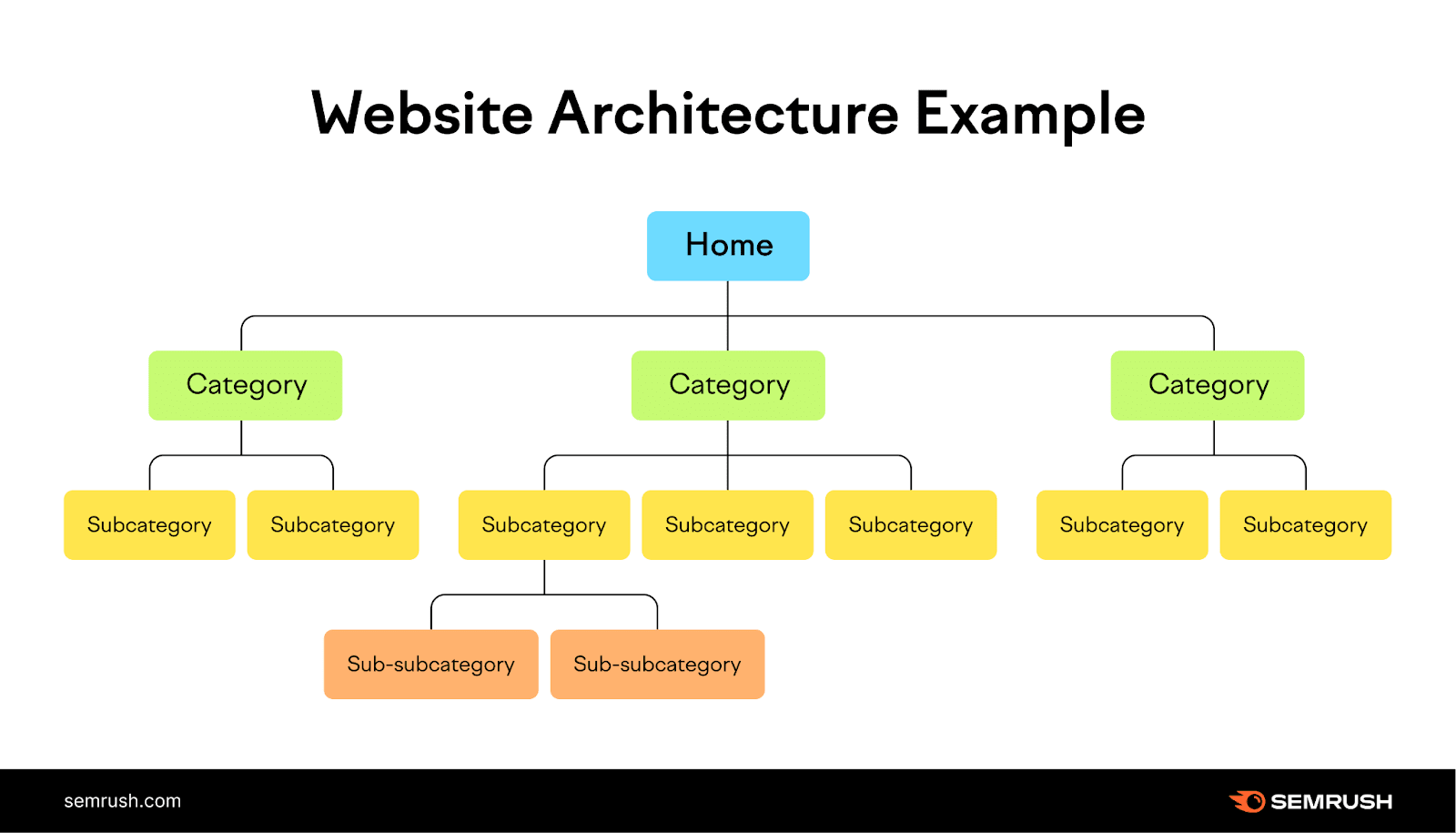
Semrush
Let’s say you’re creating a website for your personal injury law firm. Your categories would be the main services you provide, and any subcategories would dive deeper into sub-services or other relevant information to your main categories.
5. Register your domain
The last thing you need to do before you hop into site design is to register a custom domain name and sign up for website hosting. Some site builders have hosting built-in, but others require you to connect third-party web hosting services.
You can get a domain name and hosting from the same place. Some popular domain registrars include:
GoDaddy
Bluehost
HostGator
Ideally, you register “yourbusinessname.com” as your custom domain. This is the most recognizable, lending to brand strength over time.
However, you might not be lucky enough to have your desired domain name available. And if not, there are other ideas to consider:
Add your location (i.e., “yourbusinesswebsitenyc.com”)
Choose a different top-level domain or TLD (i.e., “yourbusinesswebsite.co” or “yourbusinesswebsite.io”)
Change your business name
It’s not a good idea to try including hyphens or other punctuation within your URL, as it makes it more difficult to type in or remember. Instead, aim to find a domain as close to your business name as possible.
6. Ensure your design is responsive
96.2% of the world’s internet users also use their mobile devices to access the internet. This means your website design must be easy to access and use on a smartphone or tablet.
Some mobile-first design principles to keep in mind are:
Prioritize readability: Use large typography for your headers to maximize readability.
Optimize performance: Improve load times so mobile users aren’t left waiting.
Simplify navigation: Make navigation easy to use on any device.
Verify functionality: Test contact forms to ensure they work on mobile.
Most site builders have a preview feature that lets you view and test how your website works on different devices so you can ensure it’s fully responsive.
7. Create your content strategy
Design is one thing, but you also need to think about the content you’ll be sharing on your business website.
Some of that website content includes:
Landing page copy: Engaging text that introduces your brand and services.
Blog content: Informative articles that provide value to your audience.
Visual content: Media like videos and graphics to enhance engagement.
Calls-to-action (CTAs): Prompts that guide users toward key actions.
It’s a good idea for any business to start a blog that lets them share valuable and educational information with its audience (just like this post). Think about the types of content you want to share and put together a plan for creating and publishing it.
In addition, you need high-quality copy for your website pages. Think about your brand voice and how you want to come across.
For example, if you’re hoping to show off some personality, feel free to infuse humor and light-hearted copy into your landing pages. Use CTA buttons that are less straightforward, like “Give it here” for a newsletter signup button or “I wanna try” for a free trial.
Find a Content Strategy Expert for Hire
8. Use sound UX design principles
UX stands for user experience, and it’s important to keep the user experience at the top of your mind during the design process. Just because something might look good doesn’t necessarily mean it’s functional.
Website building is all about creating a beautiful and user-friendly design. You can enlist the help of a UI/UX designer or keep these design principles in mind:
Consider UX: Focus on your website user and their needs.
Prioritize usability: Users should be able to quickly and easily do what they came to your website to do.
Maintain consistency: Your design should be uniform across all pages.
Follow visual hierarchy: Use larger fonts for headings and smaller fonts for body text.
Ensure accessibility: Make your site usable for people with screen readers and other assistive tools.
9. Test and launch
Once you’ve finished your design, run through your entire website to make sure it’s ready to go. Follow along with this pre-launch checklist:
Verify links: Ensure all links lead to the correct pages.
Proofread content: Review and edit all website copy for accuracy.
Test compatibility: Open your site on different browsers and devices.
Check functionality: Test all forms, integrations, and buttons.
Confirm contact details: Make sure your contact information is correct.
Set up analytics: Connect your site to a tool like Google Analytics.
Measure speed: Use Google PageSpeed Insights to check load times.
Assess navigation: Ensure the menu structure is clear and intuitive.
Then, it’s time to publish your new website. Click the “Publish” button on your website builder and watch as it comes to life. You can then share your new website on social media to start sending visitors to your site.
10. Optimize your new website
After you’ve launched, you’ll want to continue making little tweaks that help you maximize visits and conversions, making your site the best website it can be. In addition, you’ll want to optimize your website for search engine results to generate organic traffic.
Some tweaks you can make are:
Showcase social proof: Add customer reviews and testimonials.
Optimize for search: Conduct keyword research for landing pages and blog content.
Boost site speed: Improve your website’s loading time.
Strengthen internal linking: Increase interlinking between pages and blog posts.
Optimize images: Compress images and add alt text for accessibility and SEO.
Gather user insights: Conduct feedback surveys and implement changes accordingly.
Keep an eye on your website’s analytics to see which changes seem to have a positive impact so you can continue to improve.
11. Maintain and update your website
Finally, focus on website maintenance and updates. Consistently check in on links, make sure none of your web pages break, update theme plugins and integrations, and create new blog posts for more ranking opportunities.
Consider getting website maintenance help to ensure everything is working so your target audience can always access your site to get the information they need.
Find website design services on Fiverr today
Hire website professionals on Fiverr
Whether you choose to DIY all, some, or none of your website design, you can find all the website development help you need from Fiverr. Hire professionals to create a website template, write optimized landing page copy, set up your web hosting, and more.
Design a website FAQs
How do I design my own website?
The easiest way to design your own website is by using a drag-and-drop website builder with a starter template like Wix or Squarespace. These sites often have tutorials that walk you through every step of the process, so you end up with a beautiful and easy-to-use website.
Can I build my own website for free?
Yes, there are many free website builders out there that can help you build a website on a low—or zero—budget. However, you likely won’t have a fully custom domain, instead using a subdomain like yourbusiness.wix.com, unless you purchase a hosting plan.
Can a beginner design a website?
You don’t necessarily need to hire a web development team. A beginner can design a website. There are many easy-to-use tools out there. Beginners can also handle as much of the design process as they’re comfortable with, and then look to external help, like Fiverr, for the rest.
What are the steps in web design?
Here is a checklist for the main steps in website design are:
Plan your design
Choose your platform
Buy your domain
Design your website
Test and optimize
Launch