How To Make a QR Code in 6 Simple Steps
Learn what is a QR code and how to make your own QR code in six simple steps with our ultimate guide
 August 22, 2024
August 22, 2024 8 minute reading
8 minute reading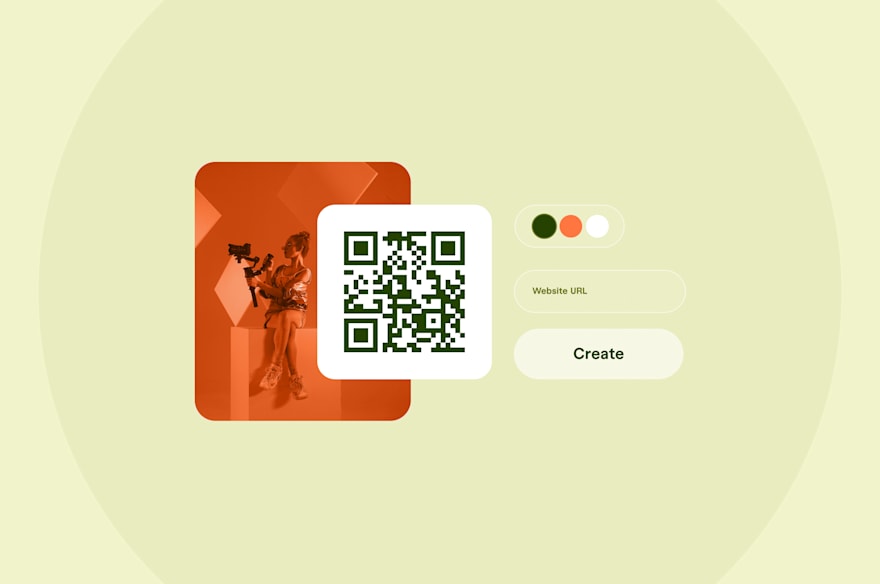
Understanding what is a QR code and learning how to make a QR, or quick response, code, can open up myriad possibilities both personal and professional, as these versatile tools can store various types of information.
This guide will show you how to create and utilize these codes to enhance your communication strategies. From creating codes to lead customers to your website to using them to promote specific marketing campaigns, understanding how to make and use QR codes effectively, can significantly boost your engagement and accessibility.
What is a QR code?
A QR code is a two-dimensional barcode scanned using smartphones or other code reader devices. Unlike traditional barcodes, which hold limited information and require one-directional reading, these codes store significant data, making them far more versatile.
The technology was first developed in the mid-1990s by Japanese company Denso Wave. Its goal was to track automotive parts efficiently throughout the manufacturing process.
Over the years, the usage of these barcodes has evolved significantly. Today, various industries use QR codes in multiple applications. After all, they are a quick and efficient way to share contact information, direct users to websites, and facilitate transactions.
For instance, businesses use them to easily access their websites, product details, or promotional content. This can significantly enhance marketing efforts by making it simple for clients to engage with the brand.
These codes have found creative uses beyond business and manufacturing. A notable example is the Rickroll QR code, which links unsuspecting users to Rick Astley’s infamous “Never Gonna Give You Up” music video.
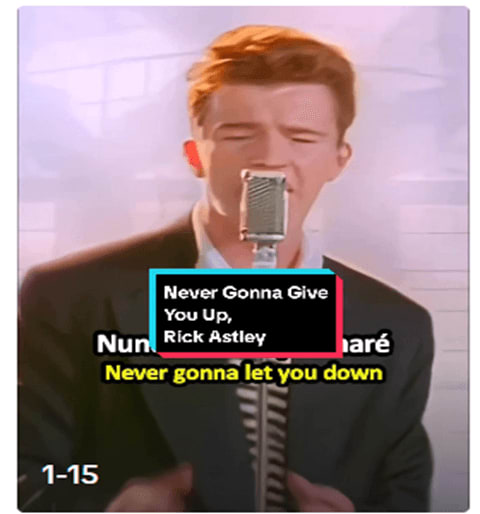
This internet prank, known as "Rickrolling," involves disguising the music video link as something that leads to an amusing surprise.
Rickrolling’s viral nature demonstrates the engaging and fun potential of QR codes. People encounter these codes in various places, such as social media content, posters, and even on merchandise like t-shirts.
Understanding how to create this code can be particularly beneficial for individuals and businesses alike. It offers a seamless way to connect users to online content without typing in lengthy web addresses.
This ease of use is among the many reasons these codes have become integral to modern digital interactions. They provide a connection between the physical and digital worlds.
How to use QR codes
QR codes offer a seamless way to connect offline audiences to online content. They can be used to:
Direct customers to websites, landing pages, or social media profiles
Offer exclusive discounts or promotions
Provide additional product information or reviews
Enable easy app downloads
Facilitate event check-ins or ticket validations
If you’re going to use QR codes, make sure they lead to mobile-optimized content and provide clear value to encourage scanning. Place them in easily accessible locations with good lighting.
Benefits of creating QR Codes
QR codes have become integral to modern digital interactions, due to their convenience and efficiency in sharing information. Their widespread adoption across various industries highlights their versatility and effectiveness. Here are some key benefits of using them:
Quick access to information
One of the most significant advantages of using QR codes is their ability to provide instant access to information.
Users can scan a code with their smartphone or tablet and immediately be directed to a website, document, or multimedia content, without manually typing a URL. This seamless access that a custom QR code provides streamlines the user experience, making information retrieval faster and more efficient.
Versatility
These codes are incredibly versatile and can store various types of information. They can encode URLs, contact information, text, email addresses, Wi-Fi passwords, and calendar events. This versatility allows people to use them in numerous applications, from marketing and advertising to event management and product packaging.
Whether you need to share a business card or direct customers to a promotional website, you can build a QR code to have a flexible solution.
Enhanced engagement
Incorporating these codes into marketing and communication strategies can significantly enhance user engagement. This technology can transform static print materials into interactive experiences.
For instance, a code on a brochure can link to a video demonstration. A code on a product package can provide access to detailed usage instructions and customer reviews. By offering additional, easily accessible content, they can increase user interaction and interest, leading to higher conversion rates and customer satisfaction.
Tracking and analytics
Another benefit of developing QR codes for businesses is their ability to provide tracking and analytics. When users scan a code, companies can collect data on the number of scans. They also know the locations where the scans occurred, the times of day the code was scanned, and the devices used.
This data is beneficial for understanding user behavior and measuring the effectiveness of marketing campaigns. It allows business owners to make data-driven decisions, optimize their marketing tactics, and improve their return on investment (ROI).
Cost-effective marketing tool
QR barcodes are a cost-effective marketing tool, especially compared to traditional advertising methods. Creating and printing these codes is inexpensive and they can be positioned virtually anywhere. Overall, making use of QR codes for marketing can make an effective lead generation tool.
Contactless transactions and information sharing
In the wake of the COVID-19 pandemic, the importance of contactless interactions has grown significantly. They can facilitate contactless transactions and information sharing, which can help reduce physical contact and improve safety.
For example, restaurants can create a code to provide digital menus, and retailers can enable contactless payments through scanning. This enhances customer convenience and aligns with health and safety guidelines.
Increased accessibility
These codes can increase users’ accessibility by providing easy access to information and services. For example, you can use them to link to accessible content, such as audio descriptions or translations.
In this setup, you are making information more available to people with disabilities or language barriers. This inclusivity helps businesses reach a broader audience and demonstrates a commitment to accessibility and customer service.
Types of QR codes
Each type of code serves a distinct purpose and can significantly enhance user experience in various contexts. Here are some of the most common types:
URL
These codes are the most widely used. When scanned, they open a specific website. They benefit from marketing campaigns, allowing businesses to quickly drive traffic to their websites, promotional pages, or specific product listings. Users can scan these codes instead of typing out a lengthy web address. It automatically directs them to the desired page.
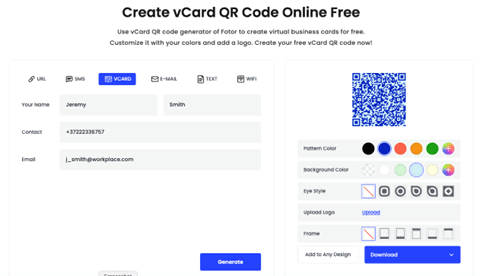
vCard
A vCard QR code stores contact information in a format easily imported into a smartphone’s address book. It benefits business professionals who want to share their contact details quickly and efficiently. By scanning the code, users can save information such as name, phone number, and company details directly into their contacts, eliminating the need for manual entry.

Wi-Fi
This code provides the credentials needed to connect to a Wi-Fi network. When scanned, it automatically inputs the network name (SSID) and password into the user’s device. So, generating a QR code for your business makes connecting easier for customers. It is incredibly convenient in public places like cafés, hotels, and offices where providing guest Wi-Fi access is shared.

Text
Text codes display a plain text message when scanned. You can use them for various purposes, such as displaying instructions, event details, or promotional messages. Since the text is stored directly within the code, no internet connection is required to access the information.
When scanned, these QR codes open an email in the user’s email client, with a pre-filled recipient address, subject line, and message body. This can be helpful for customer feedback, support requests, or email marketing campaigns.
How QR codes work
QR codes function by encoding information into a two-dimensional pattern of black-and-white squares. Apps and code readers, commonly available on smartphones and other devices can scan and interpret these patterns.
1. Encode information
When creating QR codes, you input information such as a URL, text, or contact details into a code generator. The generator then converts this information into a matrix of black and white squares.
2. Scan the code
To scan the barcode, you need a device with a camera and a code reader app. Most modern smartphones have built-in code-scanning capabilities within their camera apps. Older models may lack this feature.
3. Decode the pattern
When you scan the sample QR code with your device, the app decodes the pattern and translates the code back into the original information.
4. Perform the action
The code reader performs a specific action depending on the type of information encoded. It could involve opening a URL, displaying a text message, or connecting to a Wi-Fi network.
Learning how to create this code is straightforward. Online tools generate these patterns based on the information you provide. They make creating customized codes for various purposes easy, ensuring you can efficiently share information with your audience.
How to make your own QR barcode
Creating this code is straightforward, but understanding each step ensures you generate a functional and aesthetically pleasing result. Here’s an in-depth, step-by-step guide on how to make one.
Step 1: Choose an application
The first step in creating a QR code is selecting an appropriate generator. Numerous online tools are available, each with unique features and user interfaces. Some of the most popular options include:
QRStuff: This app offers a variety of barcode types and high-resolution downloads, making it ideal for professional printing and marketing materials.
QR Code Generator: This tool is known for its ease of use and comprehensive customization options for developing QR codes. It allows you to create codes, from simple URL links to complex vCard contacts.
GoQR.me: A straightforward tool perfect for generating basic codes quickly and efficiently.
When choosing a code generator, consider what features are most important to you. Do you need extensive customization options, or are you looking for a simple, quick solution? The right choice depends on your personal or business requirements.
Step 2: Select the type of QR barcode
Once you’ve chosen a code generator, the next step is to decide on the type of code you want to create. These versatile codes can store information serving different purposes and providing unique benefits. Understanding the various types and their specific uses will help you select the best fit for your requirements.
For example, if your primary goal is to drive traffic to your website, a URL type is the ideal choice. Scanning this QR code for business opens a specified web address on the default browser.
If you are attending a networking event and wish to share your information, a vCard code would be more appropriate. It encodes your contact details, such as name, phone number, email address, and company information. It also allows others to save your data directly to their smartphone’s contact list with a scan.
By carefully selecting the type of code that addresses your needs, you can maximize its effectiveness. Likewise, you provide a seamless experience for your users.
Step 3: Enter the information
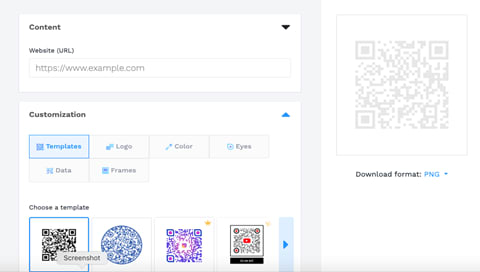
After deciding on the type to use for a QR code, the next step is entering the necessary details into the generator. The information required will depend on the kind of code you create. For instance:
URL: Enter the complete website address.
vCard: Fill in fields such as name, phone number, email address, and other helpful information.
Wi-Fi: Input the network name (SSID), password, and security type (e.g., WPA/WPA2).
Text: Type the message you want to display.
Email: Provide the recipient’s email address, subject line, and body.
Ensure that all the information you provide is accurate and up to date. You don’t want to point potential users to the wrong destination or display incorrect information.
Step 4: Customize the code
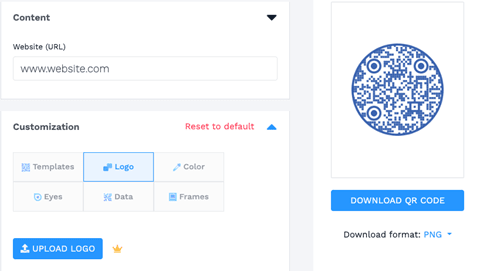
Customization is crucial if you want your code to stand out and align with your branding. Many code generators offer various customization options, including:
Color: Change the code to match your brand’s color scheme. However, ensure enough contrast between the code and the background to maintain scannability.
Logo: Insert your company logo or any relevant image into the center of the QR code for your business. This will enhance branding and increase trust and recognition.
Design patterns: Modify the shapes of the data modules (the small squares that make up the code). Also, adjust the position markers to create a unique look.
Frames and Text: Add a frame around the code or include text such as a call to action to encourage scanning.
Animation: You can consider using animated codes. Video content or digital displays become more engaging and can attract more attention than static codes.
While customization can make your code more appealing, it’s essential to maintain its functionality. Over-customizing can sometimes make the QR code challenging to scan, so always test it after making changes.
Step 5: Generate the code
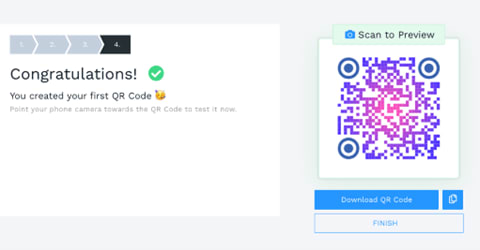
After entering the necessary information and customizing the code to your satisfaction, the next step is generating the code
Click the Generate button: Once you have reviewed all the details and customizations, click the Generate button. The code generator will process your information and create the barcode.
Review the result: Take a moment to review the generated custom QR barcode. Ensure that it looks as expected and that all customizations are correctly applied.
Step 6: Download and test the barcode

The final step is downloading and testing the code to ensure it works correctly:
Download the barcode: Save the code in the desired format (PNG, JPEG, SVG, etc.). Professionals recommend high-resolution formats if you print the QR code on physical materials.
Test with a code reader: Scan the code with a smartphone or any code reader. Verify that it performs the intended action, such as opening a URL or displaying a message.
Check on different devices: Test the barcode on different devices and readers to ensure compatibility. Sometimes, these codes work on one device but not another due to variations in scanning capabilities.
Print and test: If you make your own QR barcode, print a test copy and scan it to ensure it’s still readable. The print quality and size can affect the code’s functionality. Testing is critical to ensure your code functions correctly and provides a seamless user experience.
Tips for creating effective QR codes
Creating a code is about more than just generating it. It involves strategic considerations to ensure it’s practical, user-friendly, and accessible. Here are some additional tips on how to create a QR code that is appealing and functional:
Keep it simple
While customization can make your code more visually appealing, keeping the design simple is essential. Simple codes are generally more accessible and faster to scan. Here’s an example of a simple QR code.

More intricate designs or excessive customization can interfere with the scanning process. As a result, it makes it more challenging for code readers to interpret the code accurately. Stick to a clean design that maintains a high contrast between the code and the background to ensure optimal readability.
Provide instructions
To enhance user experience, include brief instructions or a call to action near the QR code for business. Phrases like “Scan Me” or “Point your camera here” can guide users on what to do and what to expect.

It’s essential if your target audience might need to become more familiar with codes. It also helps if the action triggered by the code isn’t immediately apparent. Clear instructions can increase the likelihood of engagement and ensure users understand the benefits of scanning the code.
Track performance
You can get relevant insights into its use when obtaining a QR code from generators with tracking features. These tools can track the number of scans and the users’ geographic locations. They also record the times and dates of scans and the types of devices used.
In addition, this data allows you to review user behavior and assess the success of your code campaigns. It also helps you decide for the betterment and success of future deployments and enhance future marketing strategies.
Update regularly
When you build a QR code, note that the information you use may change. This information includes a URL update or a new promotional offer. It’s important to update your code accordingly to ensure it remains functional and relevant.
Dynamic codes are helpful for this purpose, allowing you to change the linked information without generating a new code. This flexibility ensures they always direct users to the correct content, reducing the risk of outdated or broken links.
Make them accessible
After creating QR codes, placing them in readily accessible and visible locations is vital for maximizing effectiveness. Ensure they are at a comfortable scanning height and avoid placing them in hard-to-reach or obscure spots.

For example, codes on posters should be at eye level, and those on tables should be within easy reach. Additionally, ensure the code is large enough to be scanned from a reasonable distance. It’s beneficial to display it in public or high-traffic areas.
Test before deployment
After obtaining a QR code, test it on multiple devices and with different code reader apps. Identifying issues, such as low scannability or incorrect links, ensures the codes work correctly across various platforms and for all users.
Let our Fiverr QR code experts help you stand out
Creating QR code designs and integrating them into your marketing tactic can significantly boost engagement and streamline information sharing. You could use a free QR code generator, but your codes would be pretty generic.
If you want to create custom QR codes that perfectly align with your branding and needs, Fiverr is the ideal platform.
On Fiverr, you can connect with experienced freelancers specializing in designing and optimizing QR codes. These experts can help you create unique, effective codes tailored to your requirements, ensuring they stand out and function flawlessly. Engage with professionals today to elevate your business strategy with expertly crafted QR codes.
How to create QR codes FAQ
Can I change the information in the code?
Once generated, you can’t change the static code. However, dynamic codes allow you to update the linked information without changing the code, providing more flexibility and convenience.
What are some creative uses for these codes?
Creating and using QR technology can revolutionize information sharing and engagement with your audience. So, knowing how to make a QR code is valuable. Creative uses include linking to video tutorials or creating interactive experiences in print media and advertisements.
Are these codes free to use?
Many code generators offer free services. However, advanced features like customization, analytics, and dynamic codes may require a subscription or payment.



