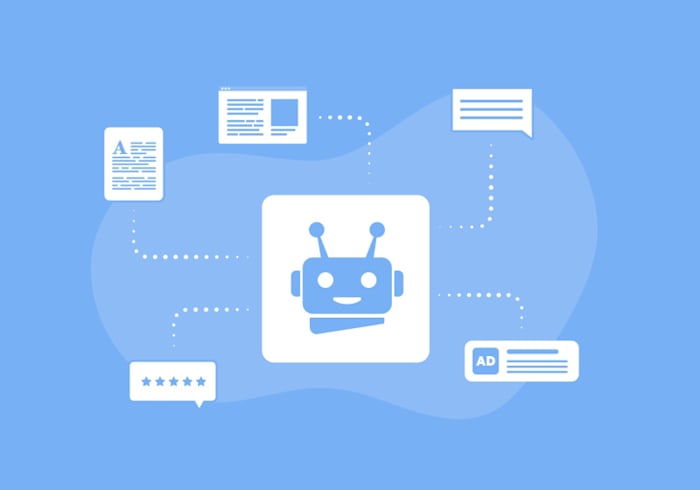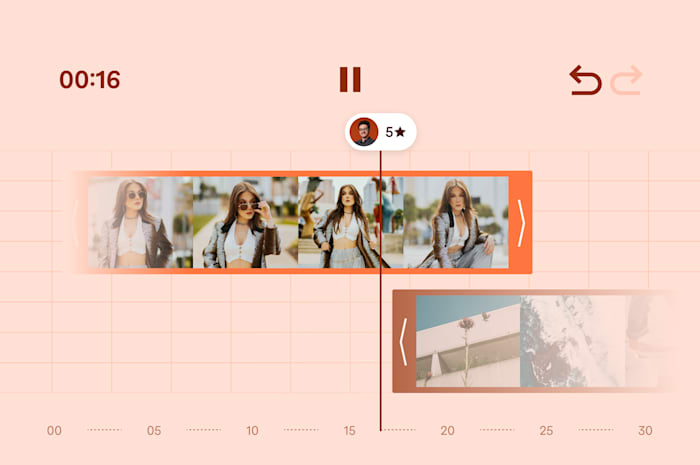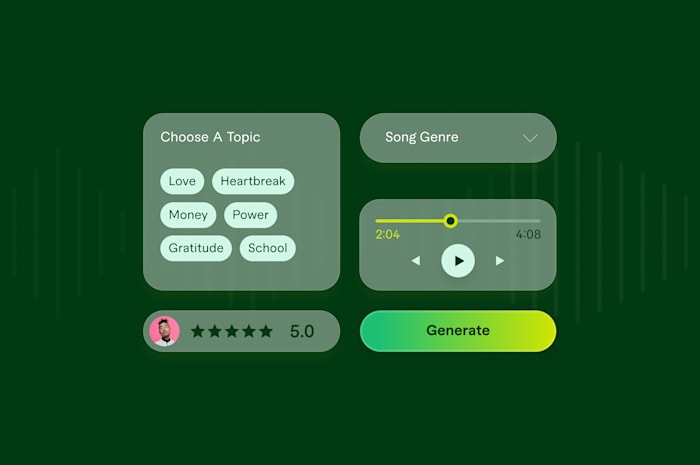How to Use AI for Music Production and Best Tools
Master AI music production with our guide to tools, techniques, and creative workflows.
 May 22, 2025
May 22, 2025 9 minute reading
9 minute reading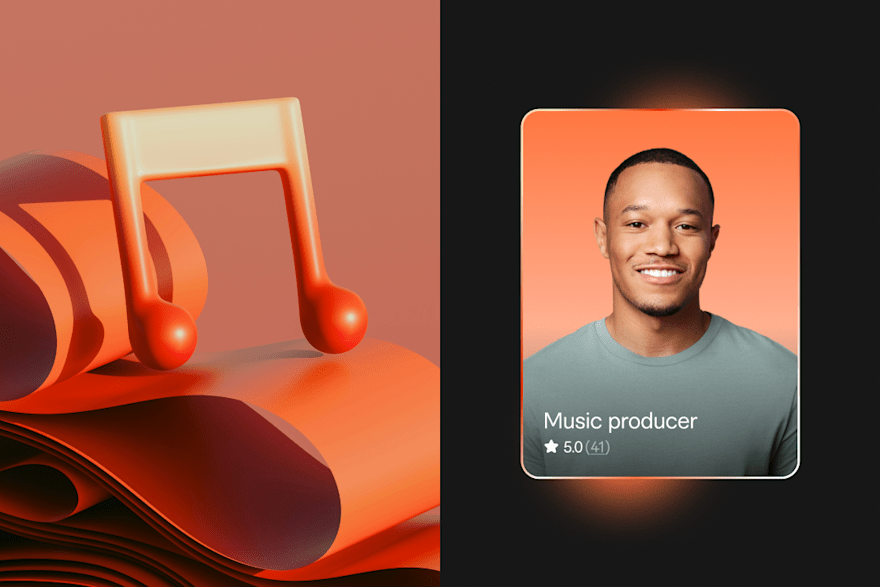
Some say AI-based music takes away from human creativity. But people said the same when musicians started making electronic music with computers.
The current Artificial Intelligence situation is no different—creativity comes from the human behind the tool, not the tool itself. Perhaps now the main difference is that AI can help democratize the creative process for those with musical ideas, but not the skills or equipment to turn them into a reality.
Whether you're a bedroom music producer or a seasoned sound designer, AI tools can help spark ideas, save hours, and help you finish high-quality songs faster.
In this guide, we'll break down the current "lay of the land" with AI in music production and some of the best tools available in 2025. We'll also bring in examples of real workflows for inspiration—so you can spend less time stuck and more time creating.
What’s happening with AI in music production?
AI technology is getting pretty good, and almost anyone with a laptop and an internet connection can use it for music creation and production. But how are people actually using it? Here are some ways:
Text-to-music generation. Imagine having a virtual songwriter and producer at your fingertips? You can generate entire songs with a few text-based prompts, including AI song lyrics, instrumentation, and vocals.
Using AI as a creative partner. Musicians and producers often use references for inspiration (rather than imitation). AI is now helping to spark new ideas for melodies, chord progressions, or drum patterns.
Synthetic vocals are getting pretty realistic. Some older (or lower budget) tools offer AI vocals, and people can often tell they're AI. But now some tools can mimic human emotion, tone, and style across genres. This opens doors for songwriters who don't have access to vocalists.
AI is simplifying music mastering. Audio mastering is both an art and a science. But beyond creative choices, AI can get tracks streaming-ready in minutes without a professional mixing engineer.
These are currently some of the most popular use cases for AI in music production. However, it's worth mentioning two important points: ethics and copyright.
When AI tools can replicate specific voices with significant accuracy, it opens up potential misuse of deepfakes and vocal cloning in the music industry. For example, an AI song using fake Drake and The Weeknd vocals went viral before platform takedowns. Artists have had to fight to protect their identity and performance (not just in music, but film too).
In terms of copyright and ownership, who owns AI-generated music?
For now (as of 2025), tools have their own terms of use policies. These state that the tool retains ownership for free versions, while premium users gain copyright. An article in The Conversation dives into this topic in more detail.
If you're concerned about ethical issues with AI-generated music and using AI music generator tools, ask yourself: "Have I used enough intellectual effort and creativity to generate the music I want?"
If so, you may not need to worry. If not, reconsider using AI tools in a wider creative process. Hopefully, the following section can help you do that.
7 best AI music production tools and services
Here we'll cover the need-to-know information about seven of the top AI tools for music production. Those tools are:
AI music producers on Fiverr
Ditto Music Mastering
LANDR Composer (previously Orb Producer Suite)
AIVA
Izotope Ozone
Soundraw
We'll offer a quick overview, best use cases, and pricing for each of these tools. ChatGPT is the only obvious missing AI tool, which some users may use to help with writing lyrics. In this guide, we’re focusing on audio output.
1. AI Music producers on Fiverr
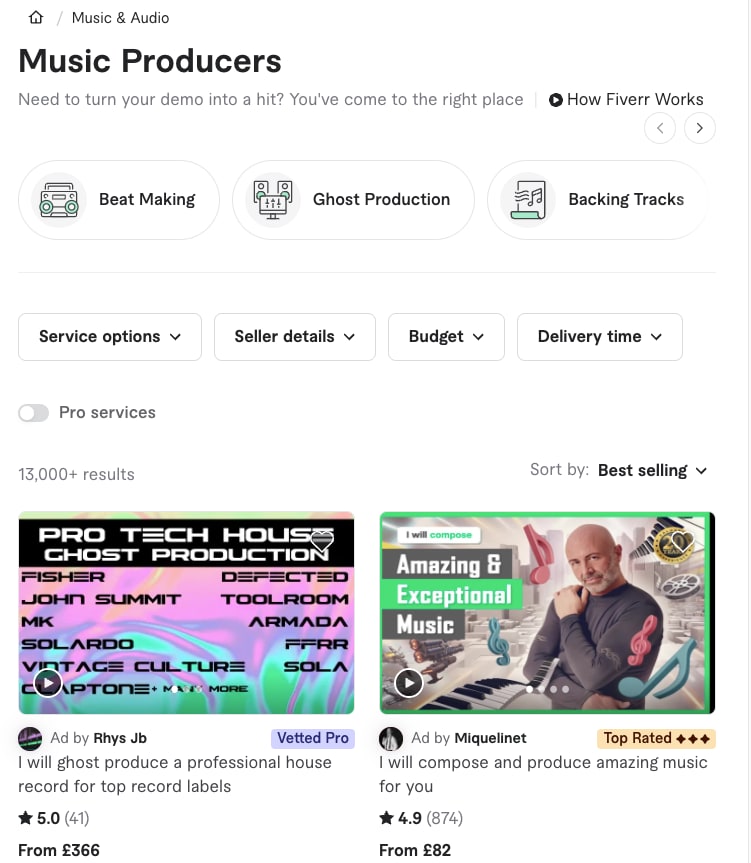
Fiverr
Fiverr’s Overview
The Fiverr platform has hundreds of thousands of talented freelancers ready to help you craft your desired music. Even if you're looking for AI-generated tracks, having a professional freelance music producer can make the most out of AI tools. With their experience, they can more easily generate tracks that feel more human with the most appropriate use of prompts and layering.
Alternatively, you can hire Fiverr freelancers to help with consultation, review, and feedback on your generated track, or offer tutorials for specific tools. With musically trained ears, they'll be able to tell you if what you've generated works well for what you're trying to achieve.
Fiverr’s best use cases
When you're too busy to focus on the music/audio part of your visual content, or do not have the skills to add human creativity to AI-generated content.
Fiverr’s pricing
Varies depending on freelancer, check out music freelancers on Fiverr today.
2. Ditto Music Mastering
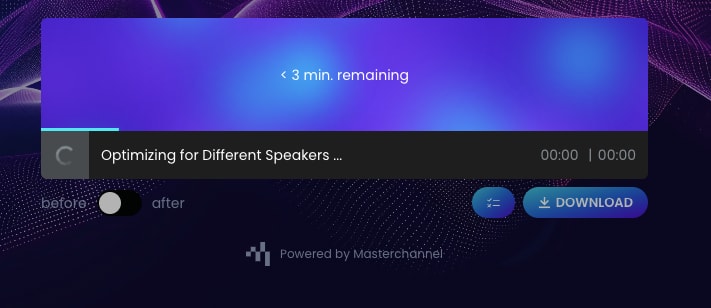
Ditto Music
Ditto Music overview
As mentioned earlier, audio engineering is both a science and an art. For the science component, Ditto Music Mastering can help you make sure audio is properly balanced across dynamics, frequency (EQ), and stereo width. The tool is super easy to use—just drag and drop the track and let the AI do the work.
We tested the tool on a track the author made as a music student making ambient tracks for video games, and the results were pretty impressive.
Ditto Music best use cases
If you have already recorded music with your own equipment, or hired professional musicians who have sent you their recordings, you can use this tool for a final mix mastering.
Ditto Music pricing
$5 per track download
3. LANDR Composer (previously Orb Producer Suite)

LANDR
LANDR overview
If you want to become a songwriter, you should be familiar with digital audio workstations (DAWs),and you'll also have experience with DAW plugins. These are additional (usually third-party) tools you use to create and manipulate sounds.
LANDR Composer is a plugin that gives you access to AI-powered chord progressions alongside the raw MIDI data. That means while you can use the plugin to test different progression ideas, you can still control the output and make precise edits.
LANDR best use cases
If you have access to a DAW, you can use the LANDR Composer plugin to spark ideas and integrate the generated MIDI tracks into your existing DAW project for refinement.
LANDR pricing
It's a little complicated, since LANDR offers module-based pricing. However, the simplified option is subscribing to LANDR Studio, which has three tiers:
Essentials: $12.99 per month, or $8.25 per month with annual billing.
Standard: $19.99 per month, or $11.99 per month with annual billing.
Pro: $24.99 per month, or $15.99 per month with annual billing.
It's worth mentioning that the LANDR Composer plugin is not included in the Essentials plan.
4. AIVA
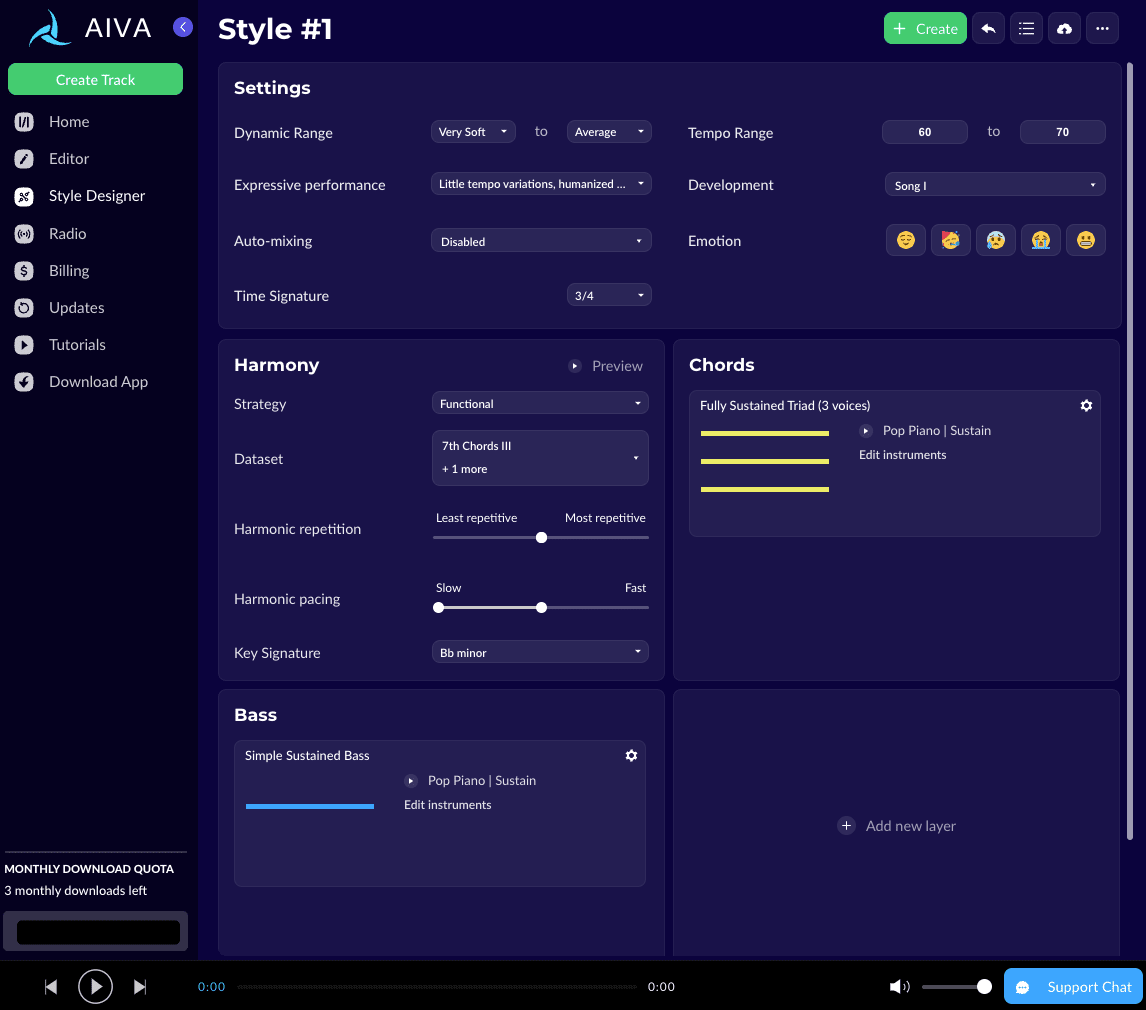
AIVA
AIVA overview
Similar to LANDR Composer, AIVA uses chord-progression-based prompting for musical compositions. But you can also prompt using customized styles (as you can see in the image above), as well as prompt with existing audio or MIDI influence. If you use the desktop app, you can also edit the MIDI like you would in a full DAW in real-time.
The audio output is fairly impressive in terms of virtual instrument quality, but the overall sound can be a little robotic on its own.
AIVA best use cases
If you need a fleshed-out musical idea quickly, AIVA can help you generate complete songs within a few minutes. However, the tool works best when you have some knowledge of music theory (to know how keys and chord progressions work).
AIVA pricing
For individuals, there are three plans available:
Free Forever: for non-commercial use.
Standard: €15 per month (+VAT), or €11 per month with annual billing.
Pro: €49 per month (+VAT), or €33 per month with annual billing.
Students and schools get a 30% discount on annual and 15% off monthly plans. You can also contact AIVA for a quote on Enterprise pricing.
5. iZotope Ozone 11

Ozone 11
Ozone 11 overview
If AI-powered music mastering were a family, Ditto Music Mastering would be the youngest child, while Ozone 11 would be the older, wiser sibling. Ozone 11 is a professional post-production tool with the ability to help you boost the clarity of your audio, rescue problematic mixes with isolated stem controls, and master assistant. All powered by AI algorithms trained by professionals in music mastering.
Being a professional tool, you need at least some music production knowledge to get the most use out of the tool.
Ozone 11 best use cases
If you work as a professional music producer or in post-production mastering but want to save a little time in your workflow—Ozone 11 helps you master audio.
Ozone 11 pricing
The AI-powered workflows come from the Ozone 11 Standard package, which is priced at $199 (when not on sale) as a one-off payment.
Standard package: Retails at $199.
Advanced package: Retails at $399.
Music Production Suite 7 (which includes Ozone 11 and other tools): Retails at $599.
6.LALAL.AI
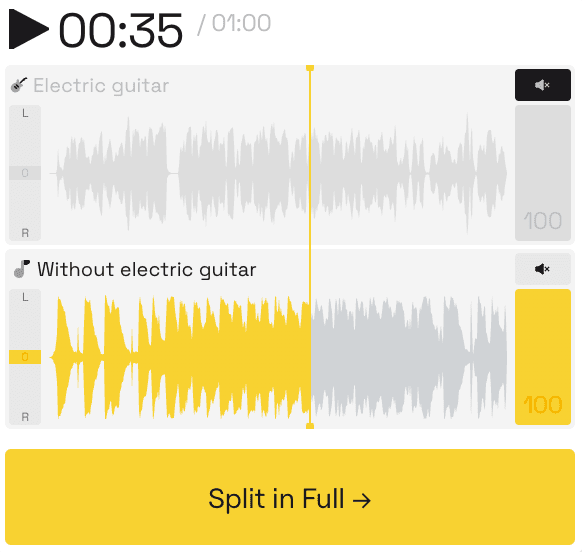
LALAL.AI
LALAL.AI overview
LALAL.AI is a really simple tool. If you like a song, you can use it to separate the different instrumental or vocal tracks and download them. You can also use the tool to separate music from video to create soundtracks, but it does not help you produce music alone.
The tool gives you "processing minutes," which work like credits. These credits get deducted from your account when you fully split a file. Upon testing, the tool works best with audio with very little (noticeable) post-production processing. For example, it did not work well with a track with lots of echo and reverb.
LALAL.AI best use cases
One of the best use cases for LALAL.AI is if you want to create music covers with your own performance (for example, voice-overs or guitar covers). Otherwise, use these stems for inspiration, or in combination with another tool like AIVA for prompting.
LALAL.AI pricing
LALAL.AI splits pricing between individual and business accounts:
Individuals:
Lite pack: $20 one-time fee. Gets you 90 minutes of processing, up to 2GB per file, but no "fast processing queue".
Plus pack: $54 (retail price) one-time fee. Gets you 300 minutes of processing and "fast processing queue".
Pro pack: $70 (retail price) one-time fee. Gets you 500 minutes of processing and "fast processing queue".
Businesses:
Master: $84 (retail price) one-time fee. Gives you 750 processing minutes.
Premium: $160 (retail price) one-time fee. Gives you 3000 processing minutes.
Enterprise: $250 (retail price) one-time fee. Gives you 5000 processing minutes.
7. Soundraw
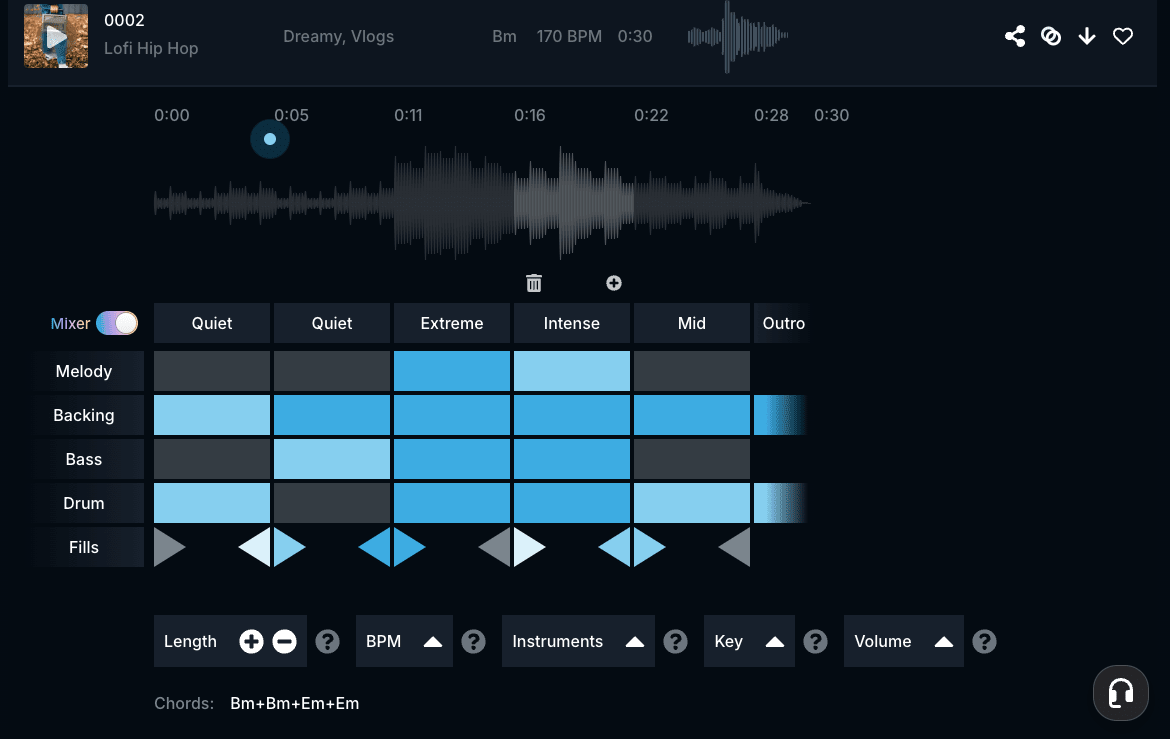
Soundraw
Soundraw overview
Soundraw is one of the better options for ethically sourcing music from machine learning and generative AI models. The Soundraw team has real, in-house producers create original beats for their AI datasets. This also means (with a paid plan) you can feel confident that generated music from Soundraw will not surface copyright concerns.
Beyond these points, the tool itself is easy to use. It can help spark many creative ideas, especially when it comes to genre mixing (blending House or EDM and Orchestra is particularly interesting) and remixing royalty-free music.
Soundraw best use cases
Soundraw is one of the easier, complete music generators to use with clear licensing for content creators and artists, but the output still sounds a little robotic with very precise MIDI. So, the best use case would be to use the generated tracks as a base layer, from which you can add sound effects or more instrumentation. That way, you can use it for making money with music online.
Soundraw pricing
Soundraw offers five pricing tiers:
Creator: From $13 per month, or from $11.05 per month with annual billing.
Artist Starter: From $26 per month, or from $19.50 per month with annual billing.
Artist Pro: From $39 per month, or from $23.40 per month with annual billing.
Artist Unlimited: From $65 per month, or from $32.50 per month with annual billing.
Enterprise: Contact for pricing.
Factors for choosing an AI music production tool
AI music tools vary a lot in terms of quality and functionality. So when you're choosing which AI music production tool to work with, there are a few factors you should consider:
Interface. Depending on your experience with music and audio tools, you'll want to choose an AI tool that aligns with your experience level (or be willing to learn more complex tools). For example, trying to learn Ozone 11 or LANDR would not be a great choice for beginners using a DAW.
Customizable music. If you do have some experience with composing or producing music, you'll likely want to be able to customize the output. Some tools like LANDR and AIVA let you drill down to the raw MIDI data for customization. Other tools like Soundraw have fewer but simpler customization options.
Professional audio sounds. Some tools are trained on better AI models compared to others. Besides the tools that work specifically for music mastering, you're unlikely to get the most professional audio sounds right from the prompts. But you can combine tools like Soundraw and Ditto Music Mastering for a clean, professional-sounding track.
Pricing models. Do you mind paying for a monthly or yearly subscription? If so, you'll have more options to choose from. If not, only some tools offer one-time payment options—besides LALAL.AI, you'll usually find one-time payment options for professional plugin packages like Ozone 11.
Beyond these factors, think about what exactly you need—most of the tools on this list have specific use cases. Use your use case to help you narrow down your choice of tools.
How to use AI in your music production workflow
To help us better answer the question of exactly how to use AI in music production, we asked a few folks (mostly marketers) who've been experimenting with these tools about their workflows. In the majority of cases, the preference seems to be using a hybrid AI-human approach.
For example, Mark Sanchez, Founder of Gator Rated (a Florida-based real estate business), uses both Soundraw and AIVA to get the right vibe for his brand:
“We’ve been experimenting with AI-generated music to enhance social media content and property walkthrough videos.
We’ve used tools like Soundraw and AIVA to create royalty-free background music tailored to specific moods—uplifting, calm, or cinematic. The AI tools usually kickstart the creative direction, and then we bring in a freelancer to tweak the arrangement or mix it to match the pacing of the visuals better. So, AI is a starting point, not the whole process.”
Additionally, Jasmine Charbonier, a mindset performance coach, uses a similar approach, but uses layering to add SFX and custom sounds:
"I start with AI to generate the basic track structure and melody. But that's just the beginning—raw AI output isn't enough for professional content.
I take those AI-generated elements into GarageBand (yeah, nothing fancy) where I adjust tempo, add effects, and layer in custom sounds. For a recent wellness brand campaign, I combined an AI-generated ambient track with actual nature sounds. The engagement jumped about 25% compared to my previous posts."
She also talked about how using AI music production tools has helped her generate around 40% better ROI compared to using licensed music tracks in her social media campaigns.
But while AI is a good place for her to start, she (and other folks using these tools) always ends up doing some post-processing to make the overall sound more human and professional.
Taking these insights and using some logic, here's an example of what an AI-powered music production workflow could look like:
Step 1: Generate AI music base layer with AIVA, Soundraw, or LANDR.
Step 2: Adjust the sound at the source (for example, using the MIDI roll editor in AIVA).
Step 3: Bring the generated file over to a DAW such as GarageBand, Logic Pro X, Cubase, etc.
Step 4: Add custom layers, such as sound effects, voiceove
rs, and foley (environmental sounds).
Step 5: Take the customized track over to an AI-powered music mastering tool like Ditto Music Mastering or Ozone 11.
Step 6: Distribute your music to its final destinations like Spotify, SoundCloud, Apple Music, or use it in the background of videos.
This is just one approach. You may find that with your specific needs, you'll need to experiment a bit to find the right workflow for you, or find an expert music producer on Fiverr to help you with your needs.
AI music production FAQs
Is there AI for music production?
Yes. There are lots of applications for AI in music production, but the most popular include:
Generating AI-based songs and audio.
Mastering audio with AI.
Extracting audio stem tracks.
Is AI-generated music legal?
In short, yes. For now, individual tools offer specific licensing rights so long as you don't misuse them.
Is there a free AI that creates music?
Most AI music tools have limited free functionality. However, AIVA offers a free plan, but you cannot use the AI output for commercial purposes.
Is AI going to replace musicians?
Short answer, no. Musicians still offer the premium, human creativity and expression that professional music and film studios prefer. However, plenty of musicians are collaboratively using AI to help them generate ideas to work from.