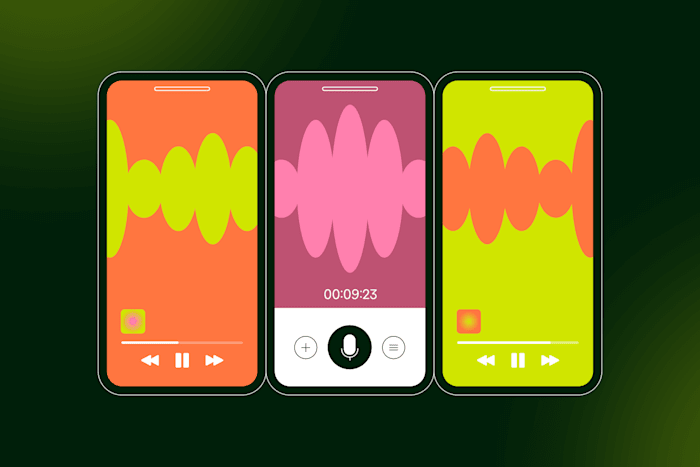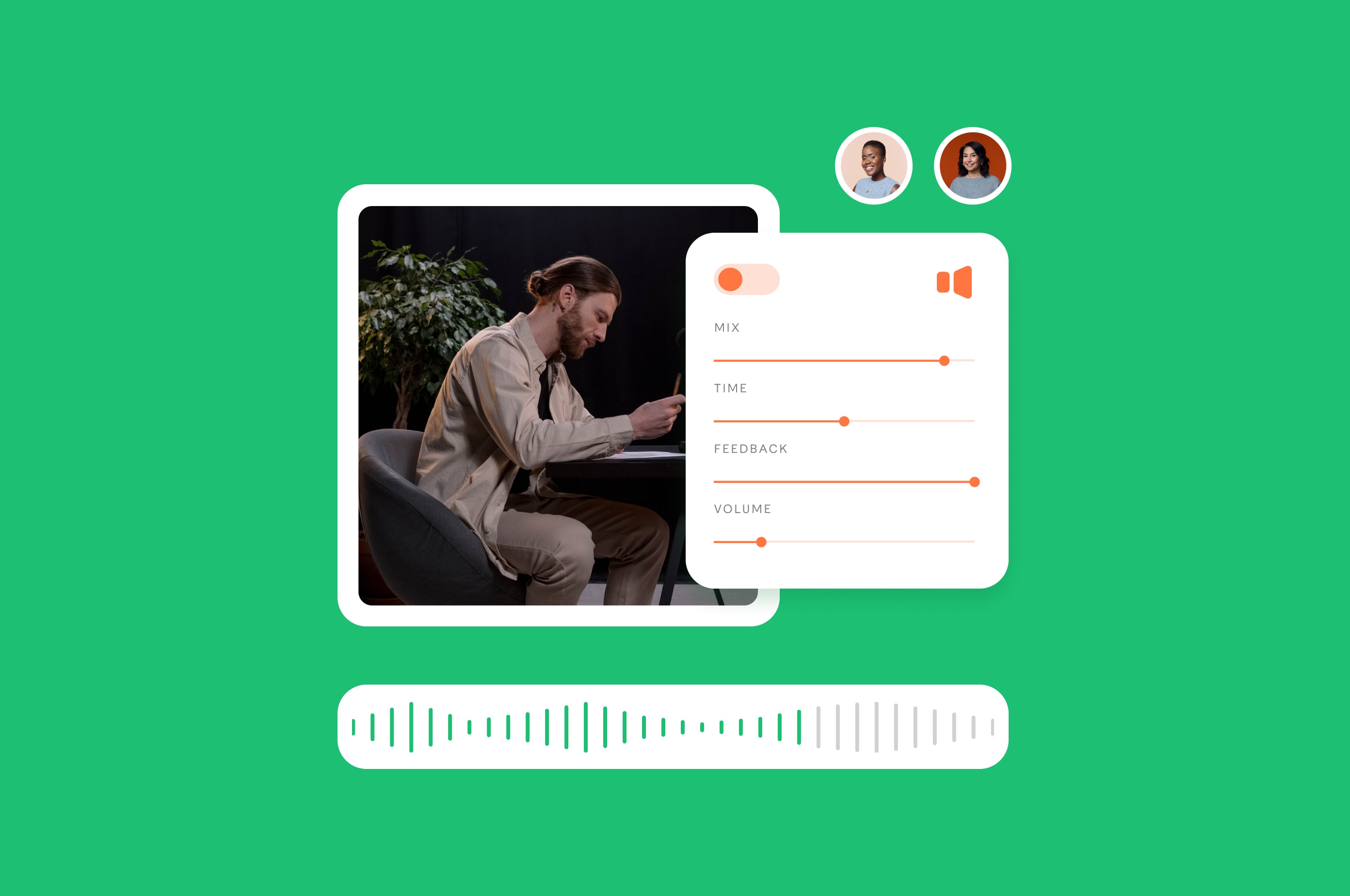How to Start a Podcast: Step by Step Full Guide (+ Tools & Expert Tips)
This step-by-step guide explains how to start a podcast, from defining your podcast idea to launching and growing your show.
 July 22, 2024
July 22, 2024 9 minute reading
9 minute reading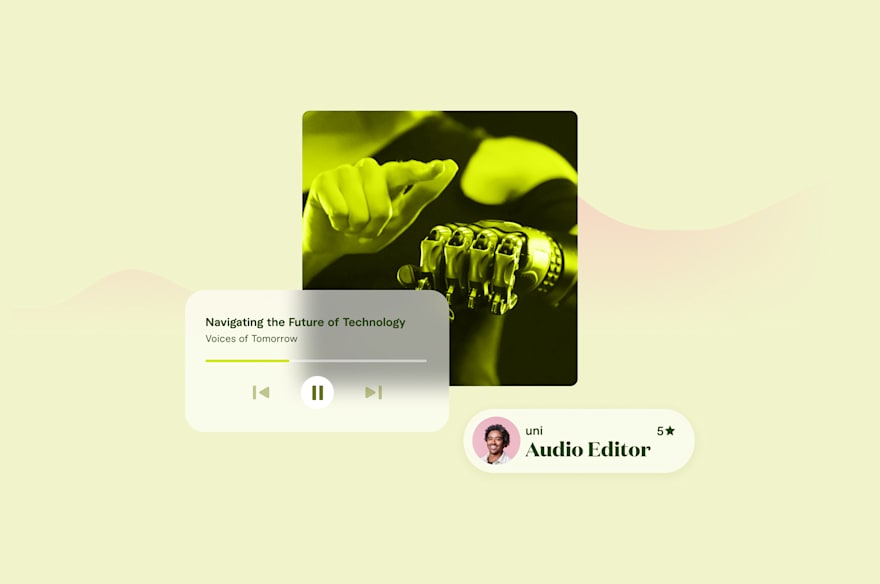
4.2 million—that’s how many podcasts there are in the world, with over 23,000 new podcasts published per month.
Looking at these numbers, you’re probably wondering: is it too late to start a podcast for my business? Considering only 10% of podcasts are active, then there’s plenty of room for more podcasts.
The listenership numbers and demographics are also too tempting to pass up. Edison Research reports that over 100 million people in the US listen to podcasts at least once a week. And podcast listeners are more employed, affluent, and educated than the general population, meaning you can target individuals with discretionary incomes.
But where do you begin? This step-by-step guide explains how to start a podcast, from defining your podcast idea to launching and growing your show.
How to start a successful podcast
Starting a podcast requires planning, the right tools, and a lot of patience. Here are the essential steps to take to get your podcast off the ground.
1. Decide your podcast idea
Coming up with a podcast idea can be difficult, especially if you have many competing interests.
To narrow in, identify your expertise and passions, like a hobby or a topic you can talk about for extended periods (without getting bored). List all your ideas, no matter how ridiculous they may seem. Then, narrow down to ideas you know a lot about that are broad enough to find an audience.
Research and analyze existing podcasts similar to your idea and determine the approach you’ll take to set your podcast apart. For example, there are plenty of true crime and comedy podcasts, but the hosts offer different points of view on the genre.
Chris Joseph of the Florida Man Murders podcast launched a true crime comedy podcast dedicated to sharing funny stories about the topic:
“I have an inordinate amount of knowledge about weird true crimes and history,” says Joseph. “I figured I should tell these crazy stories to my friends to get their reactions and thought it would make a funny premise—and I was right. So, I started a true crime comedy podcast and named it after the popular Florida Man meme that’s given our state even more infamy.”
Use podcast idea generators for inspiration or listen to podcasts about podcasting, like “School of Podcasting” or “Podcast Inside” that share practical advice on everything related to the field.
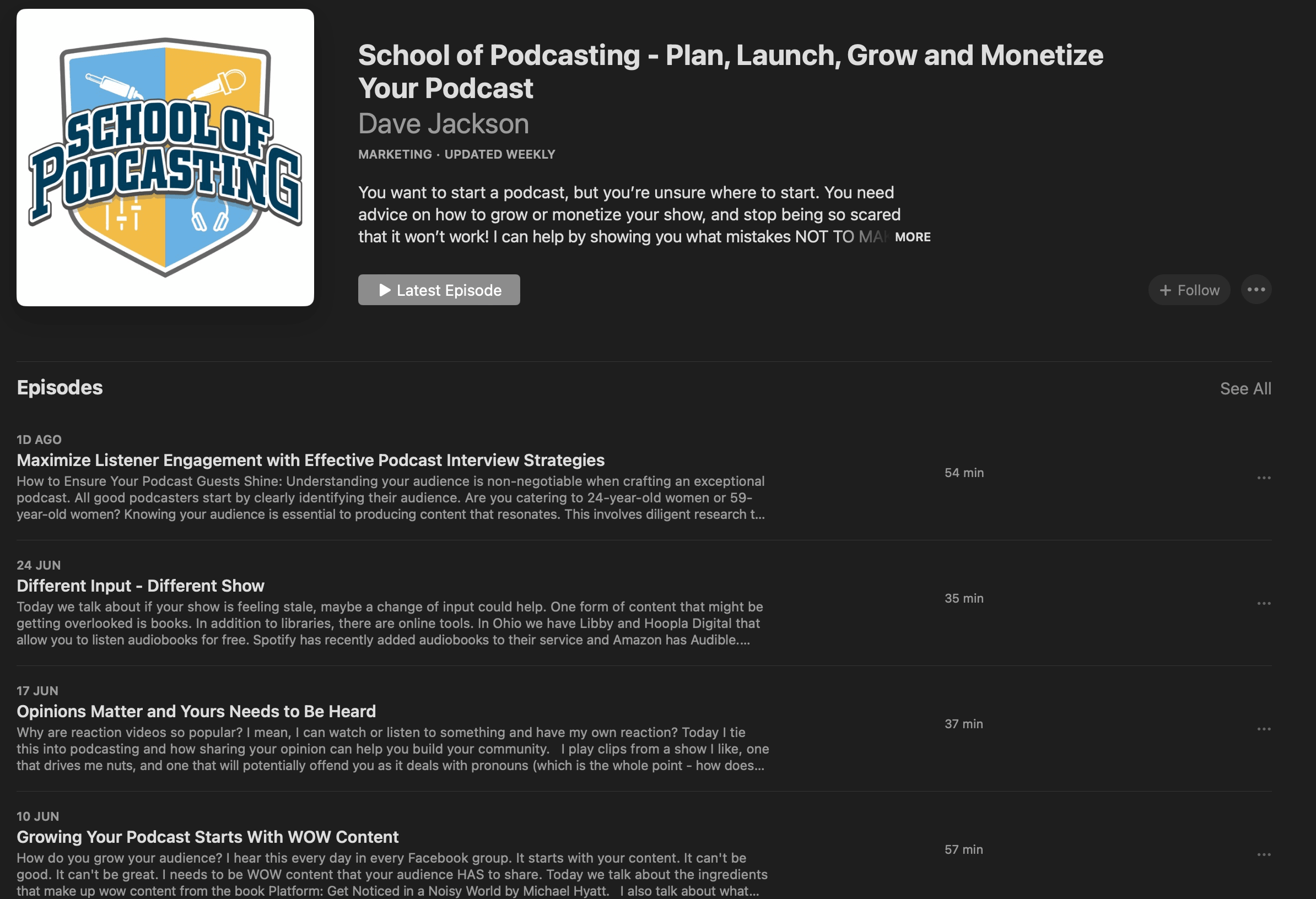
Source: Apple Podcasts
Once you have a podcast idea, define who might listen to your podcast. Think about their age, hobbies, interests, location, education level, occupation, income, and more. This information develops your voice and marketing strategy, so you can deliver a podcast your audience will enjoy and create a meaningful connection with them.
2. Plan your podcast presentation
Next, figure out how to present your podcast. This involves picking a show format, deciding on episode length, choosing a podcast host service, and a publishing schedule.
Start by picking a show format that suits your theme and aligns with your target audience’s interests and preferences. The format you pick will influence the structure, overall appeal, and success of your podcast. Some common formats include interviews, panel discussions, solo/monologue, news, and video podcasts.
Break down your show into episode segments that tell your story in a way that engages your audience. Then, decide the length of your podcast episodes. This will depend on factors, like:
Podcast format
Topic and/or theme
Target audience
Competitor analysis
Storytelling skills
Publishing consistency/schedule
Most podcasts are between 15 and 45 minutes long, which cater to listeners’ attention spans and busy schedules. Some podcasts, like Dan Carlin's Hardcore History podcast, have episodes longer than 3 hours. There are also mini podcasts, like TEDx SHORTS, with episodes that run less than 20 minutes.
Pick a timeframe that allows you to cover your topic thoroughly, answer listener questions, and engage with your audience entertainingly.
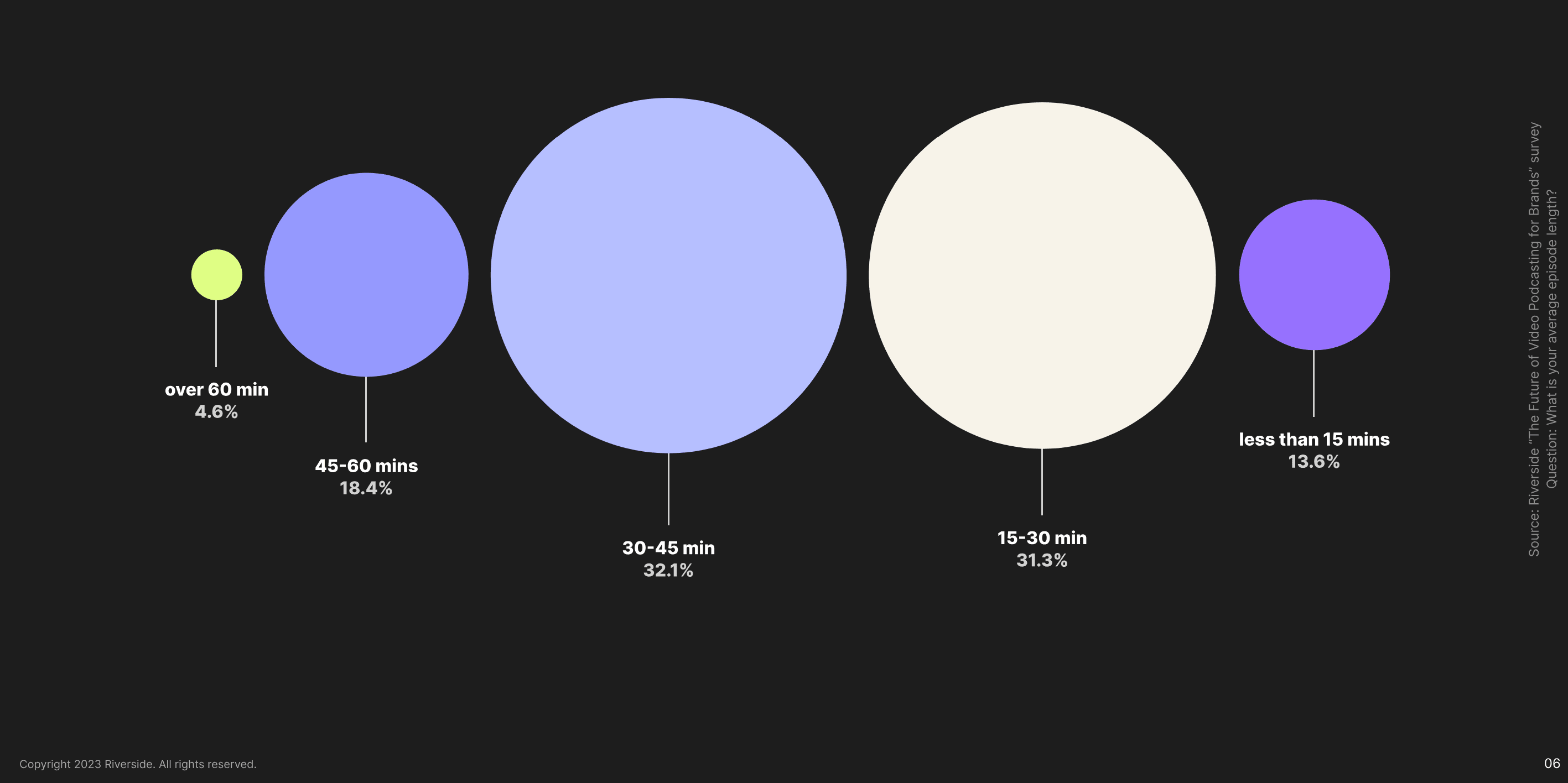
Source: Riverside
The length of your podcast will also determine a suitable episode frequency. Some topics may warrant fewer or more episodes, depending on the available information. If you have long episodes, for example, release a few over the chosen period to avoid listener fatigue.
Here are tips for picking the right podcast length:
Start with shorter episodes to grow your audience, then increase the length over time and as your following grows.
Research podcasts similar to yours and note their average length.
Conduct a survey or poll to get listener feedback from your target audience on what they prefer.
Use succinct podcast intros and outros to avoid wasting valuable time.
Choose a podcast hosting service where you’ll store and manage your podcast audio files. The host you choose will impact your show’s success, so do thorough research to find a platform that meets your and your audience’s needs.
Some factors to consider when picking a podcast hosting platform are:
Ease of using the podcast hosting platform to manage and launch your show.
Storage capacity and bandwidth for current and future podcasting needs.
Podcast directories and platforms the hosting service submits your podcasts to, such as Spotify or Apple Podcasts.
Analytics capabilities to get insights into audience behavior and engagement for decision-making.
Features for monetizing your podcast through premium content or advertising.
A Rich Site Summary (RSS) feed that’s compatible with podcast directories, allows customization of RSS podcast information, and offers an easy-to-enable RSS redirect option.
Integration capabilities in case you plan to build a website for your podcast.
Access to high-quality customer support.
Finally, choose a publishing schedule you can stick to. This can be weekly, bi-monthly, or monthly. If you can’t commit to a regular release schedule, do seasons. The key is to be consistent, so your audience knows when new episodes will be available.
Jacqueline Vazquez, podcast host at Inspired by Jacqueline, varies podcast lengths and keeps a consistent release schedule to keep her audience engaged:
“I only share audio episodes every other Friday with some bonus episodes in between,” says Vazquez. “My podcast, on average, is between 15 minutes to 1 hour. The longer episodes are usually reserved for my special guests.”
3. Purchase your equipment
Now that you have a basic understanding of how to structure your podcast, let’s talk about the gear you’ll need to record it.
It doesn’t take much to get started. In fact, you may already have most of the tools you need: a captivating idea, computer or smartphone, and a mic. As Emma Orr, host of the Winning Business podcast, says:
“I literally just speak into the microphone on my phone,” says Orr. “I will get a microphone soon, but generally, the audio is much better than it was a few years ago. And I don’t need any software, because it isn't that refined an operation.”
Here’s an overview of what you’ll need to start your podcast:
Microphone: Your device’s built-in microphone can do the job, but it’s not pristine enough for podcasting, as it’s likely to capture unwanted echoes and sounds. An external USB mic is a better, lightweight, and easy-to-set-up option that can capture high-quality audio and record audio in high fidelity. Entry-level mics, like the Blue Snowball and JLab Talk Go, or higher-end models, like the Blue Yeti X or Shure MV7, are worth considering.
Noise-canceling headphones: Headphones help you hear every sound when editing your podcast episodes. Find a pair of over-the-ear, closed-back noise-canceling headphones with a built-in mic and comfortable fit. These keep sound leaking into the mic while recording and deliver a crisp playback.
Pop filter: This is a thin piece of fabric that keeps plosives (sounds you get when pronouncing hard consonants like ‘b’ or ‘p’) in your speech from popping the mic. Many mics have built-in filters, but you can get an inexpensive one that easily attaches to a mic stand or desk. Look for a pop filter that fits your mic and has a nylon or metal mesh.
Recording device and software: It’s possible to record podcasts on a smartphone, but it’s easier, quicker, and more professional to use a modern computer to record, edit, and store audio files. You’ll also need recording software, like Riverside or Squadcast, with built-in editing features.
Editing software: You’ll need podcast editing software, like Adobe Audition or Audacity, to edit your episodes, remove unsuitable content, and add music and ad spots.
Mixer/audio interface: If you want to feature several podcast guests at the same time, buy a mixer or audio interface. These tools combine multiple mics or audio inputs into one signal.
Soundproof room: Find a quiet, soundproof room or studio to record your podcast and minimize ambient noise that distracts listeners.
High-speed internet: Have a hardwire connection to high-speed internet.
You can capture clear, crisp sound with minor investment using things you already own, then add more equipment as your podcast grows.
“A microphone, mixer, and laptop… that's it,” says Todd Cochrane, CEO of Blubrry Podcasting—a full-service podcast hosting company. “Today I have a video component and a full production multi-camera shoot. It has definitely evolved over time to fit the needs of the show.”
4. Buy podcast editing software
Gear isn’t the only thing needed to start your podcast. Once you capture audio on a digital file, you need podcast editing software or a digital audio workstation (DAW) to slice and stitch your recordings quickly.
You can use the built-in editing tool on your computer or hire someone to edit your podcast for you, like Aaliyah Kissick does:
“I was using my laptop's built-in software for editing the podcast, but quickly hired a podcast manager after I realized that editing is not my zone of genius,” says Kissick, director of PR at Financial Literacy Foundation.
Consider all-in-one creation suites, like Adobe Audition or Descript, which let you record, edit, mix, produce, and publish your audio files from the same platform.
Keep the following in mind when editing your podcast episodes:
Remove any dead air or unnecessary pauses for a logical flow.
Use features, like equalizers, noise reduction filters, and compressors to remove unwanted background noise and adjust sound quality.
Listen back to your recordings to identify and address audio errors or parts that need clarification or improvement.
Review sound effects or background music to ensure they’re not distracting or too overbearing.
5. Find podcast hosts and guests
For your podcast to stand out, find the right host and book great guests who will deliver insightful or entertaining content.
The right podcast host will exhibit traits, such as:
Genuine interest, knowledge, expertise, and passion for the podcast’s subject matter.
A personality that complements yours and creates a positive dynamic that can enhance the show’s appeal.
Strong work ethic and can contribute to tasks, like research, recording, editing, and promotion.
Fresh, innovative, and creative ideas that keep the show’s content engaging.
Ability to handle conflicts and disagreements constructively.
Technical skills and familiarity with podcasting equipment.
The same goes for podcast guests, who can add interest, expertise, and value to your show. They also bring their audience with them, which increases your podcast’s exposure.
You can have as many guests on your podcast as you want, but keep a maximum of three guests per episode so it’s easier to manage the flow of the conversation and deliver real value to your audience.
After identifying your ideal host or guest, vet their credentials thoroughly, through a pre-interview or informal chat, to ensure they know what they’re talking about, and won’t detract from your credibility with listeners. Then, send out invitations, explaining how you found them, why they should be on your show, and why you want them to be there.
There are several places to find the right hosts and guests for your podcast, including:
Your network, which comprises friends, acquaintances, or colleagues
Creator platforms, like YouTube, TikTok, and Instagram
Online communities, like Slack, Discord, subreddits, Facebook Groups, or LinkedIn Groups
PR mailing lists
Academic forums
Other podcast hosts
Events related to your podcast's theme
Crowdsource guests from podcast listeners
Professional associations
Referrals from past guests
Joining or forming mastermind groups
Podcast matchmaking services, like Matchmaker.fm, Podmatch, or Podcastguests
Yvonne Heimann, host of the Boss Your Business podcast, uses PodMatch and ClickUp to find and book guests:
“We use PodMatch to discover new guests,” says Heimann. “It has made it easier to connect with potential guests for our episodes. Our intake form managed via ClickUp not only gathers essential details from potential guests but also asks if they can recommend someone else for the podcast. This process simplifies acquiring and finding new guests.”
6. Record your podcast
Before recording your podcast, create a script for each episode outlining the points you want to make or the questions you want to ask your guest. Then, record your launch episodes in your preferred recording software.
Some podcast recording tools, like Riverside or Descript, offer remote recording features. These features let you invite guests and record podcasts and videos from anywhere—just like you’re in the same room.
Go beyond audio-only podcasts and create video podcasts. They introduce visual elements that offer an engaging way to share your story, so nothing gets lost in translation.
For example, Van Lathan and Rachel Lindsay, hosts of the “Higher Learning” podcast, record their podcasts also on video, sometimes with hosts and guests in different locations. Then, they group their video feeds into one screen during the episode, complete with the show title and guest names.

Source: YouTube
Your audience can see your surroundings, facial expressions, and body language, creating an immersive experience for your listeners. Plus, you can use promotional assets in your video, repurpose them into shorter clips for social media, and increase your show’s monetization opportunities, like targeted product placements or ads.
Matt LeBris, host of the Decoding Success podcast, records both audio and video, then publishes the episodes across audio platforms and YouTube:
“We prefer this because the discoverability on podcast platforms is much less than on YouTube itself,” says LeBris. “It gives us a greater chance of being seen by an individual who would not have seen us elsewhere.”
7. Edit your podcast for shareability
You’ve recorded your first episode. Now, it’s time to transform it into a finished product that dazzles your listeners and boosts your credibility.
It takes some time to clean up and polish a podcast episode to ensure it flows well and sounds amazing, but there are many easy-to-use podcast editing tools—some powered by artificial intelligence (AI)—that take the struggle out of editing.
Podcast editing involves polishing the overall audio experience, interweaving music and sound effects, mixing and mastering components.
Here’s a quick rundown of the podcast editing process:
Use filters to remove or lessen background noises that can distract your listeners.
Get rid of (some) distracting filler words and extraneous utterances, like ‘uh’, ‘uhm’, or ‘you know’ to tighten up your audio so it sounds more natural, concise, intelligent, and confident.
Delete unwanted material that feels superfluous and doesn’t serve the story to make it interesting to your audience.
Use compression to adjust each track’s volume level for an even listening experience.
Add sound effects and music from sites like Pixabay Music or YouTube Audio Library to enhance your podcast’s tone, evoke a feeling in your listeners, and keep them engaged. For example, a cooking podcast could feature sizzling sounds to elevate the listening experience.
Create a recognizable intro and outro so your audience knows what they’re listening to and when it ends.
Listen to your material to catch any mistakes that may fall through the cracks and note how everything comes together after editing.
Jason Hennessey, host of The Jason Hennessey Podcast, says silence is a powerful tool in audio content and advises podcasters to place silent moments in their content when editing:
“Use brief moments of silence to emphasize points, create suspense, make your podcast emotionally engaging and thought-provoking, and enhance the overall listening experience,” says Hennessey. “Strategically placed silences also break the monotony of continuous speech, giving your podcast a professional sound that mirrors expert broadcasting. This careful manipulation of silence and sound can significantly refine the auditory dynamics of your episodes, making them more impactful and memorable.”
After editing the full episode, turn your recordings’ key moments into audiograms or multiple short, shareable videos for social media. Tools, like Descript, offer AI-powered features for extracting the best highlights of a podcast, which you can quickly turn into visual clips for social media.
8. Design cover art and banner for your podcast
Your podcast cover art is the show's visual identity. The shapes, colors, and imagery are the first things potential listeners see on podcast hosting platforms, letting them know what your podcast is about. It’s also a gateway to gaining more listeners and subscribers.
For example, if you’re starting a health podcast, design cover art with graphics, color, and typography that encapsulates the entire theme or topics you’ll discuss. Ensure the message is immediately apparent in your cover art design, so your podcast content won’t mislead or disappoint listeners.
For instance, use colors that reflect the medical theme, like healing green, imagery that features health settings, equipment, and professionals, and fonts that mimic the typography used in the medical field.
Take the Heroes of Healthcare podcast. Its cover art incorporates medical-themed images and colors, so listeners can easily see what the show is about: highlighting how bold, selfless professionals in the healthcare industry are transforming lives in their communities.
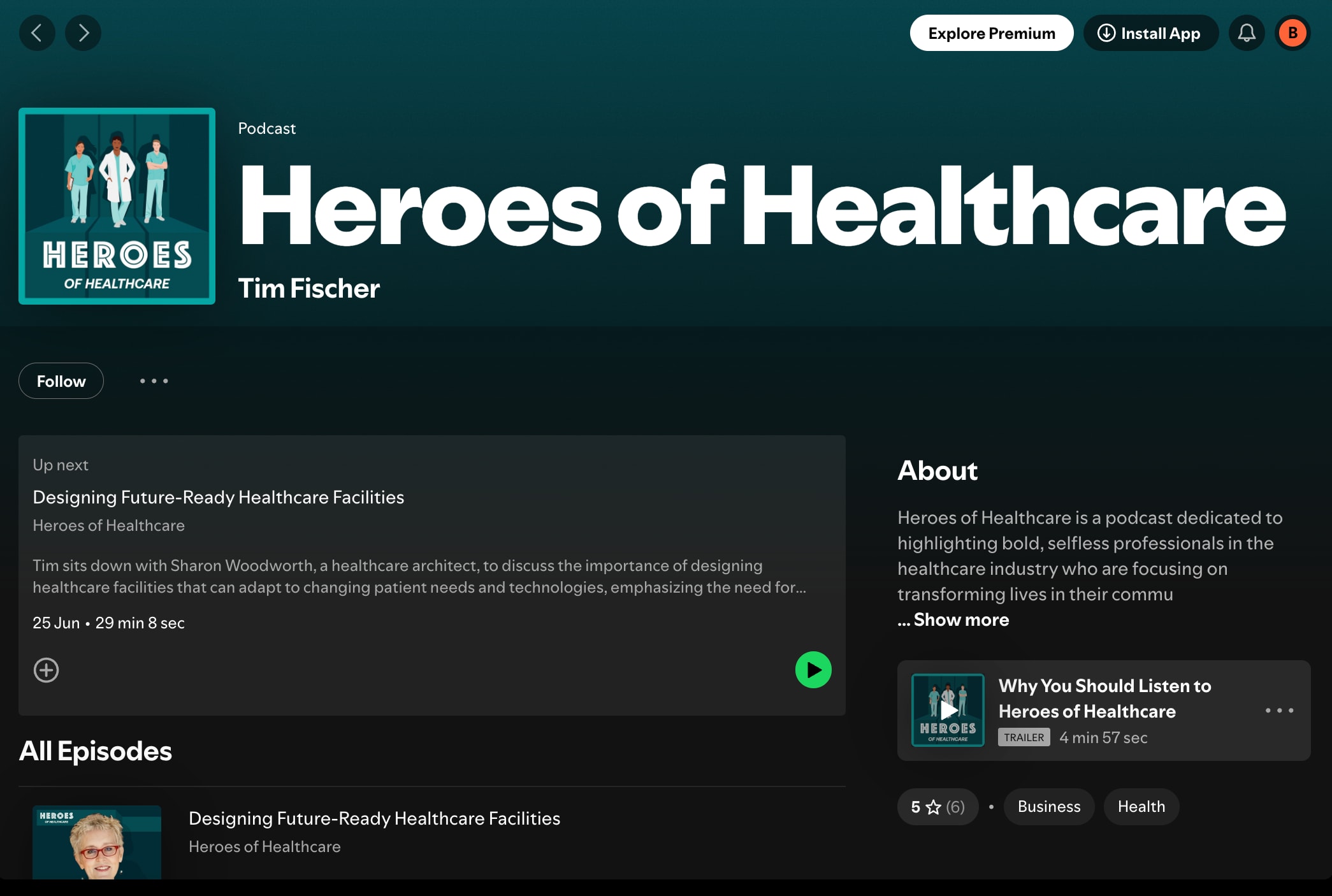
Source: Spotify
You don’t need graphic design chops to create incredible podcast artwork. Tools, like Fiverr logo maker, make podcast logo design affordable and simple. Or just outsource the task to a professional graphic designer.
“You can’t get very far without great visuals,” says Paul Leslie, host of The Paul Leslie Hour podcast. “I’m not much of a graphic artist, so Fiverr has been instrumental in making quality images, even when I have a very special guest.”
Keep these tips in mind to create podcast artwork that sticks in your listeners’ minds:
Design for various sizes so your artwork looks good in a podcast app or directory and other applications.
Ensure the artwork meets your podcast directory requirements.
Clearly communicate the subject of your podcast so potential listeners can easily tell what your episodes are about.
Limit the amount of words in your cover art and banner to ensure legibility.
Use attractive typography, consistent branding (fonts, colors, and images), and high-resolution images.
Don’t use explicit imagery or language.
Use colors selectively to make your artwork eye-catching for potential listeners.
Compress the final artwork to optimize it for mobile users.
Repurpose your artwork for other mediums, like your website or social media pages, to create a consistent, easily recognizable podcast brand.
Craig Richard, host of the Calm History podcast, says podcast cover art can boost a show’s visibility online and offers these tips:
“You want people to select your podcast when it appears in their search results,” says Richard. “The name of your podcast should be clear and take up most of the space. Any other images shouldn't distract from your podcast name. Scan other podcast art to see what colors best catch your eye and then use that inspiration.”
9. Promote your podcast
Before publishing your first episode, make a podcast marketing and promotion strategy that outlines the plans and actions to grow your audience and increase your show’s visibility.
There are many ways to promote your podcast besides adding it to popular directories or podcatchers. These include:
Advertising: Invest in paid ads to speed up your podcast’s growth rather than relying on organic traffic. You’ll also reach a wider audience who wouldn’t normally interact with your content. Plus, you’ll get valuable insights into their behavior and demographics to create content that resonates with them. Use Google Ads, social media ads, or ads in podcast apps like Overcast or Podcast Addict.
Social media: Spotify’s Fan Study shows 42% of listeners discover new podcasts via channels, like TikTok, Instagram, or Facebook. Use social media to connect with listeners in the comments section, get real-time feedback, and promote your content.
Search engine optimization (SEO): Optimize your SEO and drive traffic to your podcast or website by creating a podcast website with a blog or publishing short video clips of your podcast to YouTube.
Influencer marketing: Cut through the noise by partnering with influencers in your niche who have dedicated followings, so you can tap into their established communities and gain listeners.
Network with other podcasters: Use online forums and groups where other podcasters hang out to find cross-promotion opportunities. Share value-based comments in online groups, like Facebook Groups, Reddit, Quora, or X, to encourage potential listeners to tune in to your podcast for more.
Add a call-to-action (CTA) in your podcast: Use your podcast intro to encourage your listeners to subscribe to your podcast and recommend it to friends. Add a CTA at the end of each episode, asking viewers to leave reviews to boost social proof and let potential listeners know whether your show is interesting or relevant.
Contests and giveaways: Hold a contest to get subscribers and reviews. Ask listeners to subscribe or leave a review as a requirement for entry and give prizes like free merch or a shout out on your next episode.
Outsource tasks to scale faster
Starting a podcast requires a lot of work and a wide range of skills—writing, editing, finding guests, scheduling, publishing, promotion, and more.
Outsourcing certain tasks within your production process avoids the drudgery of podcasting, frees you to focus on content creation, and boosts your show’s production value.
It may cost a little extra, but the benefits of time saved, quality final product, and peace of mind outweigh the expense.
You can work with a podcast production agency, but it may cost you more in the long run.
Hiring freelancers through digital marketplaces like Fiverr is a great place to start. You can find experts that can handle every stage of your podcast production process, so you can focus on sharing awesome content with your audience.
Start a successful podcast today
If you need help with starting your podcast, skilled professionals are available on Fiverr. You can outsource the entire process from planning your show to recording and editing to promotion and more.
All you have to do is get behind the mic and talk—Fiverr freelancers will handle everything else. And you can scale your team up and down as you need and meet your podcasting objectives.
Sign up for a Fiverr account to engage talented experts and start your podcasting journey.
How to start a podcast FAQs
How much does it cost to start a podcast?
On average, the cost of starting a podcast is between $100-$5,000+, depending on the level and type of podcast. A hobby or side gig podcast is often more affordable to start than a professional podcast, for example. If you’re just starting with no money, use a phone and a free podcast recording app, podcast host, and graphics program to design your cover art.
How do I make money from running a podcast?
Advertising and sponsorships
Affiliate Marketing
Sell custom merchandise
Tiered memberships
Create and sell online courses and guides
Exclusive/gated or premium content
Listener donations tips
Publish a book
Offer private coaching
Live and virtual Events
Should I also have my podcast on video?
Absolutely. Adding a video to your podcast or launching a video podcast is a low-level investment, low-risk, and high-reward way to enjoy the benefits of audio and video content without creating an entirely new piece of content. Plus, you can engage new audiences, increase brand awareness, and get a big payoff in terms of brand affinity and reach.