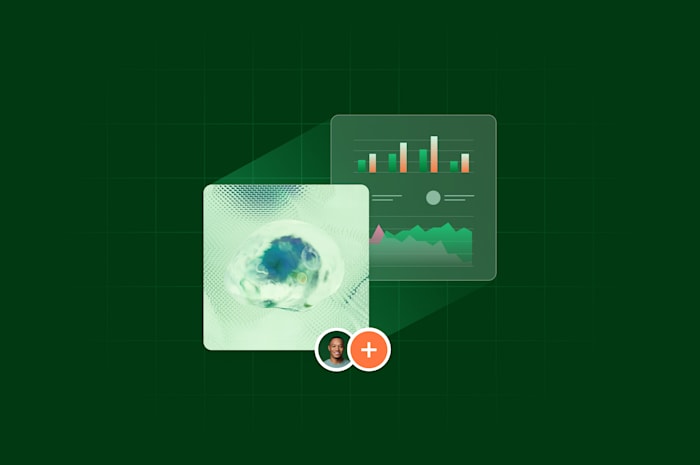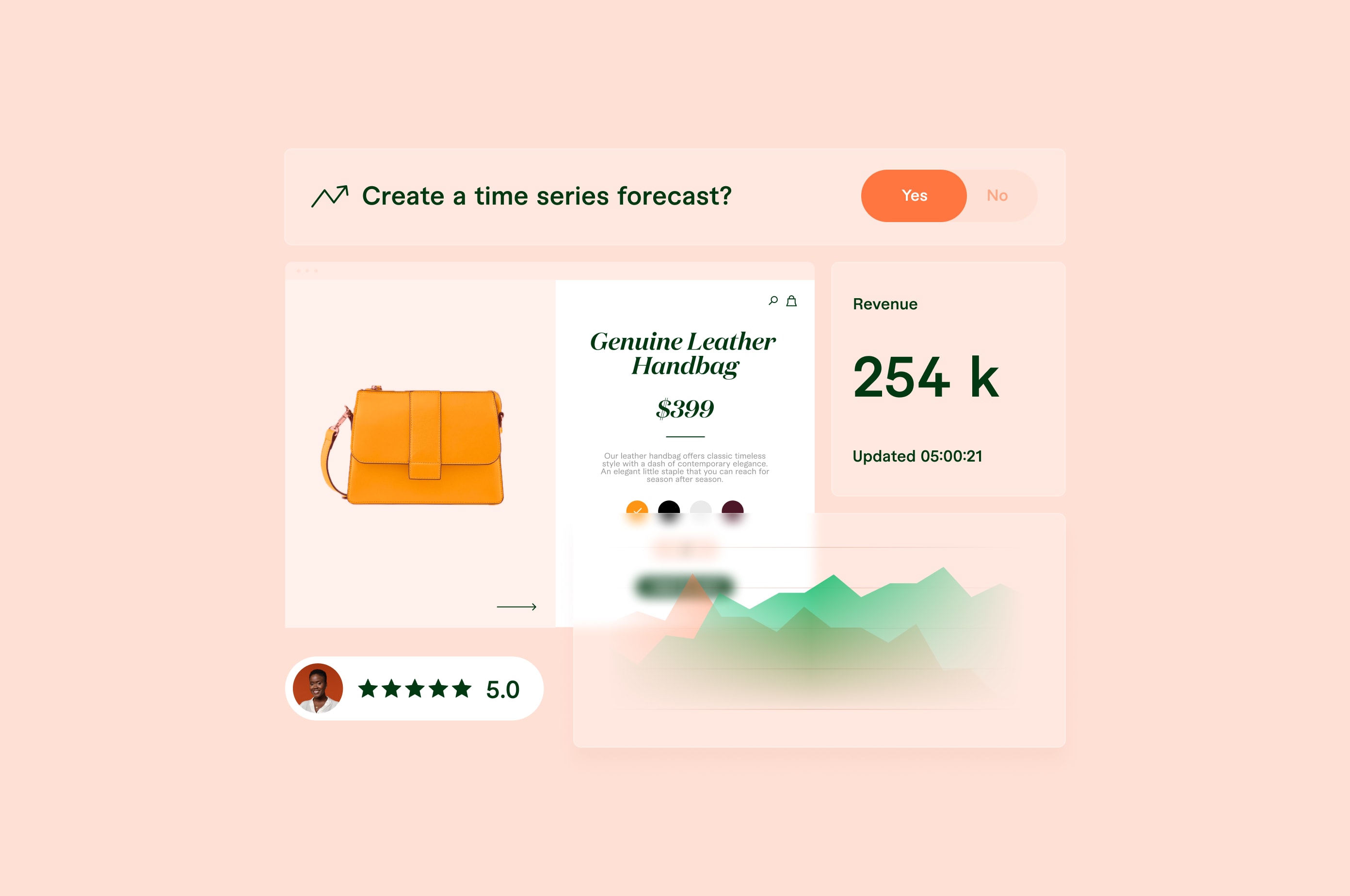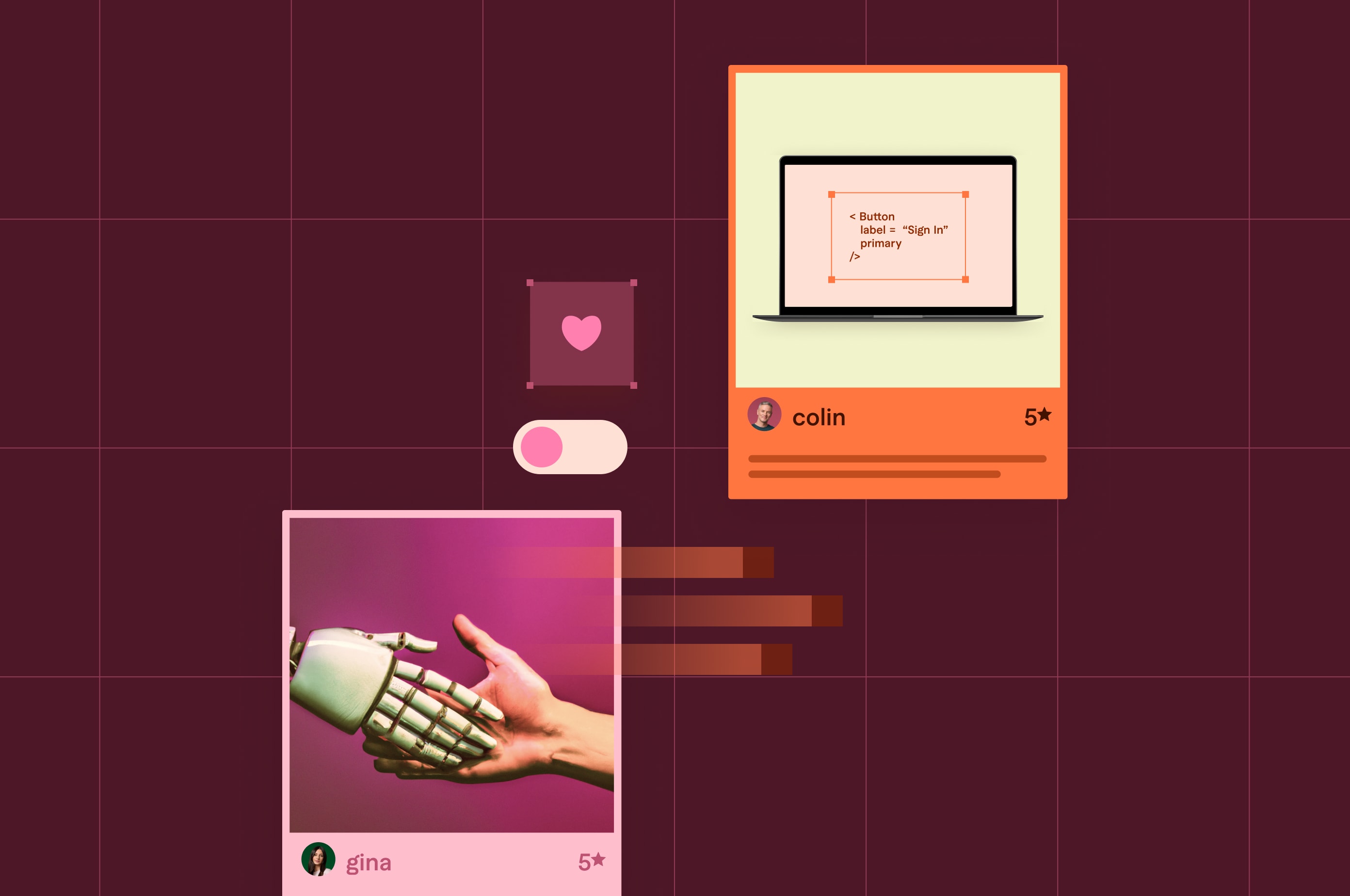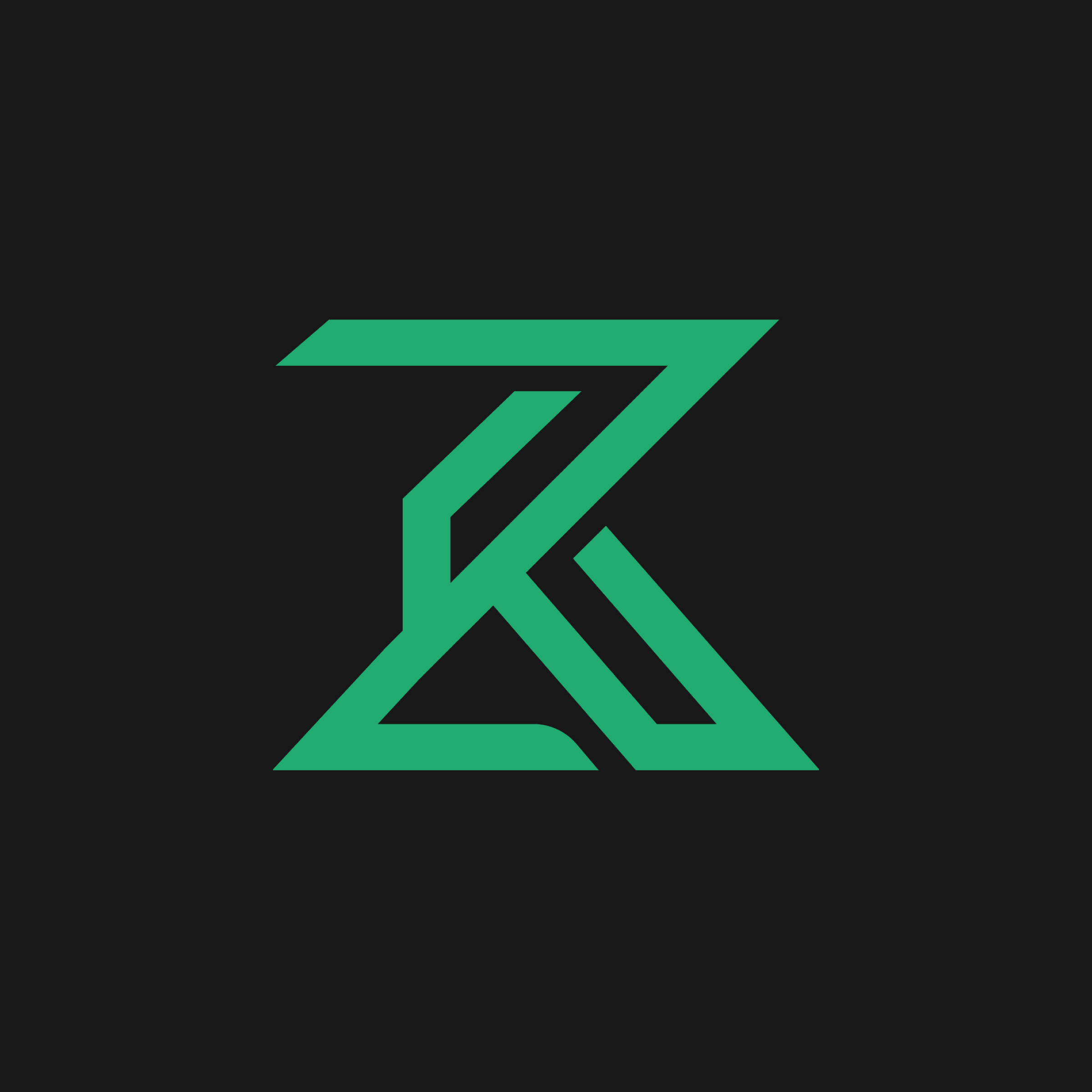How to Add AI Features to Your Mobile or Web App
Adding AI to your app can boost engagement and personalize the user experience. This guide breaks down how to do it—and how Fiverr freelancers can help.
 May 16, 2025
May 16, 2025 6 minute reading
6 minute reading
Applications from healthcare to finance use AI to automate processes and enhance decision-making. A study by PwC suggests AI will boost the economy by about $15.7 trillion by 2030. It impacts features like customer service chatbots, personalized recommendations, and predictive analytics, which are now essential in today's modern apps.
In this guide, we’ll walk you through each step of bringing AI into your app and how AI freelancers can help make it happen.
Why Add AI to Your App?
Adding AI to your mobile or web app can increase in-app engagement through dynamic content curation and AI-driven navigation. It leads to quicker responses, smarter interfaces, and smoother automation, allowing your app to serve users better. Take AI-powered chatbots as an example. They can answer questions immediately, reducing wait times and boosting customer satisfaction. People want fast, effective service these days, and AI makes that happen.
Integrating AI into your app improves the user experience and helps you gain a first-mover advantage with smarter, faster, and more adaptive app features. Research from McKinsey shows that companies using AI are 23% more likely to do better than their competitors. Fiverr's skilled developers can help you with AI coding to automate customer support, make your app better, and stay ahead by integrating the latest AI features that make your app stand out.
How to Add AI Features to Your Mobile or Web App - Step-by-Step
How about adding AI to your app? It's easier than you might expect, even without deep technical expertise or an extensive budget. By combining robust open-source frameworks and with the help of skilled AI practitioners, integrating AI features can be simple and effective. Whether you want real-time chatbots, dynamic search tools, or data-driven decisions, there’s an AI path according to your app requirements.
Below are the steps to define your app’s goals, choose the right AI tools, and work with a freelancer to integrate and optimize smart features, making your app more powerful, efficient, and ready to compete.
1. Define the Problem You’re Solving
Before implementing AI in your app, identify your specific business challenge. Are you looking to minimize repetitive work, boost user satisfaction, or enhance customer service? Understanding your app's key pain points helps you create purposeful solutions, not just flashy features. With clear objectives in place, you’ll find the AI integration process becomes significantly more straightforward, especially when working with skilled freelancers from Fiverr who can tailor solutions to your needs.
Successful apps start by mapping clear goals before adding any AI features. AI isn’t just an add-on; it’s a solution that should align with your business goals. Whether you’re building a fitness app or an eCommerce platform, defining the user problem first helps guide which AI tools to use. Need help turning goals into a roadmap? Fiverr freelancers can support you from the start, helping you map out your strategy and choose the best AI direction for your app.
2. Choose the Right AI Technology
Not every AI works for every app. To get real results, pick AI that matches your app’s goals, whether it’s improving customer interactions, gaining smarter insights, or enabling sharper image processing. The right AI can transform your app, boosting its value and performance. Explore the AI technologies discussed below and choose the best fit for your app, ensuring it performs smarter and stands out in the market.
Machine Learning, NLP, or Computer Vision
Picking the right AI technology for your app depends on what it needs to do. For chatbots or voice features, go with Natural Language Processing (NLP). If you need to analyze images or recognize objects, Computer Vision is the way to go. Machine Learning (ML) is best for predictions or finding patterns. Not sure where to start?
Open Source or Custom Models
Many projects can start with open-source AI models like TensorFlow or Hugging Face. They’re fast to deploy and cost-effective. But when your app demands unique behavior or deeper intelligence, a custom-trained model may be the smarter choice.
3. Find the Right Freelancer or Development Team
Finding the right AI expert means hiring professionals with proven skills in smart search, NLP chatbots, or predictive models. Look for a solid portfolio, great client reviews, and experience with your AI tools. Good communication is crucial: pick someone who asks smart questions and offers a clear plan to bring your app to life.
Hiring on Fiverr offers flexibility, transparency, and access to global AI talent. You can filter by budget, timeline, skills, or specialties like machine learning or NLP. Need a chatbot pro or a recommendation engine expert? Fiverr connects you with skilled freelancers ready to start. With built-in project tools and secure payments, launching your AI feature is straightforward and stress-free.
4. Integrate AI into Your App Workflow
Adding AI to your app starts with a solid backend setup. This means connecting APIs, organizing data, and fitting AI into your app’s structure. Whether linking machine learning models or syncing real-time data, the behind-the-scenes tech is crucial for smooth performance. Thoughtful integration, whether building new or upgrading, ensures your app runs better and feels seamless for users.
You don’t need to manage tech details alone. Fiverr AI experts plan, build, integrate, and fine-tune your AI features end-to-end. You can focus on the big picture while your freelancer handles the code, tests functionality, and fine-tunes performance. Hire AI developers on Fiverr to bring your idea to life with confidence.
Real-World Use Cases of AI Features on Apps
Industries from eCommerce to healthcare are seeing 30-50% user engagement improvements by integrating AI-driven features into their apps. Restaurants and online stores use chatbots to answer questions quickly, delighting customers. Shopping apps use machine learning for personalized product suggestions, driving sales. Platforms with user content use AI for smart moderation and fraud detection.
Want to create something like this? Fiverr’s AI services can help you check out freelancers on Fiverr to find the perfect expert for your project.
Find an AI machine learning expert on Fiverr
Practical Application of AI in App: An Example
Adding AI features to your app isn’t just about adding the latest technology. It’s about solving real-world problems and creating value for your users. For example, an Image Generation App uses AI to create custom visuals based on user input, streamlining design processes and offering personalized, high-quality content. Let's take a look at how you can add an AI image-generation feature to your mobile app.
Steps to Integrate AI Image-Generation into Your Mobile App
AI-driven image creation is changing how apps look and feel. With technology like OpenAI’s image models, developers can add smart visuals that impress users. Imagine giving your app the power to generate personalized images on demand. It’s now easier than ever to boost your app’s appeal while saving time in design. This guide walks you through integrating OpenAI’s image tools into your application. We’ll cover the steps, the best ways to use these features, and tips to get the most out of AI images.
1. Setting Up OpenAI API in your Projects
Registering and Obtaining API Access, getting started is simple:
Sign up on OpenAI’s website.
Create a new account or log in.
Subscribe to an API plan — free options are available for testing.
Generate your API key, which is like a password for accessing the service.
Remember, keep this key safe. Sharing it publicly can lead to misuse and unexpected costs.
2. Mobile App Code For Image Generation
After generating the API key from OpenAI’s website, write the code attached in the image below for image generation according to the prompt for generating a particular image.
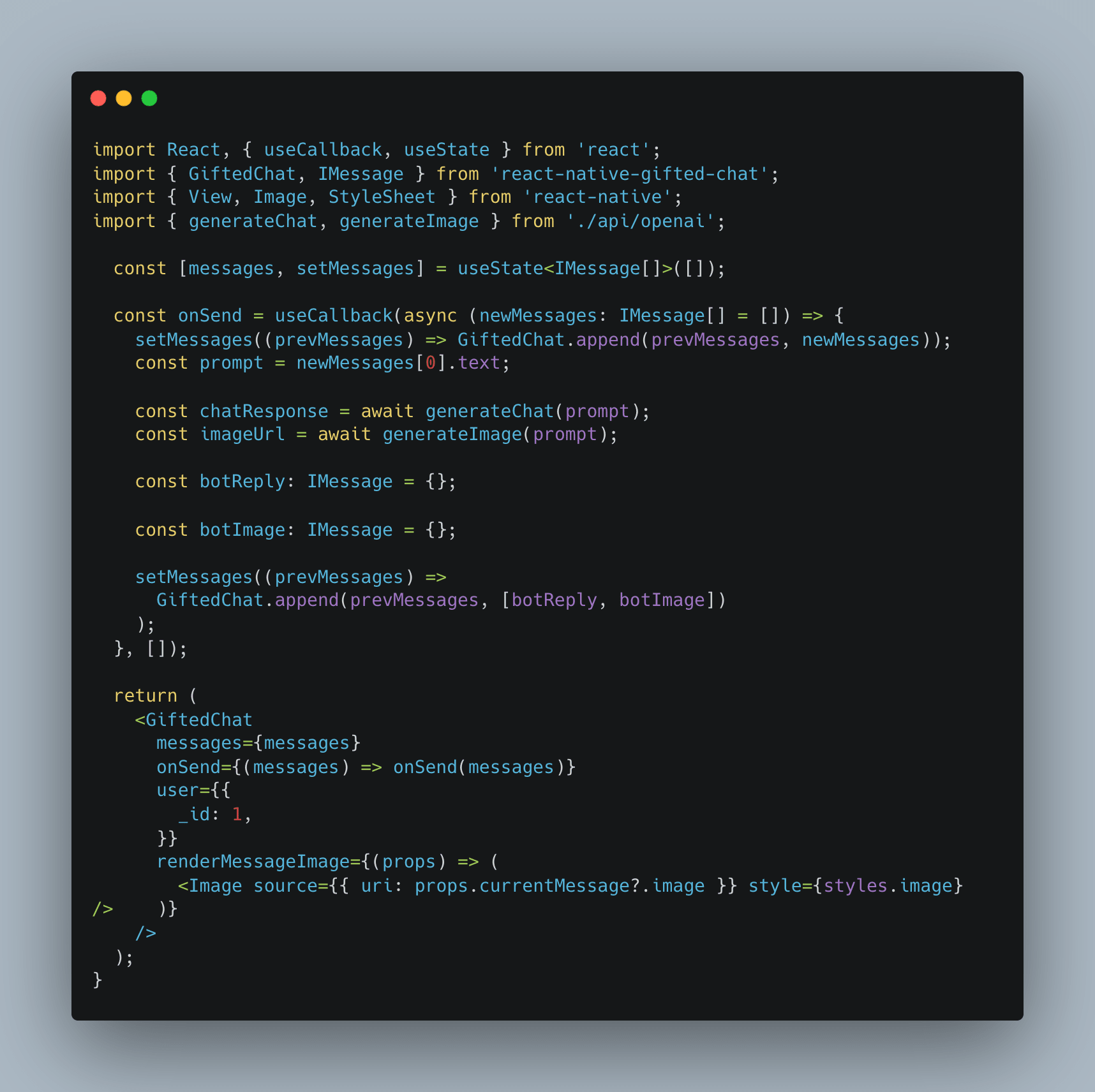
OpenAI
3. Server-Side Code For Image Generation
After writing the code for the mobile app, write the code attached in the image below on the server to generate an efficient image according to the prompt.
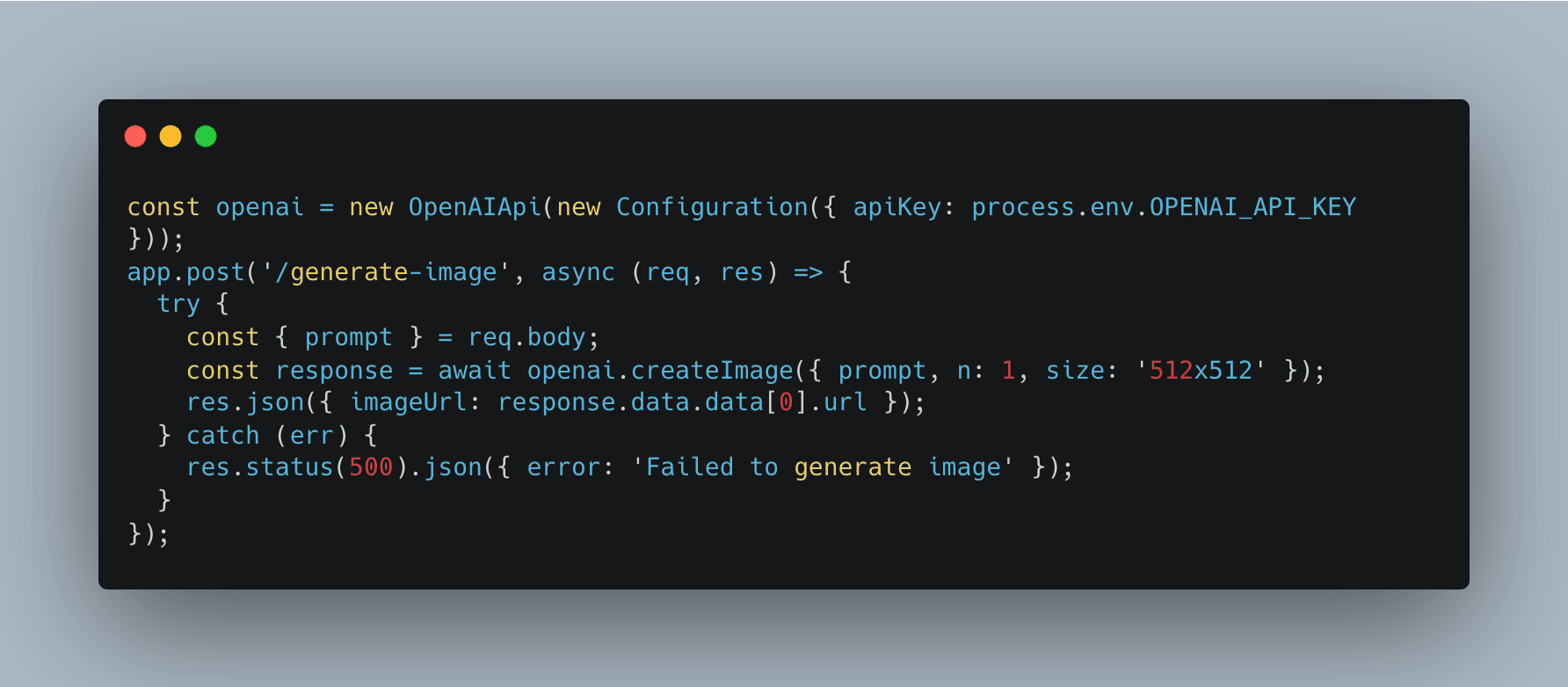
OpenAI
UI and Response Example of Image Generation Feature on App
After writing the code for the mobile app and adding a few lines of code on the server side output is like an image attached where you can see the user has asked to generate “A futuristic city at sunset” and in response with the help of OpenAI API it has generated a futuristic image efficiently according to prompt.
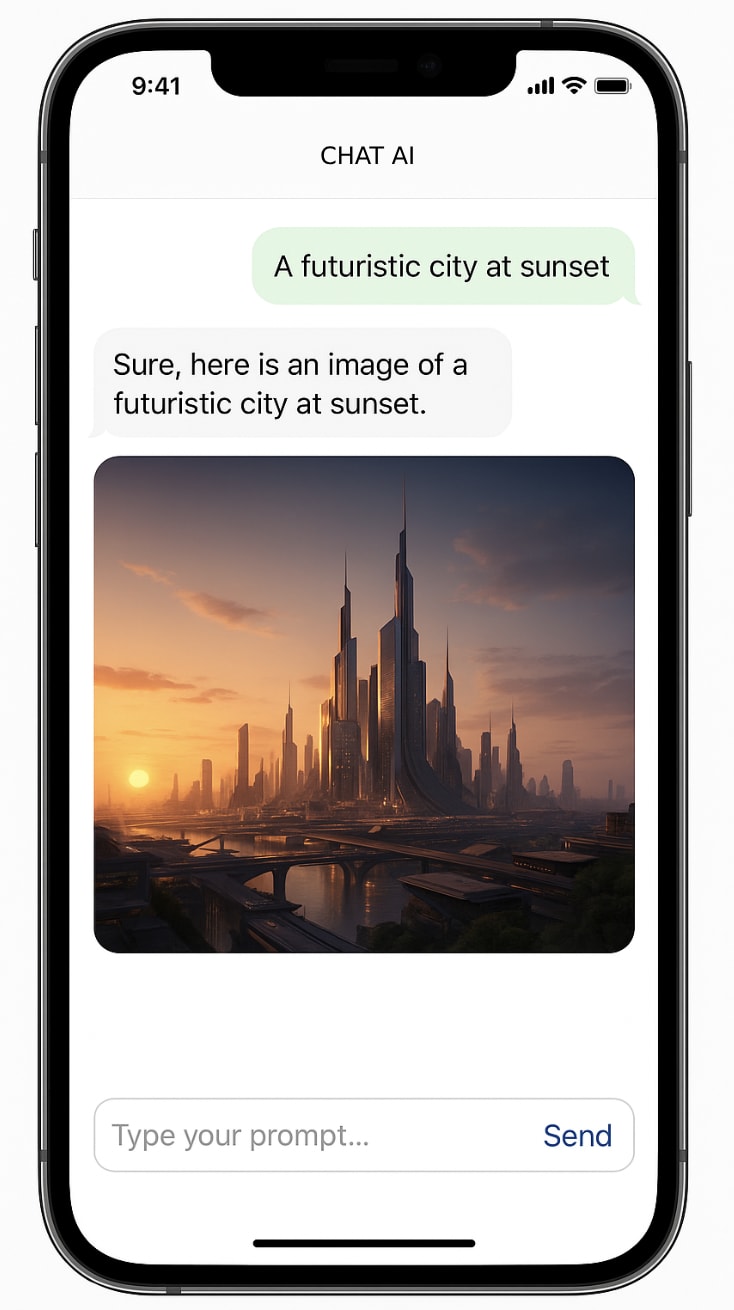
OpenAI
Explore Fiverr AI Services to Integrate AI Features on Apps
Need help adding AI to your app? Fiverr connects you with top-rated professionals who can bring your ideas to life. You can hire AI chatbot developers to build smart, conversational agents that enhance customer support. Looking to personalize your app or add predictive features? Machine learning experts on Fiverr can help you craft intelligent solutions tailored to your users. And if your project needs clean, structured data to power its AI, data science freelancers are ready to support you with training and optimization. Start your AI journey today with the right talent on Fiverr.
Adding AI Features to an App FAQs
Can I add AI to my existing app?
Yes, most apps can be enhanced with AI features like chatbots, personalization, or automation. It usually involves API integration or adding backend functionality. A Fiverr freelancer can help assess your app and recommend the best AI options to fit your current setup.
How long does it take to build an AI feature?
It depends on complexity. Simple features like chatbots or recommendation engines can take a few days to a couple of weeks. More advanced tools may take longer. Fiverr freelancers offer flexible timelines, and you can browse options and choose what fits your schedule and scope.
Is AI expensive to implement?
Not necessarily. Many AI features can be built with open-source tools or pre-trained models, making them budget-friendly. On Fiverr, you can filter freelancers by budget and only pay for the work you need, whether it’s a quick integration or a full build.
Do I need to be technical to work with an AI freelancer?
Nope! Fiverr freelancers explain the process clearly and handle the technical work for you. You just need to describe your app goals. From planning to launch, they’ll guide you every step of the way with no coding knowledge required.