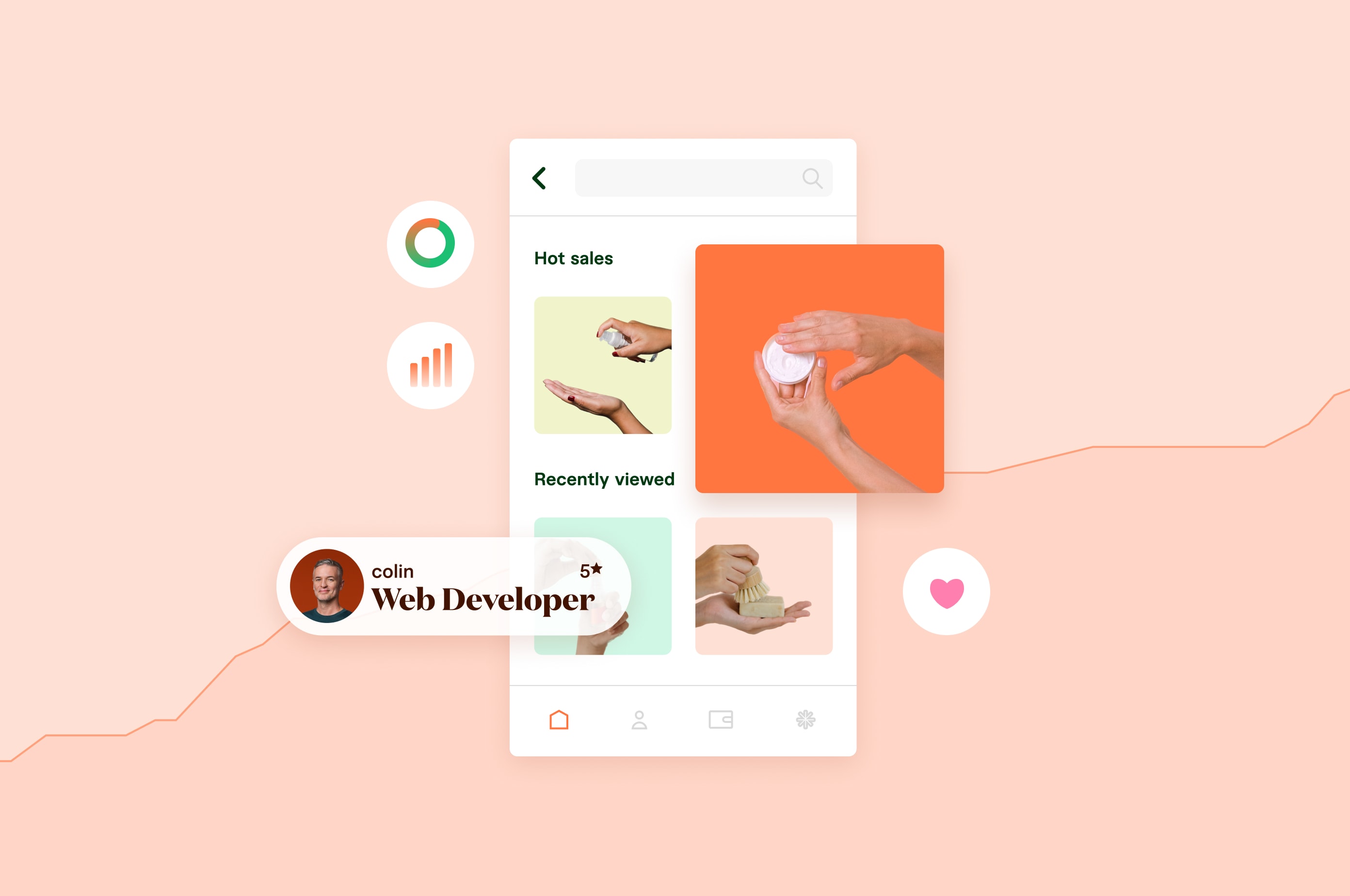How to Host a Website - Complete Step by Step Guide
Learn the essential steps to host your own website: from choosing a domain to selecting a hosting provider and getting your site live.
 August 1, 2024
August 1, 2024 8 minute reading
8 minute reading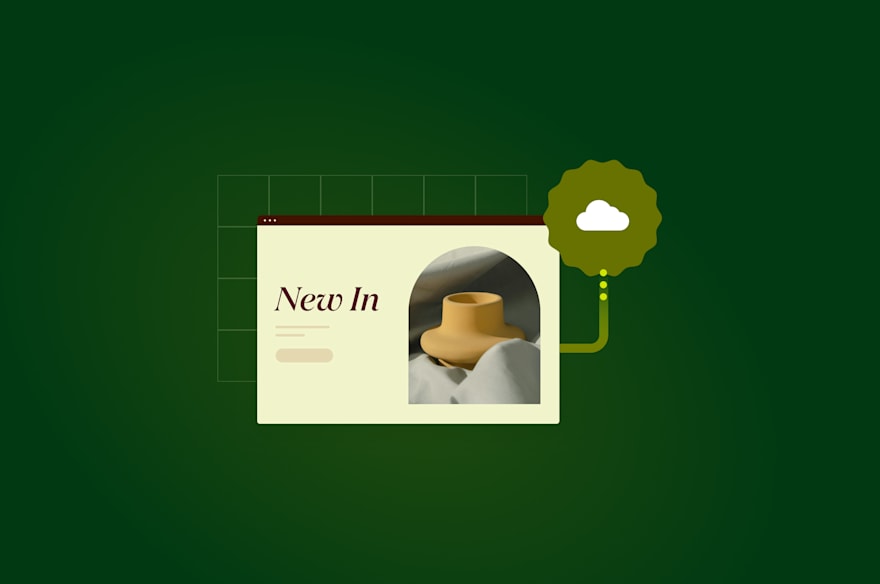
If you sell anything online these days, having a website is a must. If you’re wondering how to host a website effectively, you’ve come to the right place.
In this article, we’ll cover the basics of hosting a website and look at the steps needed to set up one of your own. Let’s get started.
Assessing your hosting needs
Before exploring hosting options, it’s important to assess your needs. Start by determining the purpose of your website. Will you be selling things, providing information, or showing off a portfolio? Will you need features like databases, email marketing, or e-Commerce capabilities?Your website’s goals will help you choose the right hosting strategy.
Next, set site traffic expectations. Shared hosting may be enough for a personal blog, but a buzzing online store might need the robustness of a virtual private server (VPS) or cloud hosting.
Finally, consider your budget. Hosting solutions come in all shapes and sizes. Find a hosting provider that fulfills your needs while still staying within budget.
Key factors in choosing a web hosting provider
Choosing the right web hosting provider will make sure your website runs smoothly and efficiently, while also providing you with the necessary tools and support to grow your website.
Reliability and uptime
To ensure that your site remains accessible around the clock, prioritize reliability and uptime.
Look for providers that offer an uptime guarantee of at least 99.9%, the industry standard. Read reviews to verify the provider’s claims and overall reliability.
Speed and performance
Fast-loading websites improve user satisfaction by offering a seamless browsing experience.
Google and other search engines prioritize user experience, considering website speed in their ranking algorithms. Slow-loading sites with high bounce rates tend to rank lower in search engine results pages (SERPs).
There are several ways to verify if a web host offers reliable performance. First, check their uptime guarantee—ideally, aim for as close to 100% as possible.
Also, assess the provider’s use of technology, such as Solid-State Drive (SSDs) for storage over traditional Hard Disk Drive (HDDs), and whether they offer a content delivery network (CDN) or have multiple data center locations, which can significantly enhance site speed globally.
To monitor your website’s speed, use tools like GTmetrix, Pingdom, and Google PageSpeed Insights. These tools can help identify specific issues, such as large image sizes or unnecessary plug-ins, that may be causing slow load times.
Pricing and plans
Transparency is key when it comes to pricing and plans. Compare the total cost of paying monthly or annually.
Pay attention to whether the pricing of the hosting plan includes hidden fees or renewal rates. For example, many hosting companies offer a low initial rate for the first year, but the renewal rate can be significantly higher. Make sure to read the fine print and understand exactly what you’re paying for.
It’s also important to seek out providers who offer flexible plans that can adapt as your needs grow, ensuring you get the best value for your investment.
User-friendliness
A user-friendly platform is essential for efficient website management. To streamline your workflow, look for features such as drag-and-drop functionality, customizable templates, and easy collaboration tools.
Features and resources
Consider the features and resources included with your hosting plan and choose the one that best fulfills your requirements.
Here are some features you should keep an eye out for:
Domain name registration: Many hosting plans include a free domain name for the first year. Ensure your plan offers this, and check the renewal rates.
Email accounts and databases: Look for plans that let you create multiple email accounts and provide support for essential databases like MySQL or PostgreSQL.
Number of allowed domains: If you want to host multiple websites, verify the number of domains permitted under a single account.
Disk space and bandwidth: Ensure that your hosting plan offers adequate disk space for both your current needs and anticipated growth. Small personal blogs need one to five gigabytes, while medium-sized sites typically require 10 to 20 gigabytes. Lastly, e-Commerce sites should consider plans with 30 to 100 gigabytes or more.
One-click installers: Look for hosting services that offer one-click installers for popular content management systems like WordPress, Joomla, or Drupal. They make it significantly easier to install and manage your website with minimal technical knowledge.
Control panel: A user-friendly control panel helps simplify your website and account management. A popular option is cPanel, while some hosting providers offer a custom control panel, like Hostinger and its hPanel.
Easy migration: This feature streamlines the website transfer process between hosting providers. It’s very beneficial when you want to switch hosts without the hassle of manually moving files and databases.
Access to analytics: Tools or integrations that provide insights into your website’s performance, like traffic statistics and user behavior, can be invaluable for optimizing your site and enhancing user experience.
Referral programs: Many hosting providers offer referral programs that reward you with credits, discounts, or financial incentives for bringing them new customers. This can be a great way to save and earn money while sharing a service you trust with others.
Customer support
Choose a provider that offers diverse support channels, such as live chat, phone, and email, and ensure they’re available 24/7. Quality support can significantly influence the success of your website, especially when you encounter issues.
Check user reviews and ratings to get a sense of the provider’s customer support.
Security
Never compromise on security. Implementing security measures helps ensure that your website operates safely and remains protected against various cyber threats.
Here are essential security practices that every web hosting company should adhere to:
Backups: Choose a web hosting provider that offers robust backup options. Regular backups, whether daily or weekly, are essential for data recovery. You’ll be able to restore your site in the event of data loss or a cyberattack.
Secure sockets layer (SSL): SSL encryption is fundamental, as it secures the data transmitted between your website and its visitors, protecting sensitive information from being intercepted.
Web application firewall (WAF): A quality web host should employ a WAF to monitor and block malicious HTTP traffic aimed at your web applications, safeguarding them from potential threats.
Software updates: Regularly updating software, including plug-ins, is vital to protect your website from vulnerabilities that hackers could exploit.
Network monitoring: Effective web hosts monitor their networks around the clock, detecting and addressing suspicious activities early to prevent security breaches.
Antivirus and malware removal: All files uploaded to your server should be scanned for malware and viruses. Furthermore, your host should provide tools to help you identify and remove any malicious software detected.
Denial-of-service (DDoS) prevention: To prevent DDoS attacks that can overwhelm and crash your site, your hosting provider should have mechanisms in place to block excessive traffic from multiple sources.
How to host a website
Now that you know the important factors to consider for hosting a website, here's how to launch your site:
1. Identify your website type
The hosting plan you choose will depend on what type of website you’ll be hosting, such as a personal blog, an online store, a membership platform, or a web application.
There are several web hosting services available:
Shared hosting: Best for small websites and blogs on a budget. You will share resources with other websites and users, which can be limiting.
Virtual private server (VPS) hosting: Offers more control and dedicated resources without the high cost of a dedicated server. Ideal for medium to large websites and projects.
Dedicated hosting: Provides maximum control and resources, perfect for high-traffic sites and large businesses. This is the most expensive hosting type.
Cloud hosting: Flexible and scalable, allowing your hosting resources to grow with your website’s needs. Great for businesses with fluctuating traffic.
Managed WordPress hosting: Specifically designed for WordPress websites, providing automatic updates and security features.
For simple websites, like blogs or portfolios, start with a basic hosting plan that supports less complex structures and lighter traffic. These sites generally require fewer server resources, allowing you to scale up as your audience grows or needs change.
More complex websites such as e-Commerce stores, membership sites, or streaming services require more robust hosting solutions.
These sites often need to handle variable content, high traffic volumes, and intensive interactions, demanding a hosting plan that offers greater flexibility, more power, and additional features.
Understanding the scope and requirements of your website helps in narrowing down the hosting options.
2. Select the best web hosting provider
When it comes to choosing a web hosting provider, it’s important to consider how each service aligns with your specific needs.
Bluehost is well-known for its comprehensive support and user-friendly experience, making it great for beginners looking to host a website. Its basic plan includes 10 gigabytes of SSD storage and free SSL, ensuring solid performance and security.
GoDaddy offers robust scalability options, making it suitable for businesses looking to grow. Its entry-level plan provides 25 gigabytes of storage.
Hostinger is particularly good for those looking for a powerful and feature-rich web hosting service. Its basic plan comes with 100 gigabytes of SSD storage.
🧠 Learn more: The Best Web Hosting Services for Small Businesses in 2024
3. Choose and purchase the hosting plan
Once you’ve selected your web hosting provider, it’s time to choose your hosting plan. We’ll use Hostinger as an example.
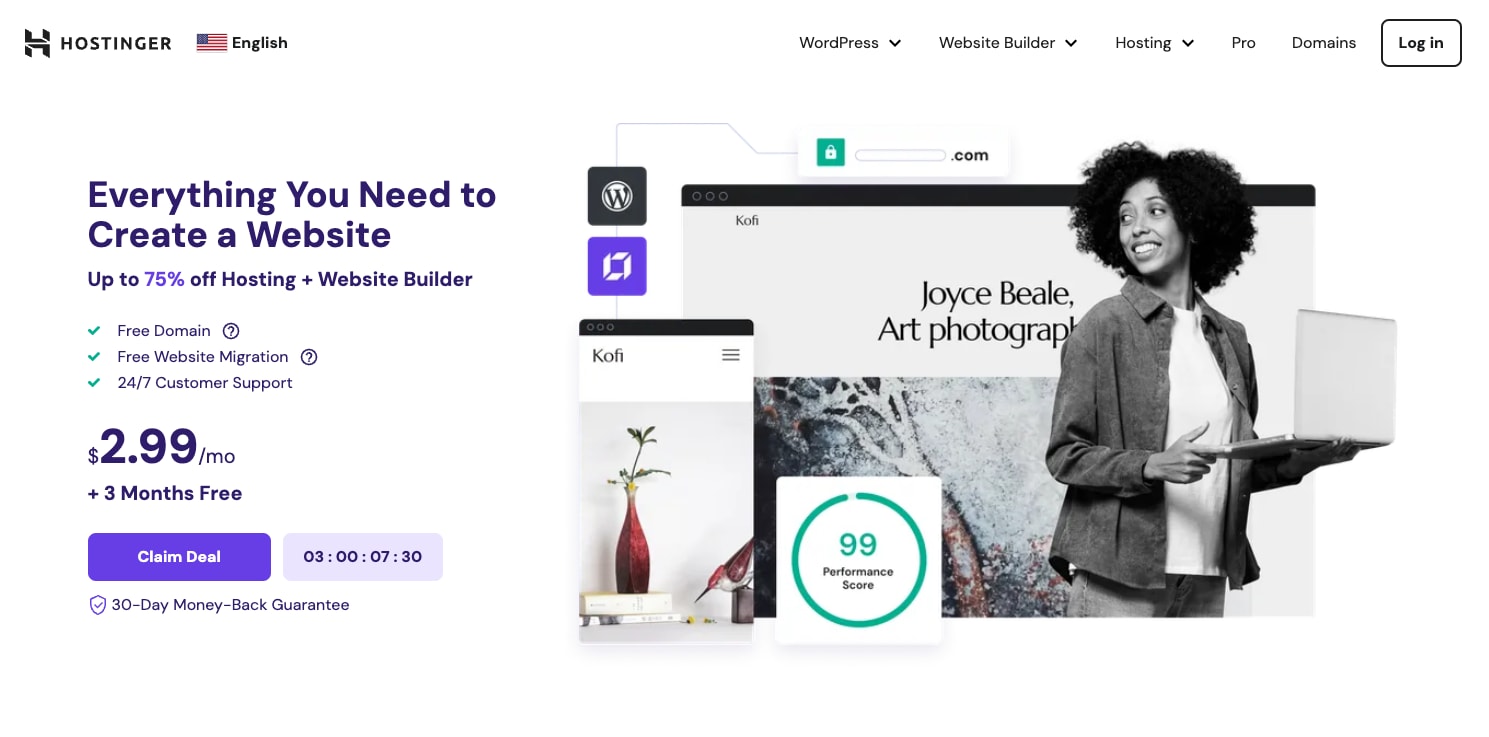
Hostinger has some of the best value hosting plans on the market, starting at just $2.99 per month. It provides features such as:
Data centers located on multiple continents
Beginner-friendly website builder with built-in AI tools and ecommerce functionality
Secure hosting with standard and enhanced DDoS protection
Free SSL certificates
Weekly and daily backups
Free email accounts with easy setup
Free website migration
Hostinger also prioritizes performance, supported by LiteSpeed Web Server and an in-house content delivery network (CDN). Security is also a priority, with features like Cloudflare protection even in its most basic plan.
hPanel, Hostinger’s own intuitive control panel, also makes managing your web hosting account hassle-free.
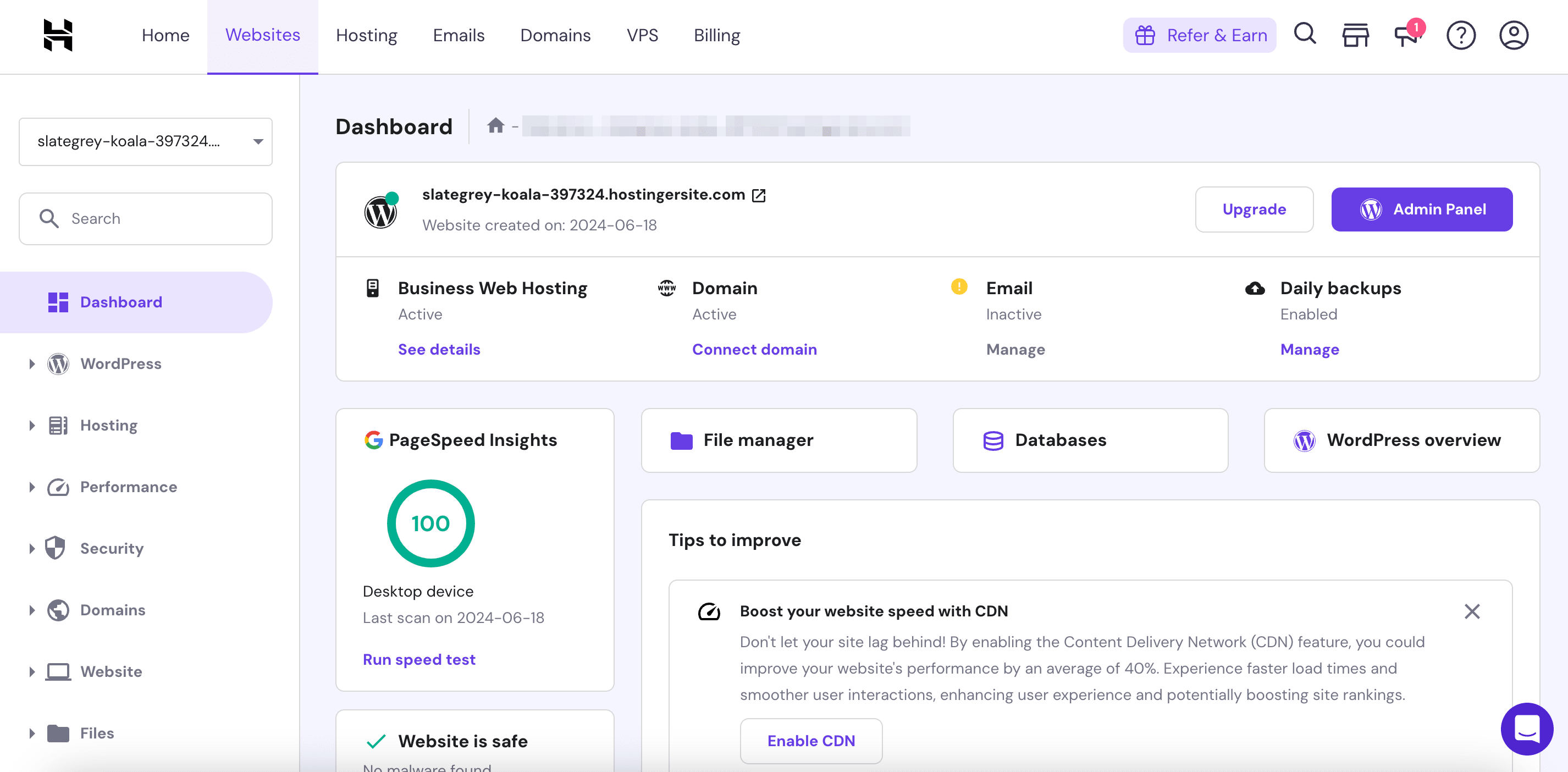
To choose a hosting plan, go to Hostinger’s website and browse the existing plans. Based on your website type, select the appropriate plan.
For example, the Premium web hosting plan is a great fit for a simple blog website. However, a high-traffic e-Commerce site would benefit from more resources and store-optimized features, making WooCommerce hosting the better option.
Once you’ve chosen a plan, proceed to payment. You’ll need to create an account using a Google login or set up a new email address with a password. Optionally, you can also add your name, phone number, and residential address.
Now that you’ve successfully purchased your hosting plan, it’s time to move on to the next step.
4. Create and publish your website
Once your payment is complete, you’ll be directed to the onboarding page to start creating your website. We’ll continue to use Hostinger as an example below.
Create or migrate a website
On the first page, you can choose to create or migrate your website.
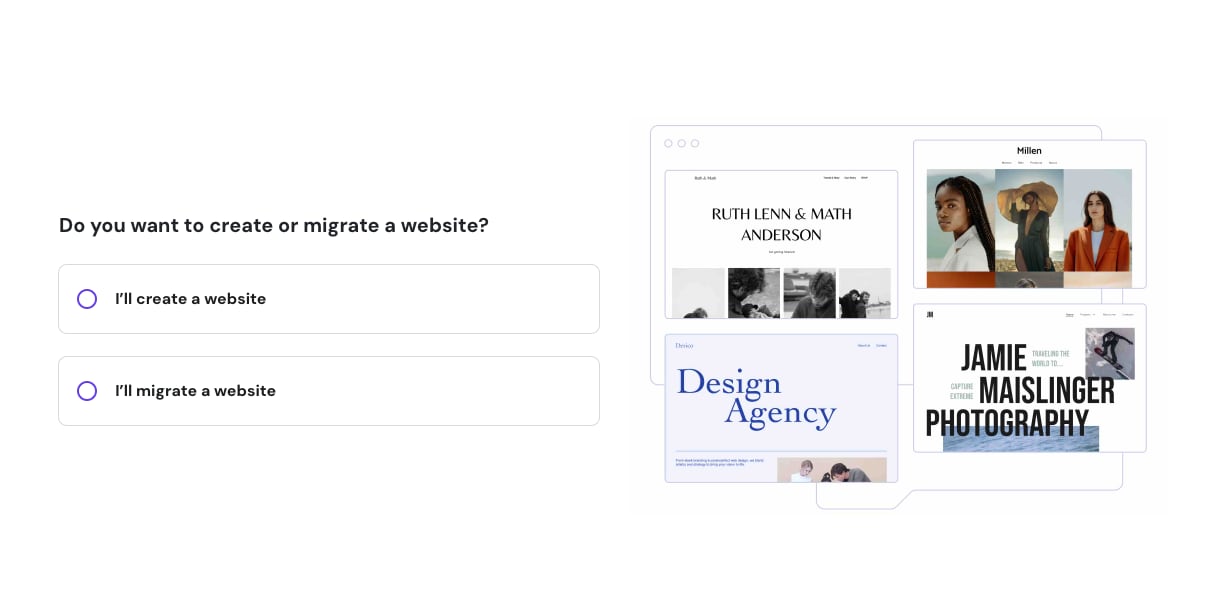
The migrate option works if you have an existing website and wish to move it to Hostinger. After choosing migrate, enter your existing domain name and click Next. Then, choose your website’s platform: WordPress, cPanel, etc.
Complete the onboarding process until you’ve successfully submitted the migration request. To check your migration status, go to your Hostinger’s control panel, which is called hPanel. After that, click Websites → Migrations.
You’ll receive an email notification once the migration is complete. Check out the guide on how to migrate a website to Hostinger for more details.
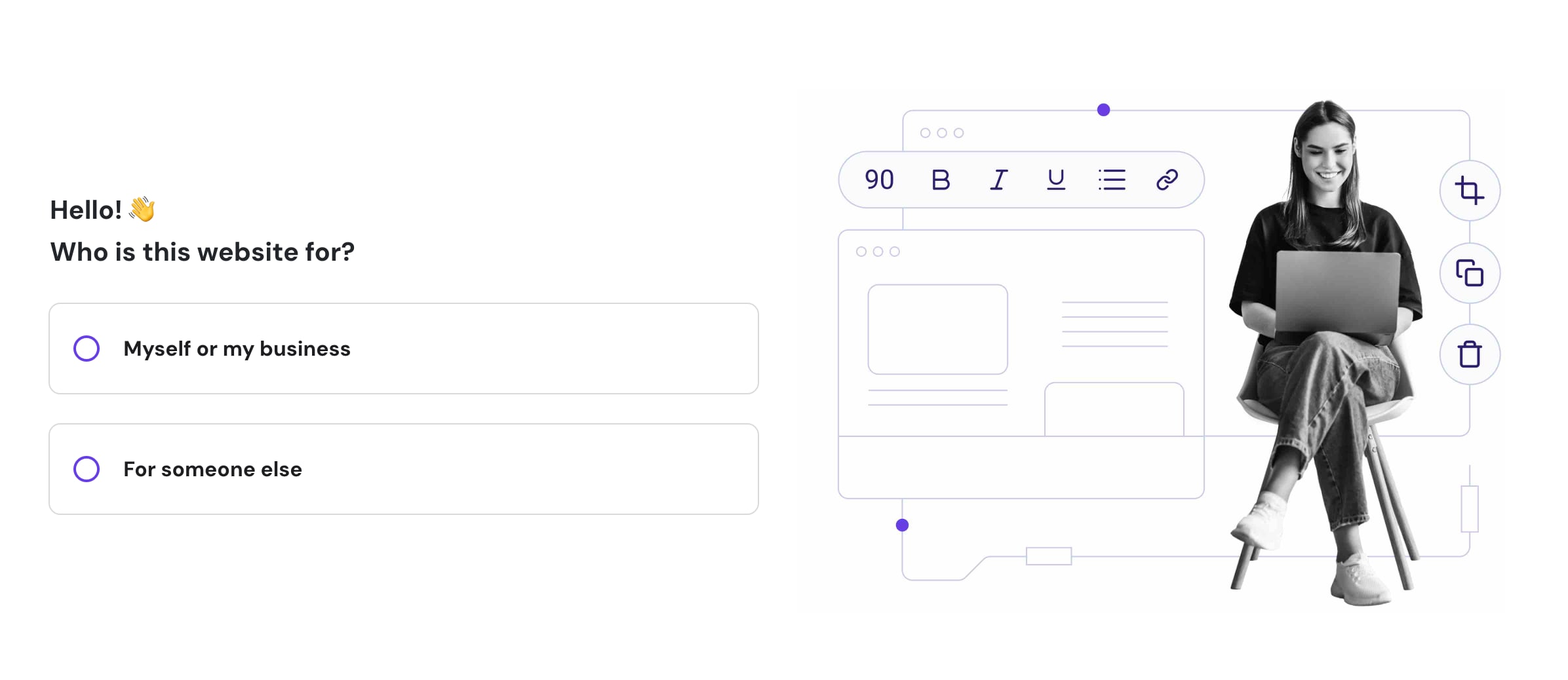
To create a new website, Hostinger offers two choices: WordPress or a website builder.
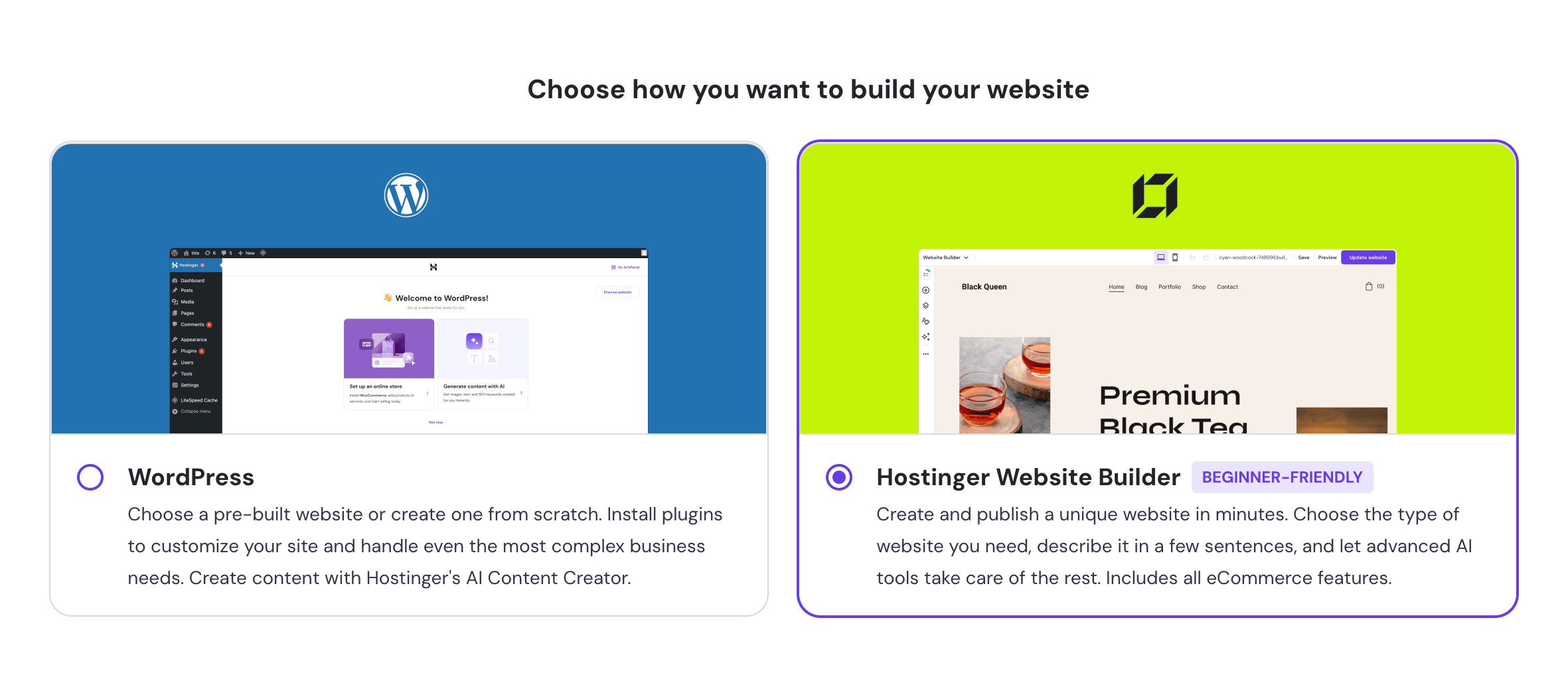
WordPress is great for more experienced users who want complete control over their website’s design and functionality. It’s an open-source platform that allows you to customize your website with themes, plug-ins, and code. With WordPress, you can create a highly professional and complex website.
On the other hand, the Hostinger Website Builder option is better suited for beginners or those who want a simple and quick way of creating a website. You can choose from the pre-made templates or use AI to create the website.
Add your domain name
The next step is adding your domain name. As an example, we’ll use the Hostinger Website Builder option.
Enter your preferred domain name and choose an extension from the dropdown.
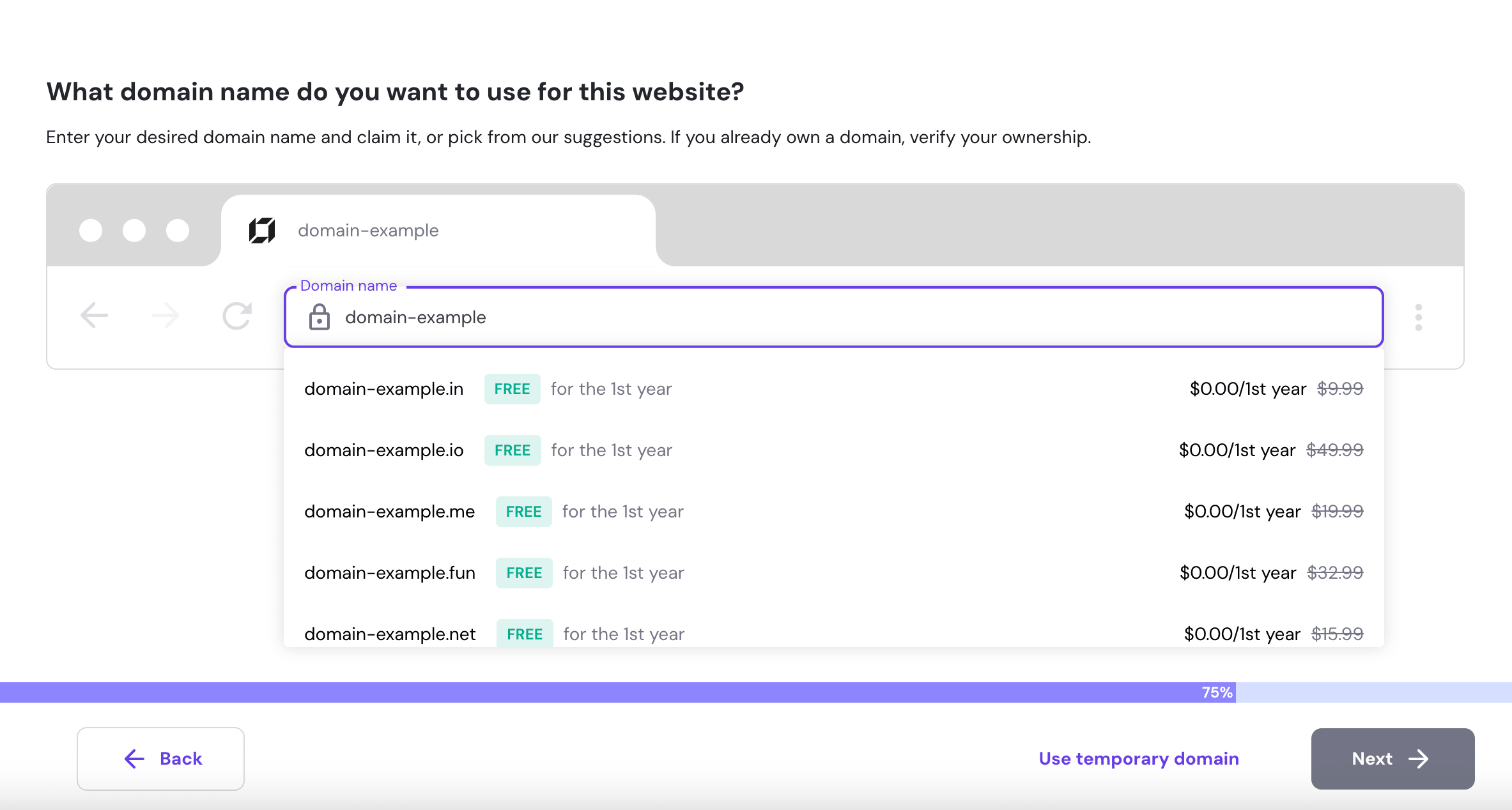
If you need inspiration, go to Hostinger’s domain name search page and choose the option to Generate Domain Using AI.
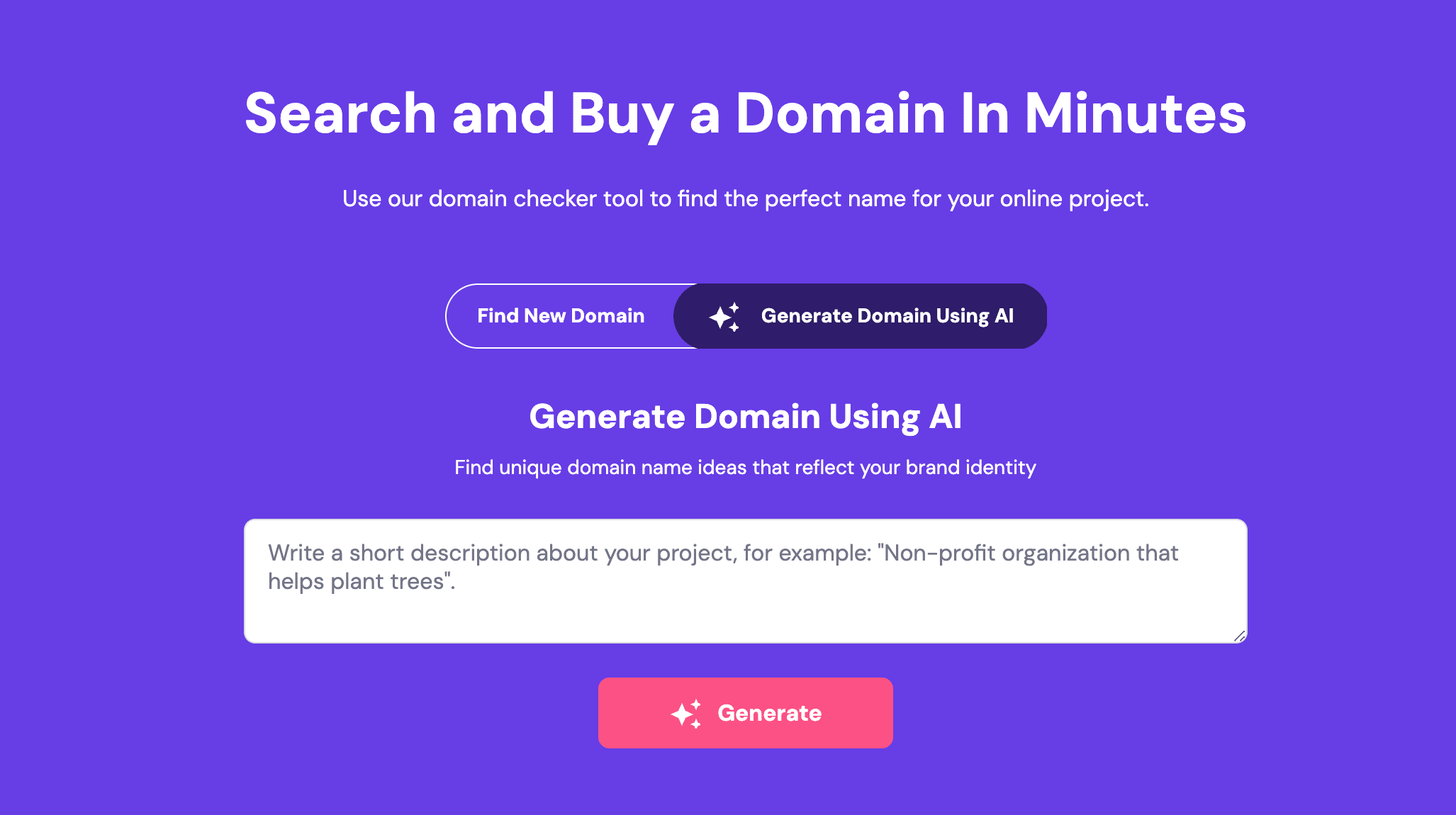
Alternatively, you can use a temporary domain and connect your actual domain later.
Finish registration
Finish the registration by adding your primary and contact details. The contact details will be used to register your domain name.
Next, you’ll be directed to an additional setup page. Click on Start creating to initiate the process.
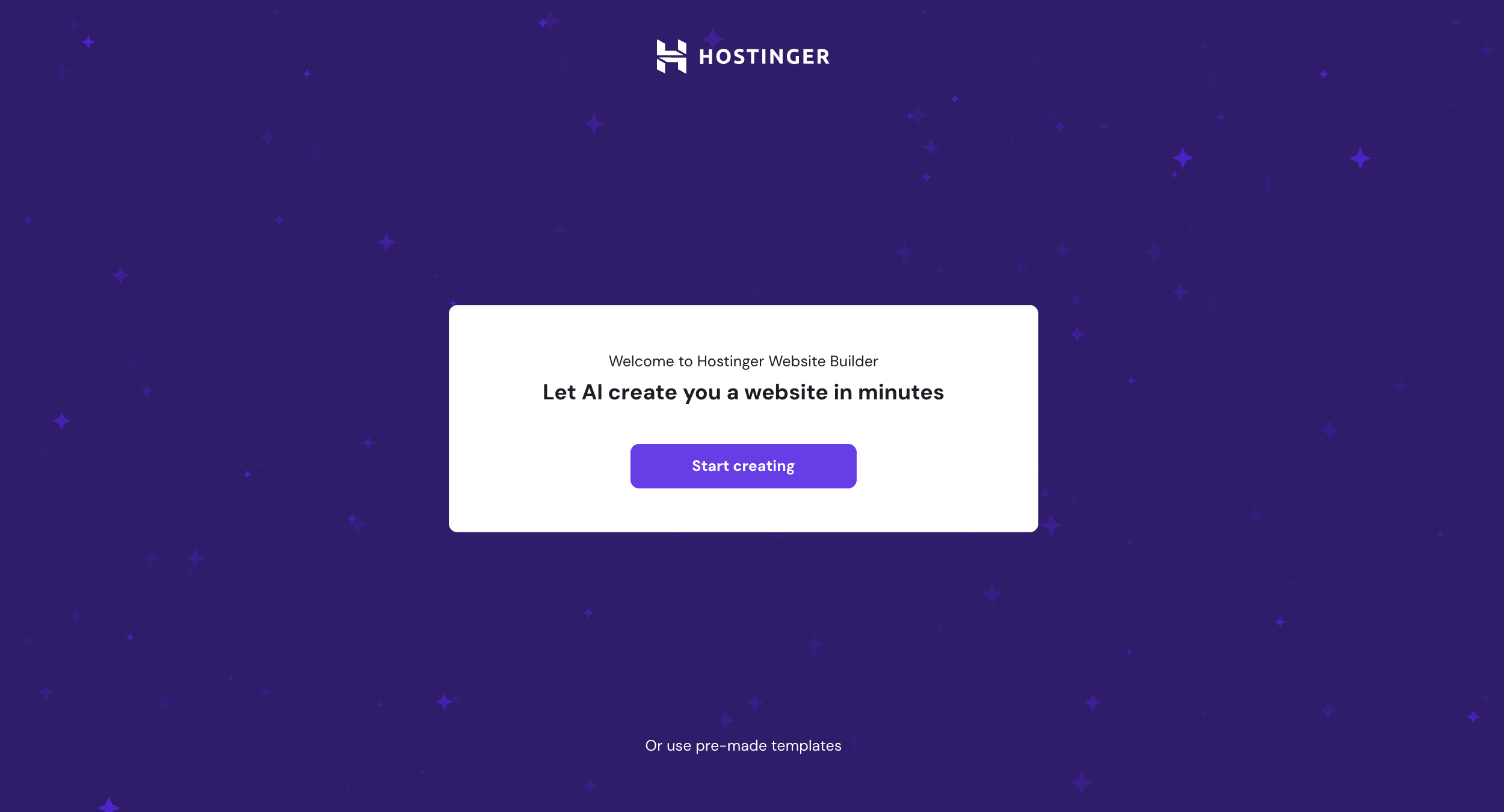
After that, fill out the form and add your website type, brand name, and website description. You can also choose your color palette.
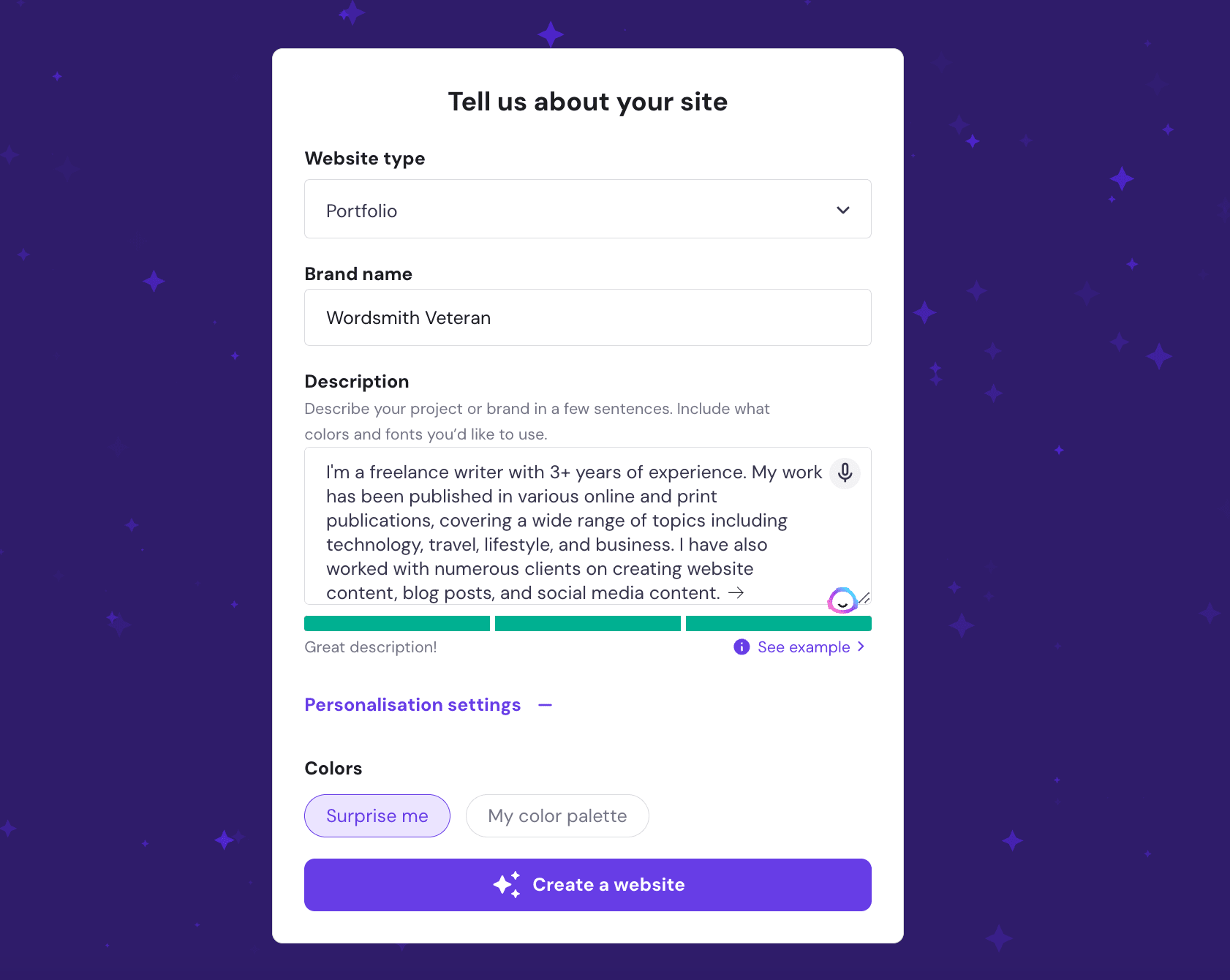
Once you’re happy with the site description, hit the Create a website button. The AI will create a website for you in a few seconds.
Then, you’ll be taken to the site editor page, where you can customize your site further before launching it.
Here, you can add pages, change the layout and design, and even add your own content. If needed, you can also use AI to create SEO-friendly content, such as blog posts, page copy, and image alt text.
Once you’ve finished customizing your site, hit the Publish button to launch.
Get your website online today
Whether launching a personal blog, an ecommerce store, or a business portfolio, having a website is the first step. By carefully assessing your needs, choosing the right hosting provider, and using the appropriate tools, you can create a solid foundation for your online ventures.
Remember, the web hosting landscape is diverse, offering options for everyone. Finding a host that aligns with your specific needs and goals is important. Hostinger is an excellent choice because of its blend of features, performance, and pricing.
Now that you have the knowledge, you're ready to take the next step: get out there and bring your website to life.
How to host a website FAQ
What is web hosting?
Web hosting is a service that enables you to publish a website. When you purchase web hosting, you’re essentially renting space on a server where your web files are stored, allowing visitors from around the world to access your site through the internet.
How do you choose the right hosting provider?
Consider factors such as the type of hosting (e.g., shared, VPS, dedicated), cost, scalability, support quality, and any additional features like backups and security tools. Also, look at customer ratings and reviews before making a decision.
What is the cost of hosting a website?
The cost of hosting a website can vary widely based on the type of hosting service, the provider, and the specific features you require.
Can I host a website for free?
Yes, you can host a website for free, but there are trade-offs. Free hosting typically offers limited resources, may place ads on your site, and can lack customer support. While suitable for small personal projects, free hosting generally is not recommended for professional or high-traffic websites.
How do I migrate my website to a new host?
Start by backing up your website’s files and databases, setting up your new hosting account, uploading your website to the new server, transferring your domain (if applicable), and updating your DNS settings. After the migration, thoroughly test your website to ensure everything works correctly.