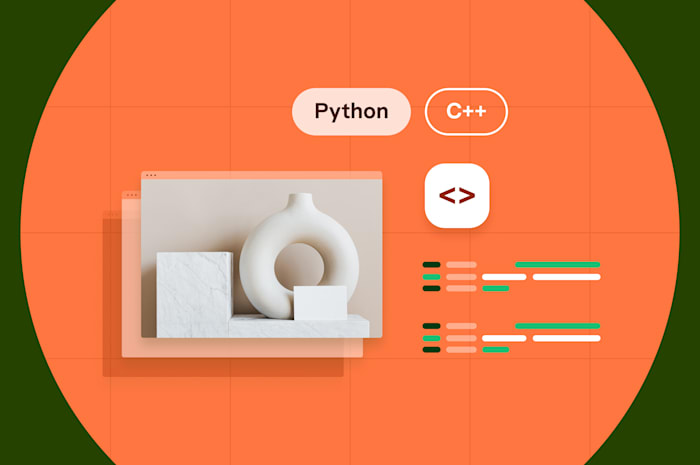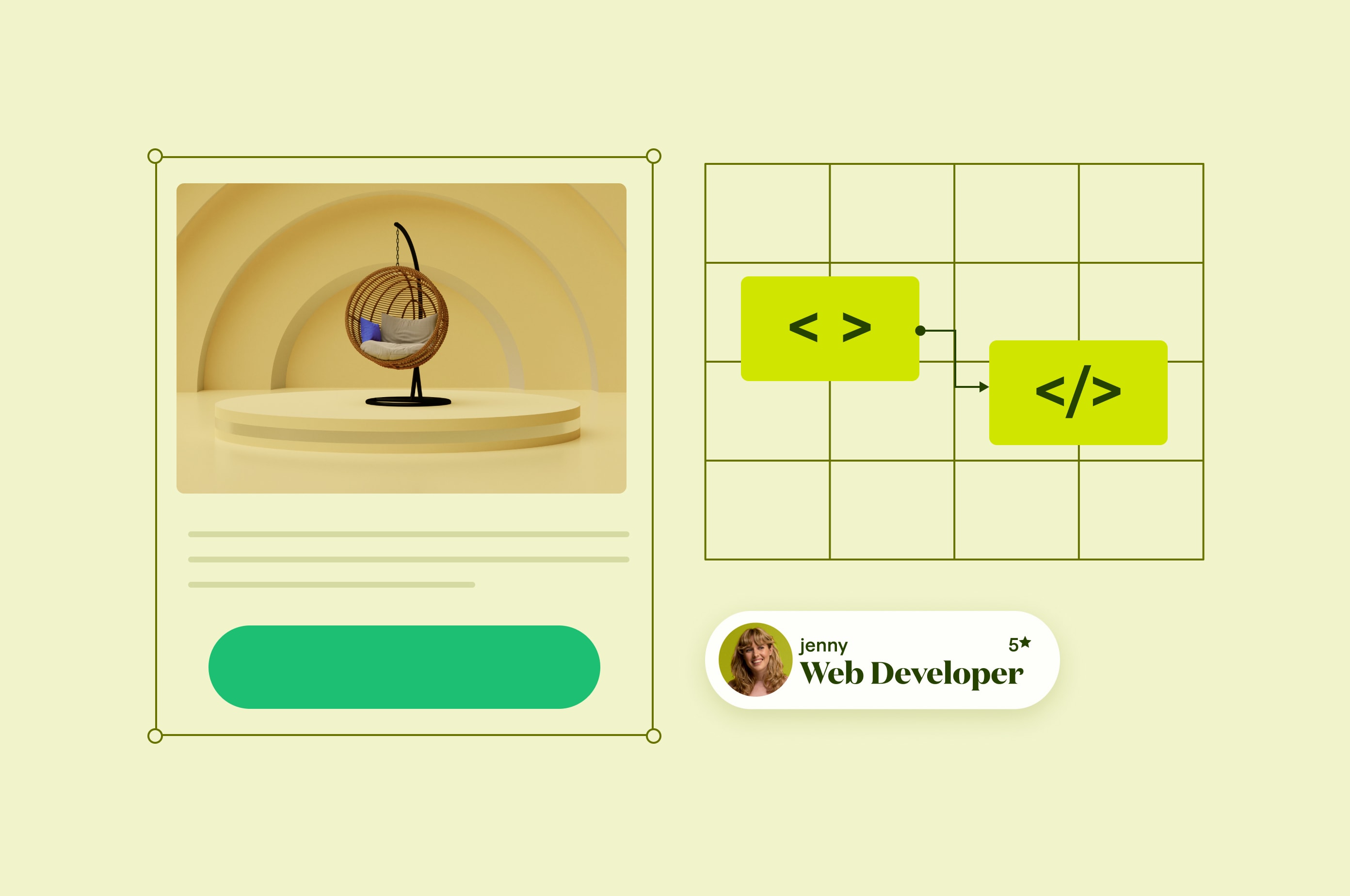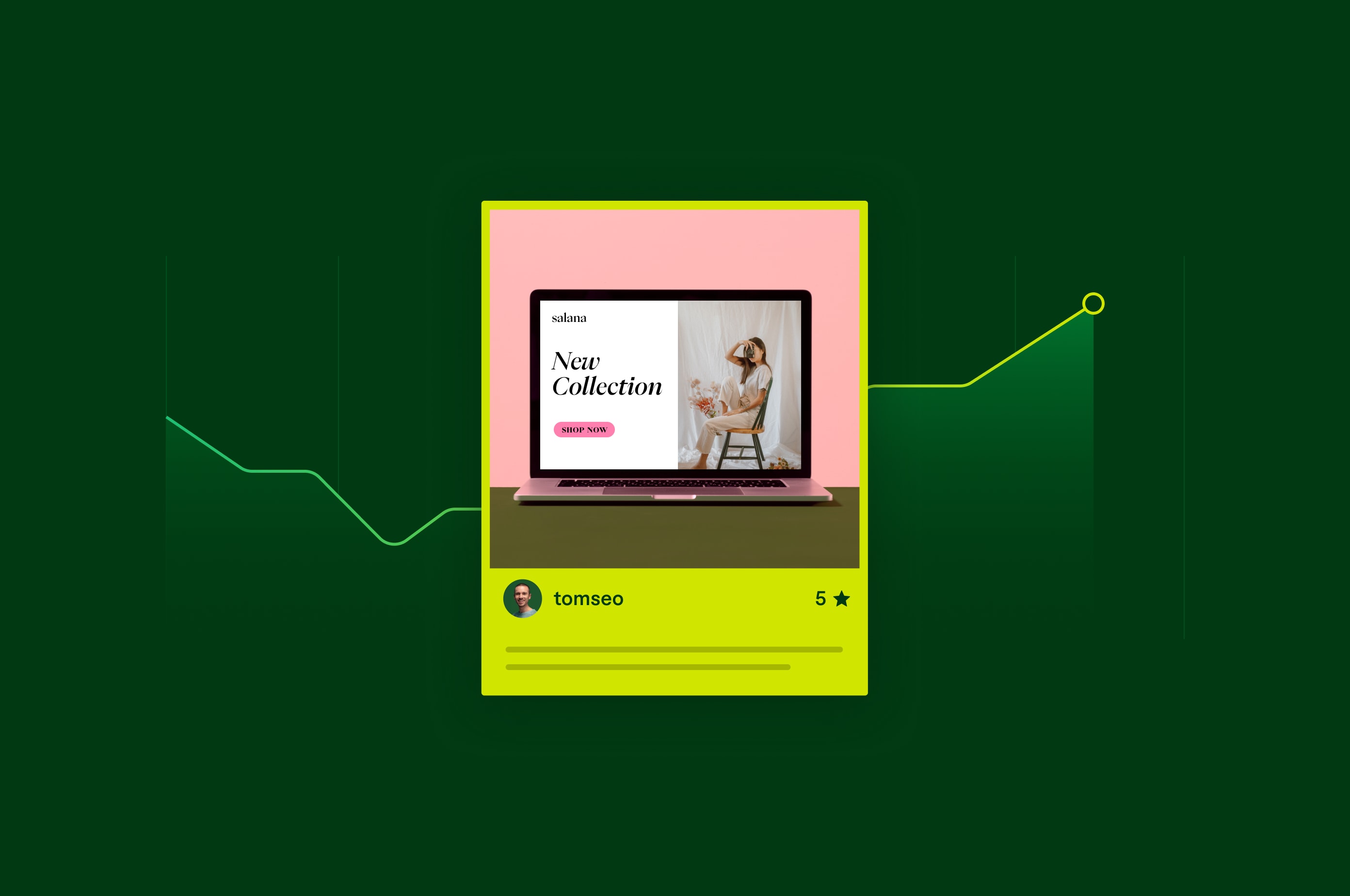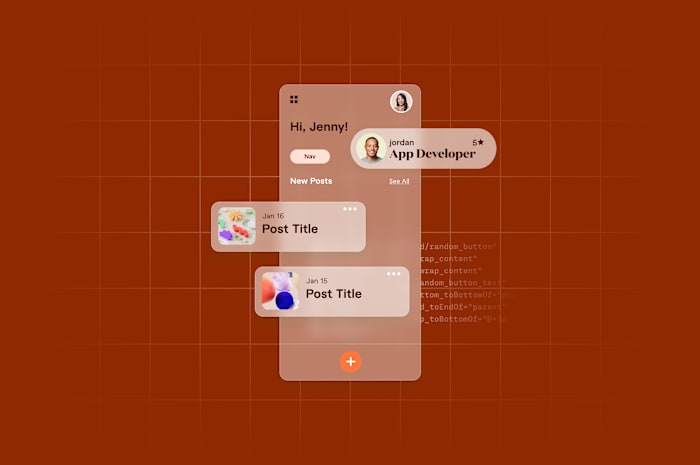Flutter Programming: A Guide to Google's UI Development Kit (2025)
Discover how Flutter and Dart power modern cross-platform app development.
 March 24, 2025
March 24, 2025 8 minute reading
8 minute reading
Let’s say you have a fantastic business idea. And all you need to get up and running is an app. But, when you start working on the app’s code, you realize you’ll need separate codebases for the iOS, Android, Windows, Linux, macOS, and web versions.
Suddenly, your incredible idea doesn’t get off the ground because of the costs associated with customized app development for each platform.
You might be able to get away with creating a tool for only one major desktop operating system, such as Windows or macOS. However, in mobile app development, you need both iOS and Android versions minimally to be competitive in the market.
Various solutions have emerged over the years to overcome these compatibility issues, but none have been perfect. Flutter represents the single greatest stride in the direction of developing for different platforms and saving on development time.
But what is Flutter, and how does it work? Let’s dive in.
What is Flutter?
Flutter is an innovative, open-source, cross-platform framework developed by Google, first introduced at the Dart Developer Summit in October 2015. Unlike its predecessors, Flutter brings a new level of versatility to app development. While other cross-platform tools like Microsoft’s .NET MAUI and Kotlin Multiplatform have surfaced, Flutter’s ecosystem remains the most well-established, largely due to its strong developer community and comprehensive resources.
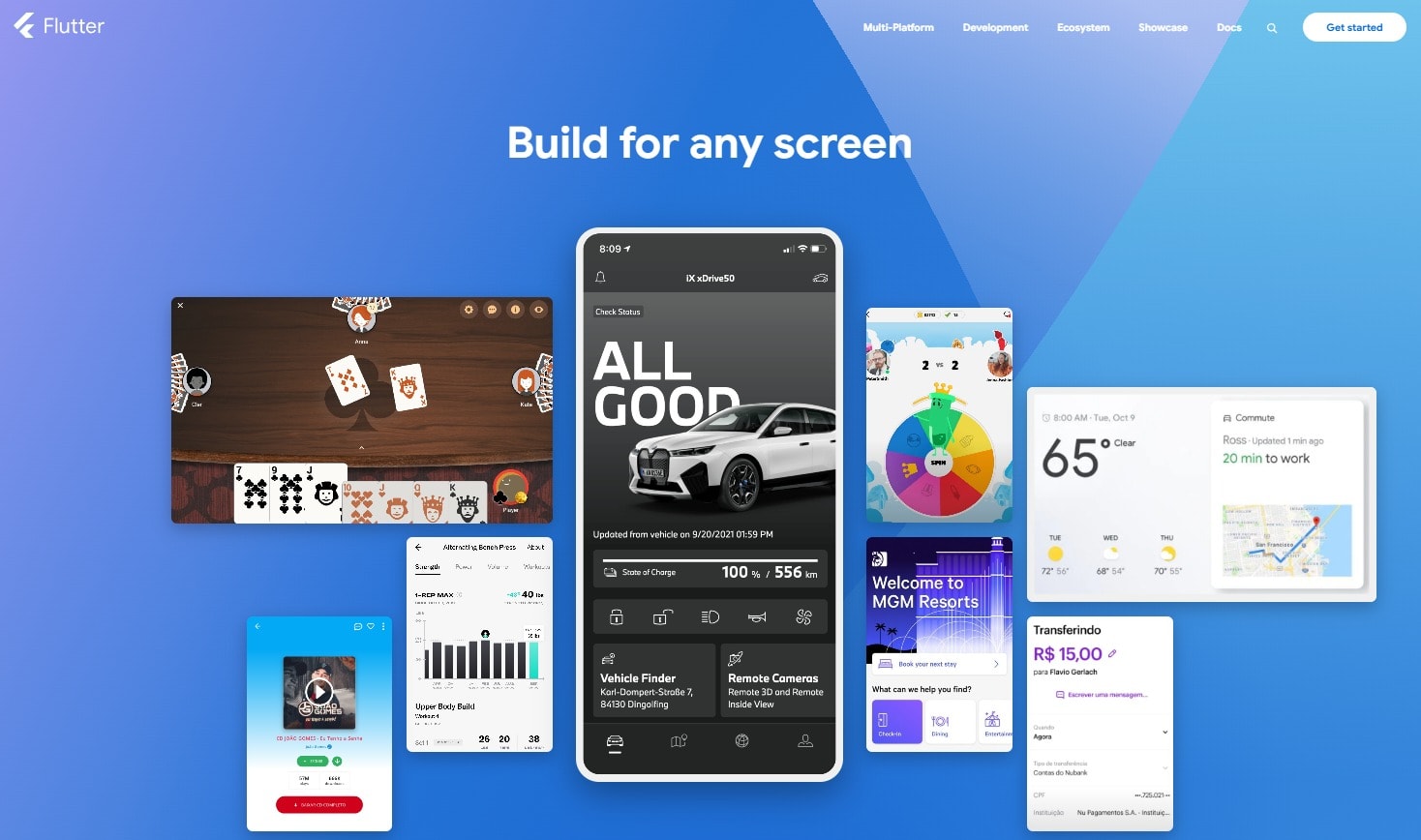
Flutter
Flutter allows you to develop high-quality apps from a single codebase that compiles into native app code across all major platforms. You can even use the same Flutter application codebase to compile a web app.
Using Flutter, you can save on software development costs because you don’t need to find an app developer for each platform you’re targeting. You only need a single front-end developer.
Another core attraction is Flutter’s ability to build apps with beautiful interfaces. Design is baked into the framework. The framework includes API integrations that allow you to follow Google’s Material Design look-and-feel or Apple’s “Cupertino” style.
For example, in the screenshots below, you’ll see the same app displayed using Google and iOS’s design principles. By specifying the type of design in the code (shown on the left), you can alter the look and feel of the app in the same codebase.
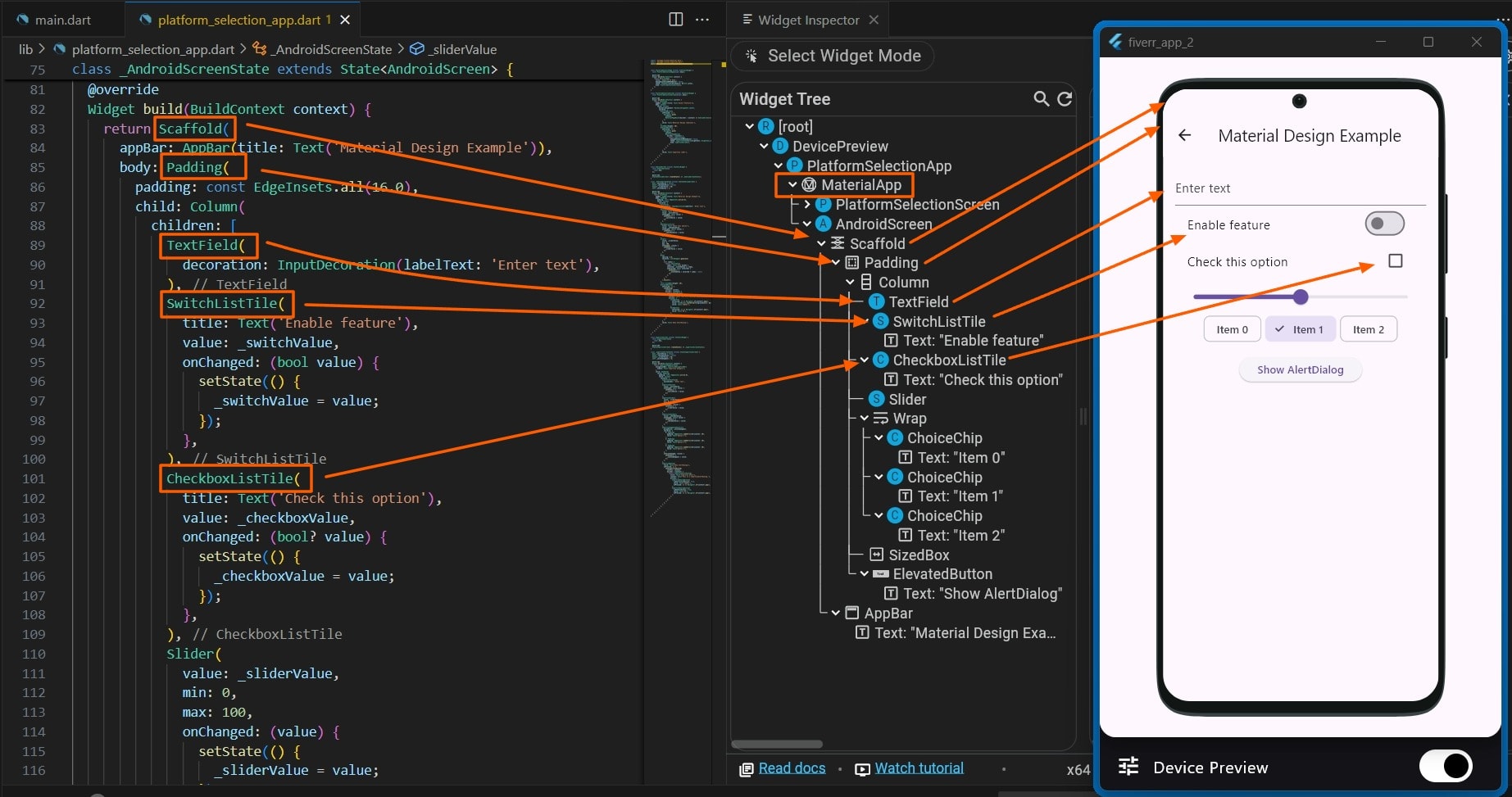
Flutter app and code showing Google’s Material Design
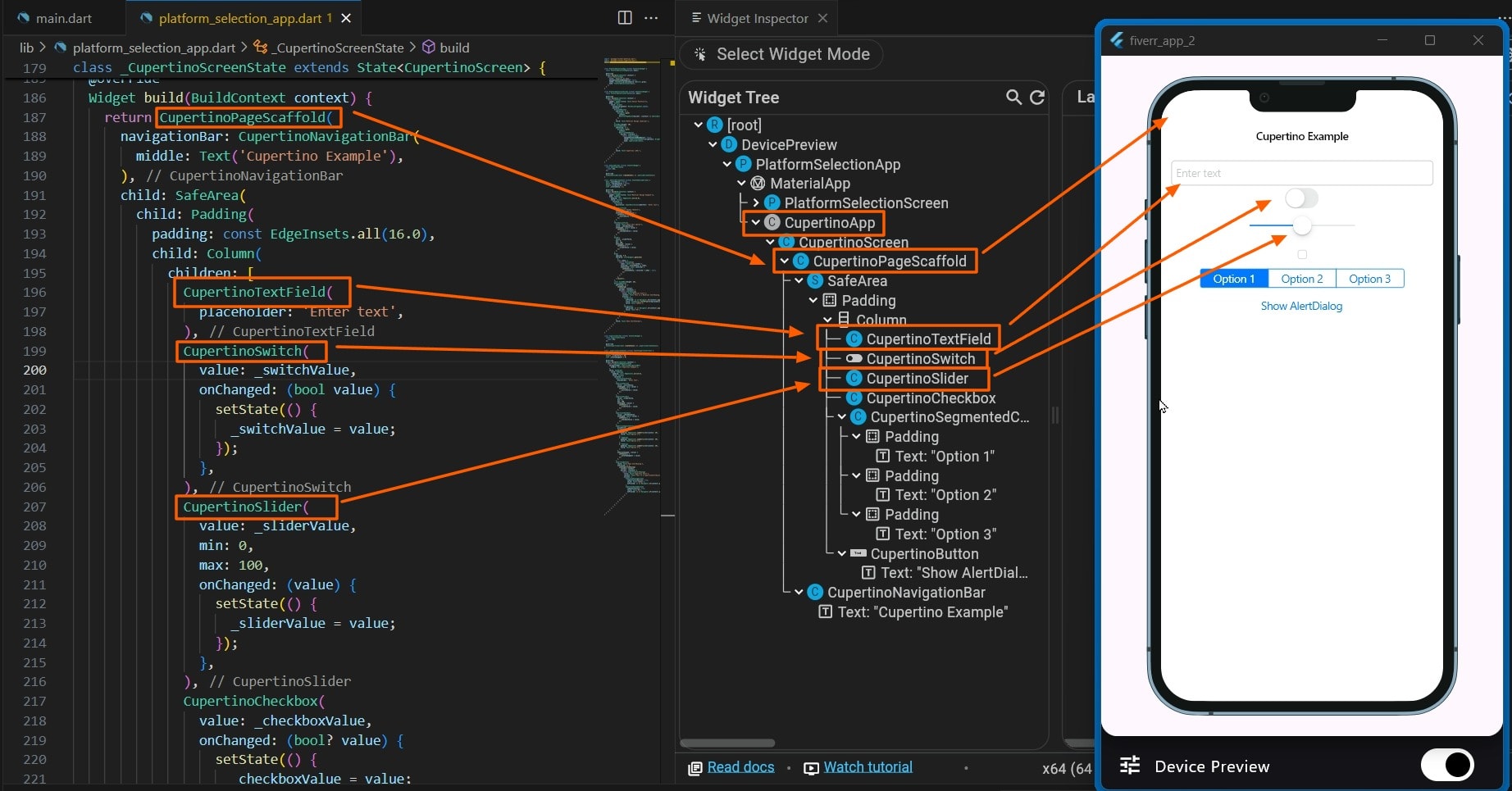
Flutter app and code showing iOS’s “Cupertino” style
There’s no need to create separate interfaces for iOS and Android apps. You can display apps using Material Design principles on an iPhone or Cupertino-styled apps on an Android phone. However, users of these platforms expect a certain look and feel in an app and might turn away from your app if it uses unfamiliar design practices. Sometimes, people do judge books by their covers.
Design is its own topic, regardless of your programming skills. As a programmer, you can implement Android and iOS-styled designs using only code. However, you might need some help getting the design right in the first place.
For that, you can find talent on Fiverr and get help with mobile app design to help you.
Flutter and Dart: The relationship
Flutter is a framework, and Dart is a programming language. Google developed Dart to solve problems related to building smooth user experiences coupled with a fast development cycle.
Dart follows a similar syntax to the C family of languages but has several improvements added to it, especially for asynchronous programming.
The Dart programming language is object-oriented and compiles directly into machine code for all operating systems. This starkly contrasts with Java, another language for cross-platform applications, which compiles into an intermediary format called bytecode that must run on a Java virtual machine.
The problem with Java bytecode is that it’s decompilable, otherwise known as “reverse engineering.” For companies hoping to keep their code a trade secret, bytecode isn’t an option.
The other problem with Java is it’s only suited for desktop applications or devices that support the Java Virtual Machine—iOS doesn’t. Java’s user interfaces also leave much to be desired.
Find a mobile app developer for hire
How Flutter and Dart work together
You can include Dart code directly inside a Flutter code file or, better, put the code in a separate file.
For example, have a look at the following Web Dashboard sample app from the official Flutter Samples GitHub repository:
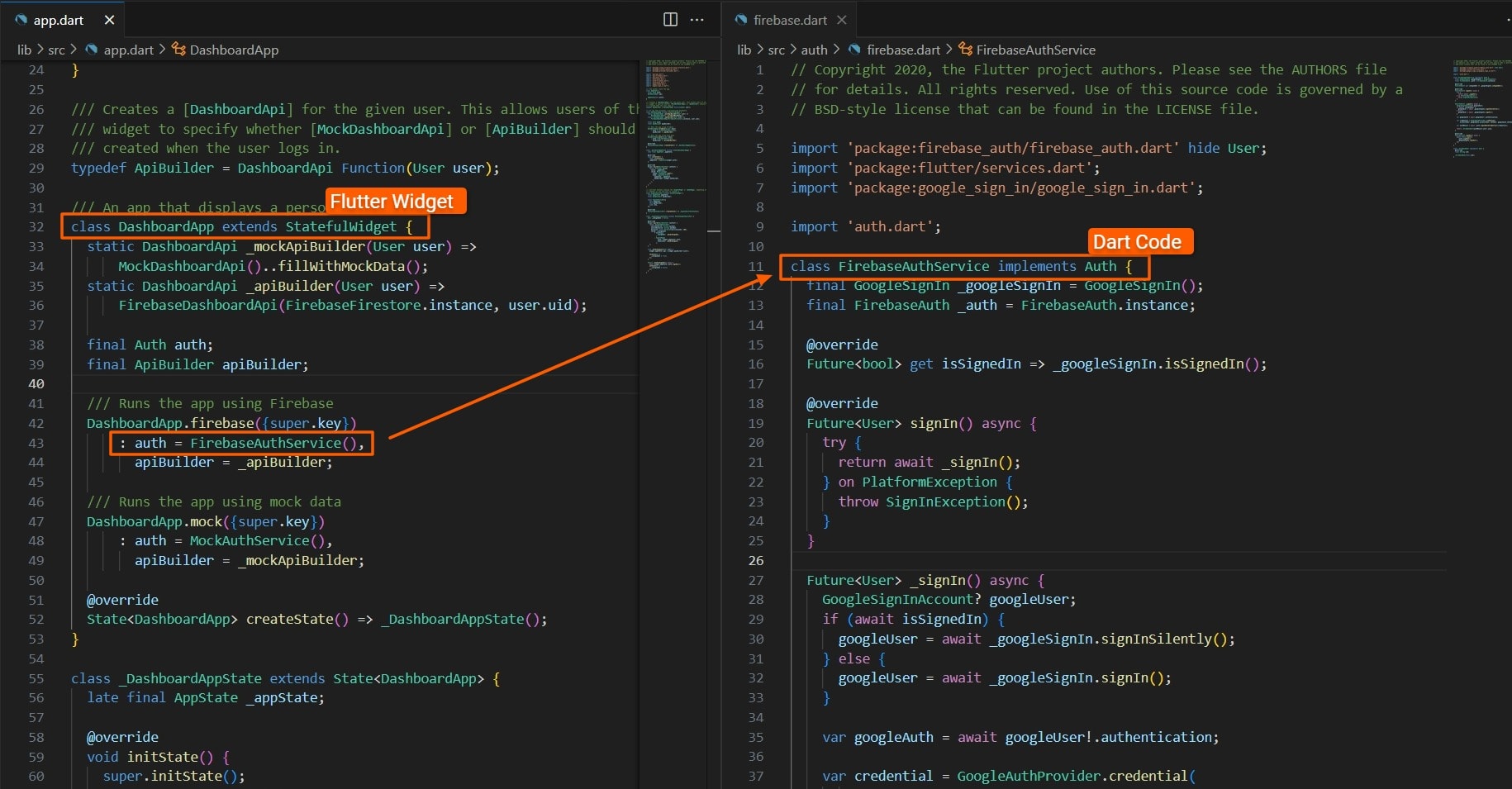
Flutter and Dart code sample
On the left, we see the Flutter code with all the Flutter widgets for the dashboard. Interspersed in this code is deeper functionality, such as user authentication, which a backend Dart file provides (shown on the right).
Technically speaking, both files use Dart code, but it’s easier to conceptualize this by thinking of one file as predominantly Flutter and the other as mostly code.
It’s entirely possible to include all the Dart code inside the Flutter file. However, that violates one of the primary design principles of programming, which is to separate concerns and maintain the visual layer of your app separate from the business logic and data layers.
The Flutter Framework makes it easy to separate concerns.
This is what the Web Dashboard sample app above looks like when you run it:
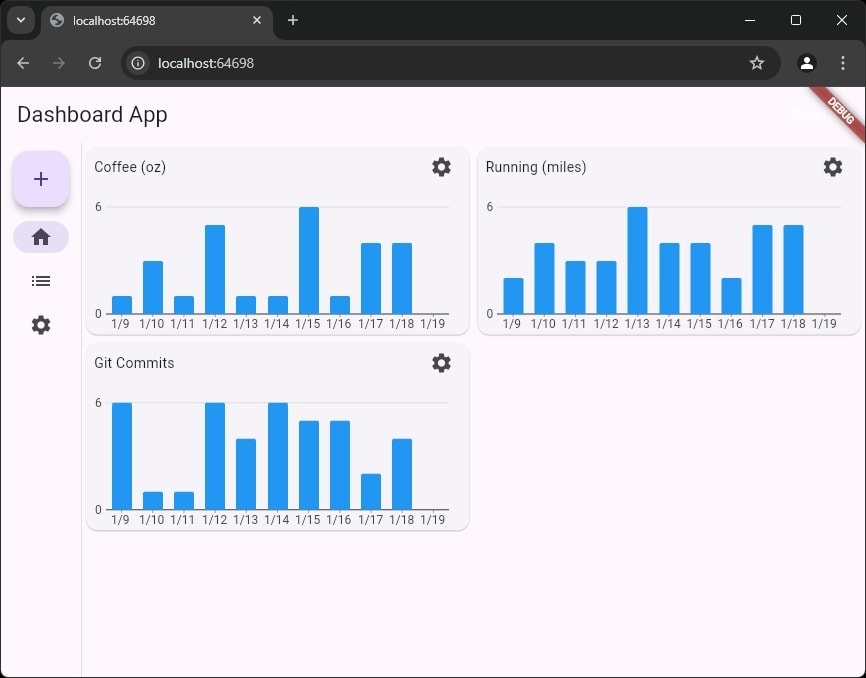
Web Dashboard sample app
The Dart SDK (software development kit) is included in the Flutter SDK when you download it.
Problems with other cross-platform app development solutions
There are several reasons why developing cross-platform apps is challenging, including:
Each platform uses different machine-level instructions, so code written for one platform must be explicitly ported to work on another platform.
Large vendors have built proprietary platforms to try to gain market share, including building tools that only work for that specific platform, thus fragmenting development.
Building website front-ends greatly differs from building applications that run on a mobile phone or desktop.
One popular solution in the past was to create a separate runtime or virtual machine for code to run on top of that runtime. Java and Python are well-known examples of this paradigm. These languages don’t compile into native code but rather into their own intermediary form, which is then executed by the runtime.
Such solutions are limited because every platform doesn't have a runtime environment.
Web applications were the other major problem—a web app front-end is nothing but JavaScript, HTML, and CSS (Cascading Style Sheets). You typically need an entirely separate codebase for a web app.
Flutter was the first tool that combined web development and native app development into a single codebase—and across so many platforms. Before Flutter, you typically needed to find a web developer and a desktop or mobile developer to create the same app,
The problem with multiple codebases
Managing multiple codebases introduces added complexity, higher costs, and increased debugging efforts. A change made in one codebase must also be replicated in others, doubling the workload and heightening the risk of human error. With multiple codebases, the potential for mistakes grows exponentially.
With Flutter’s single codebase approach, compilation of the single codebase will catch most of the errors, making debugging more complicated errors far easier. This significantly speeds up the time to market and the ability to create prototypes rapidly.
You also don’t need to house multiple development teams for each app you manage. You only need one team to develop a single app that you can then deliver through the Google Play Store, iOS App Store, or any other marketplace.
Hire a professional mobile app developer on Fiverr
Flutter architecture fundamentals
Flutter and Dart are made up of three layers, as shown below:
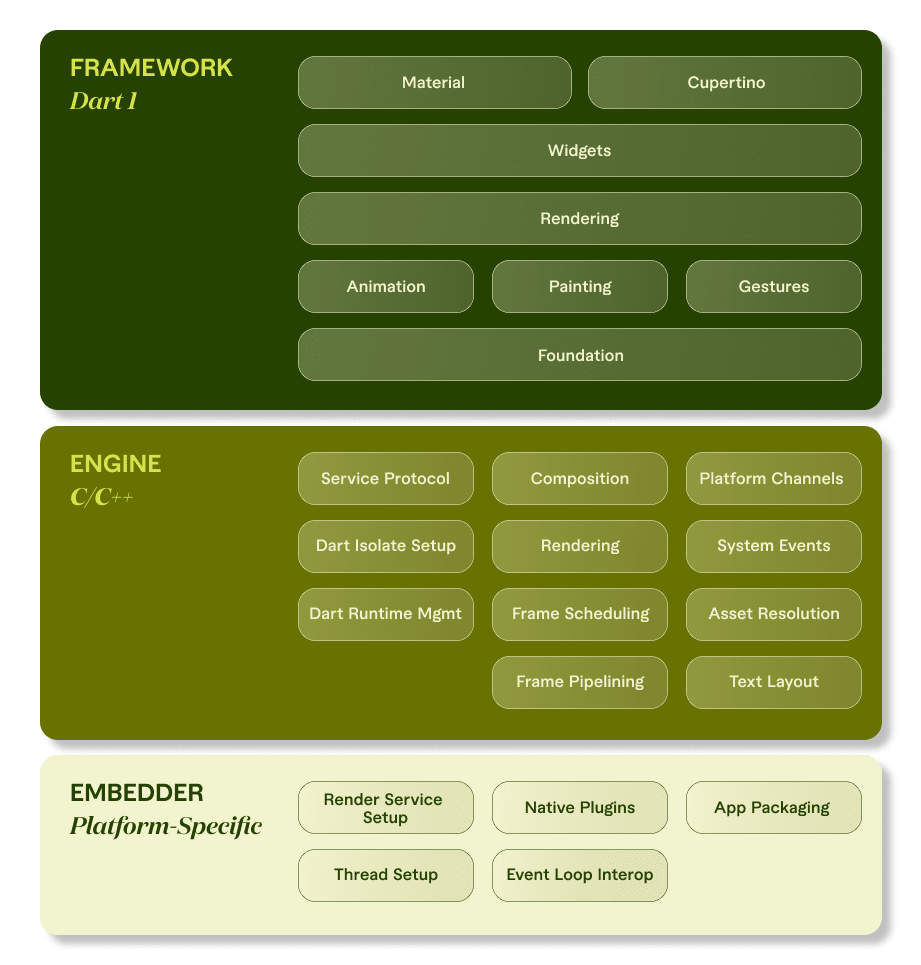
The bottom layer interacts directly with the underlying operating system. Flutter packages your code in a platform-specific embedder, which acts as an interface between your app and the operating system. This embedder accepts user input and manages the app’s surfaces. It’s written in the language appropriate for the operating system that it’s running on—Java and C++ for Android, C++ for Windows and Linux, and Objective-C and Objective-C++ for iOS and macOS.
Above that layer sits the powerful Flutter engine, written in C++. This engine forms the core of Flutter and converts your code into visual elements. It handles low-level functionality such as graphics, text layout, and input and output.
The C++ Flutter engine handles rendering on the target device. Google recently changed the default rendering engine from one called Skia to a more high-performance engine called Impeller. The new engine optimizes the way Flutter apps work with the underlying GPU (Graphics Processing Unit) to allow developers to create graphics-intensive apps that exhibit high performance.
The Flutter framework itself forms the top layer. The framework contains the building blocks required to build a Flutter app. In Flutter app development, you work inside this layer, writing Dart code and adding Flutter widgets to craft your user interface and implement its functionality.
Features and benefits of Flutter that make it stand out
Here are some of the key features that made Flutter such a popular development framework for application development:
Widgets
At the heart of the Flutter framework are widgets.
Everything in Flutter is a widget, including text, colors, borders, and images. Even accessibility and styling elements are widgets.
More advanced widgets exist, such as:
Menu
DatePicker
NavigationBar
AlertDialog
And so on
Flutter includes widgets that render in a way familiar to iOS users. These are called Cupertino widgets. The set of Android-like widgets is called Material widgets, named after Google’s Material Design principles.
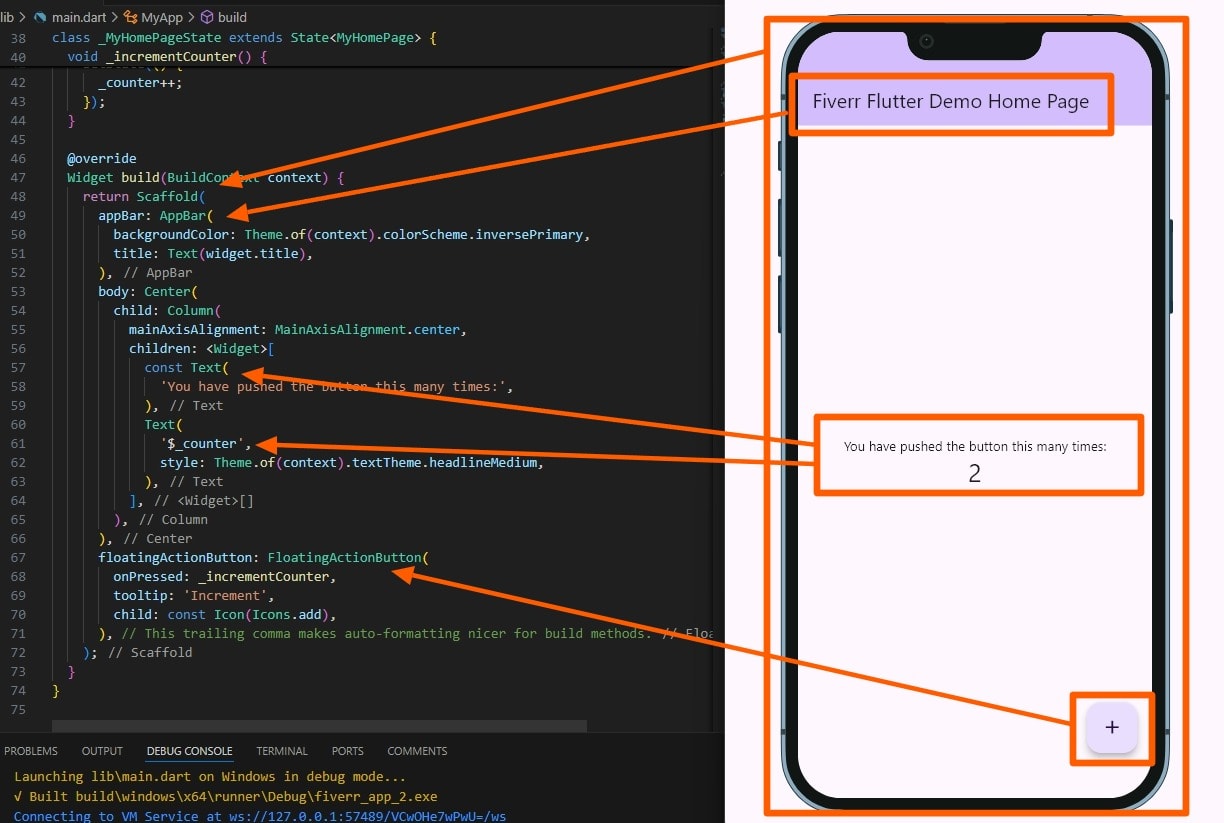
Flutter source code mapped to widgets on the app
The image above demonstrates Flutter’s widgets in action. In this particular app, we start with a Scaffold widget, one of Flutter’s layout widgets. Inside the scaffold, we add an AppBar widget and set its color and text. The body of the Scaffold contains a “Center” widget to center all items inside that widget. The Center widget contains a Column widget, which contains two Text widgets. Underneath the Center and Column widgets, we have a Floating Action Button.
You can find the complete list of widgets on the Flutter documentation website.
Hot reload
Flutter’s hot reload feature is one of its most powerful assets for cost-effective software development.
A time-consuming aspect of app development is that you must typically recompile an app every time you change the source code to see the changes live. For extremely complex apps, this recompilation can take quite some time. As the old saying goes—time is money.
Testing every minor code change is becoming more popular in software development. It’s especially important for companies that release new versions frequently. Hot reload lets you make changes and see them in action in real-time without the need for an additional compilation step, significantly speeding up development time.
Hot reload changes happen as soon as you change a source code file. You don’t need any plugins installed for it to take effect. Flutter includes it out of the box. In the example below, we’ve made some text changes while the app is running. The changes won’t take effect until we save the file.
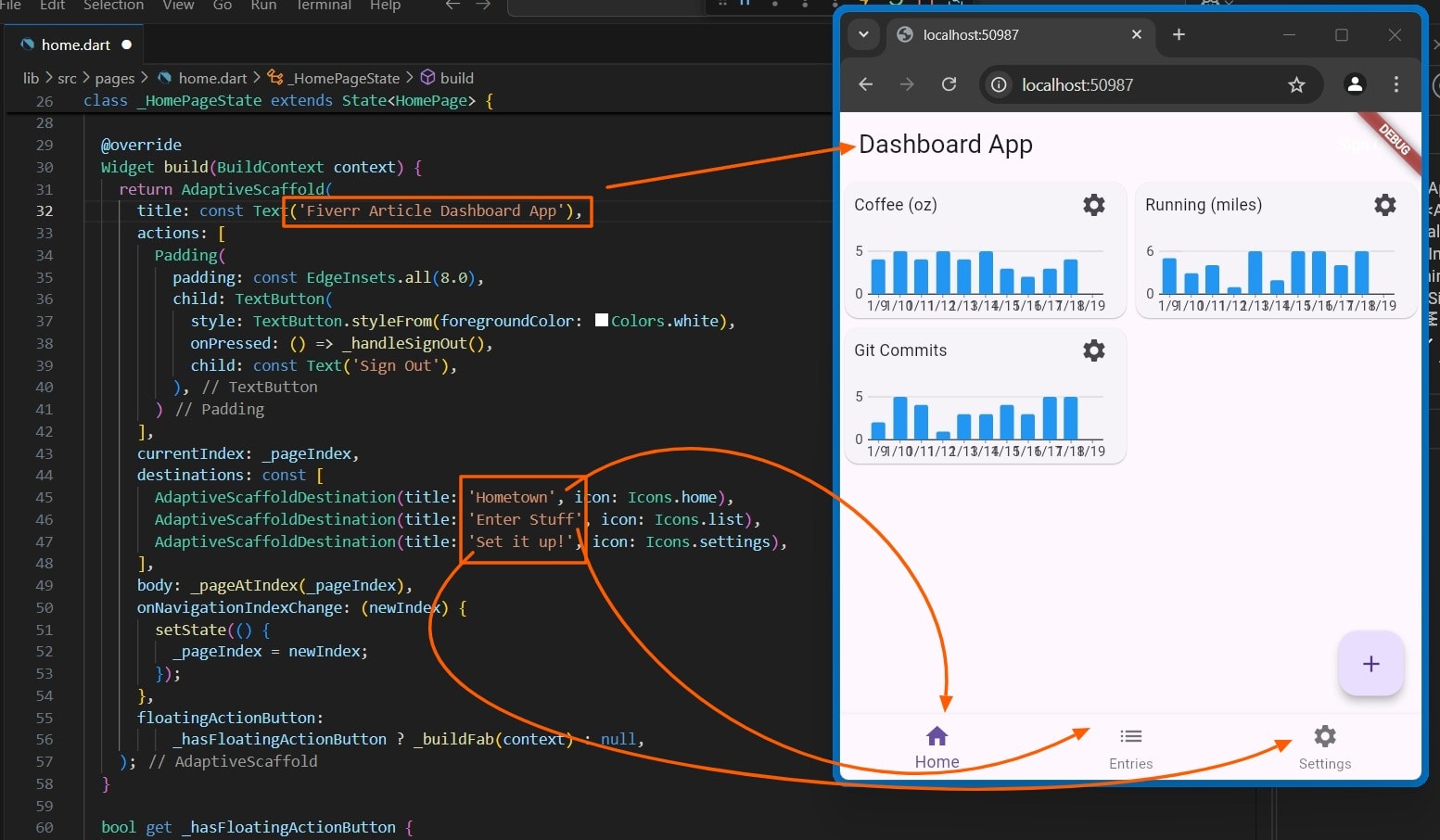
Code changes while the app is running (not saved yet)
Once we save the file, the hot reload feature kicks in and automatically displays the new changes.
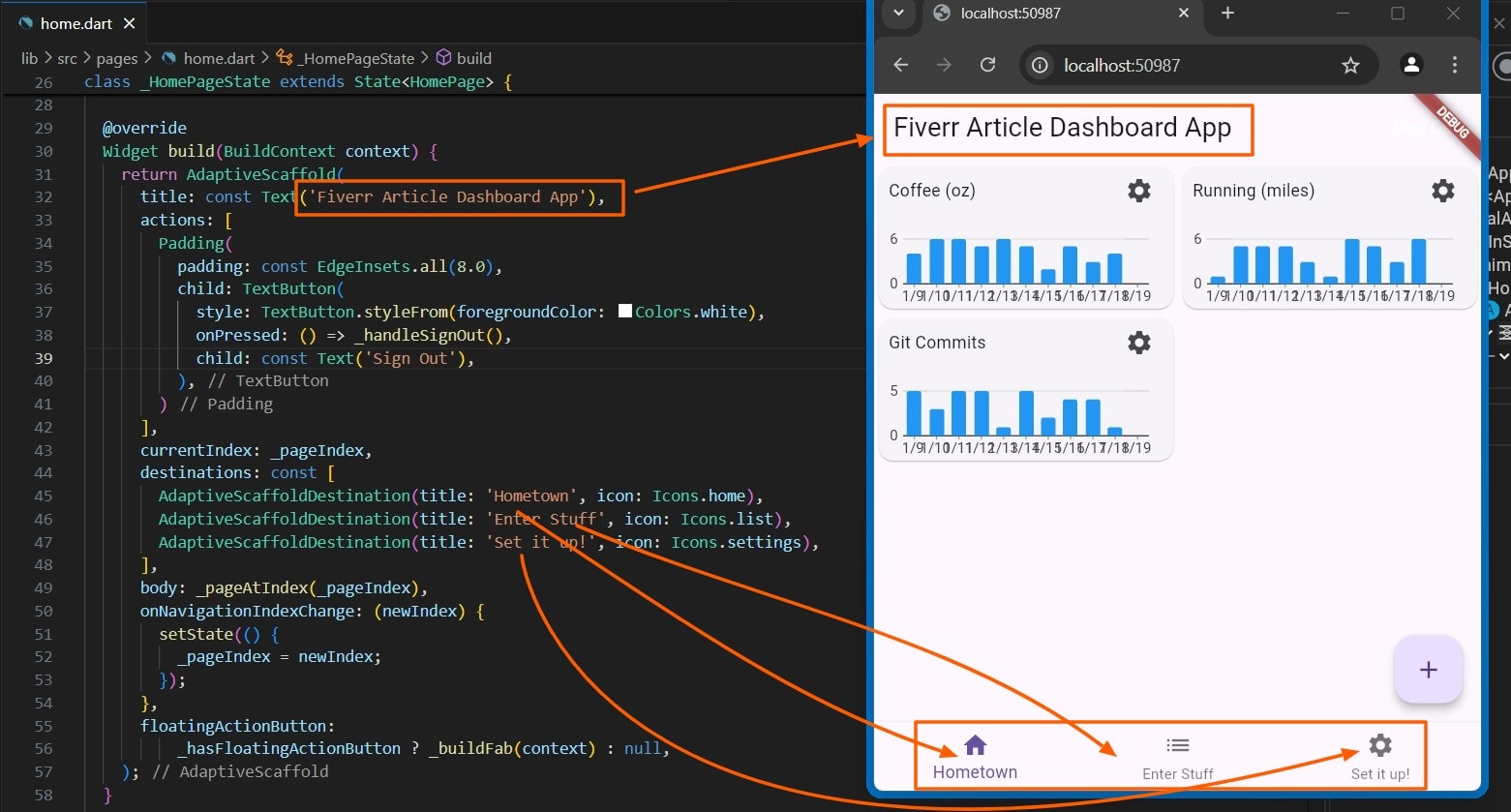
Hot reload shows changes after the app file is saved
Hot reload streamlines the development process, allowing developers to work more efficiently on new features without the added overhead of compilation. This feature is especially crucial in the early stages of development, such as in the prototype and MVP (Minimum Viable Product) stages, where many code changes happen frequently.
Find a mobile app designer for hire
Reactivity
Flutter uses reactive user interfaces based on a declarative programming model instead of an imperative one. That means you must only declare what happens in the user interface and not worry about how it happens. Flutter takes care of the “how.”
When programming using a reactive paradigm, the programmer must only manage the app’s internal “state.” Flutter transforms the interface based on this state. This speeds up the development process by freeing the programmer’s attention from the details of the user interface, allowing them to focus more on the app’s underlying logic.
Responsiveness
The underlying operating system isn’t the only challenge when developing cross-platform mobile apps—screen sizes are the other issue, and it doesn’t only apply to mobile development.
Whether you’re building mobile applications, web apps, or desktop applications, the wide variety of devices on the market means you must design an interface that works on all these devices.
Flutter widgets are inherently responsive to different screen sizes, readjusting themselves as needed to cater to whatever screen size they’re on.
Animations
Flutter offers robust support for animations without sacrificing app performance. Its rendering engine converts Flutter design widgets into platform-specific graphics instructions, providing visually stunning experiences optimized for the system the app is running on.
Flutter provides native widgets to handle size, transitions, fades, rotations, and all other popular transitions users expect.
Flutter vs other app development frameworks
Many frameworks and toolkits before Flutter claimed to be cross-platform, but they often fell short—either by supporting a limited number of platforms or by compromising the quality of the final app.
Java was the first truly popular wide-scale cross-platform development framework, but it lacked support on mobile phones.
The same was true of the .Net framework because .Net emerged before the smartphone revolution. .Net also didn’t support Linux until much later versions.
Various toolkits emerged that let you port and compile various languages into native apps, turning almost any popular language into a cross-platform language. Unfortunately, these toolkits rarely support mobile app compilation. Secondly, these typically aren’t native solutions, leading to performance degradation and poor UI implementations.
React Native is probably Flutter’s strongest contender—but Flutter still supersedes it by far. React Native doesn’t compile into Linux unless you use an external tool. You must also create a separate codebase in React (not React Native) for a web application. React and React Native are related but not the same.
Microsoft maintains Windows and Mac support for React Native, while Meta handles Android and iOS support. This division of responsibility fragments the React Native ecosystem.
Flutter even runs on Google Fuchsia, a lesser-known operating system managed by Google.
If you’re starting fresh with no existing code, using Flutter is probably the best option.
Find a mobile marketing strategist for hire
Real-world applications
Flutter is used widely in projects of all sizes.
Alibaba, an e-commerce store in China, used Flutter for its app with 50 million users. They chose Flutter because of its smooth UI, FPS (frame per second) speed, and single codebase, allowing them to provide a consistent look across platforms.
After being unimpressed with other cross-platform SDKs, eBay chose Flutter for its auto e-commerce app. Using Flutter, they created 98.3% of the app on a single codebase.
In addition to using Flutter for mainstream platforms, you can also use it to build IoT (Internet of Things) apps and embedded apps.
The Flutter community has created numerous packages that you can use in your projects to add common functionality inside your app easily.
Find Flutter experts on Fiverr today
Whether you’re a startup or a well-established business, Flutter is a powerful option for building an app for any platform, including the web.
If you’re looking for a Flutter app development company or Flutter app development services, Fiverr’s professional freelancer platform has what you need.
Fiverr has many Flutter experts ready to help you with your Flutter development project. We also have experts in code review, AI consulting, website design, and mobile app design available to help.
Most apps require a backend system, and you can find talent on Fiverr for that as well.
Flutter is often the most cost-effective choice for companies at any stage of the development process. Choosing Fiverr adds to that cost-effectiveness.
To get started, check out Fiverr today.
Flutter FAQs
What is the Flutter language used for?
Flutter is a cross-platform development framework that can be used for creating mobile, desktop, and web apps from a single codebase.
Is Flutter easier than Java?
Java is a programming language, while Flutter is a framework based on the Dart programming language. Dart and Java share many similarities, such as the familiar C syntax. Dart has more built-in features than Java that are arguably better suited for modern cross-platform app development. Flutter allows you to create stunning user interfaces.
Is Flutter using C++?
Flutter’s engine is built in C++. However, all Flutter code is written in the Dart programming language. It’s possible to interact directly with the underlying operating system using C++ in Flutter, but this is reserved for highly specialized use cases.
Is Flutter a frontend or a backend?
Flutter is a frontend framework that exposes standard APIs, which allow you to connect it to a backend of your choice.