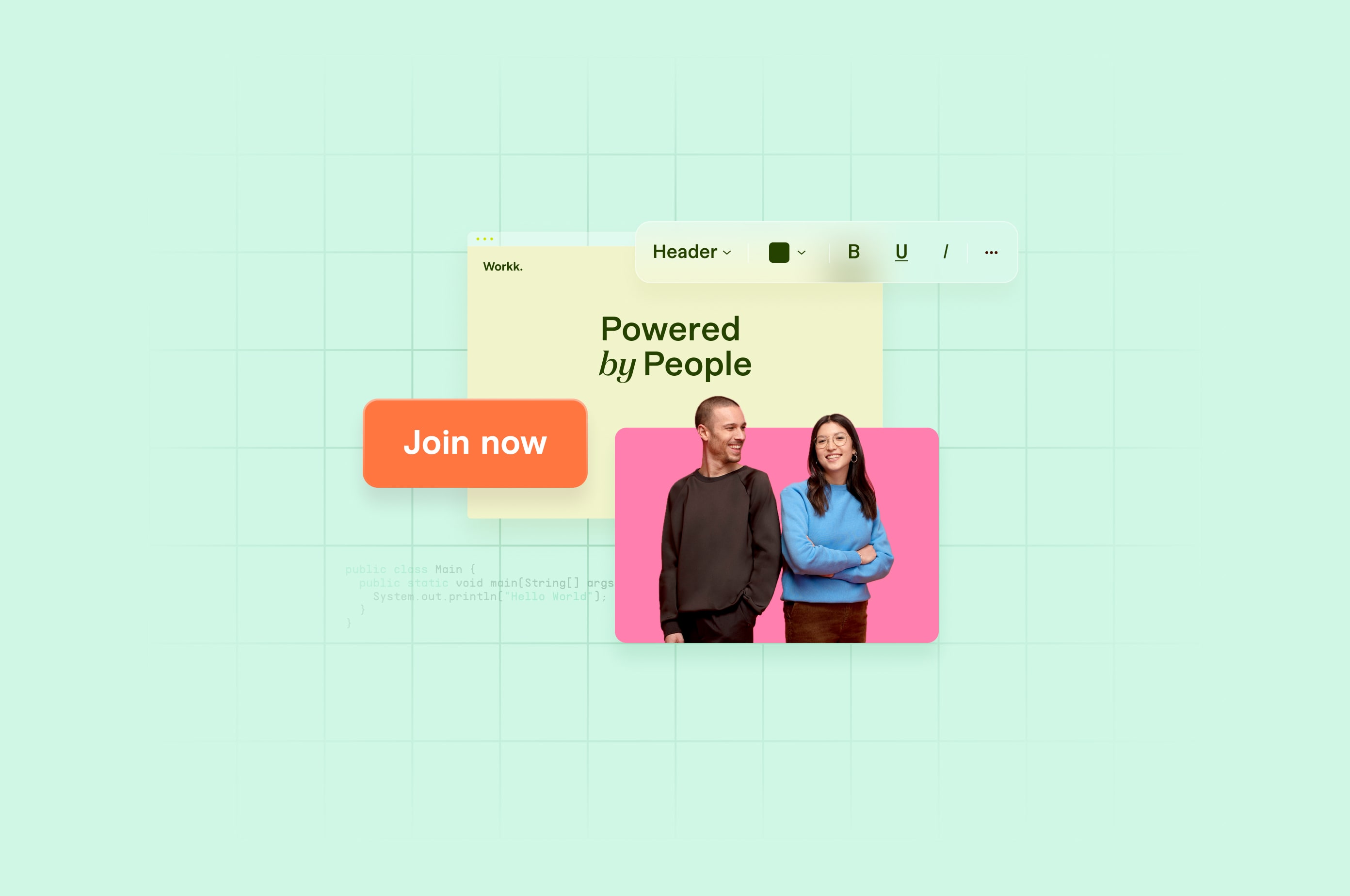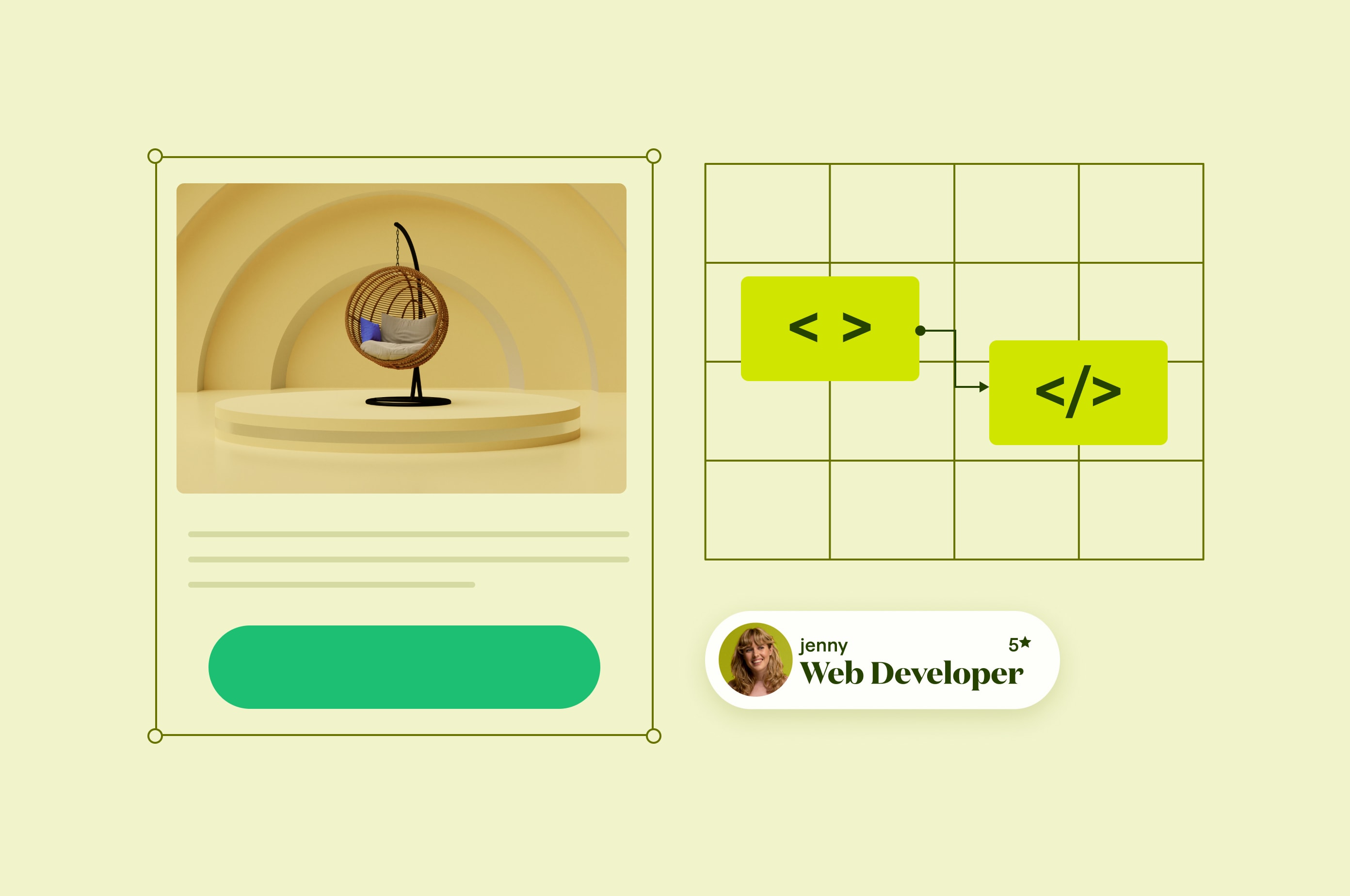Squarespace vs WordPress: Which should you choose in 2025?
Is WordPress or Squarespace better to use in 2025? Learn the major differences inside this WordPress vs. Squarespace showdown.
 March 14, 2025
March 14, 2025 11 minute reading
11 minute reading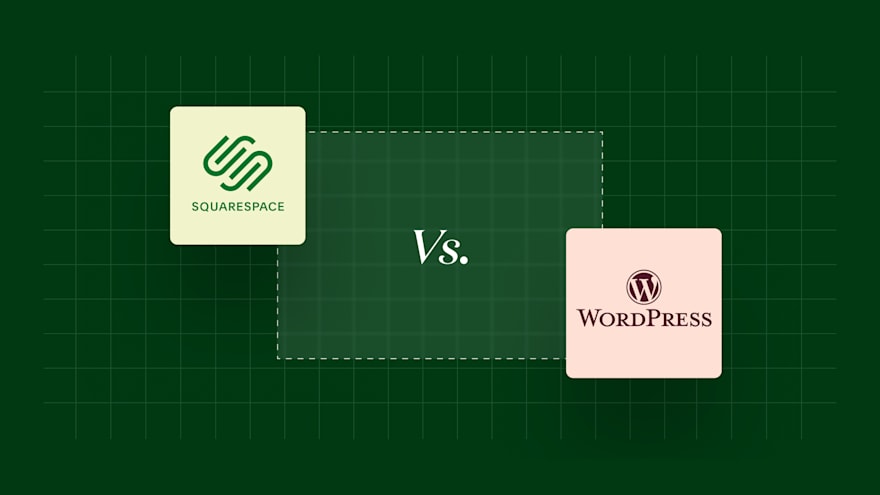
WordPress and Squarespace are two of the most popular content management systems (CMSes), making it easy for anyone to build a business website.
While both platforms have been around for roughly the same time, WordPress powers about 43% of the internet, and Squarespace accounts for only 2%. What drives this massive difference in usage? And how does web development flexibility factor in?
To find out, we built websites on both platforms and compared their features, ease of use, customization, and more. Here’s what we discovered.
Overview of WordPress and Squarespace
Building a website isn’t a walk in the park. But WordPress and Squarespace are both website-building platforms that make it much easier for non-technical people to create, edit, and publish content on a website or blog—without having to know any code.
As a brief overview, WordPress started as a blogging platform, but it expanded its features and capabilities to operate websites of all types. And it's the platform of choice for major brands like The New York Times, Samsung, IBM, Forbes, UPS, and many others.
Squarespace, on the other hand, is known for its sleek, all-in-one approach. It provides beautifully designed templates, built-in e-commerce functionality, and a user-friendly drag-and-drop editor, making it a favorite for creatives, small businesses, and entrepreneurs. Ecommerce giants like Etsy, Harper's Bazaar, and TP Apparel use Squarespace.
Let’s dive into some of the main differences between WordPress and Squarespace.
User-experience
Building a website used to be much harder—especially with WordPress. In the past, you had to download and install WordPress manually or hire a web developer to set it up. Fortunately, that’s no longer the case. Today, all major web hosts offer an automated installation process for WordPress through their control panels.
However, since there’s no universal installation method, each host provides its own setup tools. The good news? These installation apps are generally intuitive, even for beginners.
Here’s a quick snapshot of what a WordPress installation app would look like in many hosting platforms:
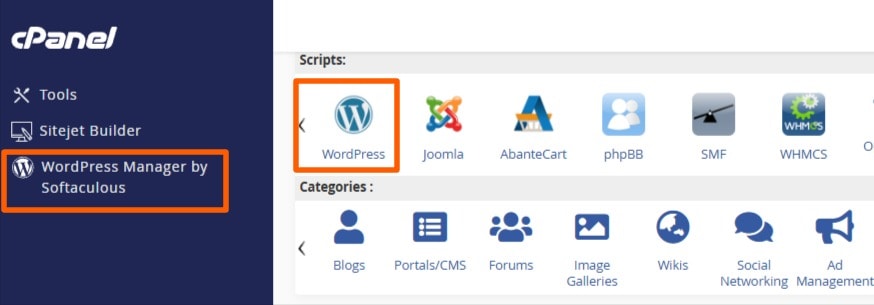
WordPress
Squarespace, on the other hand, offers a more standardized signup process. Designed as an all-in-one service, it walks users through the website creation process step by step. After signing up, you enter a few details, and Squarespace automates much of the setup for you.

Squarespace
For those who want a site built quickly, Squarespace also provides an AI-powered website generator. After answering a few questions, the system creates a basic website automatically.
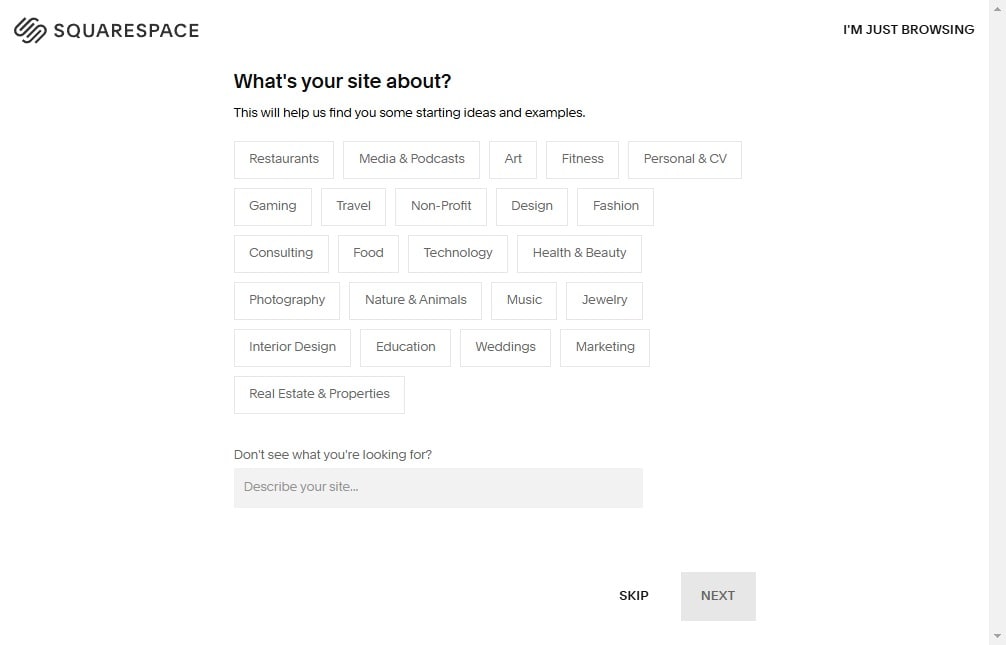
Squarespace
This AI-driven approach works well for simple websites, but as your needs grow, it can become limiting.
WordPress, by contrast, offers a clear and structured admin panel where you can easily manage your site. Everything—posts, pages, and settings—is accessible from the left-hand menu
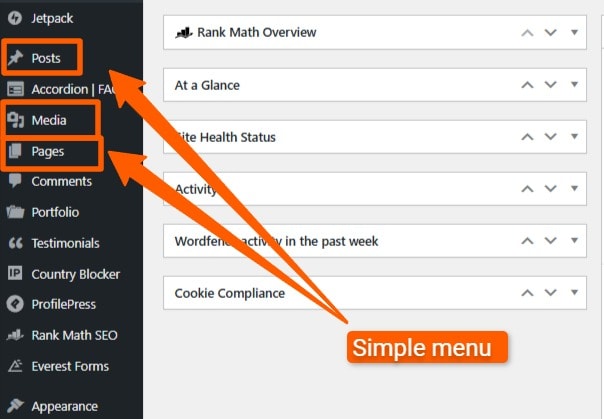
WordPress
While AI technology is impressive, our experience with Squarespace’s AI site builder (and similar tools) suggests that it often requires additional tweaking to achieve a polished, professional look. Still, if you need a quick prototype, Squarespace’s AI website generator can be a useful starting point.
Learning curve
Neither platform requires any knowledge of HTML, CSS, or web design to create a professional website.
According to Flynn Zaiger, CEO of the $2-million WordPress/Squarespace agency Online Optimism, "Squarespace has the lowest learning curve of any website builder. It also has incredibly helpful documentation that can get even the slowest learner up to speed fast."
WordPress offers far more flexibility, but that comes with a slightly steeper learning curve. That said, it’s still relatively easy to learn, especially with the wealth of tutorials and resources available.
Customization
Squarespace comes with a variety of built-in features, making it easy to add products, calendars, online courses, or even create a full-fledged membership site—without needing third-party tools.
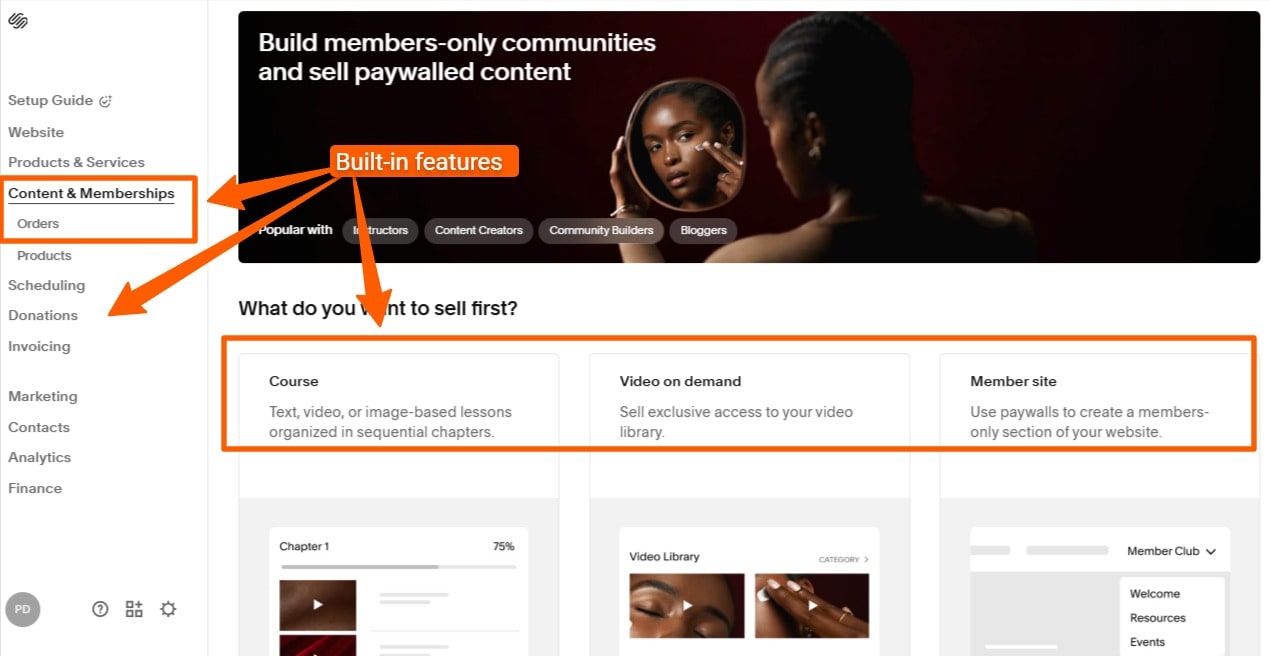
Squarespace
WordPress, on the other hand, provides the same capabilities but relies on third-party plugins to add functionality. While Squarespace prioritizes ease of use, that convenience comes with a tradeoff—you’re locked into the platform and can’t transfer your website to another provider. With WordPress, you have the freedom to move your site to any hosting service.
Where WordPress truly shines is in its vast plugin ecosystem. With over 60,000 plugins available, you can extend your site’s functionality in nearly limitless ways. In contrast, Squarespace offers only about 50 third-party integrations.
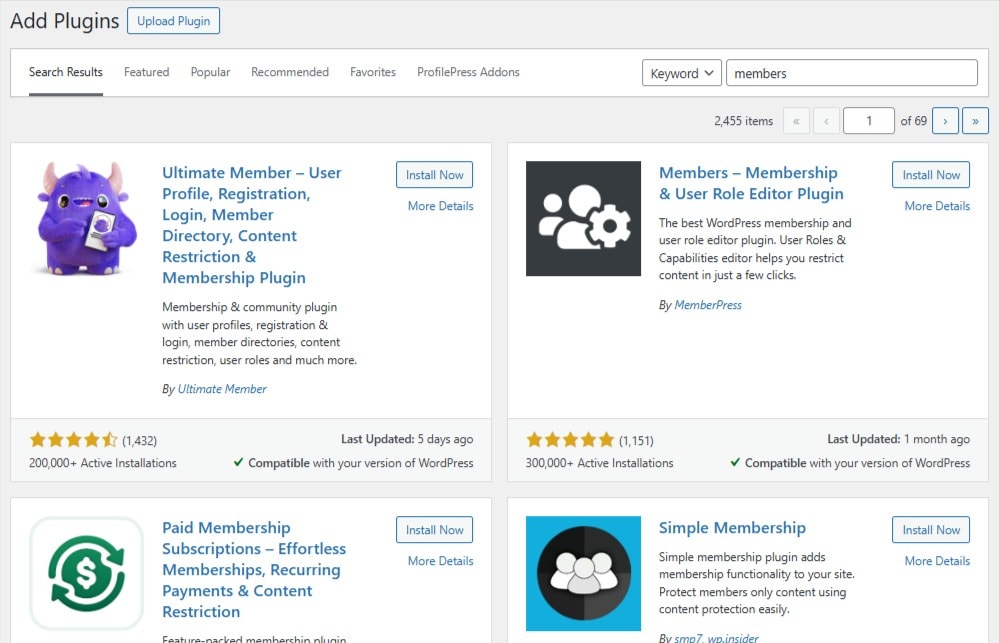
WordPress
That said, WordPress’s flexibility does come with some risks. Outdated or poorly maintained plugins can become security vulnerabilities. However, staying secure is manageable—you can enable automatic updates or receive alerts when updates are needed.
Squarespace also provides its own version of add-ons, called extensions, which cover essentials like email marketing, accounting, and shipping. While more limited than WordPress’s plugin options, these built-in tools cater to users who want an all-in-one solution without extra configuration.
Find a Squarespace Website Developer for Hire
Templates and design
Squarespace comes with a built-in drag-and-drop editor and a selection of predesigned templates. While you can tweak fonts, colors, and other visual elements, the overall structure is fairly rigid. Most templates follow a similar design style, which can limit creative flexibility.
One major downside is that Squarespace does not allow third-party templates. If you see a "custom Squarespace template" for sale, it’s usually just a set of instructions for recreating a layout—not an actual template you can install. This means your design options are confined to what Squarespace offers.
For those who want a website with minimal effort, Squarespace’s default templates provide a sleek and professional look. However, if you need a truly custom design, getting professional web design services may be a better option.
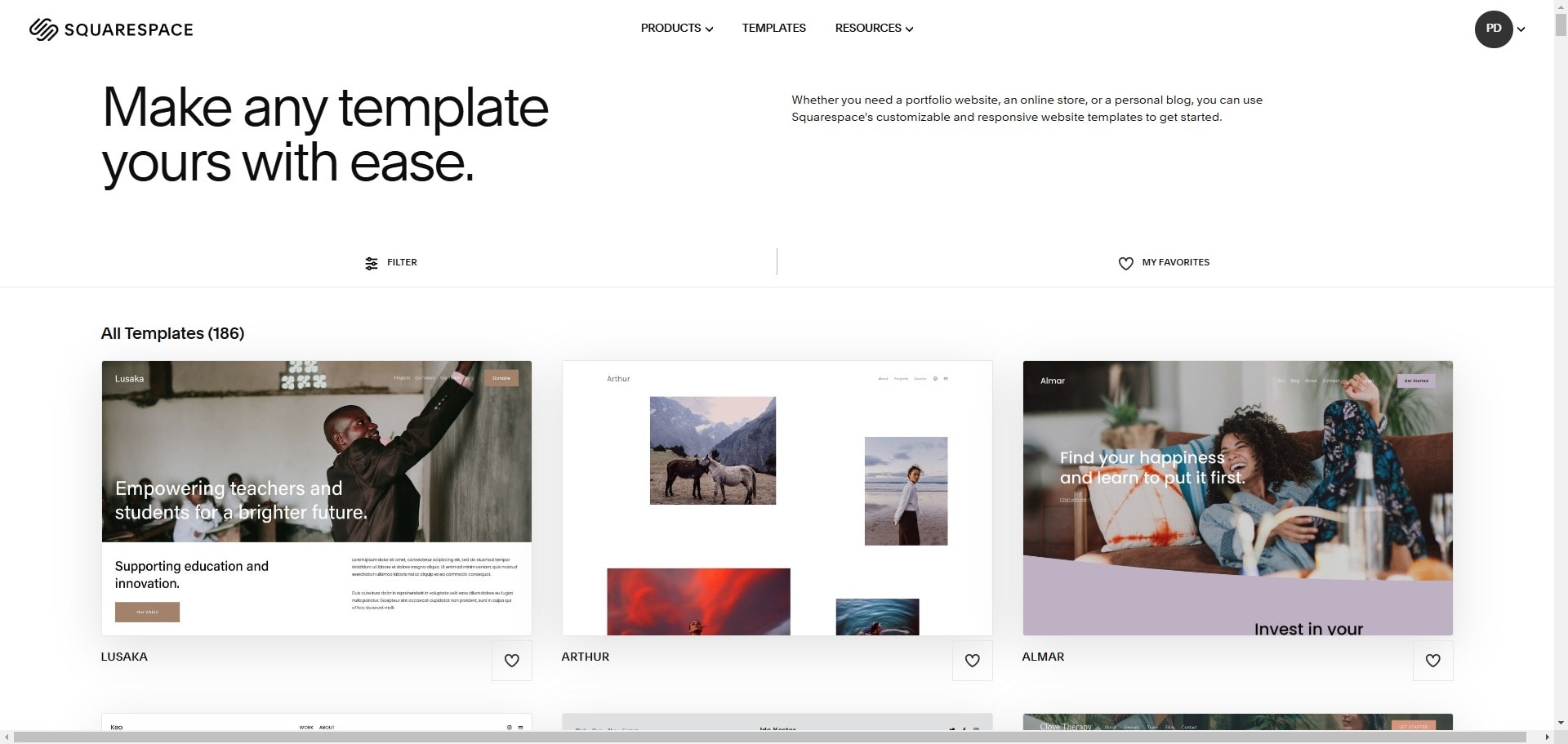
Squarespace
WordPress offers complete creative freedom through its Themes. With over 13,000 free themes available—and many premium options from third-party providers—you can customize every aspect of your site's design. Unlike Squarespace, you can install third-party templates or even create your own from scratch.
For a more user-friendly experience, WordPress also supports drag-and-drop builders like Elementor and Divi, making it easy to design without coding. And in 2018, WordPress introduced the Gutenberg editor, a block-based system that allows users to customize layouts with elements like images, galleries, and tables.
Note: While Gutenberg provides more flexibility than the old editor, it has received mixed reviews—some users find it less intuitive. However, WordPress still allows you to install the classic editor if you prefer a simpler interface.
SEO capabilities
In search engine optimization (SEO), WordPress excels over Squarespace by far.
In Squarespace, SEO feels like an afterthought. The platform does let you cover the basics, such as providing a title and meta description for a page. However, managing page redirects—a core aspect of site hygiene—is buried under a separate menu for developers.
Good SEO requires an SEO strategy, which includes on-site and off-site actions. The on-site actions often require sitewide changes to page titles, descriptions, and redirects. Squarespace offers no way to do this easily.
Although WordPress has no built-in SEO features, it has several powerful plugins that offer advanced SEO functionality. Two of the most popular SEO plugins are Yoast SEO and Rank Math.
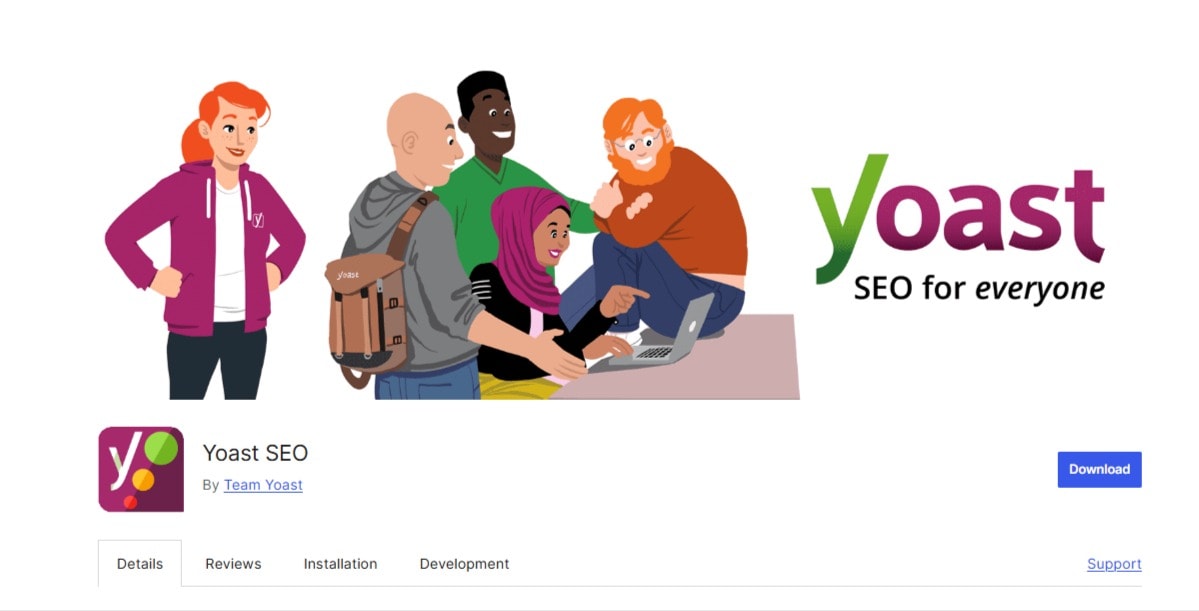
Yoast SEO
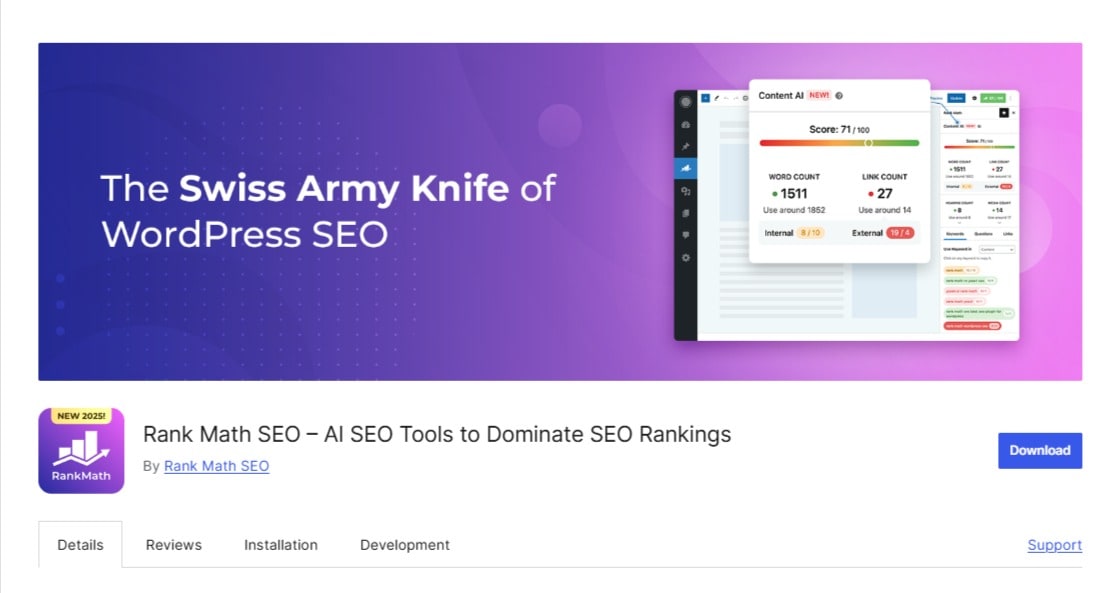
Rank Math
The screenshot below shows the plethora of SEO tools that Rank Math includes.
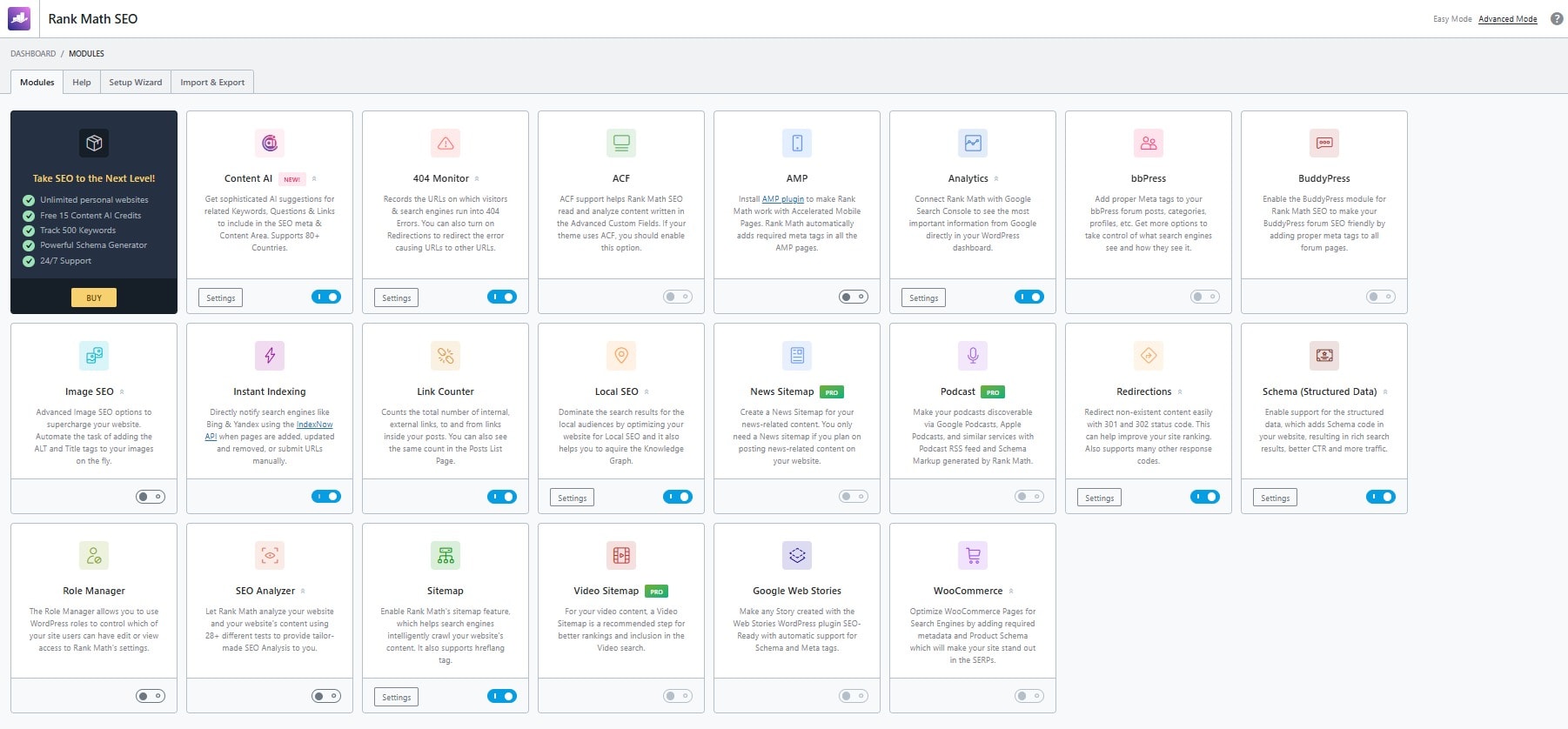
Rank Math
Just some of the SEO features included in Rank Math are:
Instant indexing
Podcast SEO
eCommerce SEO
Redirects
Rich snippets
Integration with Google Search Console
If you’re new to SEO and need a full SEO strategy for your business, you can hire SEO services from Fiverr professionals.
Cost breakdown
The main cost of using WordPress comes from hosting, which can be as low as a few dollars per month. Managed WordPress Hosting is an available option for those who prefer a hands-off approach. This is where the hosting provider handles updates, security, and maintenance. While premium managed hosting can cost hundreds of dollars per month, this is typically only necessary for large, high-traffic websites.
A basic hosting plan is more than sufficient for most small business owners. However, it’s wise to have a WordPress expert check in periodically—especially for high-traffic sites—to ensure optimized security and performance.
WordPress also offers thousands of free plugins to extend functionality, though some have premium versions with advanced features. In our experience, most small websites don’t require these paid upgrades.
Squarespace uses a subscription-based pricing model, starting at $25/month for a basic website and going up to $139/month for more advanced features. All Squarespace plans include built-in e-commerce functionality with unlimited products, making it a straightforward option for online sellers.
Performance
The question of performance is always a tricky one because so many factors play a role. In our many years of working with and analyzing WordPress sites, we’ve seen lightning-fast sites, and we’ve also seen snails.
A WordPress site can be configured to run faster than a Squarespace website if you work with someone who knows what they’re doing.
The difference is that you have few options to speed up Squarespace beyond optimizing your images.
Squarespace sites are highly performant out of the box, and so are WordPress sites when they’re hosted on proper servers and aren’t held down by too many plugins.
WordPress has the additional benefit of powerful caching plugins. These plugins store previous requests for WordPress resources and then serve them to future users. Caching is a powerful mechanism many large websites use to increase website speed.
Other WordPress plugins exist that convert a WordPress site into a static HTML site, another way to significantly increase a website’s speed.
Find a WordPress developer for hire
Ecommerce capabilities
WordPress has come a long way from its humble beginnings, and one of the significant changes was becoming a fully-fledged ecommerce platform.
The most popular e-commerce plugin for WordPress is WooCommerce, an open-source platform that gives you full control over your online store. It supports a wide range of extensions, allowing you to integrate with Facebook, Google Shopping, and various payment gateways to enhance your store’s functionality. You also don’t pay any fees per transaction with WooCommerce.
Squarespace has a robust e-commerce system that allows you to sell unlimited products, but it comes at a fee. All but Squarespace’s most expensive package charge a percentage for digital product sales in addition to the credit card processing fee. At the lowest tier, you could end up paying as much as 11.7% per transaction.
Squarespace also offers a smooth, user-friendly experience for adding products, but it falls short when it comes to physical product management. Key limitations include shipping options, manual payments, and order fulfillment. In contrast, WooCommerce provides built-in solutions for these needs, along with a vast library of extensions that expand its capabilities. While some extensions require an additional cost, they offer significantly more flexibility than Squarespace’s built-in features.
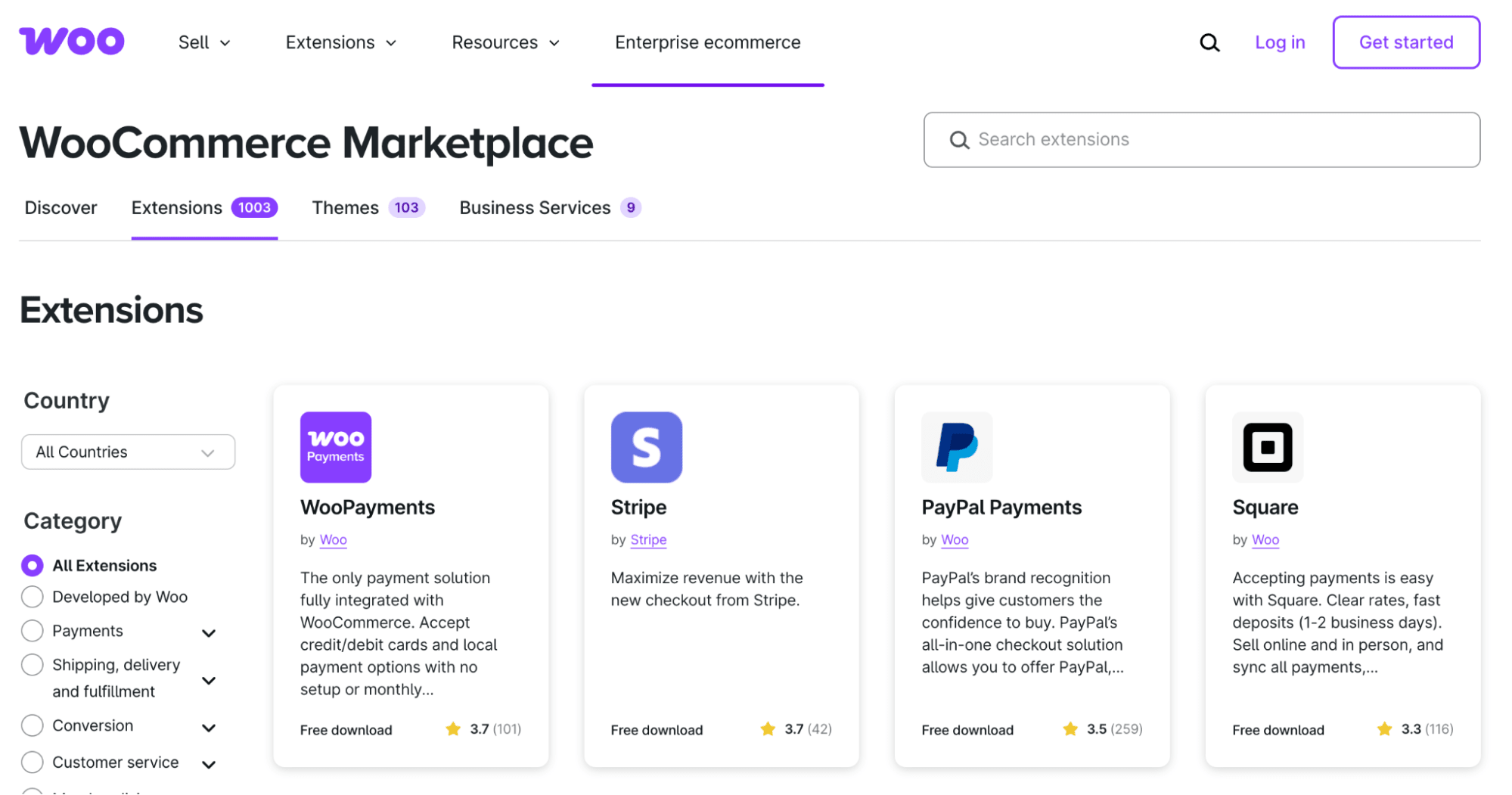
WooCommerce
Ultimately, the choice between Squarespace and WordPress comes down to ease of use vs. flexibility. Squarespace is ideal for businesses that want a quick, hassle-free way to launch an online store. However, if e-commerce is your primary focus, WooCommerce provides the scalability and customization needed to grow your business.
Support, maintenance, and security
Squarespace is a closed system, meaning the company controls every aspect of the platform. You sign up, and they handle hosting, security, and maintenance—removing the technical burden.
WordPress, on the other hand, is an open system, giving you full control over your website. You can self-host it, customize every detail, and add functionality as needed, but this also means handling maintenance yourself (or paying for managed WordPress hosting).
As good as Squarespace’s “they take care of everything” sounds, there are a few key drawbacks, including:
Limited ownership and portability: While you own your content, your website is tied to Squarespace’s platform. Unlike WordPress, you can’t transfer your entire site to another host. If you decide to leave, you’ll need to manually rebuild your site elsewhere. While Squarespace allows you to export some content (such as blog posts in XML format), most design elements and advanced features won’t transfer.
No control over feature changes: Since Squarespace manages the platform, they can add, modify, or remove features at any time. If they discontinue a tool or functionality you rely on, you have no way to restore it—your only option is to adapt or switch platforms.
Subject to Squarespace’s terms and policies: Like any hosted service, Squarespace enforces its own terms of use. While rare, accounts can be suspended or removed for violating policies, and you have no control over the platform’s decision-making.
WordPress requires more upkeep, but recent updates have made maintenance easier. You can enable automatic plugin updates, though this comes with some risk—certain updates can break existing functionality, especially if your site relies on many plugins or has custom features.
To minimize issues, a best practice for updating WordPress is:
Back up your site (files and database).
Update plugins one by one.
Test after each update.
If an update causes issues, restore from backup.
While this process may seem excessive, it’s mainly necessary for high-traffic sites. For most users, occasional maintenance or hiring a WordPress expert for periodic check-ins is enough.
Ultimately, WordPress offers unmatched customization and flexibility, while Squarespace provides simplicity at the cost of control.
"WordPress can be more complex than some other platforms, especially for users unfamiliar with website development," says Preston McClellan, CEO of Golf Space Collective. "Squarespace is easier for beginners, but its closed system limits functionality and customization.".
Find a website developer for hire
Who should use Squarespace and WordPress?
Squarespace: Simplicity and Ease of Use
Squarespace is ideal for beginners who want a hassle-free way to create a stylish website with their own domain name. The platform is designed for simplicity, with fewer moving parts, making it a great choice for small businesses, creatives, and entrepreneurs who don’t want to deal with technical setup or maintenance.
Squarespace also works well for side businesses and smaller e-commerce stores. Its built-in e-commerce features are powerful enough for many retailers, but if you plan to scale into a large, e-commerce-first business, its limitations become more apparent. For example, Squarespace’s checkout process is not customizable, meaning you can’t test different checkout experiences to optimize conversions—an issue Shopify users also face.
WordPress: Flexibility and Scalability
WordPress is the better choice for users who want full control over their website. Unlike Squarespace, WordPress isn’t tied to a single platform—you can host your site anywhere, and the site files and database belong to you.
Today’s WordPress is much more user-friendly than older versions, making it accessible even for those with little web design experience. You don’t need to know how to code, and there are plenty of tutorials and resources available to help you build a site.
If you need additional customization or occasional maintenance, you can always hire a WordPress expert on Fiverr to help with WordPress development.
Which One is Right for You?
Choose Squarespace if you want a simple, all-in-one solution for a personal website, portfolio, or small business.
Choose WordPress if you need full control, customization, and scalability—especially if you’re planning to grow a business, optimize for SEO, or expand e-commerce.
Hire a freelancer to manage your WordPress or Squarespace websites
Even Squarespace websites can benefit from website maintenance. For entrepreneurs bootstrapping their business, doing it yourself might make sense initially. But eventually, you'll want to give that work to a freelancer so you can spend time building your business.
Fiverr is a leading platform that small businesses use to find, hire, and manage freelancers in one place. Whether you need them for setting up a website on either of these platforms or other platforms like Wix, Shopify, and Weebly, consider hiring a freelance web developer to help you out.
If you’re ready to build a professional business website, sign up for Fiverr today to get started.
FAQs about WordPress and Squarespace
Is it better to use Squarespace or WordPress?
The decision to use a Squarespace or WordPress website depends on your use case. Squarespace websites are most suited to people with zero web design and development experience.
However, the latest versions of WordPress are incredibly easy to use, making ease of use less of a reason to prefer Squarespace. If you choose the right hosting provider, you can also receive customer support for your WordPress site.
Should I switch from WordPress to Squarespace?
Switching from WordPress to Squarespace is a lot less common than vice versa.
When you run a WordPress site, you have full access to the website’s backend, files, and content. You have total flexibility on what to do with the site. That’s not the case with Squarespace.
There is no easy way to import all your content from WordPress to Squarespace, although it is possible to import some content. You can also get help from one of Fiverr’s freelancer Squarespace developers to make the transition smoother.
Do professionals use Squarespace?
Yes, many professionals use Squarespace for websites, including restaurants, design studios, and service-based businesses. However, WordPress is significantly more popular, powering a much larger share of the internet due to its flexibility, customization, and scalability.
What is the disadvantage of Squarespace?
The biggest drawback of Squarespace is limited portability—you can’t easily migrate your site to another provider. If you switch platforms, you’ll need to manually rebuild your website.
Another key limitation is lack of flexibility. Squarespace restricts customization, making it less ideal for businesses that need scalability, advanced features, or full design control. For long-term agility, WordPress is the better choice.