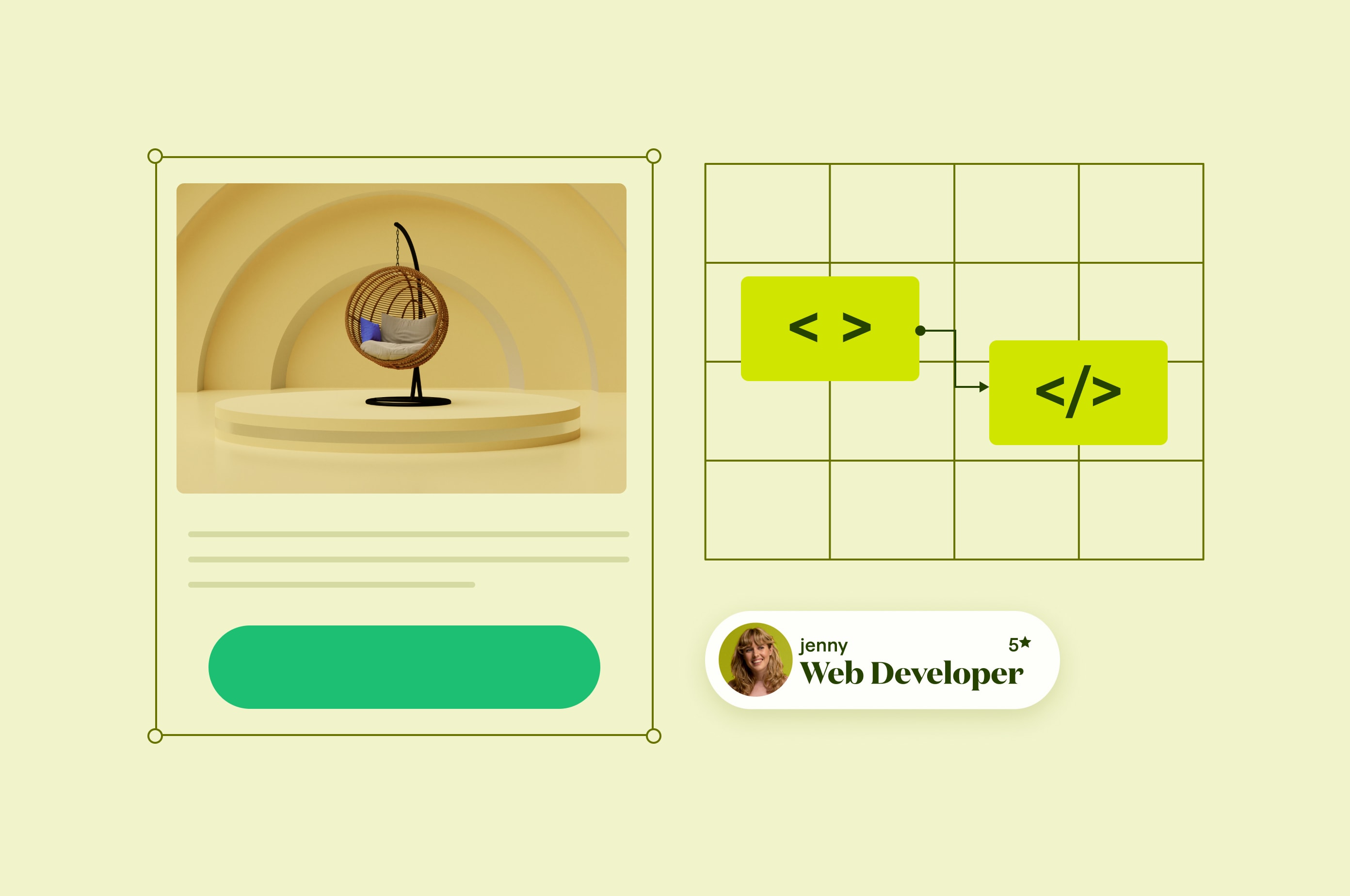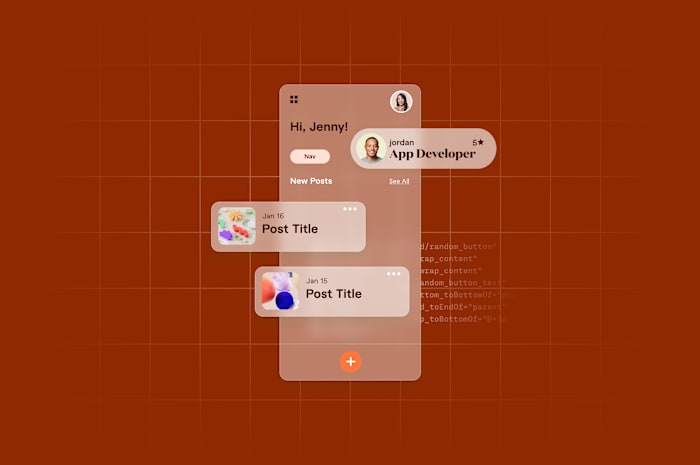What is UX Writing and What Does a UX Writer Do?
Learn what UX writing is, the roles of a UX writer, and UX writing best practices for success.
 July 27, 2024
July 27, 2024 14 minute reading
14 minute reading
If you’ve opened an app or website and seen text like:
"Hi, welcome! Enter your name below and click next."—you’ve experienced UX writing.
User experience (UX) writing consists of words and phrases embedded within a digital product that help users easily navigate it.
Effective UX writing complements good UX design to create a powerful final product that’s simple to use and doesn't hinder the user experience.
While it may seem simple to guide users, you'll need someone who can put themselves in the shoes of your audience and foresee all the potential pain points.
In this guide, we share the ins and outs of UX writing so you can find the right UX writer for your projects.
UX Writing: Everything you need to know
Find for a professional UX Writer on Fiverr
What is UX writing?
User experience writing, or UX writing, is the practice of planning and creating user-facing microcopy that appears within the design of apps, websites, or other digital products to provide intuitive instructions, navigational cues, and error messages.
Microcopy includes a few words or a few lines that address customer needs and concerns. Examples of UX writing may include:
404 error messages
Text on calls to action (CTA) or around form fields
Text under Add to Cart buttons
Instructions on payment
Reassurances about cookie and marketing/advertising consent
Clear microcopy makes a product easy to learn and use. But poor copy can be confusing and frustrating for users, ultimately discouraging further use.
Garry West, creative director at ImageFix, a design and digital marketing agency, says:
"UX writing makes the difference between a clunky product and one that makes you think: 'Wow, they really get me.”
An ecommerce store with well-written and targeted microcopy can guide shoppers to the next stage of the purchase funnel. Similarly, having a line or explaining how to enter payment details can remove confusion and resolve several potential causes for cart abandonment.
Take Bohme, for example. The brand cleverly uses microcopy in its shopping cart to promote its return policy.
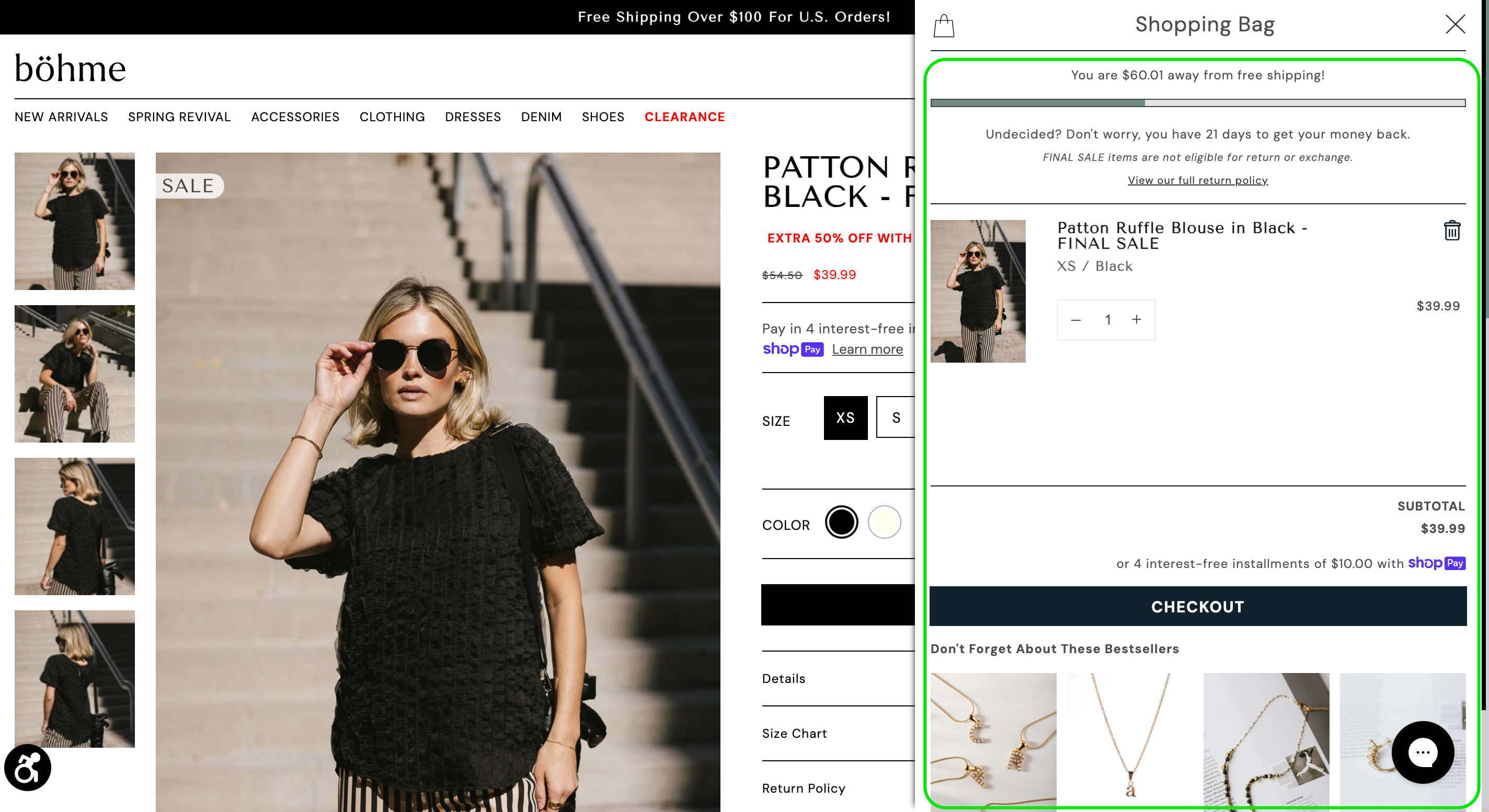
Screenshot of Böhme’s online store shopping cart with microcopy
Source: Bohme
It includes a progress bar to show shoppers how far they are in the process and a line that says, “Undecided? Don’t worry; you have 21 days to get your money back.” These give clear information about Bohme’s return policy and reassure shoppers, which builds trust and reduces cart abandonment.
Why UX writing is so important
How does UX writing add value to your business? There are plenty of reasons. Let’s go through them below.
1. Create a seamless user experience
Without the right words, people won't know what to do on your website, app, or other digital product.
For example, if a customer visits a website and wants to buy an item but can't find the “Buy” button, they’ll likely get frustrated and find another business that makes it easy to buy. You’ll lose a customer and revenue, which impacts business growth.
UX writing creates a seamless user experience around your digital product design, so you can reach your business goals. For example, clear and concise microcopy on buttons and navigation menus can guide users effortlessly through your app, reducing drop-offs and increasing conversions.
2. Increase conversions
When creating a digital experience, it's important that your UX writing is comprehensive and intuitively guides the user.
Clear, concise, and memorable microcopy reduces users' friction points. It makes your digital product feel easy to learn and use, increasing conversions.
Noel Griffith, chief marketing officer at SupplyGem, an online platform that offers business advice services, advises:
“Write every word with purpose, get to the point quickly without sacrificing clarity, and be ruthless in editing copy. For example, when I was working on a financial app, the first draft of a tooltip read "Click this button to initiate and start the process of submitting an application for a new account." I edited it down to "Click to apply for a new account." It’s more scannable and understandable, and makes the experience smooth and frustration-free.”
3. Create a brand voice style guide
UX writers develop, follow, and a brand’s voice and tone in microcopy so it reflects the business’s identity.
They understand your brand’s voice, identity, and style, as well as the emotions to invoke. Based on their understanding of your content strategy, the UX writer will create clear, engaging microcopy that elevates your app, website, or other digital product.
To create a brand voice style guide, a UX writer will:
Research and define the target audience before developing any key branding and messaging.
Integrate your business values into the brand voice to build an audience and meet its needs.
Define the brand’s tonality to fit its target audience.
Conduct user testing and feedback, then use it to refine the brand voice and tonality.
Create a brand voice guide and maintain consistency across various applications to build audience trust.
For example, if you have a website that shares information about baby care, use a simple, reassuring voice to offer a helpful resource rather than complicated jargon that first-time parents won’t understand.
What does a UX writer actually do?
So, what does a UX writer’s day-to-day work involve? Let’s examine the key roles and how they align with your content and business strategy.
Creating and maintaining content strategies and style guides
A UX writer works alongside content strategists to ensure clarity and consistency across all written, visual, and auditory product communications.
The writer will typically be part of the UX design team to learn about various aspects of your business, including the:
Desired voice
Brand
Differentiators
Unique value proposition
Existing UX content
Without a complete understanding of the big picture, the UX writer won't be equipped to create the most effective messaging.
Here’s an example of a UX writer job ad for Figma. Notice that it says the UX writer will work closely with people across the company, shaping strategy alongside product managers, designers, UX researchers, and data scientists.
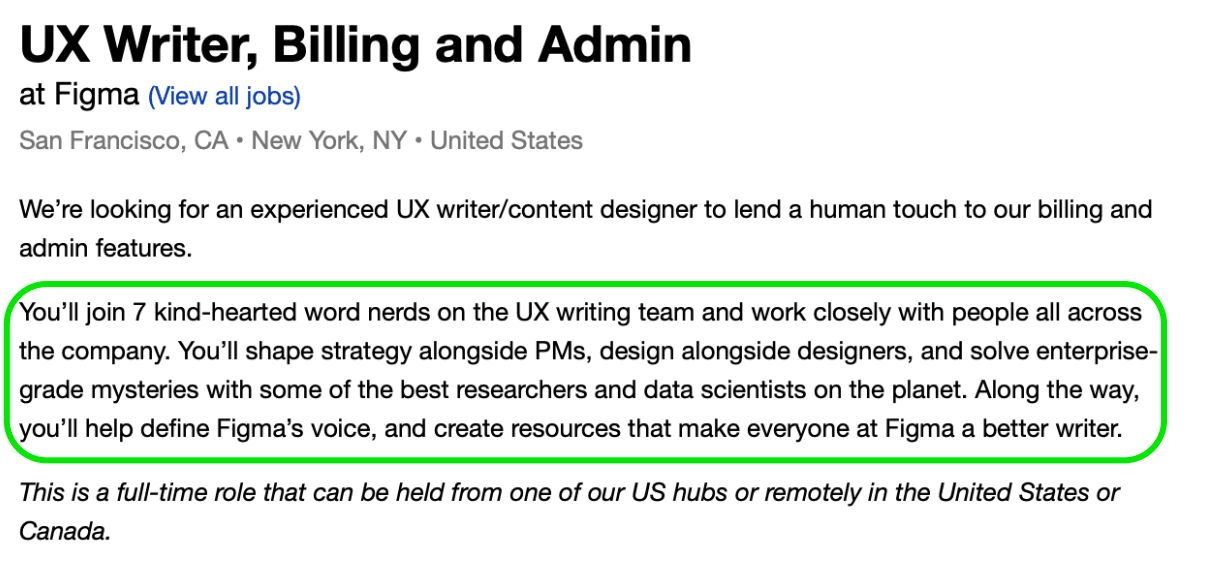
Source: Greenhouse
Craft user-centered microcopy in a brand’s voice
A UX writer collaborates with marketing, design, legal, business development, and product teams to ensure the copy:
Is user-centric
Aligns with the brand’s voice
Guides users through their journey effectively
Keeps the business out of legal trouble (e.g., making a false statement or misrepresenting the product in the copy)
In many cases, UX designers create wireframes for an app or a website design that creates a demo model of the pages' appearance. Within those pages, the UX writer adds copy as needed while the designer creates the graphics.
All the microcopy, from button text to guiding sentences and beyond, should match the brand voice and effectively speak to the target audience.
So, when looking for a UX writer, consider candidates who can also help in other parts of the project. Ensure they have the skills and understanding to create the UX/UI copy effectively.
Influencing strategic UX decisions
A UX writer creates content guidelines that dictate the voice, tone, and style of the content.
These elements are essential to maintain brand personality and consistency across platforms and channels. Some examples include the brand guidelines, visual elements, like colors, typography, or iconography, grammar, language, and vocabulary.
If you complete the design first, you'll often find that it needs to be reworked once you start the UI copy. That’s because the copy informs how much detail the app or site needs. Bringing it in after design work may alter the look and feel of your design. And some key messaging can get lost or squeezed into a predetermined layout.
UX writing rules and guidelines
To carry out the above tasks, UX writers follow some general rules and guidelines. Here are the main ones:
Keep it short and sweet: In UX writing, less is more. You want to get the message across as concisely as possible. A UX writer should carefully edit down unnecessary words, remove double negatives, and rework anything that brings confusion. For example, use “Offer expires in 3 days” instead of “This offer will expire in three days.”
Make it scannable: Break text into easily digestible chunks, which are easy to read and offer a better experience for users. For example, you can use bullet points, lists, short paragraphs, or subheadings where necessary.
Be consistent: To reduce any confusion, a UX writer should be consistent with the language they use throughout a digital experience. For example, if they talk about booking a consultation, they should continue to refer to it as a consultation. You don't want to call it a consultation in one section and then a meeting in another.
Put first things first: When you want a user to do something, start with the action you'd like them to take. For example, if you want them to sign up for your email newsletter, the microcopy should say "Sign up for my email newsletter," instead of "To get my email newsletter, sign up today!"
Focus on simplicity: Depending on your target audience, include some industry jargon or technical content in your UX writing. If it’s a general audience, opt for clarity and simplicity instead of jargon. This makes it as easy as possible for users to understand and use your digital product. If they don't understand or find it frustrating, they'll just leave. For example, use “Network Error: The network connection is lost” instead of “Network Error: The operation couldn’t be completed (Error 755).”
Stay present: Your UX writing should avoid future or past tense. For example, say, "Sign up today to get started!" instead of "If you signed up today, you could get started."
Use numbers: If you have limited space and want to limit cognitive load, opt for numerals instead of writing out numbers. For example, you can use 7 instead of spelling out seven. They’re quicker to read and take up less space.
Don't give it all away: You have a lot of information to share with your users. However, revealing too much too fast can be overwhelming. A UX writer should know how to break up the information and give it gradually according to users' needs based on where they are on their journey.
Be clear and accurate: Users should easily understand what to do throughout the digital experience you create. If it's a download and you promise it right away, then it should land in their inbox immediately after clicking “Submit.”
Be human but be mindful: Humanizing UX writing has become more popular, and users seem to appreciate it. Instead of robotic instructions, brands are being playful with their guidance. The goal should be usability. If you want to incorporate humor or personality, do so, but not at the cost of clarity. Otherwise, it could frustrate users, especially if it's part of an error message.
Keep the platform in mind: Keeping all users in mind is important when writing UX microcopy. Some users will be on mobile devices, while others on computers. If you're creating a mobile app, for instance, a user may tap the screen, whereas, on a desktop computer, they click a button. Be sure to use the correct verbiage.
Know when graphics can help: UX writing can go a long way, but sometimes a picture is worth a thousand words. Always consider how graphics and copy can best communicate a message. For example, if you're trying to show a user where to find their account number on a statement, a screenshot may explain the process better and support the written steps.
Use active voice: Speak to users directly using clear, direct, upfront, and precise language. Instead of saying, “The add to cart button should be clicked when you’re ready to purchase”, for example, use “Click add to cart button to buy.”
Niclas Schlopsna, CEO and managing consultant at Spectup — a startup consulting agency, agrees: “Use active voice as much as possible and framing instructions in a way that resonates with the user's experience,” he said. “For example, instead of a generic error message that says, “Input failed,” we use, “We couldn't save your changes. Please try again.” This clarifies what went wrong and what the user should do next, enhancing overall usability.”
Examples of UX writing
Now that you know what UX writing entails, here are some common examples of it in action.
Mobile app microcopy
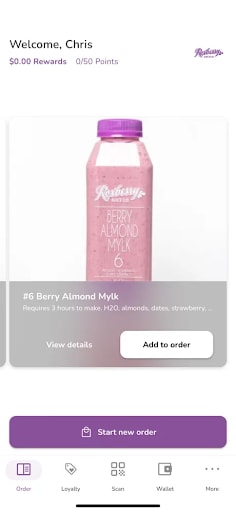
Source: App Store
Mobile app microcopy refers to the small amounts of copy found in mobile apps. It can include headers, subtexts, calls to action, and more.
The Roxberry Juice Co. app uses CTAs like “Add to order” or "Start a new order", all of which work together to accomplish the company's goal of getting orders.
Call to action/CTAs
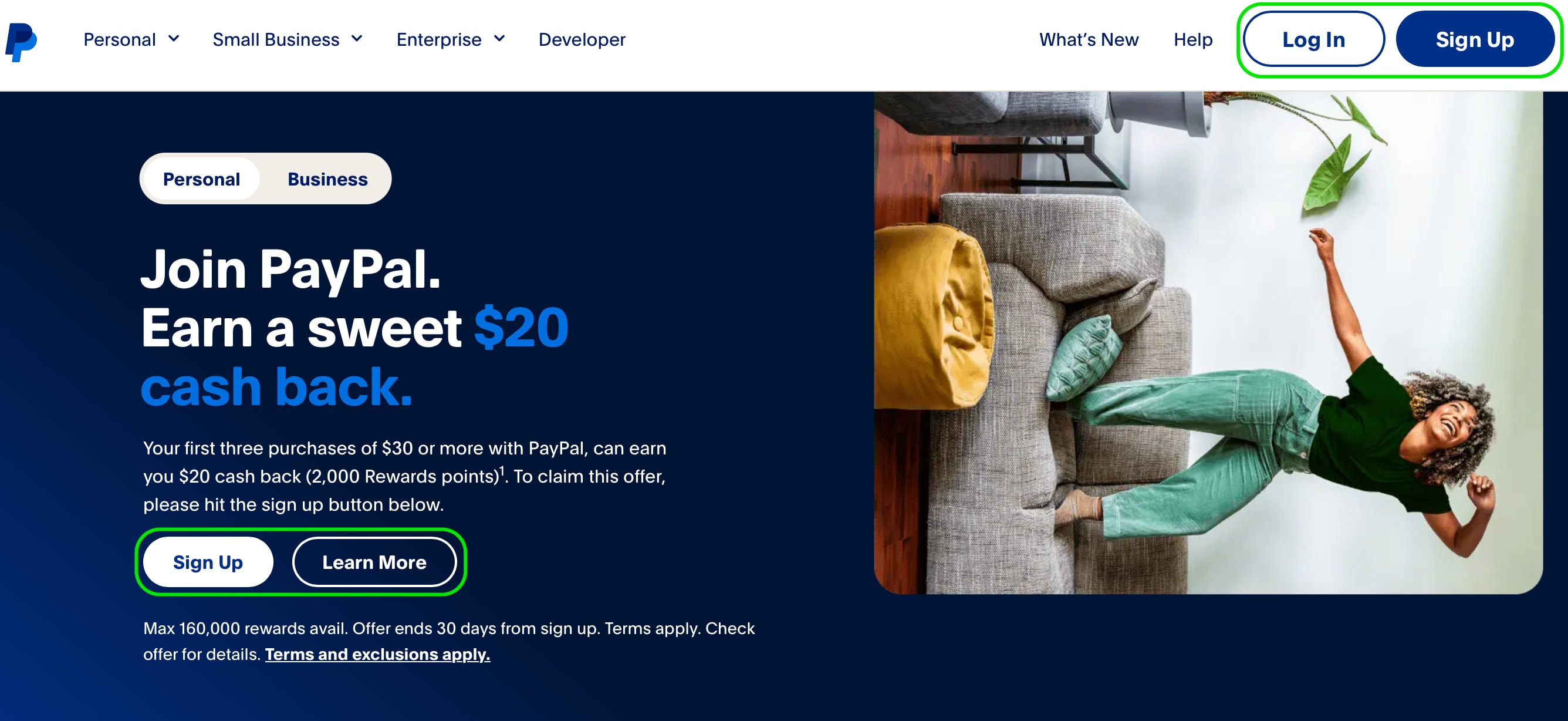
Source: PayPal
When you direct a user to take an action like submitting a form, adding an item to their cart, or signing up for an email list, the text directing the user is a call to action (CTA).
You'll find CTAs on almost all websites and apps and guess who wrote the microcopy…a UX writer. For example, Paypal's website introduces its cash back offer in its header using the microcopy "Sign Up" and “Learn More” on the buttons as CTAs.
404 pages
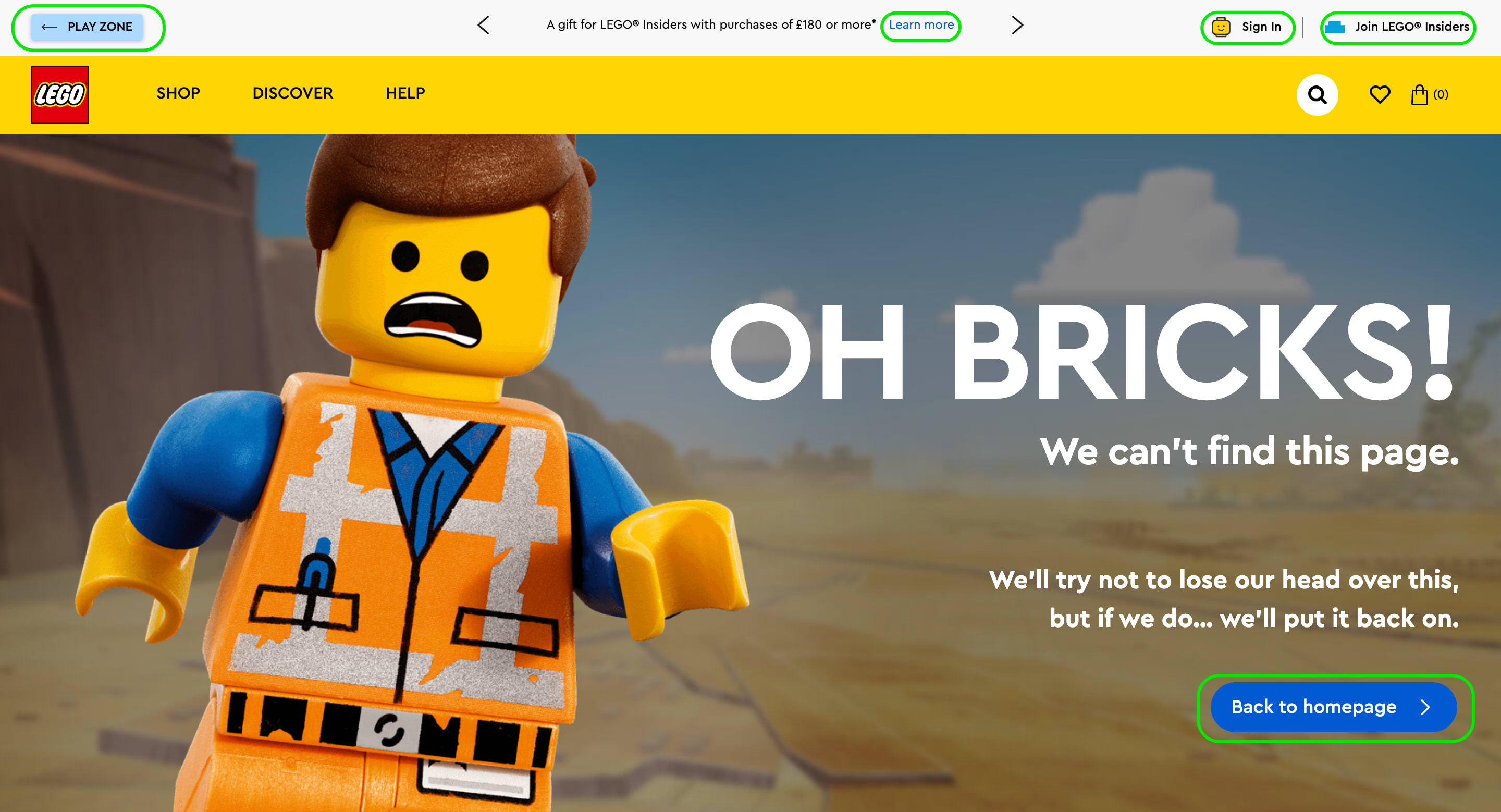
Source: LEGO
When visitors try to visit a web page and can locate the server but not the specific destination, it's known as a 404 error. As a result, an error page will pop up.
Many businesses get creative with their 404 pages and redirect users so they don't lose them.
For example, Lego's page says, "Oh Bricks! We can’t find this page. We’ll try not to lose our head over this, but if we do… we’ll put it back on.” Underneath is a "Back to homepage" CTA button, and many other CTAs are littered across the page, like “Play Zone,” “Join LEGO insiders,” and more.
Menu bar design & navigation
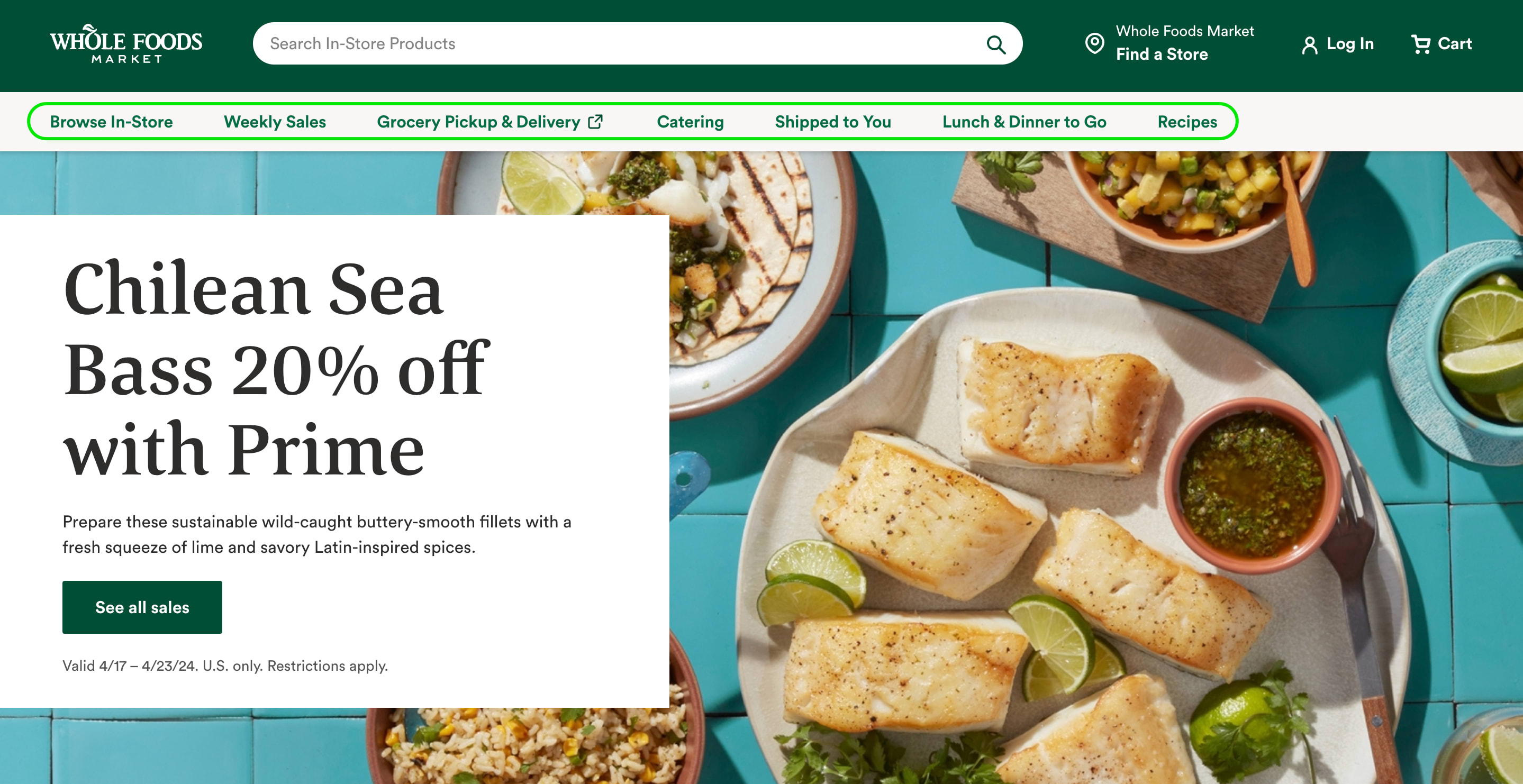
Source: Whole Foods Market
You’ll also find UX writing in menu bars and navigation items like Home, About, Blog, and Contact. However, depending on your business, you can get more creative with your menu items and may need several sub-menus.
You have very limited space in menus, so prioritize what you want to feature and make it clear. For example, Whole Foods prioritizes main menu pages, like Browse In-Store, Weekly Sales, Grocery Pickup and Delivery, and Recipes. The company uses clear menu titles based on what it offers so shoppers browsing the site can easily find what they need.
Interface hints
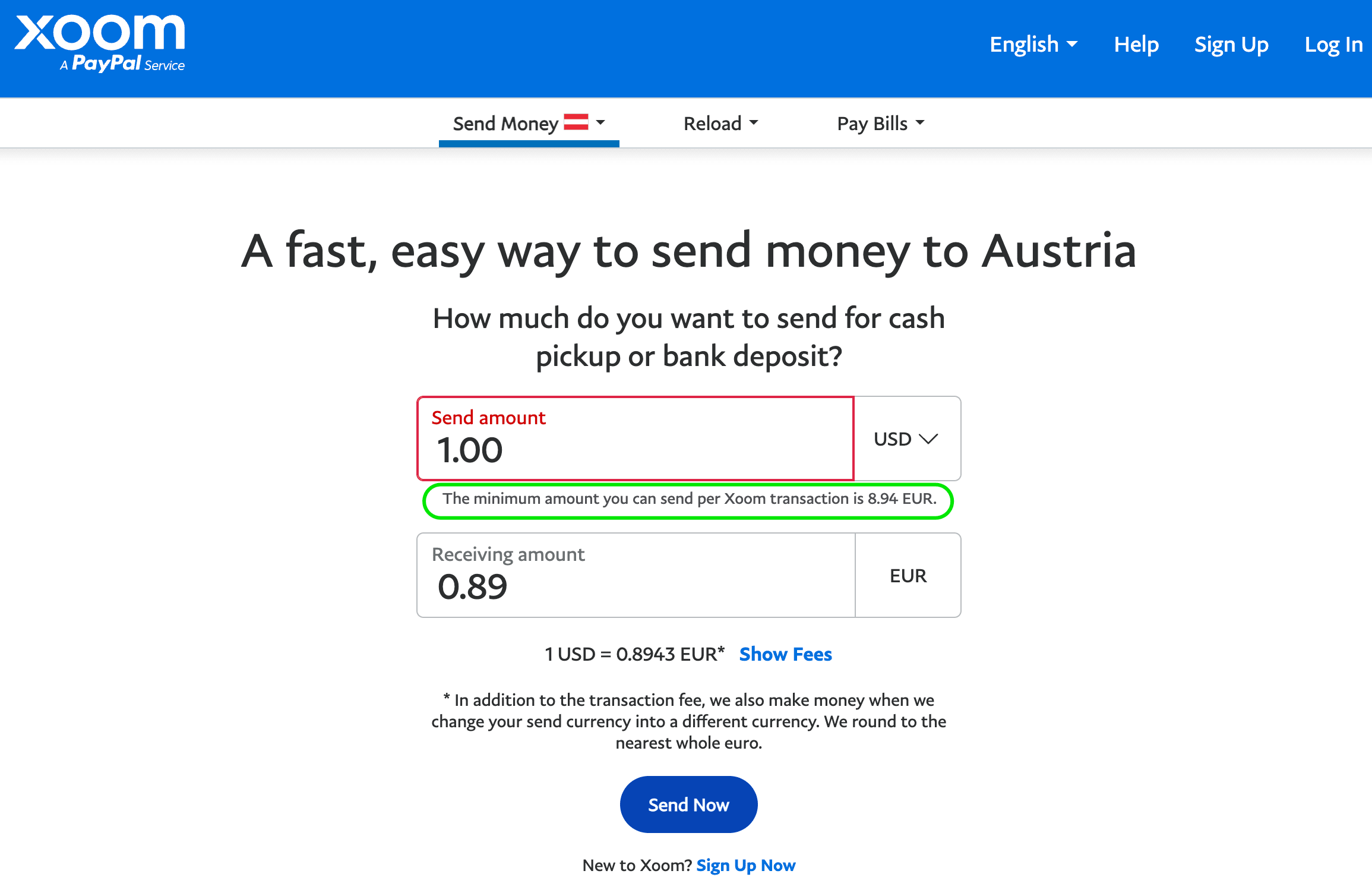
Source: Xoom
UX writers often identify opportunities to support users by including hints about things that may be confusing.
For example, if you send Euros with the money transfer service Xoom and enter less than the minimum amount allowed, a message will pop up that says, "The minimum amount you can send per Xoom transaction is 8.94 EUR." These little hints make a smooth user experience by preventing frustration.
Subtle prompts that encourage user interaction
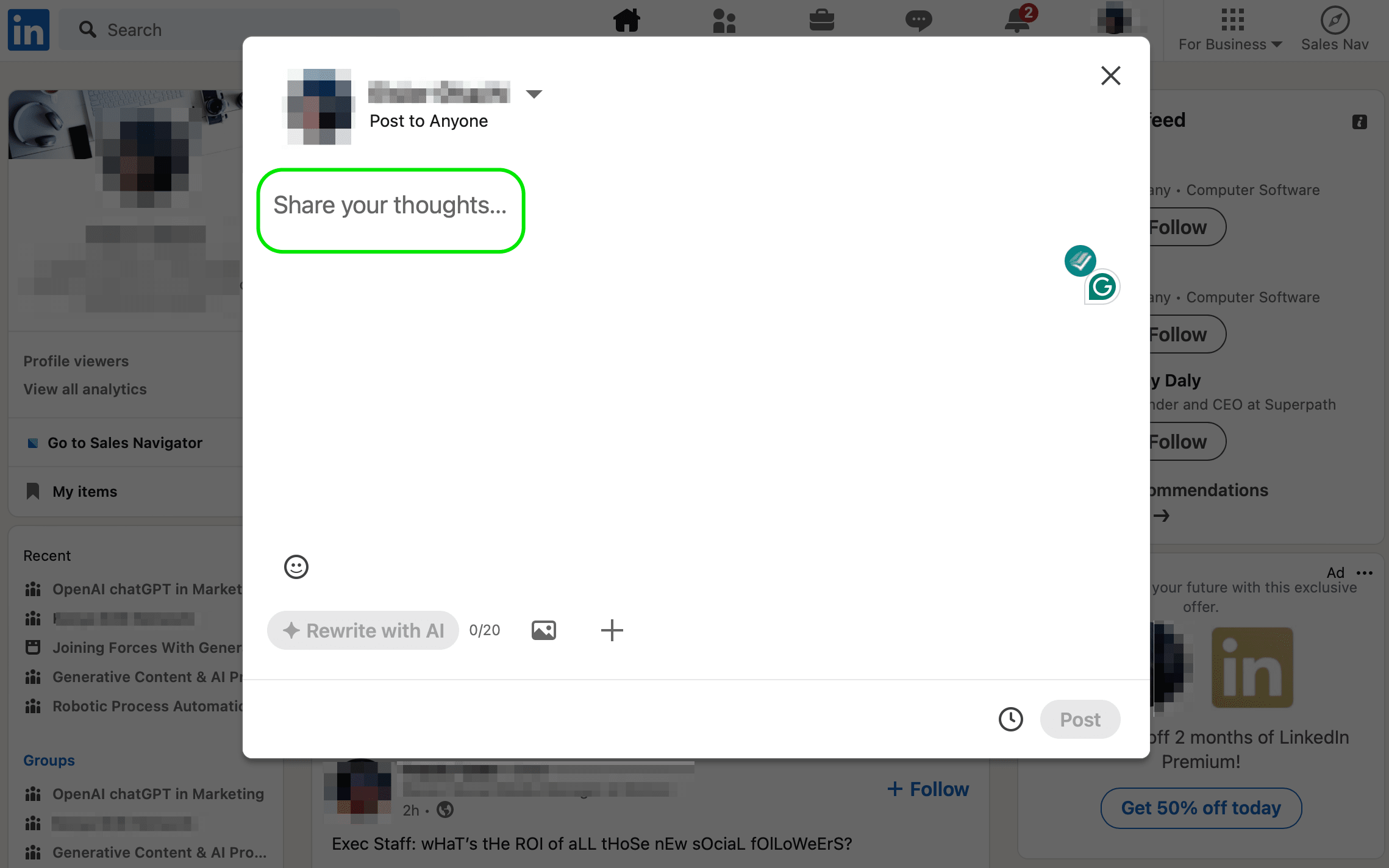
Source: LinkedIn
Want your users to interact more? Encourage them to include creative UX writing in the field where they provide input.
For example, on LinkedIn, when you create a post, the field reads, "What do you want to talk about?"
Conversational UI
UX writing is also visible in conversational user interfaces (UIs). These are chatbots programmed to answer common customer questions.
For example, a UX writer can program a chatbot to respond to questions about store hours. Then, if a user is on the website, opens the chat, and asks about hours, they can get an immediate answer.
The UX writer needs to understand what questions users may ask to program the answers ahead of time. You can also track questions over time to learn which are most common. Check with your customer support and sales teams to see what questions they hear the most.
Humor
UX writing doesn’t always have to be formal or serious. Inject humor into your UX copy to shape your brand’s personality and stand out.
Old Spice, for example, shed its “macho” old-style image to become a powerful and relevant brand name.
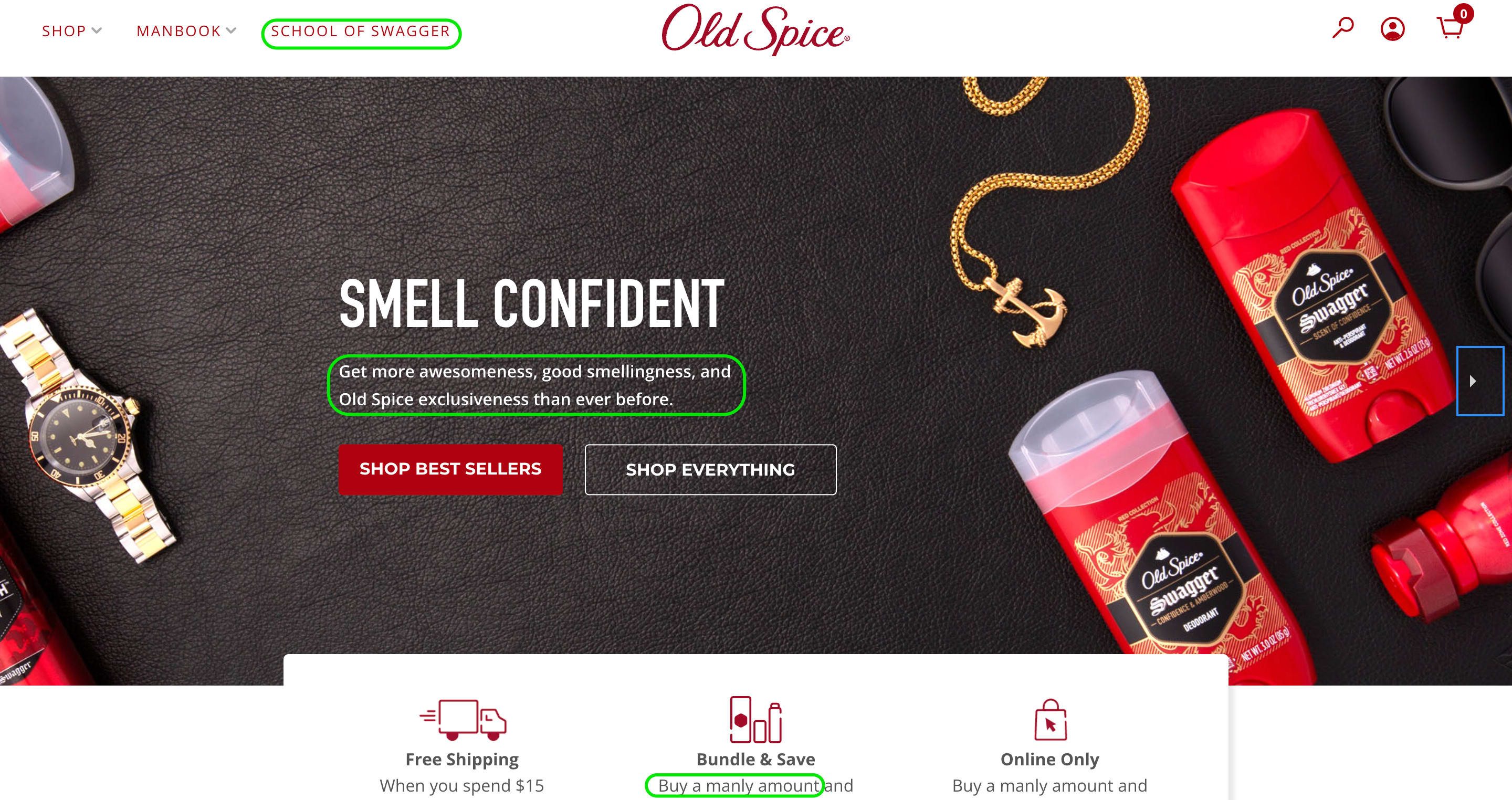
Source: Old Spice
Through humor, the deodorant brand adopted an original, distinctive tone of voice to promote its ‘manly’ traits, like “Manbook” instead of “Blog,” which are featured on its website buttons, product descriptions, and more. This resonates with the brand’s audience while differentiating it in the male grooming products market.
You can also inject humor into your 404 or error page to turn a potentially frustrating experience into a positive one, enhance the user experience, and even convert more users to customers. Like this one by Pixar:
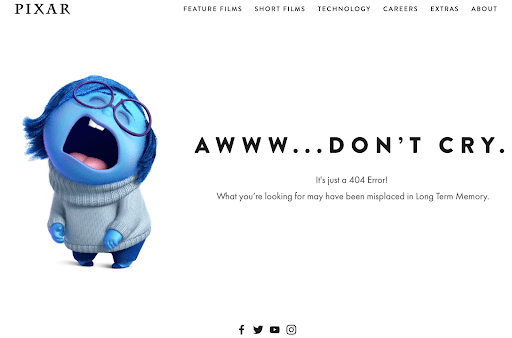
Source: Pixar
Motivation
Effective UX writing includes an element of motivation based on why users carry out a micro-action within an app, website, or other digital product.
Tie motivators to clear rewards or benefits that users get from taking certain actions. A good example is Wayfair, which gives first-time shoppers 10% off their first order when they sign up for emails and texts.
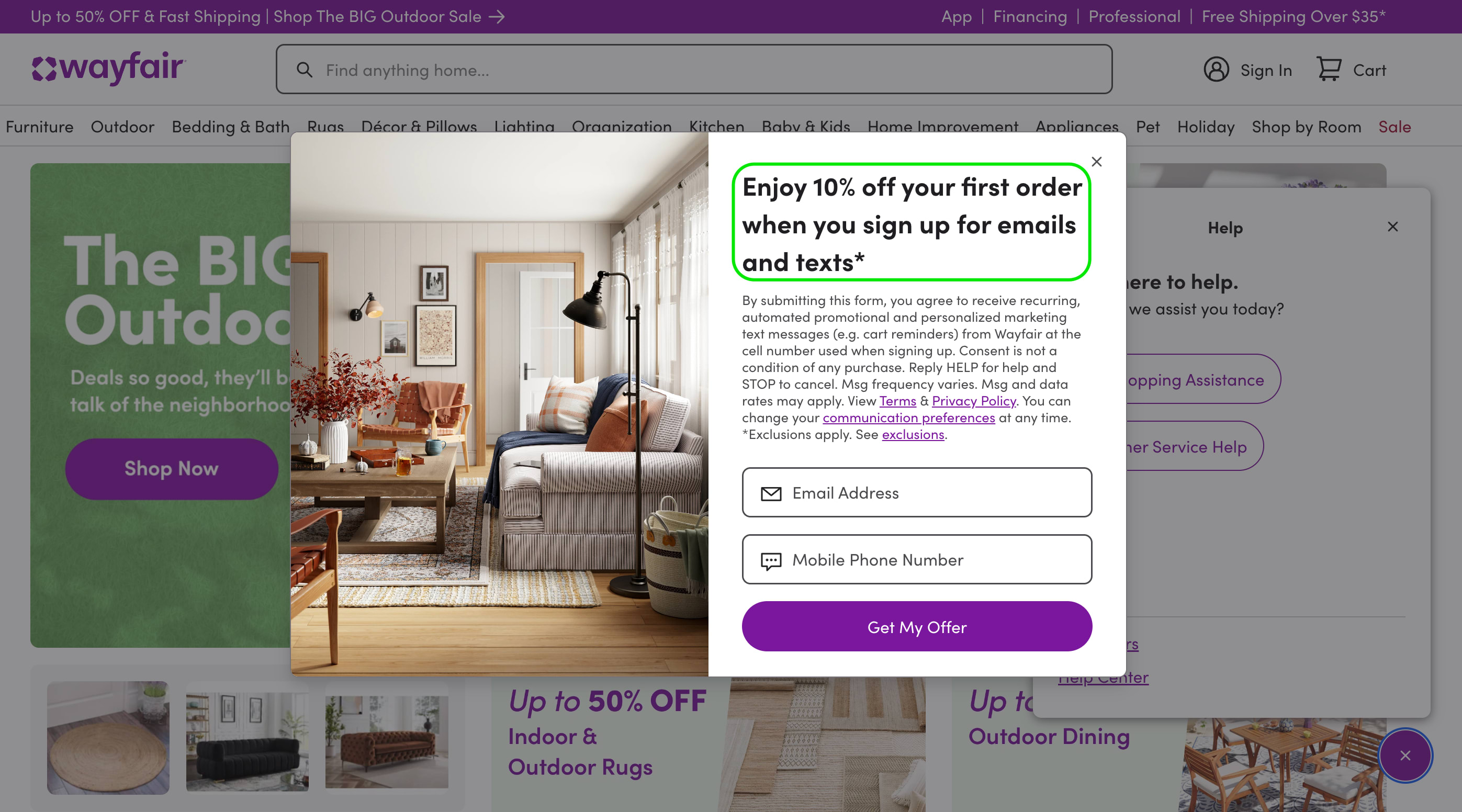
Source: Wayfair
Find out why certain micro-actions appeal to users of your digital product, then create text, copy, or visual stories that clearly express those motivators and rewards or benefits.
Best practices and tips for UX writing
I contacted UX writing experts to learn the best practices and tips to keep in mind.
Here’s what they shared:
Empathy: Get to know the user and keep them in mind when writing. Be obsessed with understanding why someone is using your product. Ask yourself ‘What's their mindset?’ That way, your instructions sound less like a textbook, and more like a helpful friend.
Clarity over cleverness: Keep things simple and focus totally on the user. It’s a real skill that’s about getting rid of your ego when writing. Sure, you could use some fancy jargon, but would that get the point across? Aim for users to finish a task without thinking about the words on the screen. “In our revamp, for example, we're ensuring that every piece of text, from button labels to error messages, is straightforward and devoid of jargon that might perplex our users,” says Schlopsna.
Cohesion: UX writing isn't an island; it's a key part of a larger, integrated user experience. The UI designs, code, and user feedback—all factors into how you choose your words. The aim is to ensure everything feels cohesive and intuitive.
Those “tiny" words matter: It’s never ‘just’ an error message, or a loading screen. As West puts it: “The wrong choice of words can easily frustrate users. Consider them as an opportunity to turn a negative moment into something positive with just a couple of words.” For example, a hotel booking app can use small bits of text on booking forms to minimize the hassle of using its interface, like telling the user the local time of their preferred destination so they don’t waste time checking different time zones themselves.
First drafts aren't golden: Good UX writing isn’t done in one go. Conduct user testing, even with a rough copy, to know where you’re being too vague or confusing. It’s also an ongoing masterclass in how to write clearly and helpfully.
Be aware of your habits: It's tempting to find a phrase you like and use it repeatedly, but that doesn’t always work well for UX. Sometimes, a button needs a commanding verb, and other times, it requires something gentler. Try to match your writing to the mood of a particular part of the experience.
Want to learn more about UX writing? Check out these resources:
Good UX writing is a must-have
Recent changes in how users engage with digital products demand good UX writing.
It's like having a greeter at the front of your physical store that welcomes customers, answers their questions, and helps them through the buying process. Since you can't be there in person, your UX writing has to fill the gaps.
Ready to find an expert UX writer for your business? Turn to Fiverr. Our digital marketplace connects you to talented UX writers and technical writers who use words to create positive experiences and mend pain points across the user journey.
Plus, you’ll get a dashboard where you manage all your projects, freelancers, and finances at no monthly charge.
Sign up to Fiverr today to find and work with expert UX writers on your digital product.