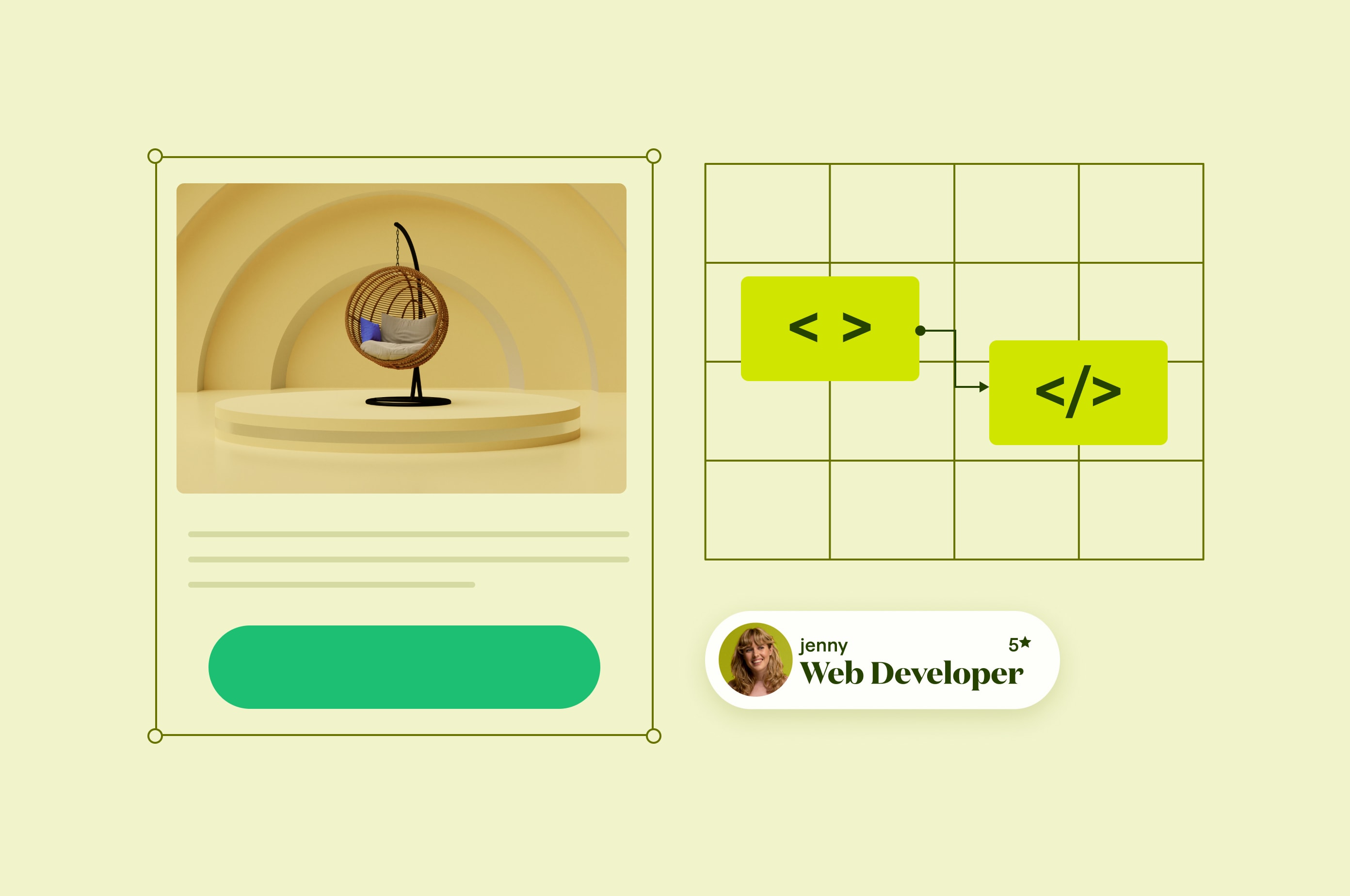How to Make a Personal Website in 8 Steps
Do you want your brand to stand out? Invest in a personal website. This comprehensive guide offers the eight steps to creating an impactful personal website.
 November 8, 2024
November 8, 2024 10 minute reading
10 minute reading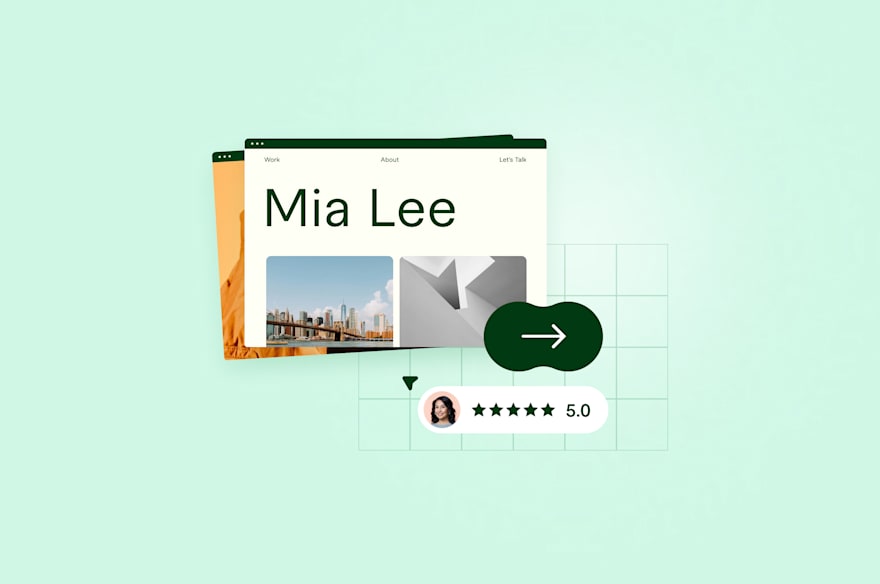
A user takes only 0.05 seconds to form an opinion about your website. This fact emphasizes the need for an informative and well-designed personal site. First impressions matter. Visually appealing, user-friendly websites can positively impact prospective clients, employers, or collaborators.
The online world offers many opportunities, but also tough competition. Having a personal website isn’t a luxury anymore—it’s a necessity. Whether you’re a business owner, a freelancer, or someone who loves to share—a website lets you control your online presence and connect with others. It’s your digital space to show off your skills, experiences, and interests.
But building a website sounds challenging, especially if you don’t have coding skills. Don’t worry! This guide discusses how to build a fantastic personal site in eight simple steps. It also explains everything from why you’re making it to launching it online to keeping it updated.
Find a Website Developer for Hire
Why build a personal website?
There are several reasons why someone might want to create a website. A few common ones include
Showcase your portfolio
Your website is an excellent way for people to understand who you are and what you’re all about. You can go beyond just words on a page, using multimedia to showcase your talents more engagingly.
Rather than listing your qualifications and past roles, you can use videos, photos, and other interactive elements to bring your work to life.
Think about it—for a photographer, seeing high-quality images on a personal portfolio website tells a much richer story than just reading a description. The same goes for a graphic designer or web developer. You want people to experience what you’re capable of creating.
A traditional résumé doesn’t allow for that level of interactivity. Employers and clients don’t get a true sense of your creative eye from a résumé alone.
Throw in some videos demonstrating your process, or a portfolio section with high-quality images, and you’re suddenly transporting people into your world. It makes all the difference in standing out from other applicants and getting your name remembered.
So, creating a personal website to share your skills is valuable, whether you’re just starting or looking to advance your career. Don’t limit yourself to a résumé—use multimedia to let your talents shine through.
Share your knowledge
If you have deep knowledge of a specific topic, a website is a great way to showcase your expertise. You can write articles or even teach online classes to spread your knowledge and perspectives to many people. This lets you establish yourself as a go-to source for information.
When others see you regularly publishing insightful content, they’ll start to recognize you as a thought leader in your field. That reputation as an authority figure can then help open new possibilities for you.
For example, your best personal website can lead to speaking engagements or consulting opportunities. It can even help you attract new clients if you run your own business. It serves as a platform to distinguish yourself as someone with valuable insights to share.
Build a network
Your website offers an excellent opportunity to connect with others who enjoy similar things. You can add a contact form so people can get in touch with you. Add pertinent links to your social media profiles, too—that makes it simple for people to follow you and engage on platforms like Facebook, X, Instagram, and more.
You can go even further by creating a discussion forum on your website. It’s another excellent way to foster a sense of community among visitors. People can share thoughts, have conversations, and seek advice from each other—it brings like-minded individuals together.
Meaningful partnerships or lasting friendships could blossom from those interactions. Your site becomes a place to make real connections through shared interests and passions.
It’s also beneficial because a lively and engaged audience will visit your site regularly. As the community grows, your reach expands, too. New opportunities can arise through these collaborations.
Boost your credibility
Whether freelancing, making art, or just trying to build your brand, a polished website shows people you’re legitimate.
It tells people you care about getting your products online and want them to see you as a pro. It doesn’t matter what you do. Putting yourself on the Internet in a creative way lends you credibility and tells everyone you’re serious about your craft.
Express your creativity
When you have your own website, you’re in control. The big social media sites can change their rules whenever they want and tweak how things work. You get to decide what people see, how it looks, and how everything functions.
It’s great to customize your personal website to suit you without having to worry about other companies’ restrictions. Incorporate language that truly resonates with your audience by sprinkling in power words. This tends to spark interest, user engagement, and encourages desired actions. It’s your own space, so do as you please.
8 steps to build a personal website
A personal website is your online calling card. It allows you to showcase your work, tell your story, and connect with the world.
But where do you begin? Follow these eight steps to transform your website vision into reality.
Step 1: Define your website’s objectives and target audience
Before getting into the technical aspects, take some time to reflect on the “why” behind your website. What message do you want to convey? It’s essential to consider the purpose and goals of creating a personal website before designing and building it.
Some key questions to ask yourself are:
What is the primary purpose of your website?
Are you using it as an online portfolio to showcase your writing, photography, or design projects?
If so, you’ll want to highlight your best pieces and areas of expertise.
Another common goal is establishing yourself as a subject matter expert and attracting potential clients or employers. Your site would focus on positioning yourself as a thought leader with solutions to problems in your industry.
Or, suppose your site is more of a personal space where you share your hobbies and interests. In that case, you may take a more casual lifestyle approach.
You’ll also want to identify your target audience. Knowing who will be visiting your personal blog will help you tailor the content and overall tone. This opens up the opportunity to spark your readers interest and engagement - creating a community space for people who share your passions.
Understanding your website’s purpose and audience upfront is crucial to its success. With clear goals and users in mind, you can start planning effective content, features, and designs that resonate with them. The foundation of purpose and audience will guide your later development decisions.
Step 2: Choose a website builder platform
Nowadays, building a website doesn’t require coding skills, thanks to website builders. These platforms offer intuitive drag-and-drop interfaces that make the process straightforward.
Wix is great for beginners with a vast selection of customizable templates. You can start with its free plan and upgrade later, if needed.
Squarespace is known for its sleek and modern designs, perfect if aesthetics are important. Both platforms offer free trials.
Weebly is a great user-friendly and pocket-friendly option. It also integrates well with other online tools.
WordPress allows you to build blogs and basic websites without the need for self-hosting.
When choosing, consider how easy the platform is to use, the specific features you need (such as e-commerce tools, blogging capabilities, or SEO optimization), and the available design templates that align with your aesthetic vision. Also, factor in your technical skill level, budget constraints, and long-term website growth plans to ensure the platform can scale with your needs.
Compare the best personal website builder pricing tiers, too. Finding the right builder for your website project and budget takes some research. These services make creating an online presence much more straightforward than coding from scratch.
Step 3: Pick a site domain name and web hosting
While website builders often offer built-in hosting (storing your website files) and a subdomain, consider purchasing your domain name and web hosting service, for a more professional and customizable experience.
A domain name is your website’s unique online address. Pick a domain name that reflects your personal brand and is easy to spell and type. Namecheap, a domain name registrar, lets you search for available domain names and register them for a yearly fee.
Web hosting refers to the service that stores your website’s files and makes them accessible online. Many web hosting providers offer various plans with different storage capacities and features. Popular options include Bluehost, Hostinger, and SiteGround.
💡 Tip: Need help with domain setup or hosting? Fiverr has a range of freelancers skilled in setting up domains and web hosting, so your site has a seamless and professional launch.
Step 4: Customize a website template
Now that you’ve chosen a website builder, the next step is choosing a template. Most site builders offer pre-designed templates for different types of sites, such as portfolios, blogs, or businesses. You'll want to select a template that matches the purpose and look you want for your site.
Feel free to customize a personal website template. Website builders let you change colors, fonts, and layouts, and add photos and videos. Go ahead and put your stamp on it.
Incorporate your colors
Personal brand colors are vital elements in website design. They communicate your personality, evoke emotions, and guide user actions. Colors become synonymous with who you are and what you do. For example, freelance writer Lizzie Davey uses bright and bold colors on her website to stand out amongst the sea of freelance writers.
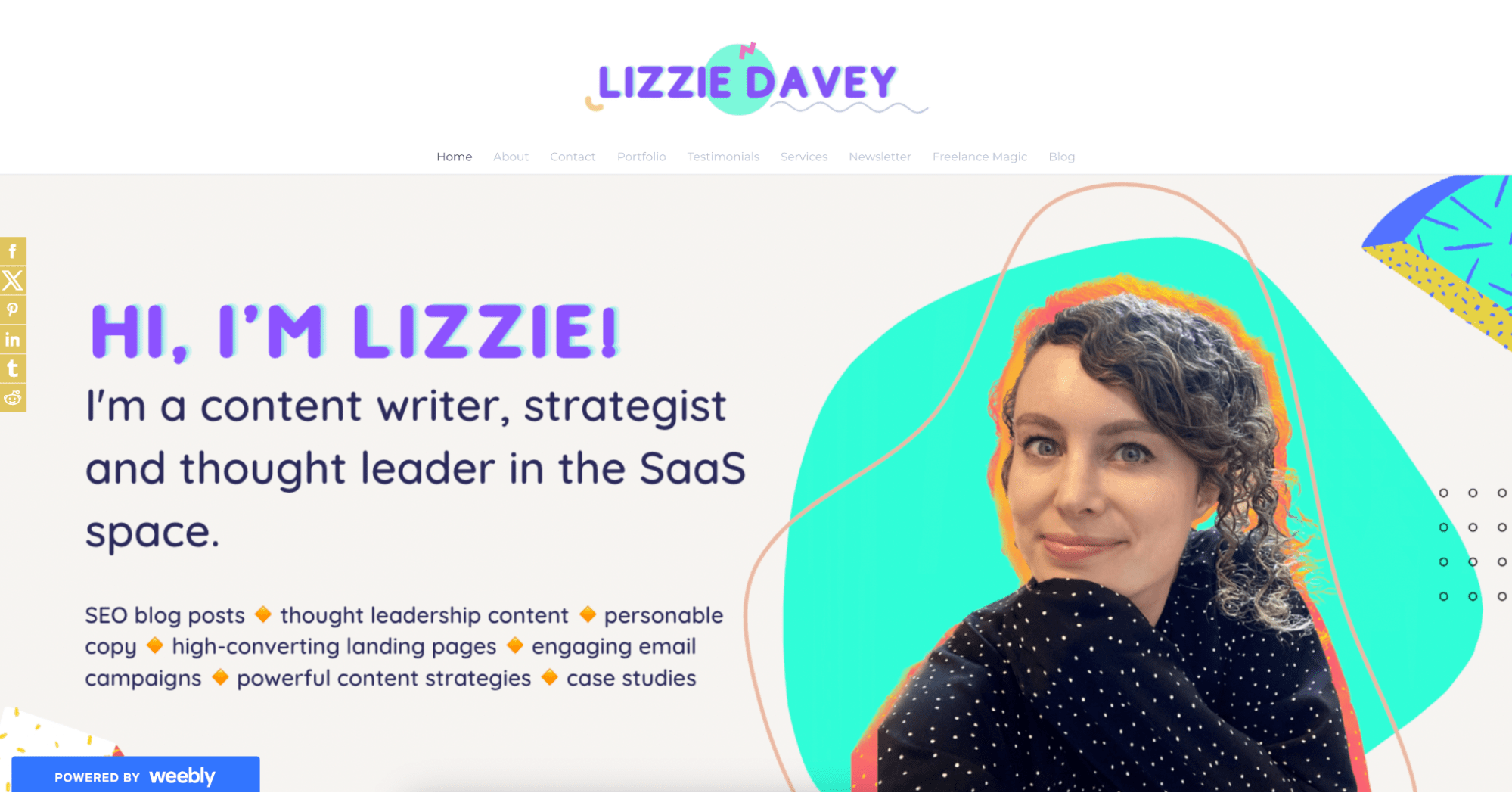
Source: www.lizziedavey.com
When choosing colors for a personal website, consider your brand identity, and the message you want to convey about yourself. Select a harmonious color scheme that creates the desired mood and ensures good contrast for readability, using tools like color wheels or pre-made palettes for inspiration.
Choose your fonts
Fonts are the styles of lettering used to display text on websites, encompassing everything from headings to buttons. Clear, legible fonts ensure visitors can easily consume your content.
When selecting fonts for a personal website, prioritize readability and choose typefaces that reflect your personal style or brand identity. Limit yourself to 2-3 complementary fonts, typically using a clear sans-serif for body text and a more distinctive font for headings or accents.
Browse and download fonts for free on Google Fonts.
Add eye-catching photos
These are visual images that complement text content. Websites with relevant visuals have higher engagement rates since users are more inclined to stay longer and read the content.
Coach and speaker Candace Junée uses striking photos of her on stage at events. If you’re looking to hire her for an event, these photos give you a good idea of what the experience will be like.
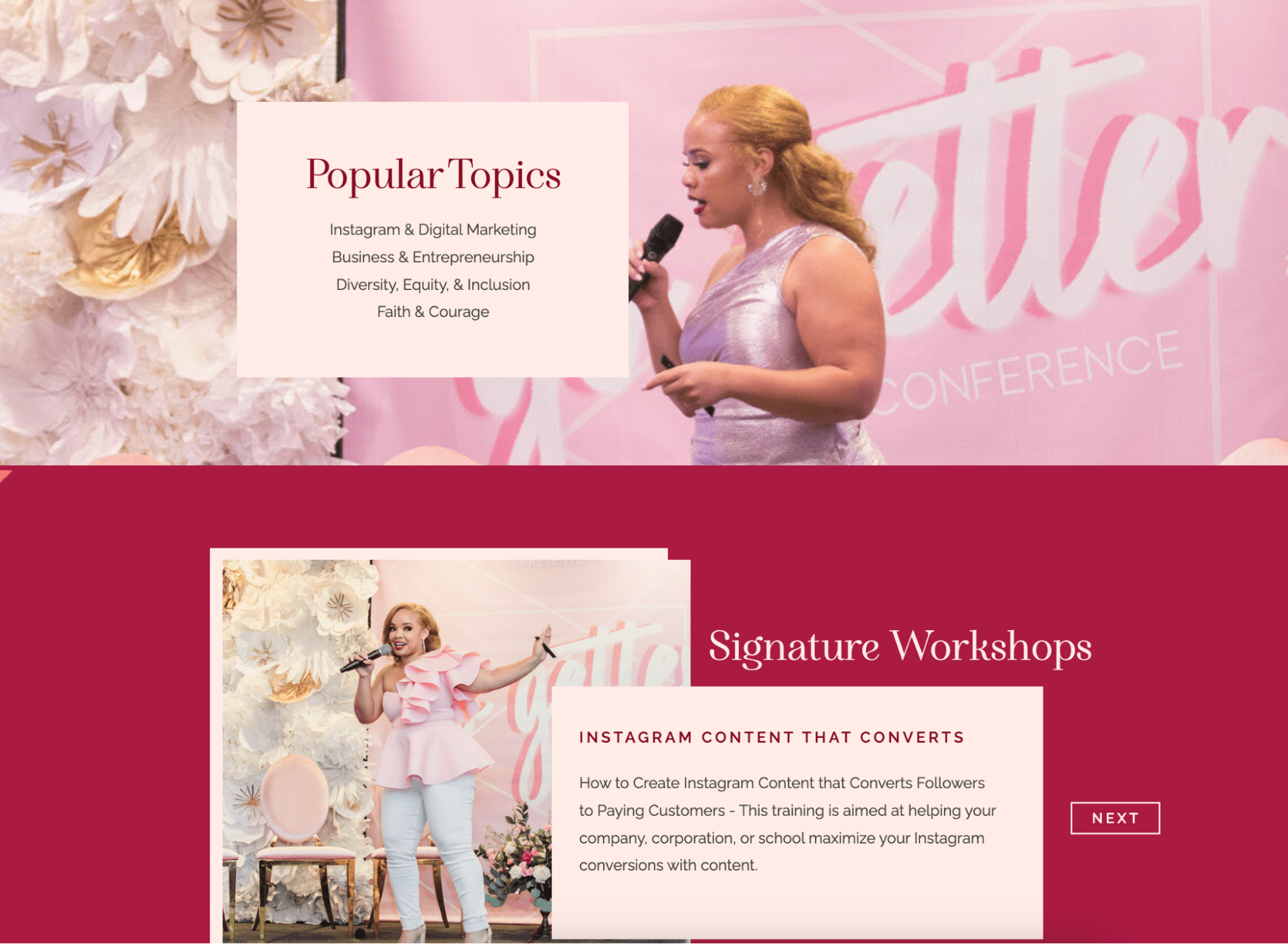
Source: www.candacejunee.com
Choosing the right photo is only part of the process. You must optimize it and provide the relevant alt text to assist visually impaired users.
💡 TIP: Don’t worry if you're not sure how to customize your website template. Fiverr’s web design experts can take your ideas and personalize your template to reflect your unique style and brand identity.
Step 5. Add your website content
A layout is a structural framework that defines the placement and positioning of elements within the page. A good layout enhances user experience by making the website easy to navigate, understand, and interact with.
Collaborating between the web designer, UX/UI designer, front-end developer, and content strategist creates a visually appealing layout.
Create a menu for navigation
Think about what you want to showcase. For most personal websites, you'll want to include:
Home
About Me
Portfolio/Projects
Contact
Less is often more. You don't need to cram everything into your main menu.
Use language that feels natural to you. If "Portfolio" sounds too stuffy, try "My Work" or "Cool Stuff I've Done". Order your menu items based on what's most important to you and your visitors. Consider using icons alongside text for a visual punch (but keep it clean!)
Perfect your homepage
The homepage acts as the welcome mat, introducing you and what your site is about. What you include on your homepage depends on your business. A designer may showcase their skills through catchy graphics and a tagline. Photographers like Louse Whitehouse use the homepage to showcase recent work and creative direction.
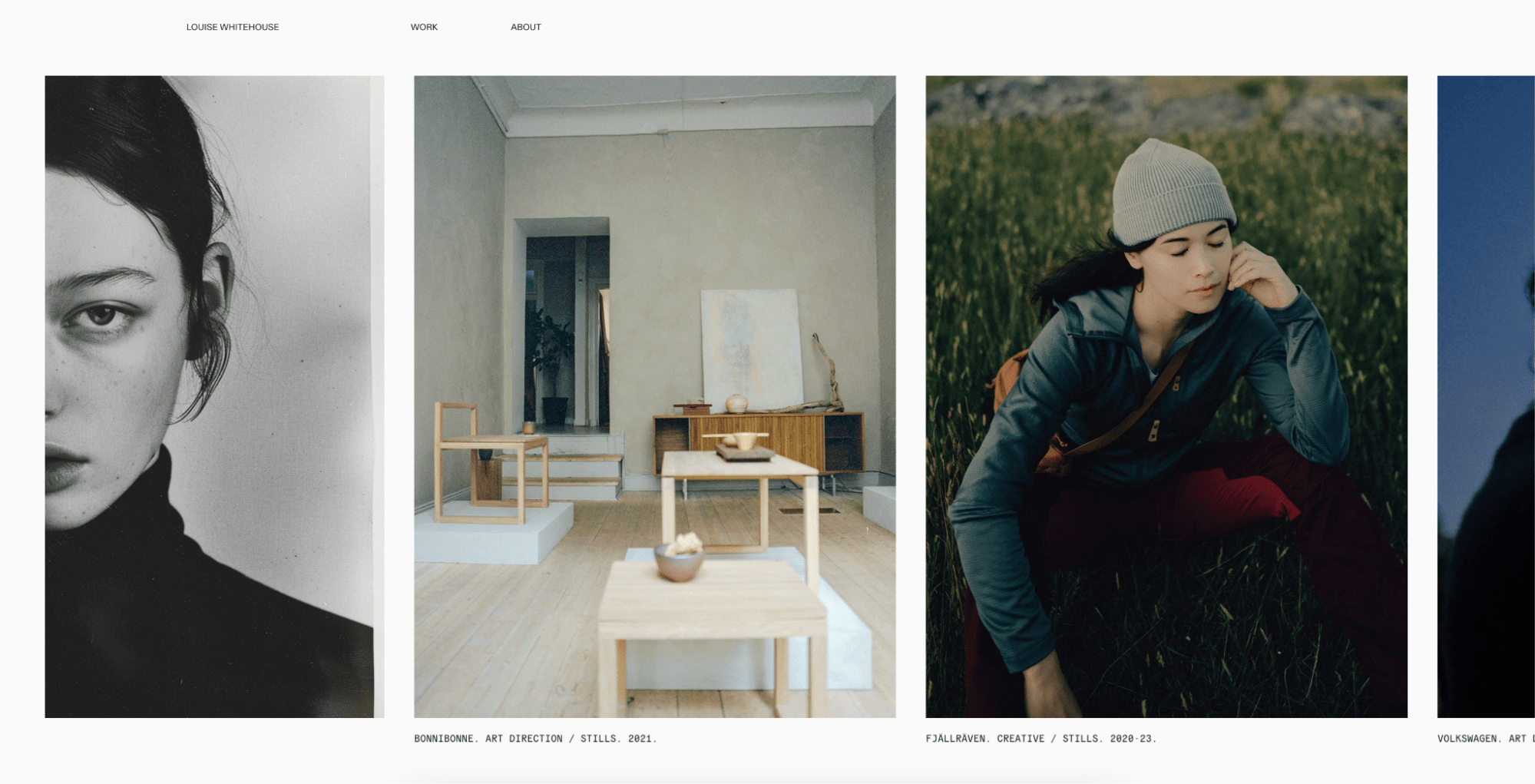
Source: www.louisewhitehouse.com
Create an About page
An "About" page on your personal website is crucial for building trust, credibility, and engagement with visitors. It’s not only a chance to show your audience who you are and what you can offer, but also improves SEO and encourages potential clients or collaborators to reach out.
Key elements to include are a personal introduction, your professional background, mission or values, a brief personal story, a professional photo, and a clear call to action.
Add a Contact page
A contact page is essential for making it easy for visitors to reach out, whether for inquiries, collaborations, or business opportunities. Clear, concise instructions on how to get in touch make your site more user-friendly and professional.
Key elements you should include in your contact page are your email address, phone number (if applicable), social media links, a contact form, and possibly your location if relevant to your services. You can also add personal touches and interactive elements that reflect your personality, like Elise Dopson’s contact page.
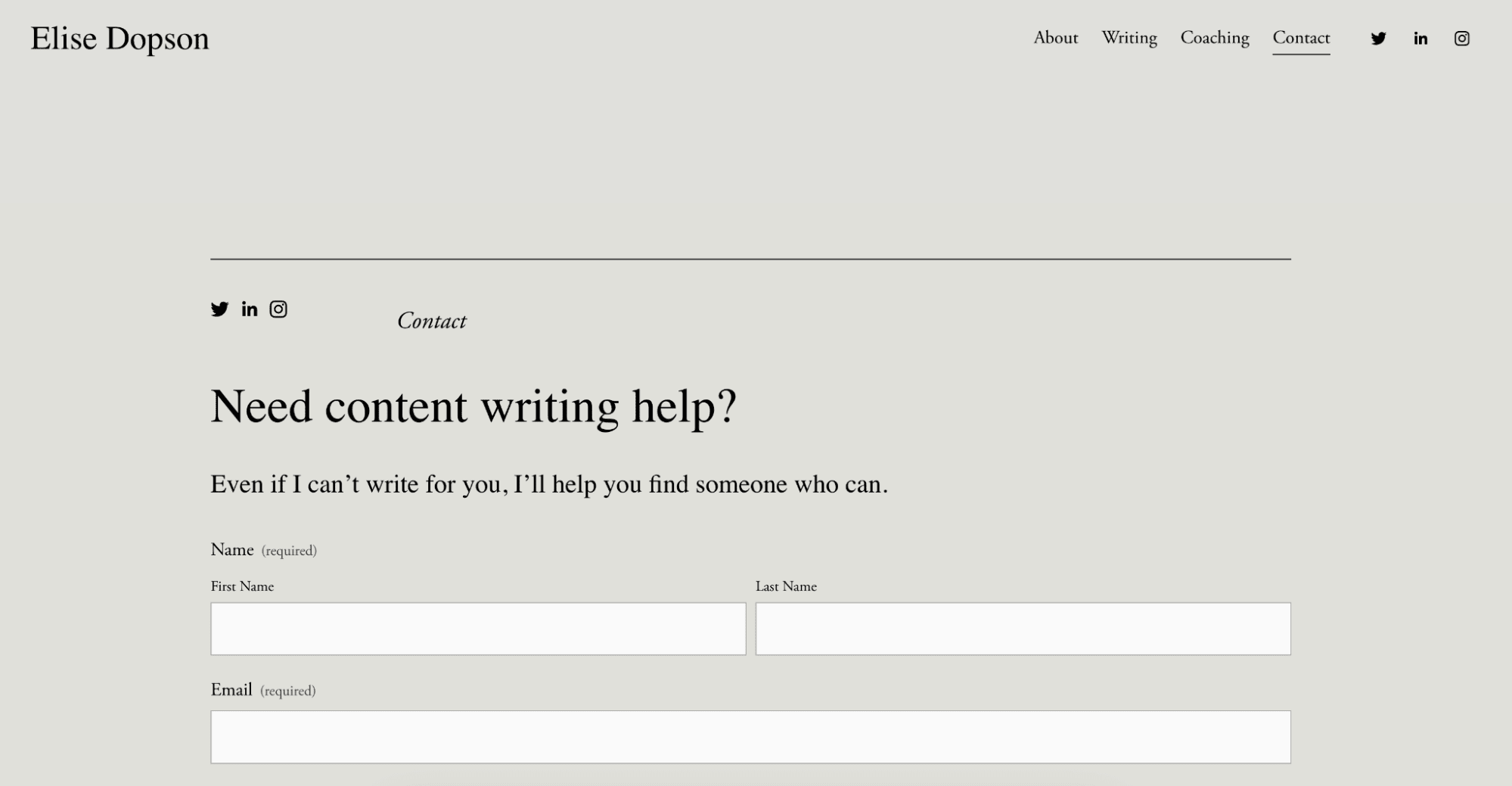
Source: www.elisedopson.com
Her kind nature shines through her contact page by offering potential clients help finding a writer, even if she doesn’t end up working with them.
Add relevant information to the footer
Your footer is like a mini-sitemap and info center. It shouldn't be a dumping ground for everything that didn't fit elsewhere.
Here are some essentials to consider:
Contact info (email or a link to your contact page)
Social media links
Copyright notice
Privacy policy link (if you collect any user data)
A brief "About Me" blurb
Make your footer match your style. Use colors and fonts that match your overall design. If you're playful, add a fun sign-off or quote. If you're more professional, keep it sleek and informative
A well-crafted footer can turn casual browsers into connections or clients. So give it some love, and watch it work its magic at the bottom of your page
Start up your blog
SEO and valuable content also go hand in hand. While your content must always provide value, incorporating relevant keywords can help you get more traffic. Search engines favor websites with multimedia content that showcase all the necessary information to understand your topic.
Consider including a personal blog to share thoughts, ideas, and expertise through regular posts. Some guidelines for writing compelling content include:
Write clear and concise: Don't use unnecessary jargon or complicated sentences. Your content needs to be easy to read and scan. On the best personal websites, the topic is clearly explained and the reader's needs are addressed in a straightforward way.
Think of the user experience: Images, videos, graphs, or other visual aids can be a great way to break up blocks of words, making visitors feel involved in the reading experience.
Tell stories: A story can connect with your audience on a deeper level. Using personal anecdotes, case studies, or behind-the-scenes looks into your world can make your brand more relatable.
💡 Struggling with writing content? Fiverr offers professional content writers who can craft compelling text for your website, so it’s engaging and optimized for search engines.
Step 6: Review your website
Your website is done! It’s time to let the world know about it. But you need to review it first. Double, even triple checking everything before you go public is always a good idea. When you're working on your personal website, you don't want any bugs or broken features.
Take your time and meticulously review each page for typos, errors, grammar issues, faulty links, display errors, and more. Make sure the content is engaging and error-free.
If you bought a domain name and web hosting package, now is the time to connect the two. Your hosting provider should provide instructions for linking your custom domain address to the website files on their server.
Follow each step carefully to map the domain name to the correct URL. It allows people to access your site by typing in a branded name like mywebsite.com instead of the default hosting URL.
Step 7: Launch and promote your website
Now you’re ready to launch your personal website—polished and with the domain connected. Look for the designated button in your website builder dashboard—usually something like “Launch Website” or “Publish.”
Clicking this flips the switch and makes your hard work accessible to everyone on the public Internet. Congratulations—your website is now live!
Of course, launching is just the beginning. You’ll want visitors, but expecting hordes of people is unrealistic. Promoting is key. Here are some ways to do it:
Share your site on social media: Share your new website on social media platforms you're active on, like Facebook, LinkedIn, and X, with engaging posts that highlight key features and use relevant hashtags. Optimize your content for each platform, post during peak engagement hours, and actively respond to comments to boost interaction.
Ask for word-of-mouth referrals: Ask your network to help spread the word and track your results to refine your strategy over time. Their influence can be significant. Encourage them to share your website with their own connections, making them feel important and influential in your promotional strategy.
Submit to online directories: Submit your website URL to relevant online directories, industry-specific publications, and niche communities where your target audience is likely to be active.
Focus on high-quality, reputable platforms that align with your website's content or purpose, and ensure your submissions include accurate, concise descriptions of your site.
Run ads: As you build your personal website’s brand, consider running advertisements through platforms like Google or Facebook to extend your reach. With consistent promotion over time, awareness and traffic will steadily grow.
💡 Tip: Once your website is live, Fiverr’s marketing experts can help promote it. From social media strategies to paid ads, they’ll make sure your site gets the attention it deserves
Step 8: Maintain and update your website
Creating an excellent personal website is just the start. Maintenance and updates are vital to keeping people engaged. Here are a few things to focus on:
Keep content fresh by regularly adding new blog posts, showing recent projects, or sharing life updates. Fresh content encourages return visits and shows you’re still active.
Security is essential, too. Website builders often release security updates, so install them as soon as possible to keep your site safe and protect visitor data.
Links can break from changes on websites or expired domains. Use online tools to check for, and quickly fix, any broken links. Broken links frustrate people and hurt the overall experience.
Monitor loading speed and performance. Slow websites cause people to leave. Clean up unused code, optimize images, and consider caching plug-ins to improve speed.
Analytics tools help you track traffic, behavior, and popular content. Use that data to understand your audience better and make wise choices for future content and updates.
The website design world is also constantly changing. Stay informed on trends, technology, and SEO best practices to keep your site looking excellent and relevant.
💡 Regular updates and maintenance are key to a successful website. Fiverr freelancers can help you stay on top of security updates, content changes, and performance optimization, so your site continues to thrive.
Cost to create a personal website
The total cost of building a website can vary significantly based on your route and the features you prioritize. Here’s a breakdown to give you a clearer picture:
DIY website builders
This website builder option is the most affordable way to get online. The costs are incredibly reasonable, ranging from nothing to around $299 per month. These types of platforms are perfect for total beginners who don’t have coding experience.
They make it easy to use with simple drag-and-drop interfaces. You can build an entire website by moving premade sections and pages around.
All the hosting, where your site files are stored, the domain name, and the basic security are provided. A DIY website builder is a way for someone who wants something quick and cheap.
WordPress
WordPress is more customizable than other website builders. You’ve got more control over the site’s actual design.
Cost-wise, you’re looking at a minimum of $4 for the domain name and basic hosting. Then, it depends on how advanced you want to get. A personal website template theme and plug-ins could keep you under $100, but you could also drop more than $1,000 if you go all out.
It comes down to your chosen theme, pre-made designs, the overall style, and any extras you add (like contact forms or e-Commerce). There will be hosting costs, too, depending on your needs. But, overall, WordPress gives you more flexibility to make the site how you envision it.
🧠Learn: How to Build a WordPress Website
Hiring a web designer or developer
Building a site from scratch with a freelance designer or agency gives you the most control over how it looks and works. However, it also has a heftier price tag.
When creating a personal website, expect to pay a freelancer anywhere from $30 to $200 per hour. Agencies are often even pricier. Many factors also contribute to the final cost, like the designer’s experience, the complexity of your site needs, and whether you’ll need ongoing updates once it’s live.
A custom design route is excellent if the budget is acceptable. But it’s the priciest choice compared to other options like templates or content management systems.
Tips for creating your personal website
Here are some additional tips to ensure you create your personal website with everything you need to make it work and stand out.
1. Understand factors affecting website cost
Several factors can affect the cost of your website. Understanding these can help you budget effectively and avoid unexpected expenses.
Complexity is a primary factor – a simple informational site will generally be cheaper than a full-fledged e-Commerce platform. Features also play a role, adding elements like contact forms, scheduling tools, or social media integration may increase costs, especially if they require custom development.
2. Safeguard your site with regular maintenance
Don't forget about ongoing maintenance costs, which can average between $20 and $100 per month. Regular tasks include:
Security updates
Plugin and theme updates
Backups
General upkeep and improvements
Some website builders include maintenance in their plans, while others charge extra. If you're using a CMS like WordPress, you'll need to handle these tasks yourself or hire someone to do it for you.
3. Optimize your website’s performance and features
A high-performing website keeps visitors on your page. Start by ensuring your site is mobile-responsive so people can read your content across all devices. Many website builders already do this for you, but it’s worth double checking.
Page speed, which is how fast your website loads, is another factor. A recent report that analyzed over 4 billion web visits found that the average load time in 2023 was 2.5 seconds on desktop and 8.6 seconds on mobile.
Optimize your site's loading times by:
Compressing images without sacrificing quality
Minimizing unnecessary scripts and plugins
Leveraging browser caching
When it comes to features, focus on those that align with your website's goals. For instance:
A blog for content marketing and SEO
Email signup forms for lead generation
Social media integration for cross-promotion
Be cautious not to overload your site with features that could slow it down or confuse visitors. Always prioritize user experience over flashy but unnecessary additions.
4. Create engaging content
Your website's content is what will ultimately attract and retain visitors. Develop a content strategy that aligns with your website's purpose and target audience. This could include a mix of:
Informative pages about your services or products
Blog posts sharing your expertise or industry insights
Case studies or portfolios showcasing your work
Customer testimonials or reviews
Regularly updating your content keeps your site fresh and gives visitors a reason to return. It also signals to search engines that your site is active and relevant, potentially boosting your search rankings.
If writing isn't your strong suit, consider getting professional content strategy services. The investment in high-quality, engaging content can pay off in increased traffic and conversions.
Hire a graphic design freelancer to help
There are several different ways to build a website. The best option highly depends on your technical skills, the complexity of your site, and your budget.
For beginners with no coding experience, website builders are a good choice. They have accessible drag-and-drop interfaces and templates, so you don’t need coding skills. WordPress is suitable for those wanting more control and customization options than they’d get with a builder.
Building your brand website can be exciting, but it can feel overwhelming if you’re not a tech whiz. Fiverr can be your secret weapon! Its marketplace connects you with a vast pool of skilled freelancers who specialize in every aspect of website creation.
Fiverr freelancers can optimize excellent personal websites for search engines, ensuring they get seen by the right people.
Making a personal website FAQ
Are there any technical skills required to build a website with these steps?
No, not necessarily! A website builder offers user-friendly interfaces allowing you to drag and drop site elements and customize your site without coding knowledge. These steps guide you through the process, focusing on the aspects of planning and content creation that anyone can tackle.
I have a portfolio of creative work I want to showcase. How do these steps help?
These steps help you choose a website builder that allows you to upload photos, videos, or audio samples. You’ll also learn how to structure your website to highlight your best work and make it easy for visitors to navigate your portfolio.
When building a personal blog website, is it essential to consider SEO?
SEO is crucial if you want people to find your blog website online. We provided tips above on optimizing your website content with relevant keywords so search engines can fully understand what your site is about and rank it accordingly.
What if I get stuck or need help designing my website?
No problem! These steps are a starting point, and plenty of resources are available to assist you. Use a website builder template or seek help in website design services on platforms like Fiverr if you need help.