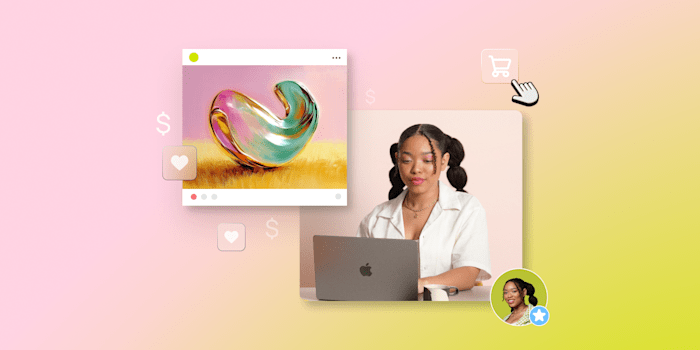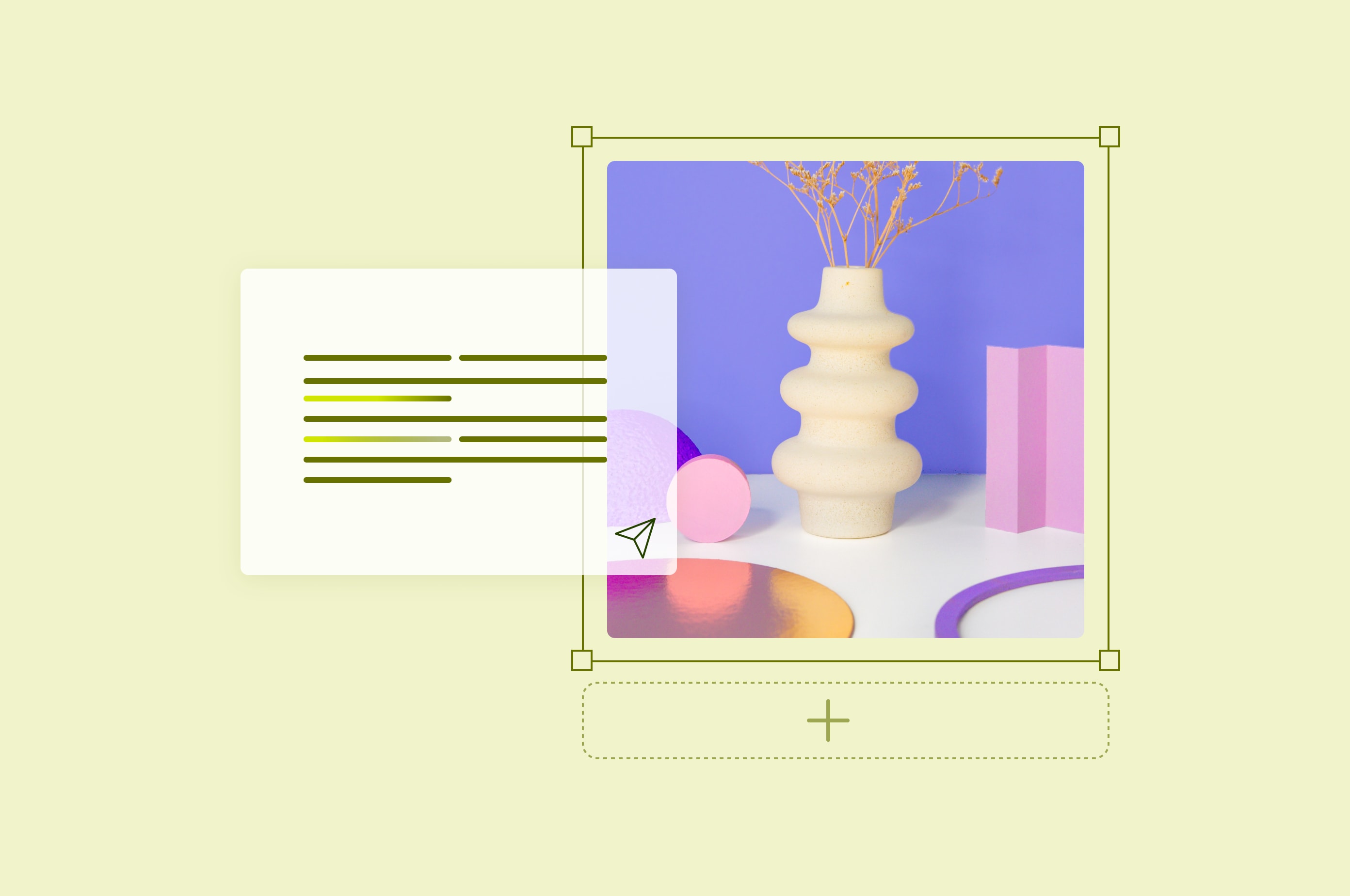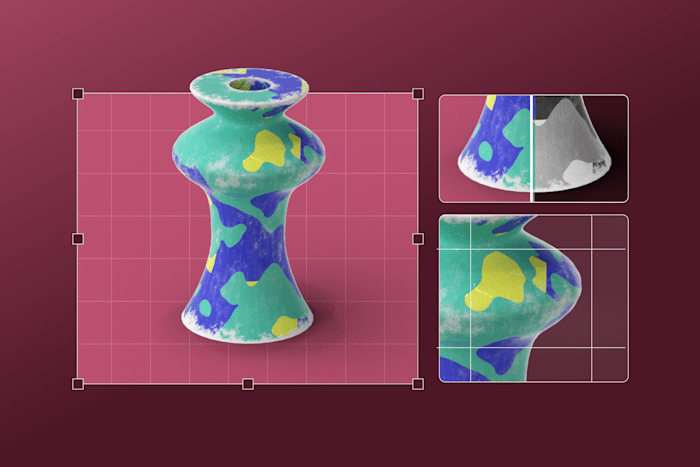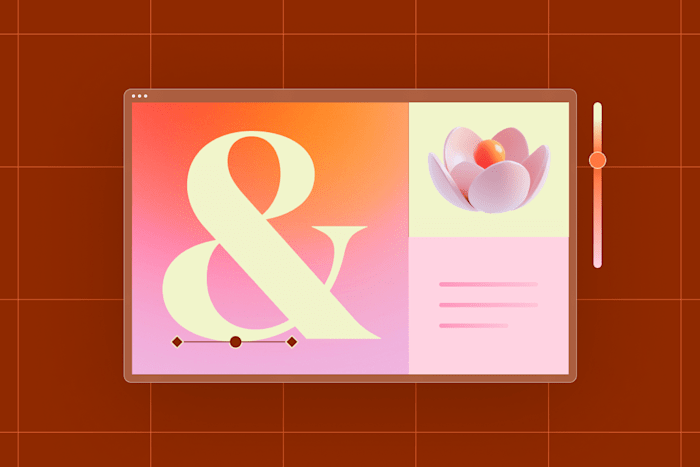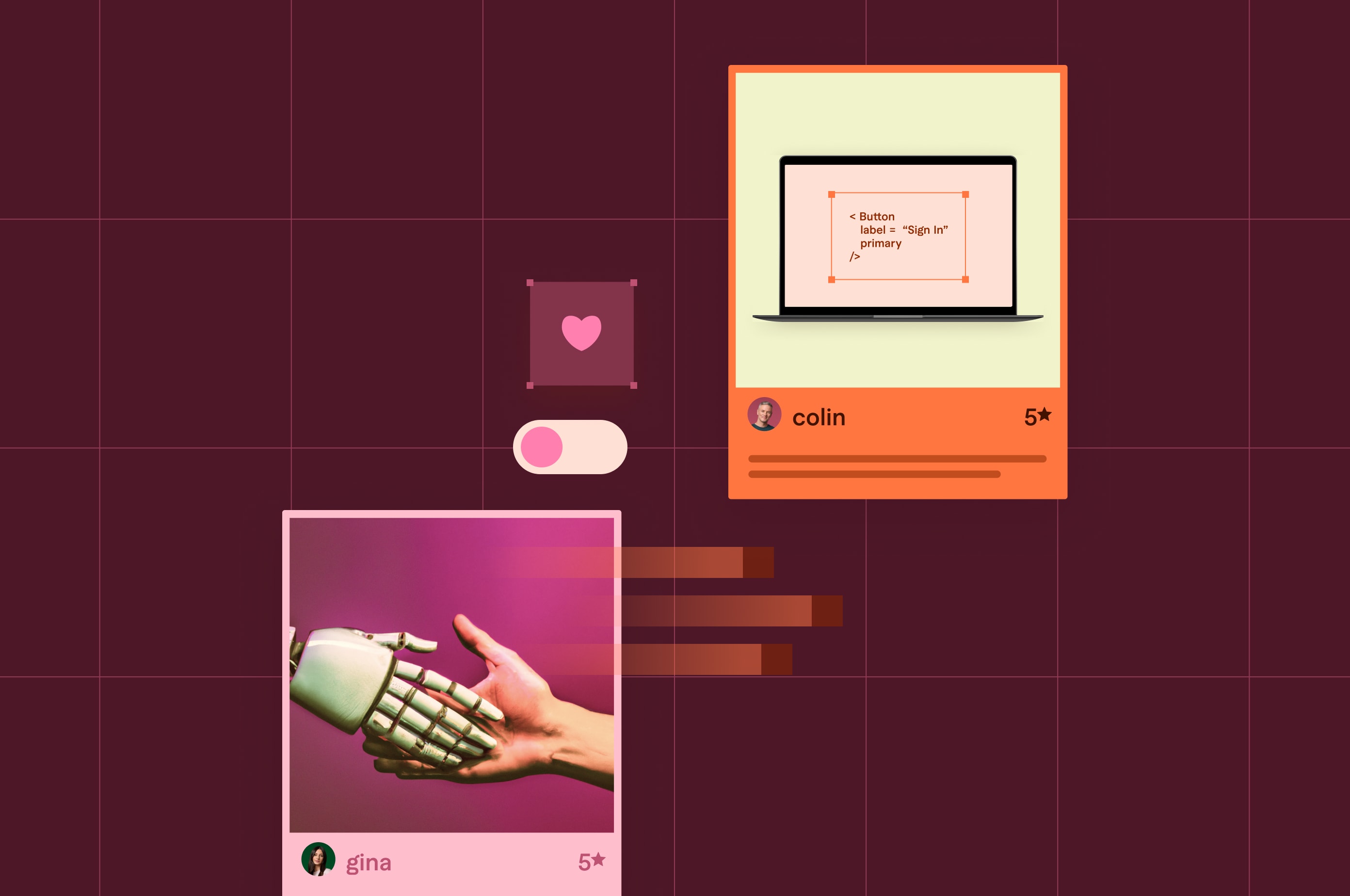Best 10 AI Tools For Graphic Design in 2025
Explore the best AI tools in graphic design and how to use them effectively.
 April 1, 2025
April 1, 2025 9 minute reading
9 minute reading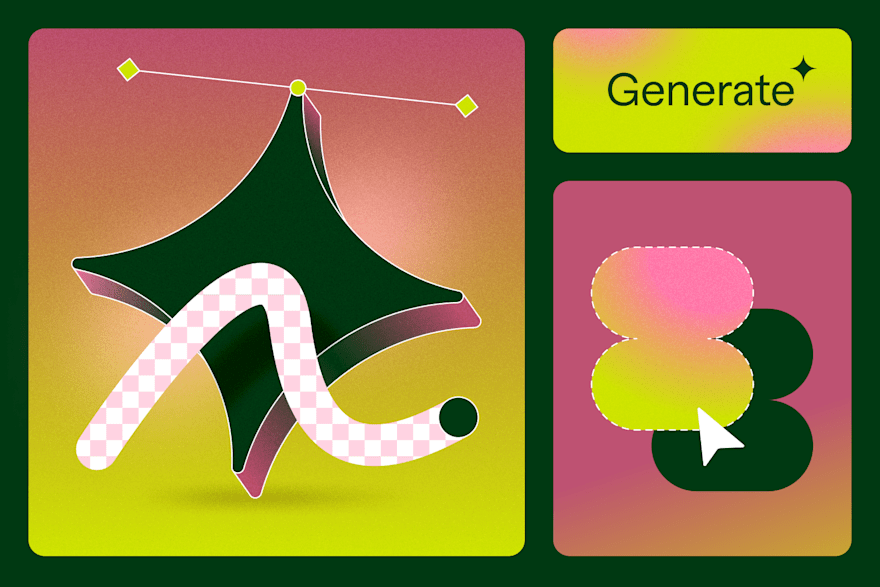
AI is transforming both professional workflows and accessibility in graphic design. According to data from Precedence Research, the generative AI design market has reached $993.90 million already in 2025, with projections showing growth to $13.95 billion by 2034.
This sort of growth shows that all industries are using AI more and more, and graphic design is no exception. Tedious tasks like image cropping and color correction have become automated, and that frees up designers to focus on creative tasks. This has also made it easier for non-professionals to break into the graphic design market.
However, there are real concerns about copyright issues and the quality of work that AI produces. But despite that AI use is growing, Mckinsey & Company reports that 65% of organizations now use some generative AI in at least one business function. That’s nearly double from the previous year.
Whether you’re just dipping your toe into graphic design for the first time or a seasoned pro, using AI is now a part of the graphic design process. Below, we’ll explore the top AI tools for graphic design—what makes them unique and what they are best used for.
Top AI tools for graphic design compared
Finding the right AI tool for your graphic design needs will depend on your expertise level, the graphic design work you need to do, and your own creative process. Luckily, there are many different AI tools on the market. Below, we’ve compiled the best AI tools for graphic design so you can find the right one for you.
1. Fiverr Go
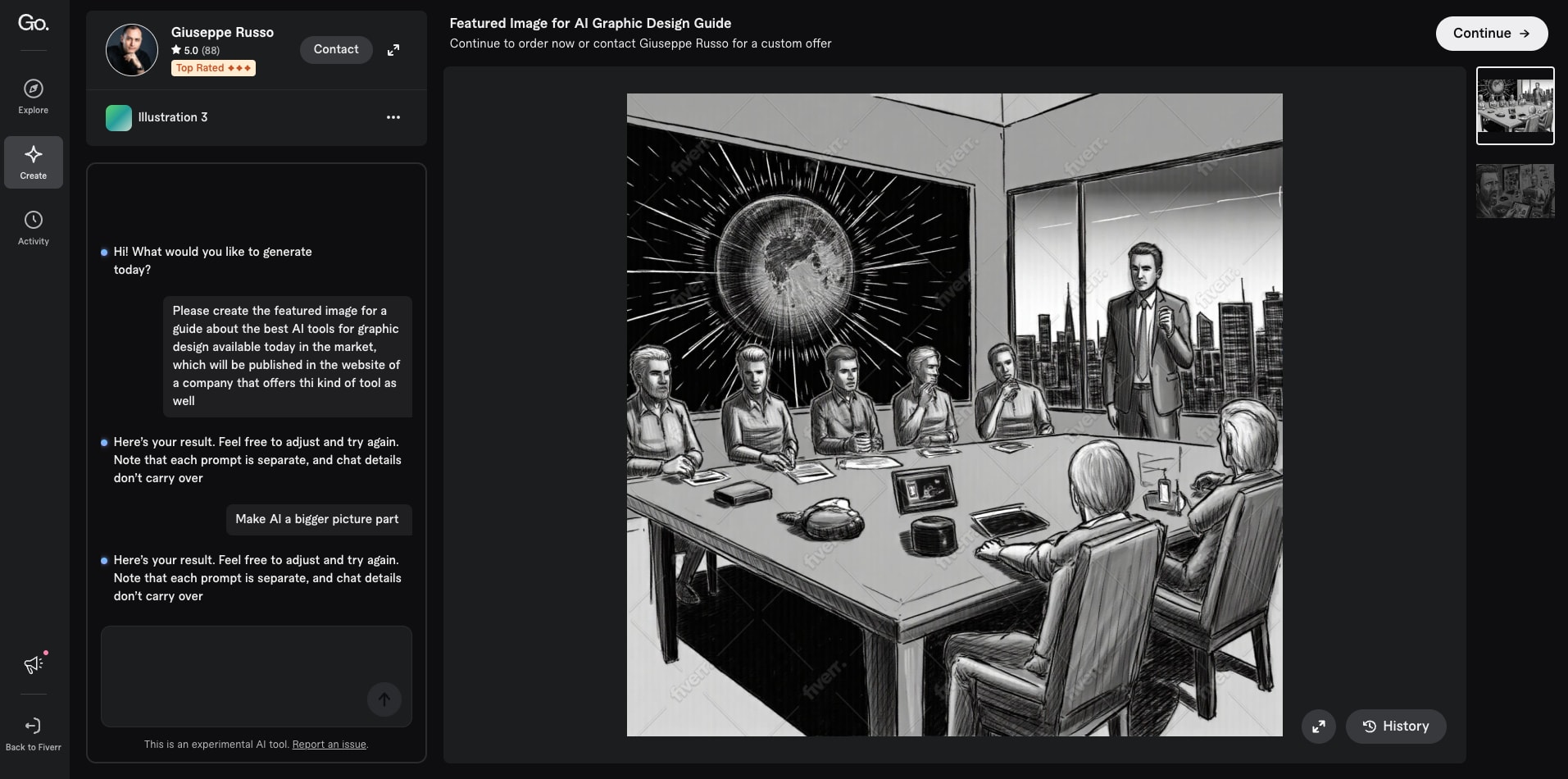
Fiverr
Best for: AI-enhanced creative collaboration
Price: Varies by freelancer and project scope
Fiverr Go is Fiverr’s latest innovation, combining human talent with AI capabilities. It helps freelancers train and control personalized AI tools while allowing clients to generate high-quality work instantly. Unlike traditional AI tools, Fiverr Go lets you collaborate with real designers who fine-tune AI-generated results to perfection.
Key AI Features in Fiverr Go
AI Creation Models: Allows freelancers to create and train AI models in their unique style.
Custom image generation: Select a freelancer’s unique style and generate custom AI-enhanced images.
Personalized copywriting: Get high-quality content in a freelancer’s tone and style.
Instant audio downloads: Generate images and graphic assets instantly.
Fiverr Go provides the best of both worlds—AI speed with human creativity. Whether you need an AI-generated design or professional refinement, Fiverr Go ensures quality and customization.
2. Adobe Sensei
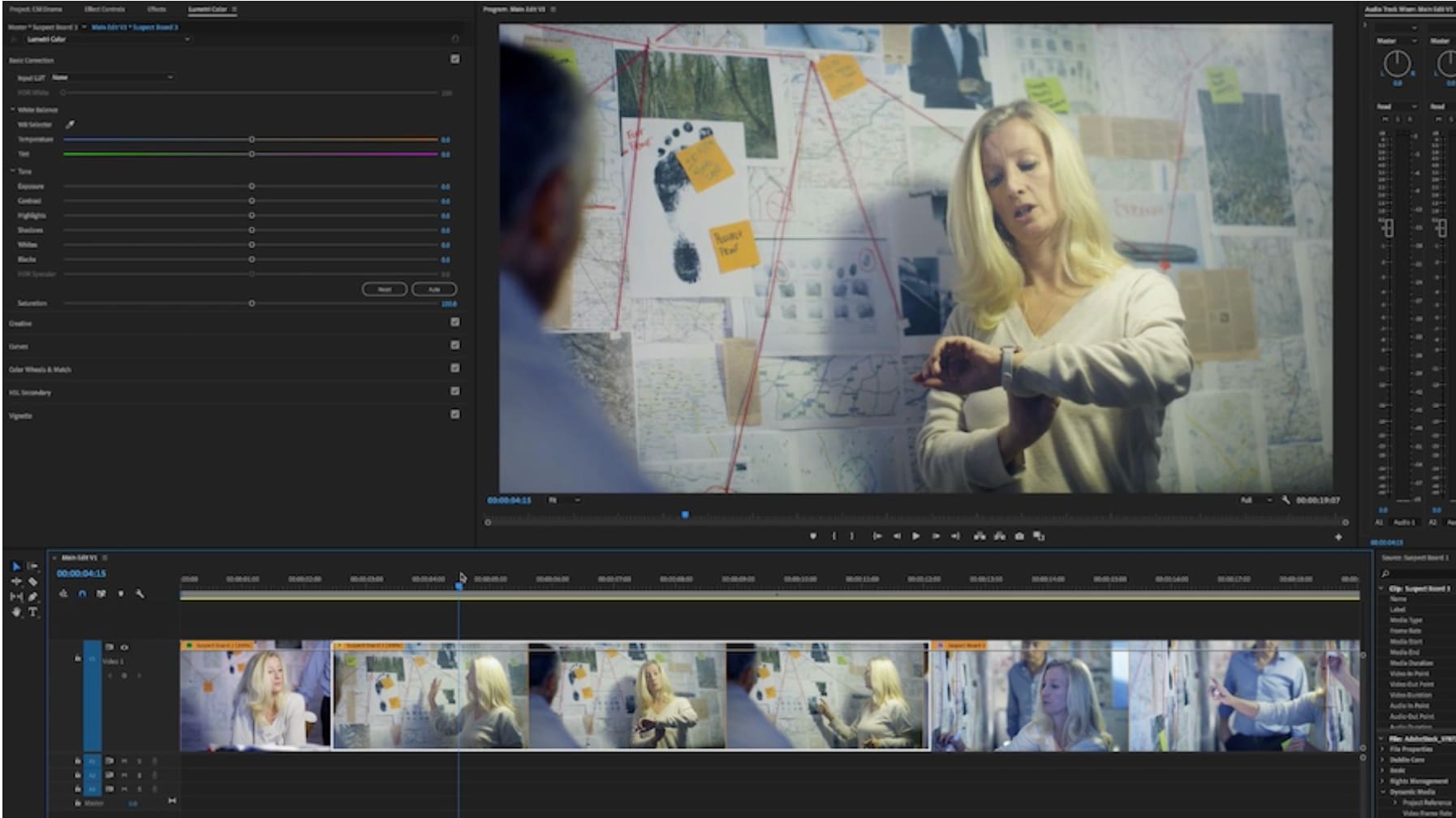
Adobe
Best for: Cutting out tedious work in professional designs
Price: Depends on Adobe Creative Cloud plan/usage. Starts at $19.99/month
Adobe Sensei is Adobe’s artificial intelligence (AI) and machine learning (ML) platform. It’s designed to improve creative workflows across Adobe Creative Cloud, Document Cloud, and Experience Cloud.
What makes Sensei so useful is how it handles the tedious stuff. It automatically tags and organizes assets, suggests the best layouts for different screen sizes, and ensures designs look consistent across projects. Making tasks (like background removal and color correction) that used to take hours only takes minutes now.
Key AI features in Adobe Sensei
Content-aware fill: Uses AI to remove unwanted elements from your images, then the AI looks at the surrounding elements of the background and automatically fills in what should be there.
Neural filters: Allows you to turn black-and-white photos into color ones, adjust someone's expression from a frown to a smile, or even make an image look like a Van Gogh painting.
Font matching technology: Identifies fonts by analyzing a picture and either telling you what font it is or suggesting similar ones you can use.
Auto-tagging: Analyzes your images and tags them for you. Adobe Sensei also learns how you like to organize things over time.
Automated layout design tools: Adjust images to be responsive to any format—whether a website, phone screen, or billboard.
Adobe Sensei also keeps getting smarter through constant updates, but what sets it apart is its focus on ethical AI - meaning you can trust that what it creates meets professional standards.
3. Canva
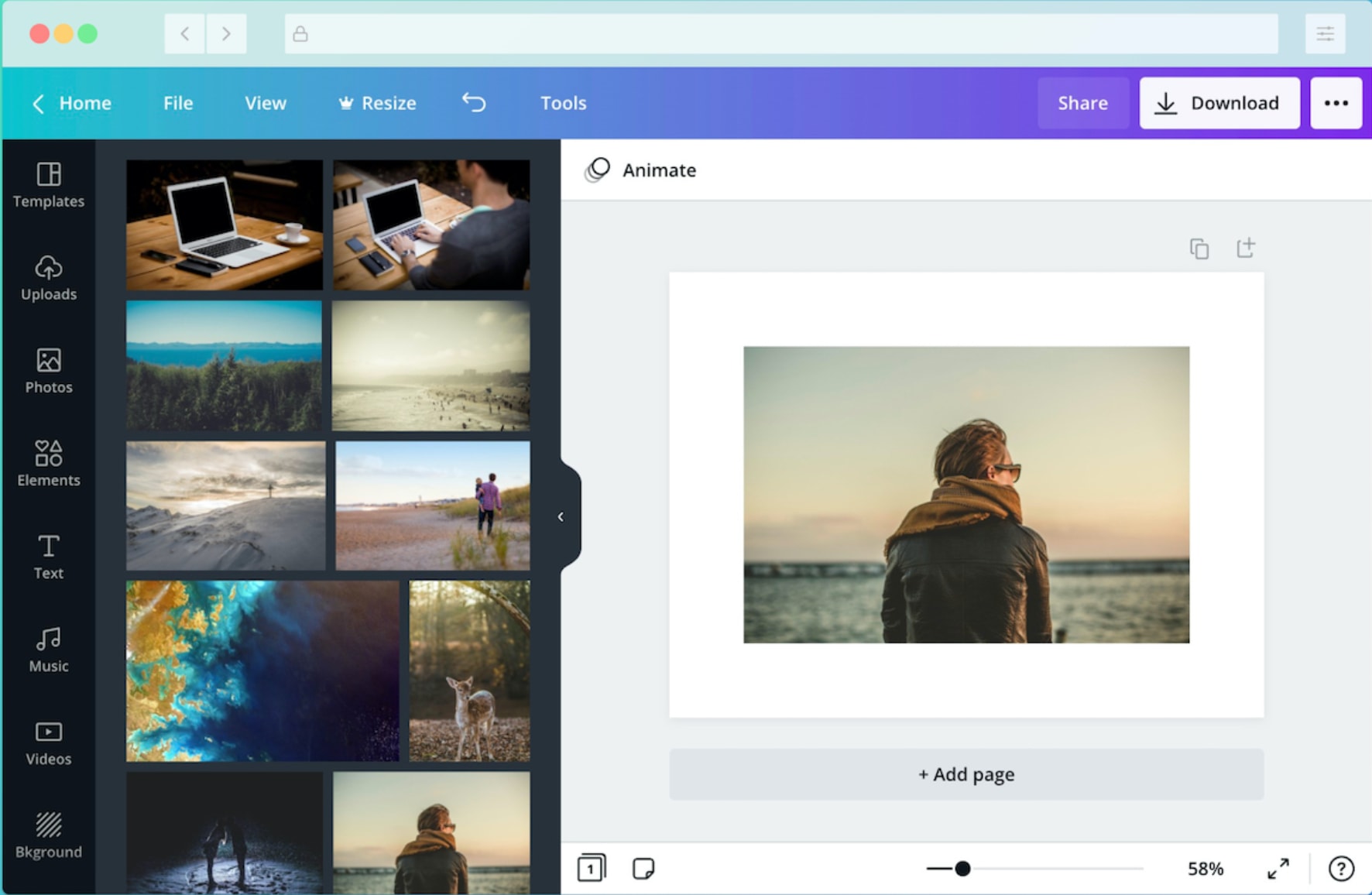
Canva
Best for: Teams working remotely
Price: Free plan, then starts at $12.99/month
Canva is a web-based, user-friendly AI design tool that’s great for beginner designers and people who are not particularly tech-savvy. It can do everything from generating custom templates to writing snappy headlines—and it’s free!
Key AI Features in Canva
Magic Design: Turns your ideas into custom templates instantly—no more starting from scratch.
Text-to-image generation: Creates visuals from written descriptions.
Magic Write: Generates headlines and copy that match your brand's voice.
One-click background removal and image enhancement: Removes backgrounds and enhances images instantly with AI-powered tools.
Smart resize: Automatically adapts designs for different platforms (like Instagram to Facebook).
Brand Kit: Maintains consistent colors, font design, and logos across all designs using AI.
Canva also integrates AI throughout the entire design process. Whether you're starting from scratch with Magic Design or tweaking existing templates, the AI helps maintain brand consistency while speeding up your workflow. Plus, the cloud-based platform makes collaboration easy with remote teams.
4. DALL-E
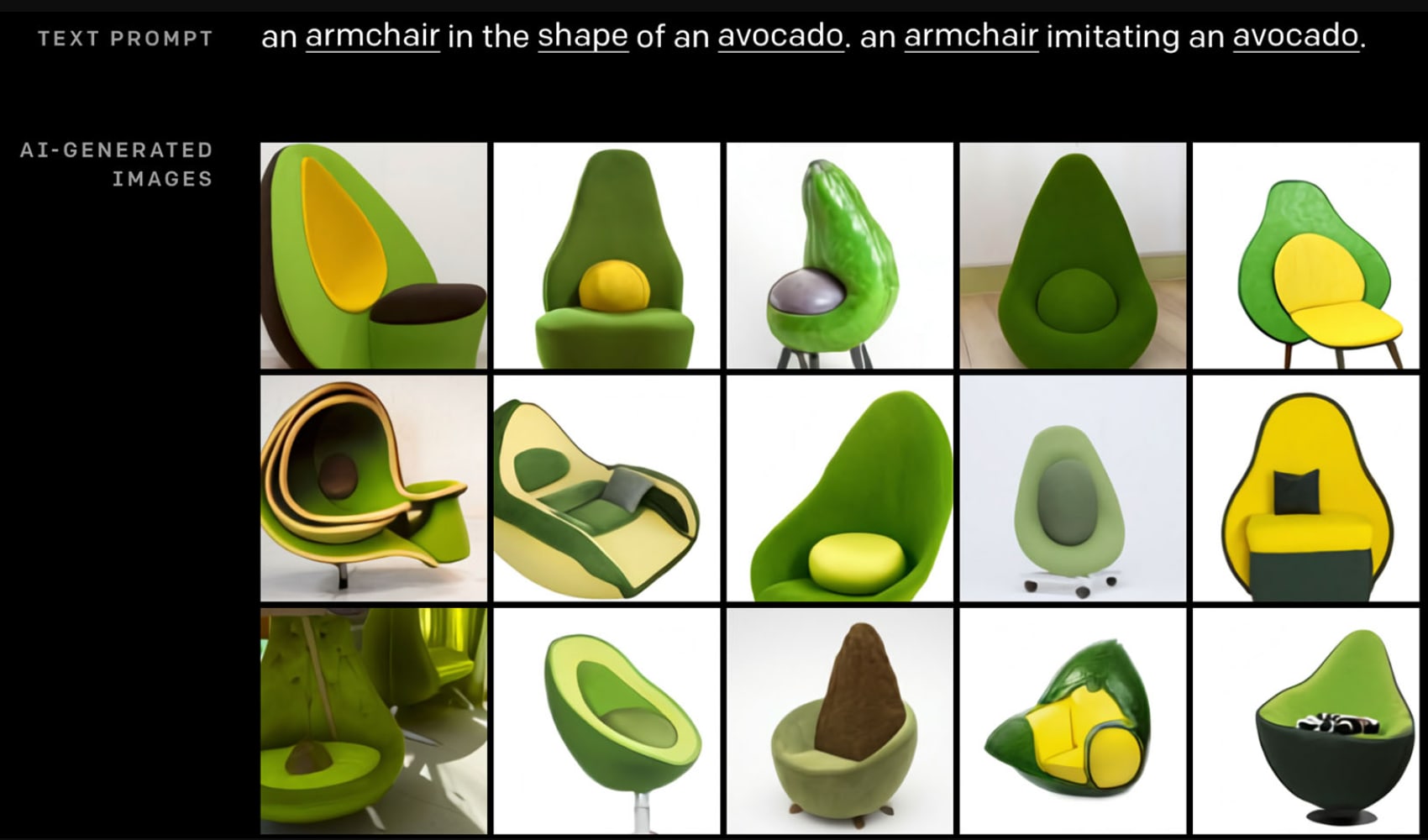
DALL-E
Best for: Quick visual prototyping/concept design
Price: $20/month through ChatGPT
DALL-E turns text descriptions into AI-generated images. Just type in a custom image prompt for anything your imagination can come up with, and it’ll create images for you instantly. DALL-E's ability to understand and execute nuanced prompts sets it apart from other AI-image generators. This makes it perfect for designers who need unique visuals that can't be found in stock photos or created quickly through traditional methods.
Key AI Features in DALL-E
Text-to-image generation: Understands complex, detailed prompts to create highly customized visuals.
Image editing tools: Let you modify specific areas while keeping the original style.
High-resolution output: Produces images suitable for professional use.
Multiple style options: Offers a range of styles, from photorealistic to artistic illustrations.
Ability to generate variations: Quickly creates multiple versions of the same concept.
Seamless background removal and replacement: Eliminates backgrounds and replaces them effortlessly.
However, it's worth noting that while DALL-E occasionally produces images with minor imperfections, its overall quality is consistently high. It's best used during the conceptual phase of projects, helping designers explore different directions before committing to final designs.
Hire Midjourney Artists on Fiverr today
5. Midjourney
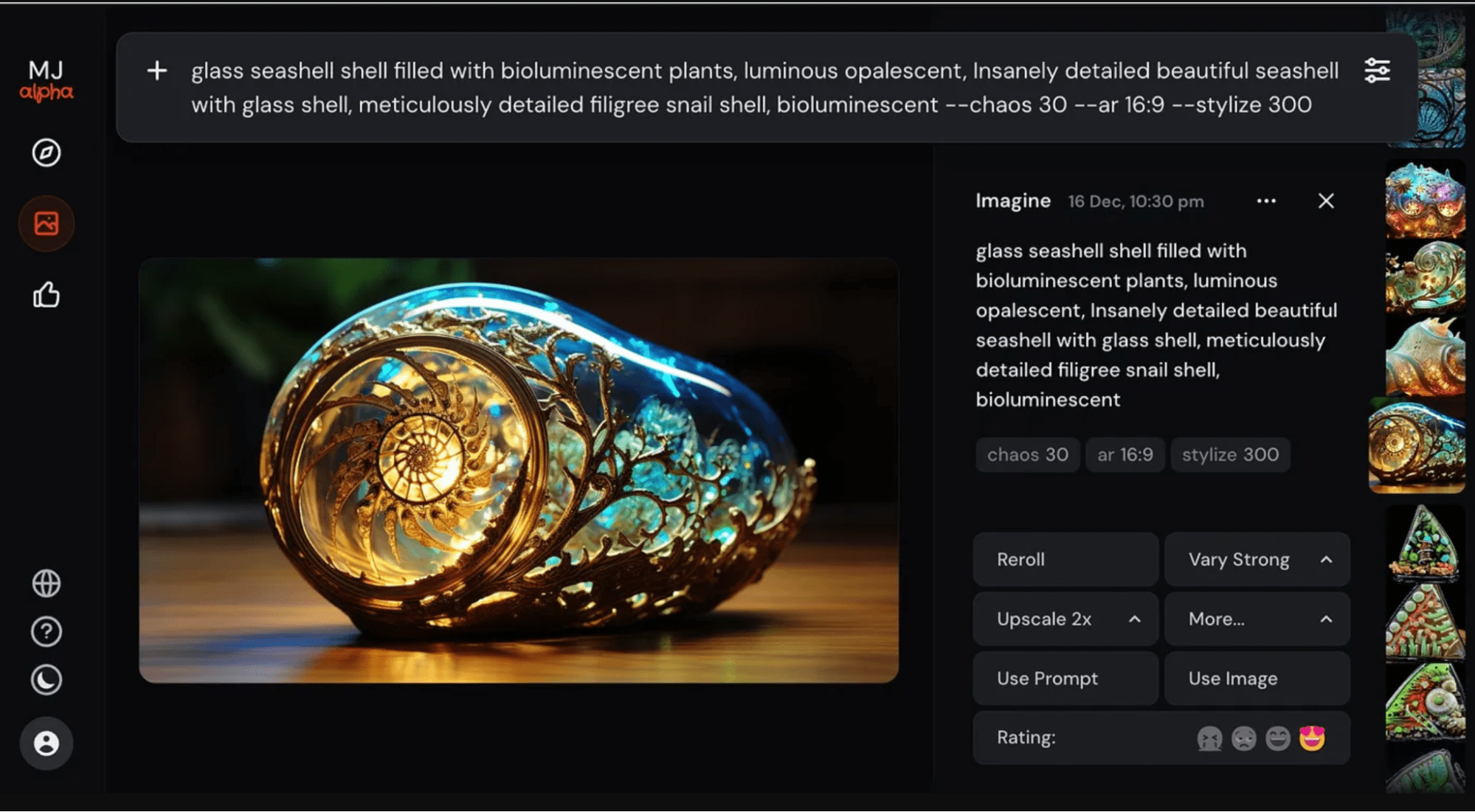
Midjourney
Best for: Designing complex elements and intricate details
Price: Starts at $30/month
Midjourney is an AI image generator that is particularly good at texture, lighting, and intricate details—things that usually take hours of manual work. It can create detailed and professional images that need minimal manual tweaking, but you will need to take some time to learn how to create effective prompts to get the visuals you want.
Key AI Features in Midjourney
Creates highly detailed images: Generates visuals with sophisticated lighting and textures.
Offers extensive control: Allows precise adjustments to image style and composition.
Generates multiple variations: Quickly produces different versions of the same concept.
Produces high-resolution outputs: Delivers professional-quality images.
Includes unique artistic styles: Ranges from photorealistic to surreal designs.
Supports a community-driven platform: Connects users through Discord for learning and inspiration.
Midjourney also has a thriving and active Discord community where designers share tips, techniques, and inspiration. This collaborative environment helps users get better results and learn new approaches.
6. Khroma
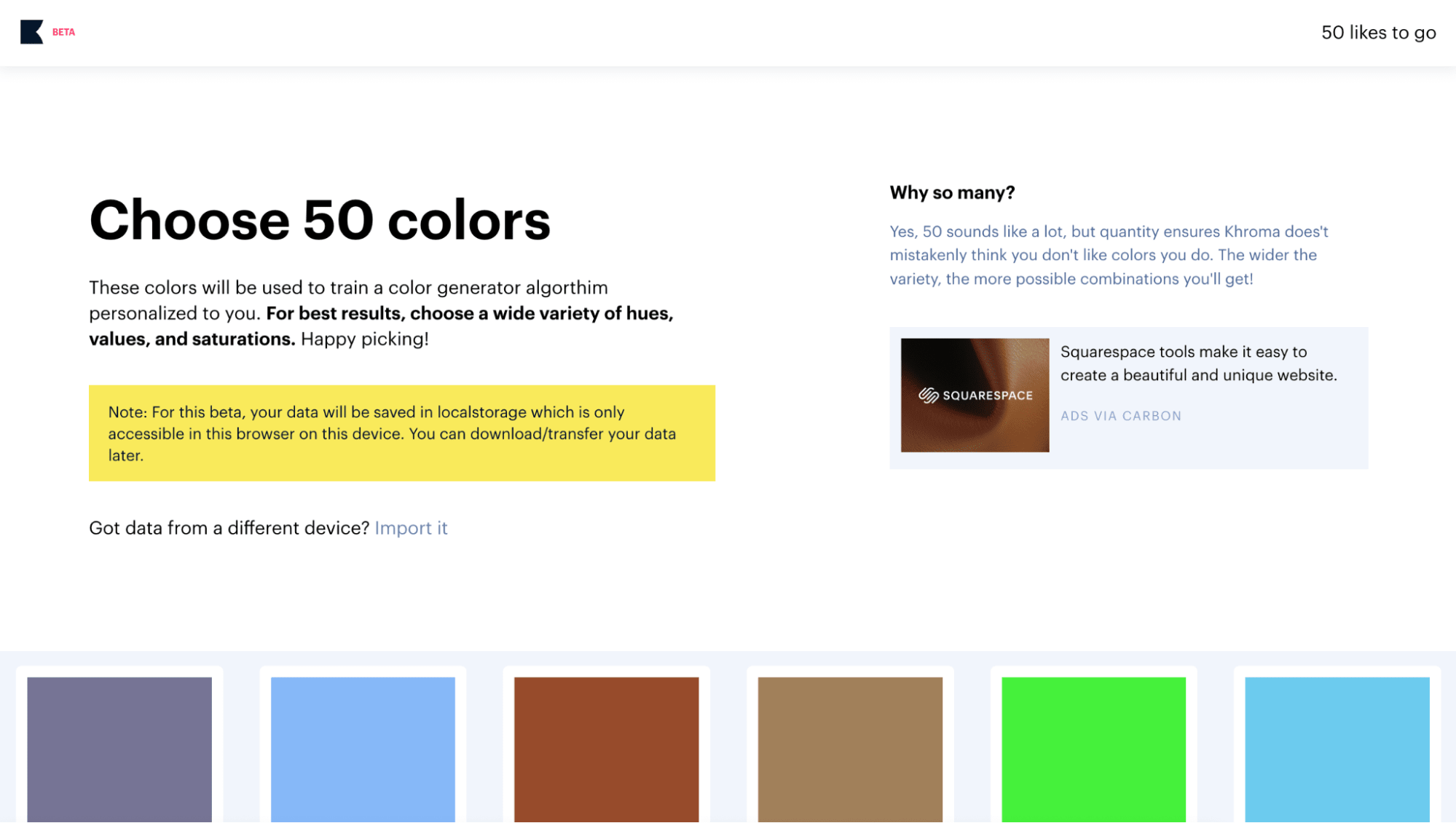
Khorma
Best for: Generating personalized color palettes
Price: Free
Color is important in business and everyday life. And there’s a science to what colors people respond to. According to Adobe’s 2025 Creative Trends Report, 56% of brands credit color with significantly improving digital engagement metrics. Khroma uses AI to create personalized color palettes that learn from your preferences. It creates a custom algorithm based on your preferences instead of offering generic color schemes.
Key AI Features in Khroma
Color preferences: Analyzes 50+ initial color selections to understand your taste.
Custom palettes: Generates unique color combinations based on your preferences.
Themed palettes: Provides color schemes for typography, backgrounds, and UI.
Color details: Displays hex codes, RGB values, and other key info.
Accessibility ratings: Meets web design contrast standards.
Offline functionality: Allows designing anywhere without an internet connection.
Real-time search: Finds colors based on mood, contrast, or style instantly.
This makes Khroma useful when creating a brand identity, designing your website, creating marketing materials, and just helping you develop your own personal style.
7. Remove.bg
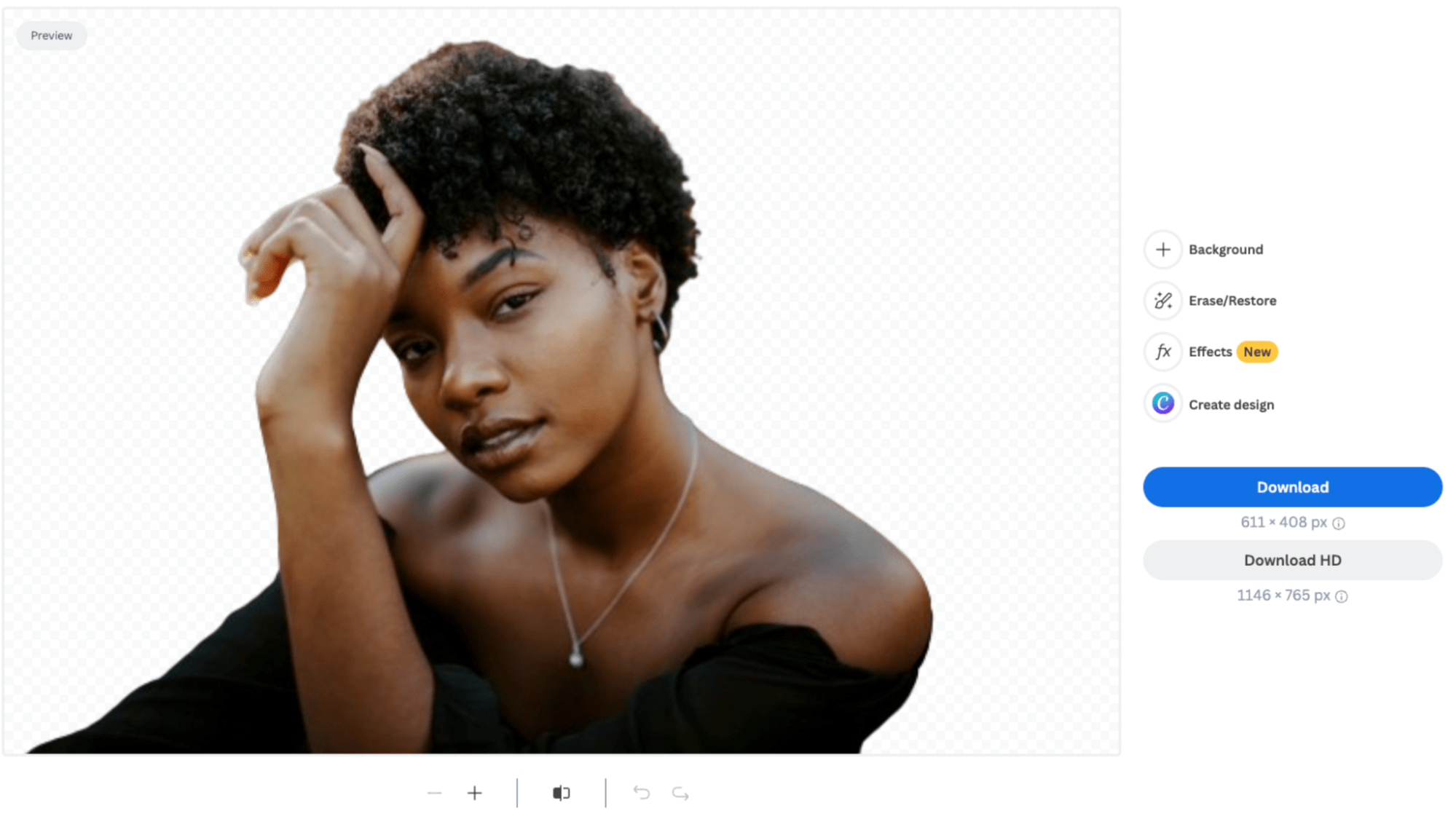
Remove.bg
Best for: Removing backgrounds for ecommerce and social media
Price: Based on credits that you have to buy. Starts at $9/month for 40 credits/month.
Remove.bg specializes in removing and manipulating the backgrounds of photos. The AI can even accurately handle tricky details like hair or fuzzy edges. So a simple task that would usually take you hours to do manually can be done with one click and thirty seconds. The time-saving aspect makes this tool great for any designer who needs to handle a large number of images, such as product photos for e-commerce or social media managers.
Key AI Features in Remove.bg
One-click background removal: Instantly removes backgrounds with AI precision.
AI-powered edge detection: Preserves fine details like hair and fur.
Custom background replacement: Offers tools to swap backgrounds seamlessly.
Remove.bg is a great way to save time so that you can focus on the more creative aspects of your projects.
8. Ideogram.ai
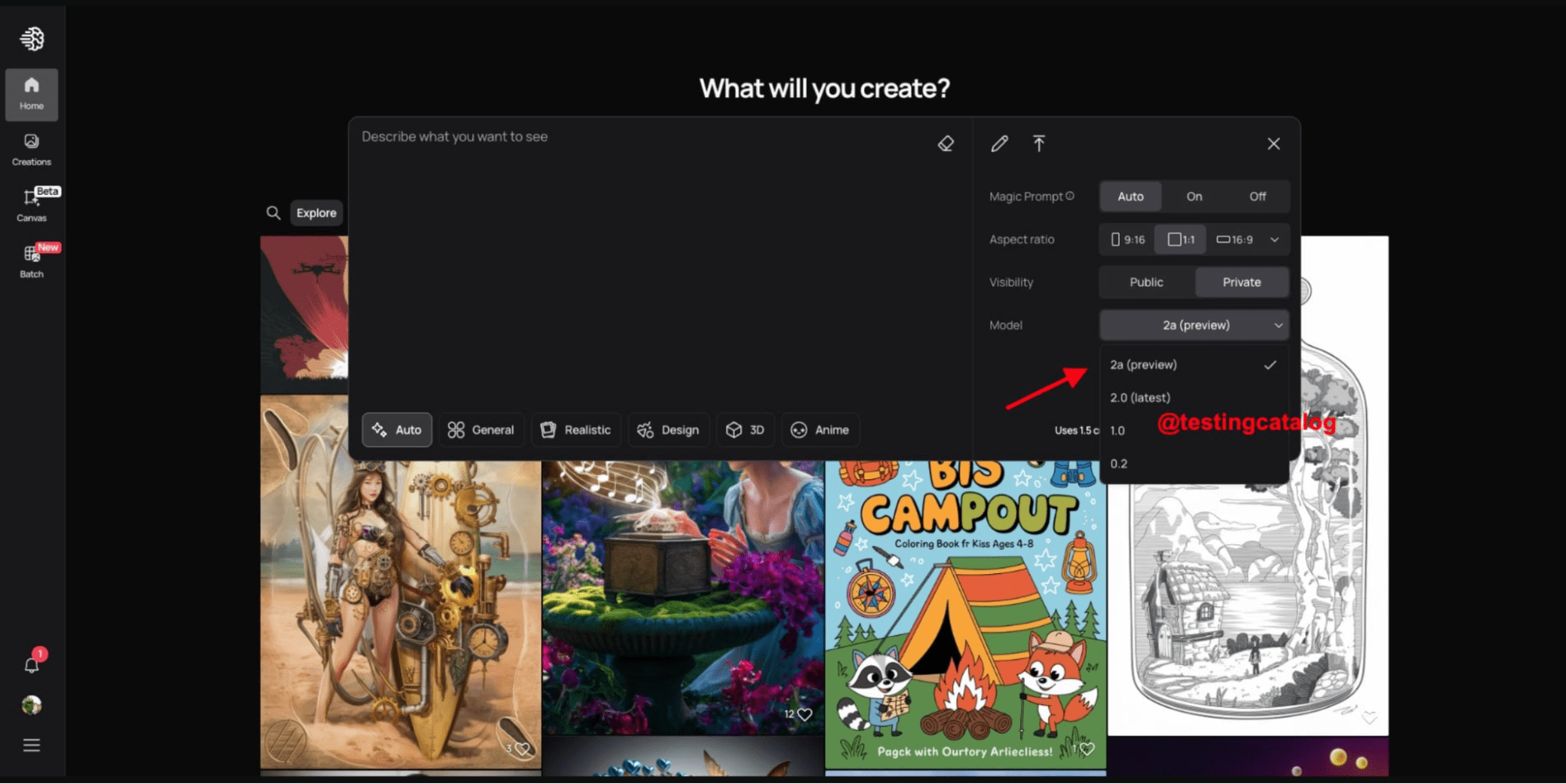
Ideogram.ai
Best for: Working on branded content designs or text-heavy designs
Price: Starts at $7/month
Ideogram.ai is known for handling typography and text-based designs. It uses a Canvas workspace, which lets you edit and adjust your designs in real time. Instead of bouncing between different apps, you can generate an image, tweak it, expand it, and perfect it all in one place. This is helpful when you're working on projects like social media posts or marketing materials where you need to make quick adjustments on the fly.
Key AI Features Ideogram.ai
Advanced typography handling: Enhances text styling and layout precision.
Real-time image generation: Creates visuals instantly based on prompts.
Magic Fill: Edits seamlessly by blending new elements into images.
Multiple artistic styles: Offers a range from photo realistic to abstract designs.
Automatic format adaptation: Adjusts designs for different formats, platforms, and devices.
Find Expert AI Artists for Hire
9. Uizard
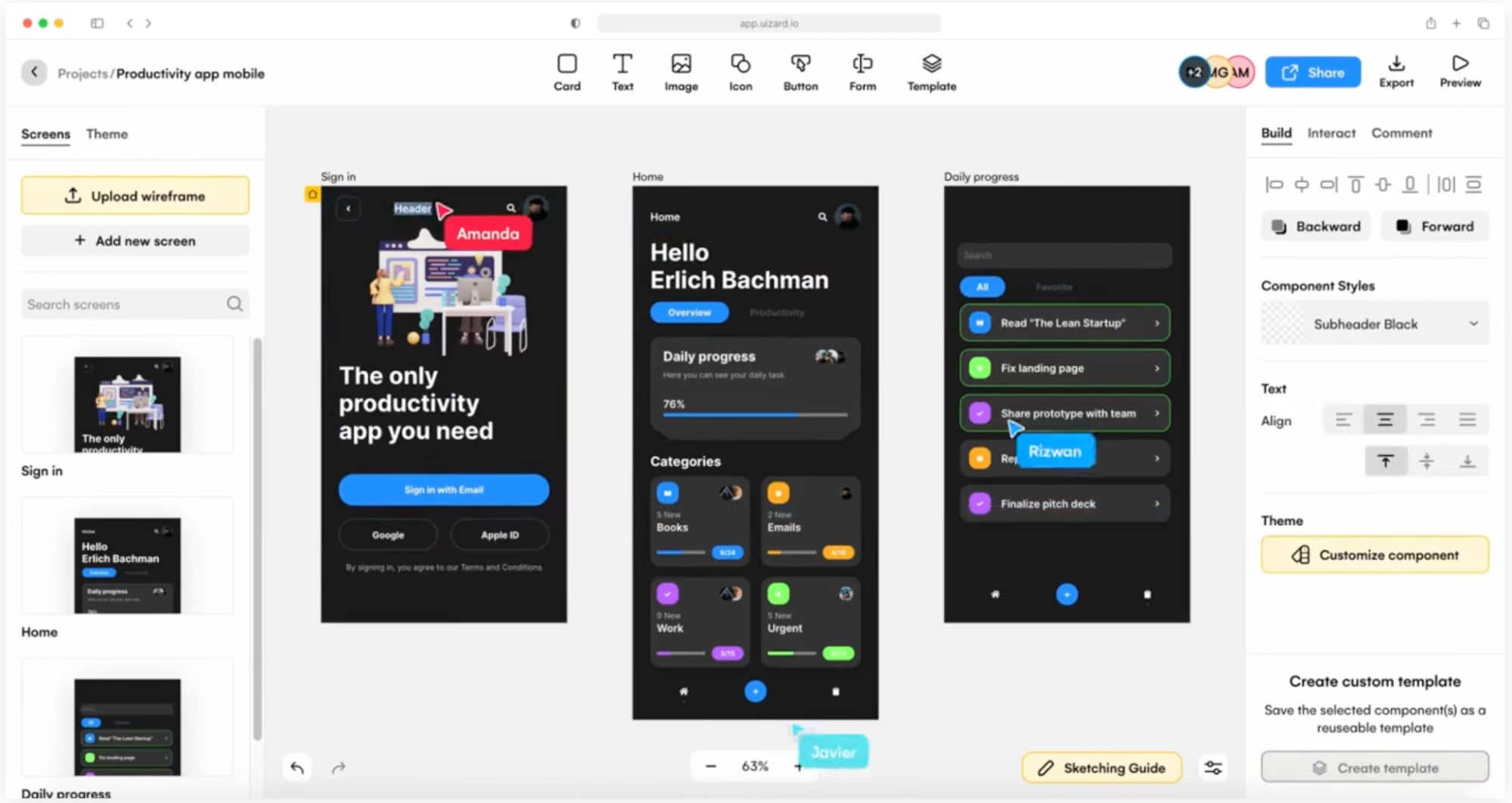
Uizard
Best for: UI/UX design
Price: Free then starts at $12/month
Uizard is a user-friendly AI UI/UX designer. You can turn a simple text description into a complete, multi-screen prototype in minutes, which would usually take days of work. The AI can understand and convert different design formats. It can turn a hand-drawn sketch on a napkin into a digital design and screenshots of an app into editable mockups.
This AI tool also has real-time collaboration features meaning teams can work together on designs just like you would in a Google Doc.
Key AI Features in Uizard
Autodesigner: Generates multi-screen, high-fidelity prototypes from a text description.
Theme generator: Extracts colors, fonts, and styles from an uploaded photo to create a matching theme.
Focus predictor: Creates heat maps to show where users' eyes are likely to go.
Text assistant: Suggests alternative text when you have writer’s block.
Image assistant: Finds or suggests image replacements based on your description.
10. Artbreeder
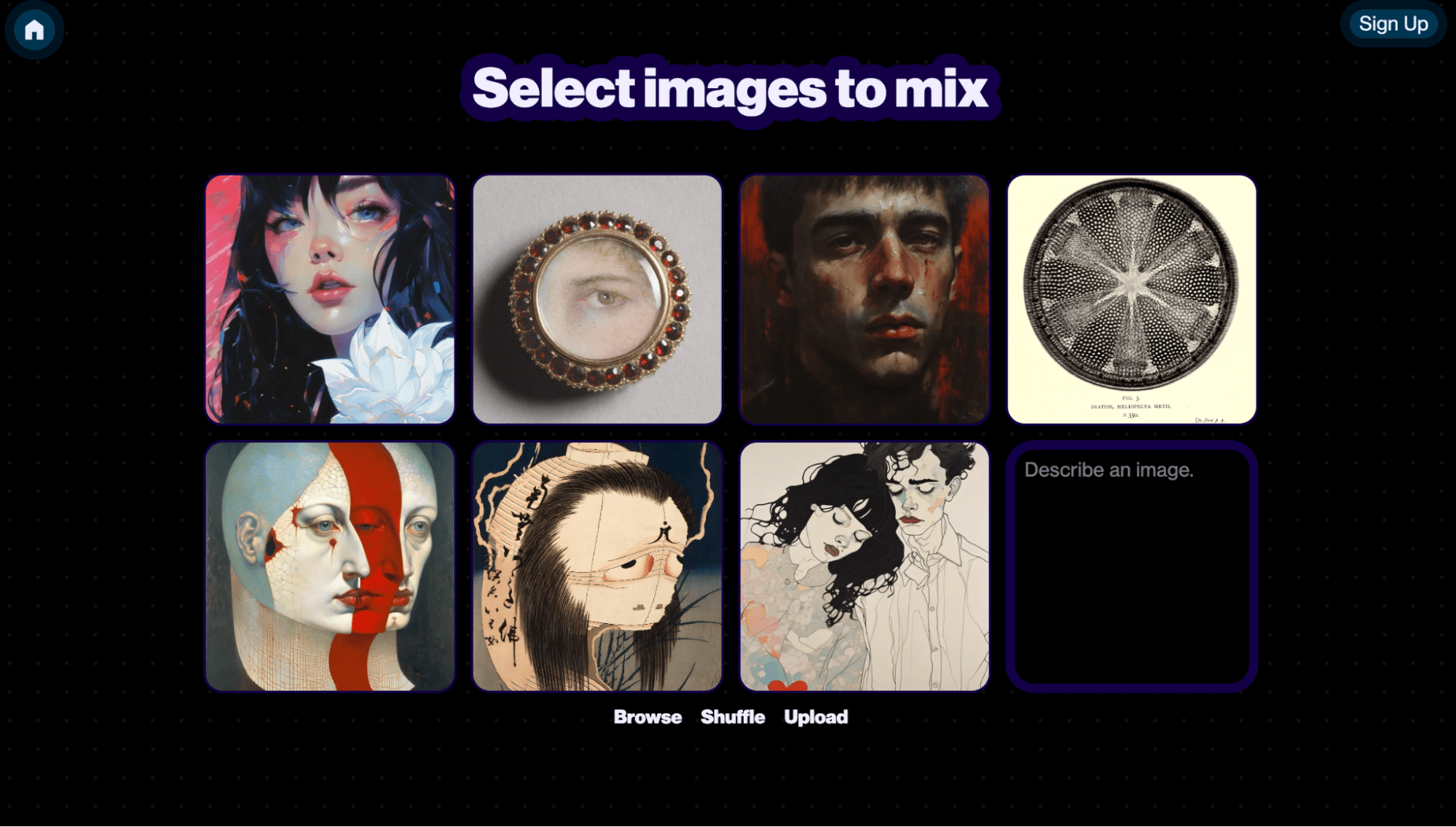
Artbreeder
Best for: Creating concept art
Price: Free, then works on a credit system. Starts at $8.99/month for 100 credits.
Artbreeder allows you to adjust specific traits of images and even blend or mix pictures. It calls this feature “gene editing.” On top of that, the community aspect of Artbreeder is very active and lets you build on other creators’ work (with permission, of course). This AI tool is helpful for designers who work in concept art, character design, or need to create unique visual assets quickly.
Key AI Features in Artbreeder
Image mixing: Blends multiple images to generate new ones.
Attribute adjustment: Provides precise control over the appearance of generated images.
Pattern generation: Combines patterns and descriptions to create custom visuals.
AI-powered image generator: Creates unique images based on text or reference inputs.
How to choose the right AI design tool
Finding the right AI design tool doesn't have to be complicated. What matters most is how well it fits your creative process, expertise level, and gets you what you need.
When evaluating AI graphic design software, consider these key factors to find the right AI tool for you:
Usability and quality of output: Make sure the interface feels intuitive and gives you enough control over the final results. You want a tool that enhances your creativity, not one that makes you feel like you're fighting with the software.
Compatibility and workflow: Check if the tool works smoothly with your existing design programs. Can you easily import and export files? Does it support the file formats you commonly use? The last thing you need is a tool that ends up costing you time because of technical complications.
Cost and value: Consider both the price tag and what you're getting in return. Some tools offer great free tiers for basic needs, while others have premium pricing because of powerful features. Think about how often you'll use features and whether the time saved is worth the investment.
Quality and consistency: Look for tools that consistently deliver professional-quality results. Test the outputs—are they up to your standards? Can you achieve the specific style you're aiming for?
Remember, the fanciest tool isn't always the best choice. Focus on finding one that complements your design process and helps you work more efficiently.
Find an AI artist for your business
Hire a professional designer from Fiverr today
Despite the power of AI tools, sometimes you need the human touch of a professional graphic designer. Fiverr connects you with talented designers who can bring your vision to life—whether you need a custom logo, website design, or brand identity package.
To get started, simply browse design services, filter by your budget and requirements, and review portfolios to find the perfect match. Look for designers with strong reviews and relevant experience in your industry. Once you find someone who fits your needs, you can communicate directly about your project requirements and timeline.
Ready to hire a designer? Visit Fiverr's design services to find the right graphic designer for your project today.
AI tools for graphic design FAQs
Can I use AI for graphic design?
Yes. AI graphic design tools can be incredibly helpful for both designers and business owners. These tools streamline repetitive tasks in your design workflow, from logo design to photo editing. With user-friendly interfaces and text prompts, AI-powered tools help generate high-quality design elements and support ideation. While AI won't replace fundamental design skills, it's a powerful assistant that can enhance your content creation process and speed up design projects.
Is there a free AI for graphic design?
Yes. Several free AI design tools are perfect for creating AI art and experimenting with generative design. Fiverr Go, Canva's AI features, Khroma, and Uizard all offer free tiers that work well for small businesses just starting to explore AI technology.
What is the AI tool for creating visuals?
Popular AI tools for creating visuals include DALL-E, Midjourney, and Stable Diffusion. These tools can generate images from text descriptions, while platforms like Fiverr Go, Canva and Adobe's Firefly integrate AI features for easier design work.
Is there AI in Canva?
Yes. Canva has integrated AI tools like Magic Design, Text to Image, and Magic Edit. These features help you generate designs, create custom images from descriptions, and easily edit photos. There's also Magic Write to help with text content and headlines.