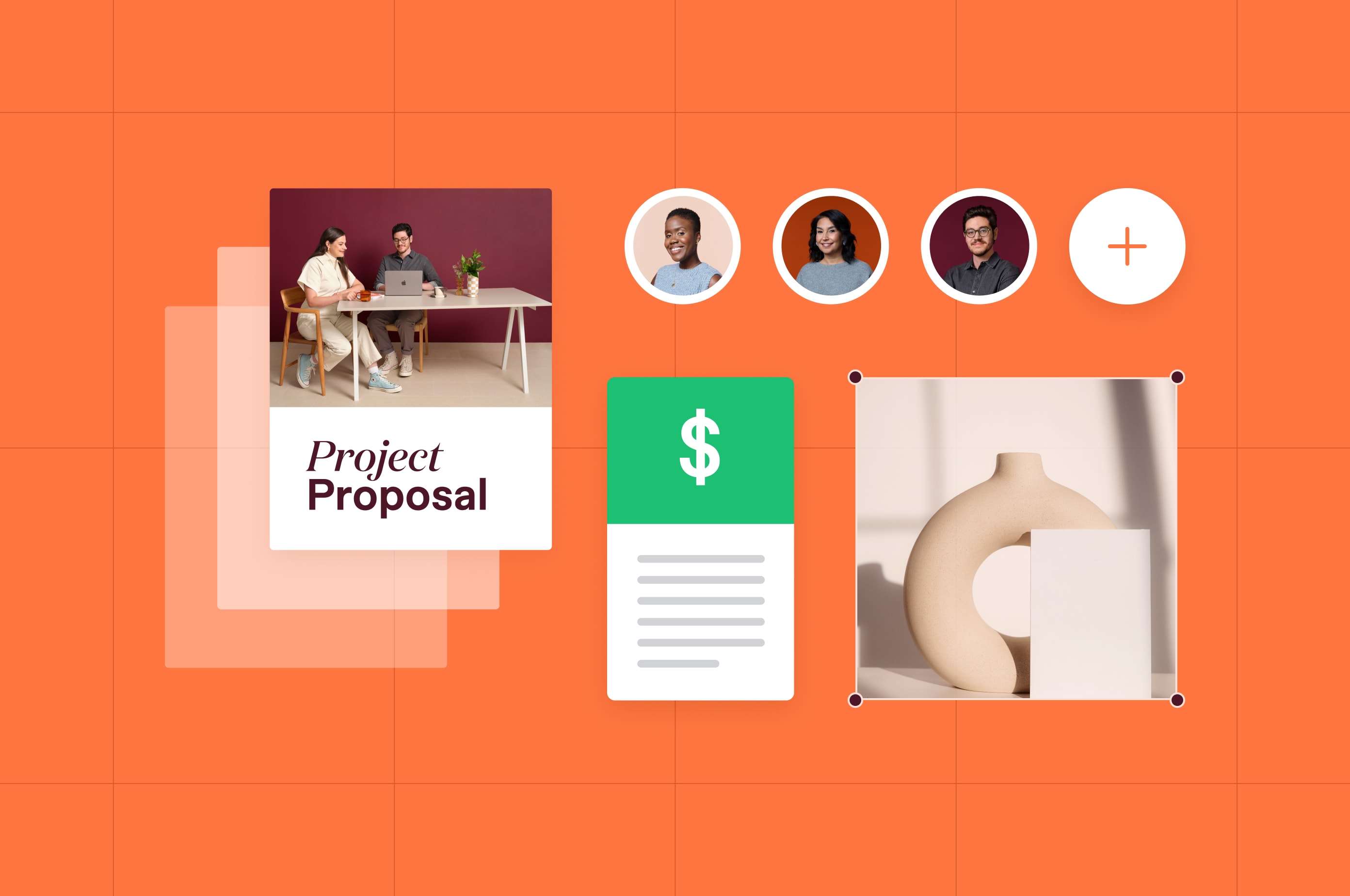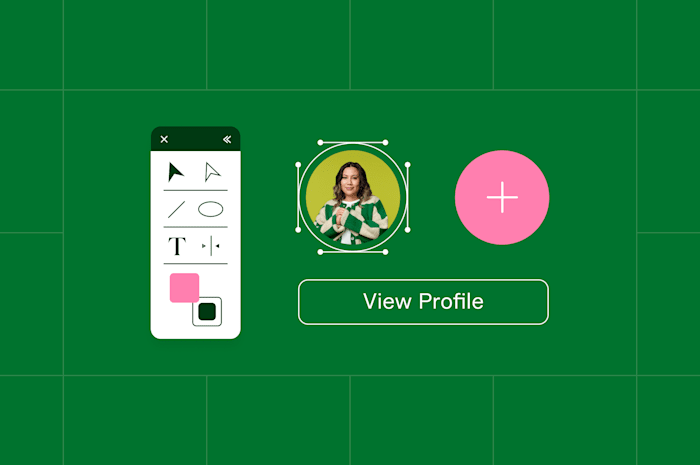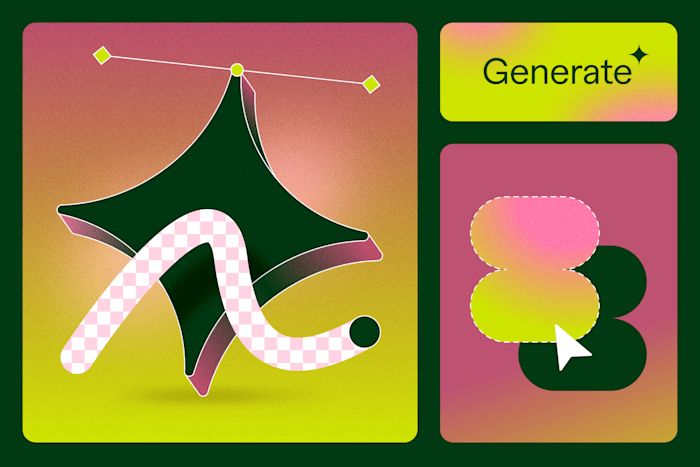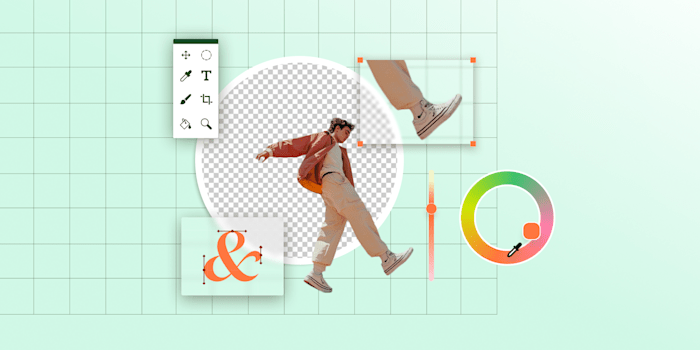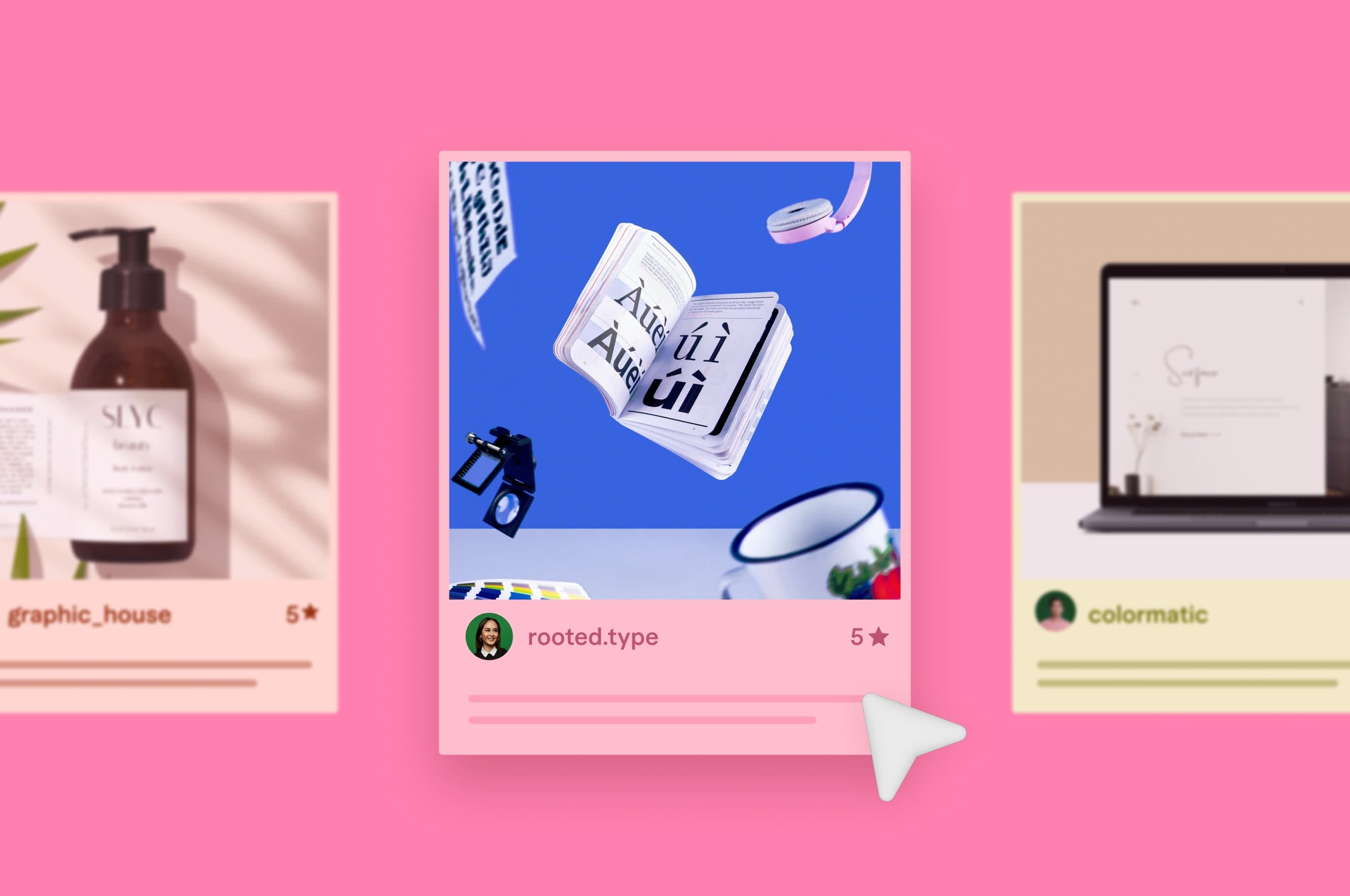Best Graphic Design Software in 2025: Expert Picks
The best design software is the one that fits your creative goals, whether you're editing photos, building interfaces, or sketching on the go.
 June 6, 2025
June 6, 2025 5 minute reading
5 minute reading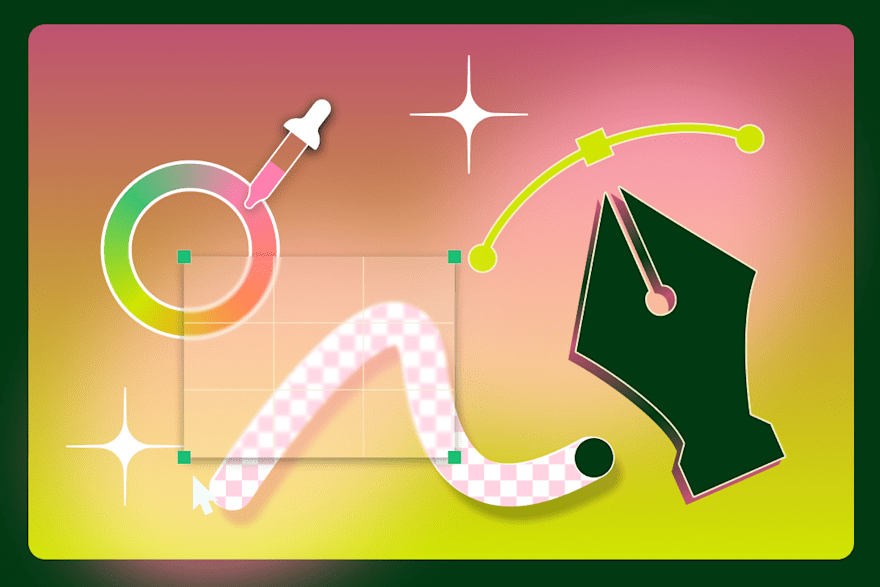
Choosing the right graphic design software is essential for professionals looking to create stunning visuals, whether for branding, illustration, web design, or 3D modeling. With so many tools available, finding the best software for graphic design depends on your skill level, project needs, and creative goals. Some programs excel in vector illustration, others in photo editing, while some are geared toward motion graphics and 3D rendering.
To help navigate the options, Fiverr freelancers have shared their top software recommendations based on functionality, ease of use, and industry relevance. These expert insights highlight the best tools for designers in 2025, ensuring you find the perfect fit for your creative workflow.
TL;DR
Adobe Photoshop remains the best for professional image editing, retouching, and compositing.
Illustrator is the go-to software for vector-based design, including logo design and branding.
Figma is the top choice for UI/UX design, offering real-time collaboration and prototyping.
Blender is the best free tool for 3D modeling, animation, and rendering.
Canva is the easiest platform for beginners to create social media graphics and marketing materials.
1. Adobe Photoshop
The Industry Standard for Image Editing
Adobe Photoshop remains the most powerful and widely used software for graphic designers, offering unparalleled image editing, compositing, and digital painting capabilities. Photoshop provides the precision and flexibility needed for professional work, whether you're a photo editor, digital artist, or UI/UX designer.
Haroon Ahmad, a graphic design expert, highlights Photoshop’s importance:
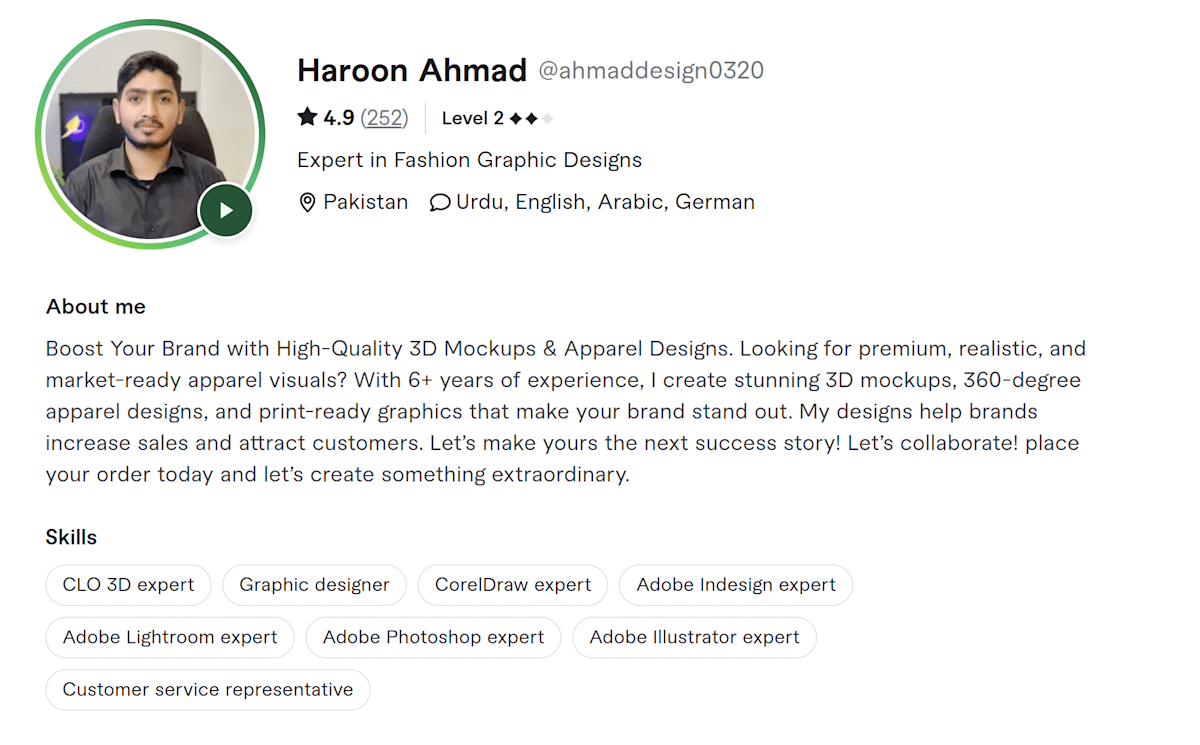
"For professional product design, Photoshop is essential for image editing, refining visuals, and adding textures. It remains unmatched in versatility and control."
Connect with FreelancerPhotoshop’s layer-based editing, AI-powered selection tools, and advanced retouching features make it the go-to tool for graphic design professionals.
2. Adobe Illustrator
The Best for Vector Graphics & Logo Design
When it comes to vector-based design, Adobe Illustrator is the gold standard. It is the preferred software for logo design, typography, icon creation, and complex illustrations, offering scalability without quality loss.
Mehedi Designer, a packaging design specialist, explains why Illustrator is essential:
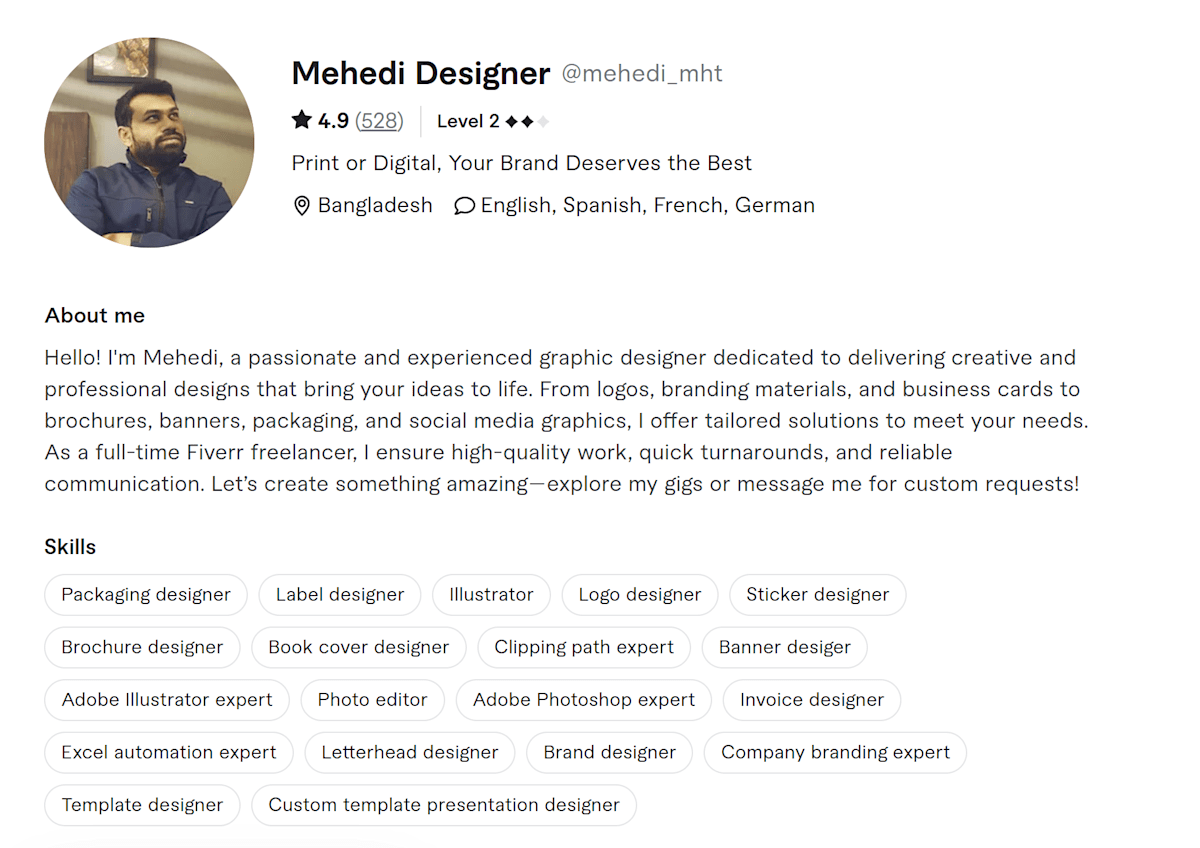
"Adobe Illustrator is ideal for vector illustrations and packaging design. It offers precision and control for creating clean, scalable graphics."
Connect with FreelancerIllustrator's pen tool, shape-building functions, and typography features make it indispensable for professional designers working on branding, infographics, and vector art.
3. CorelDRAW
Best Alternative to Illustrator for Vector Design
CorelDRAW is a powerful alternative to Adobe Illustrator, popular among professionals in print design, sign making, and illustration. It provides intuitive vector editing, layout tools, and AI-powered enhancements.
Mehedi Designer recommends CorelDRAW for specific design needs:
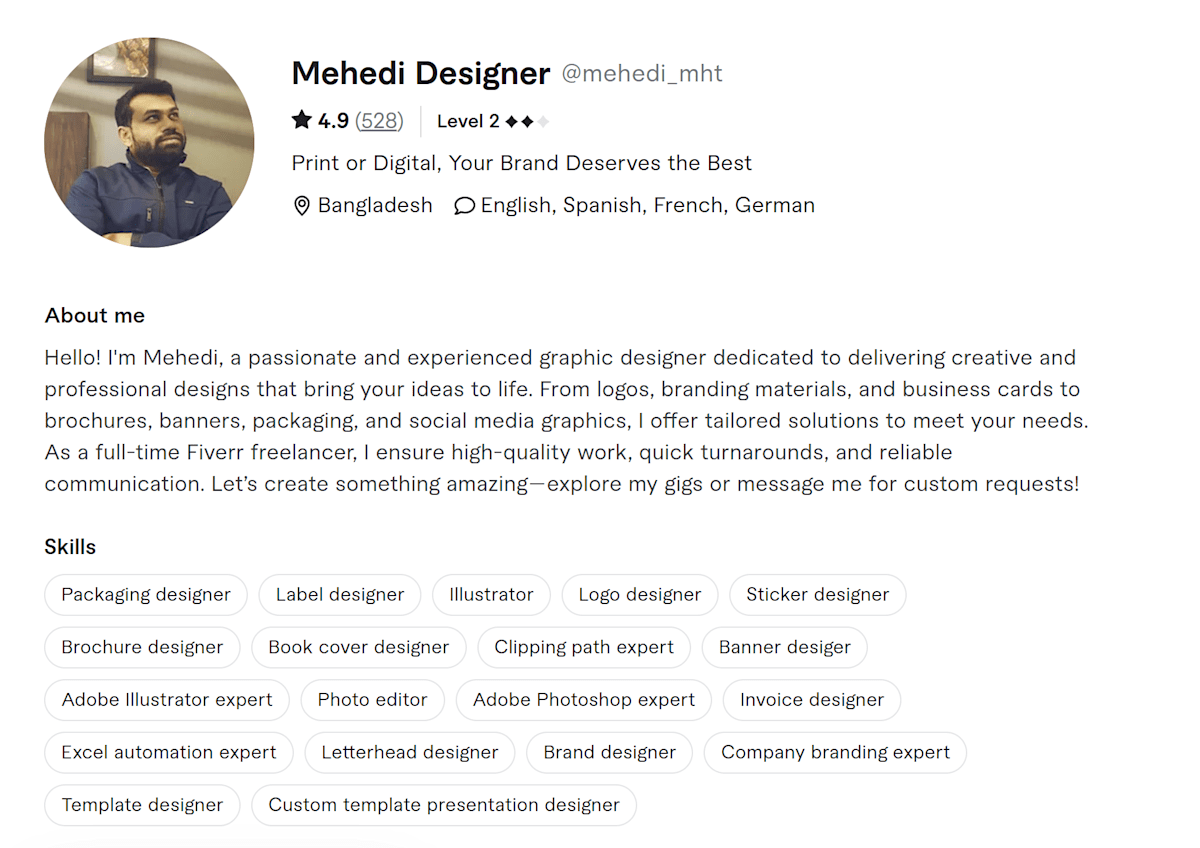
"CorelDRAW is great for vector-based designs and technical illustrations. It’s widely used for print production and commercial design work."
Connect with FreelancerWith robust typography controls, layout capabilities, and a flexible workspace, CorelDRAW remains a strong choice for designers looking for an Illustrator alternative.
4. Affinity Designer
A Budget-Friendly Alternative for Vector Art
Affinity Designer is gaining popularity as a cost-effective alternative to Adobe Illustrator, offering advanced vector tools, smooth performance, and a one-time purchase model instead of a subscription.
Shalika Kosgoll, a graphics expert, highlights Affinity Designer’s value:
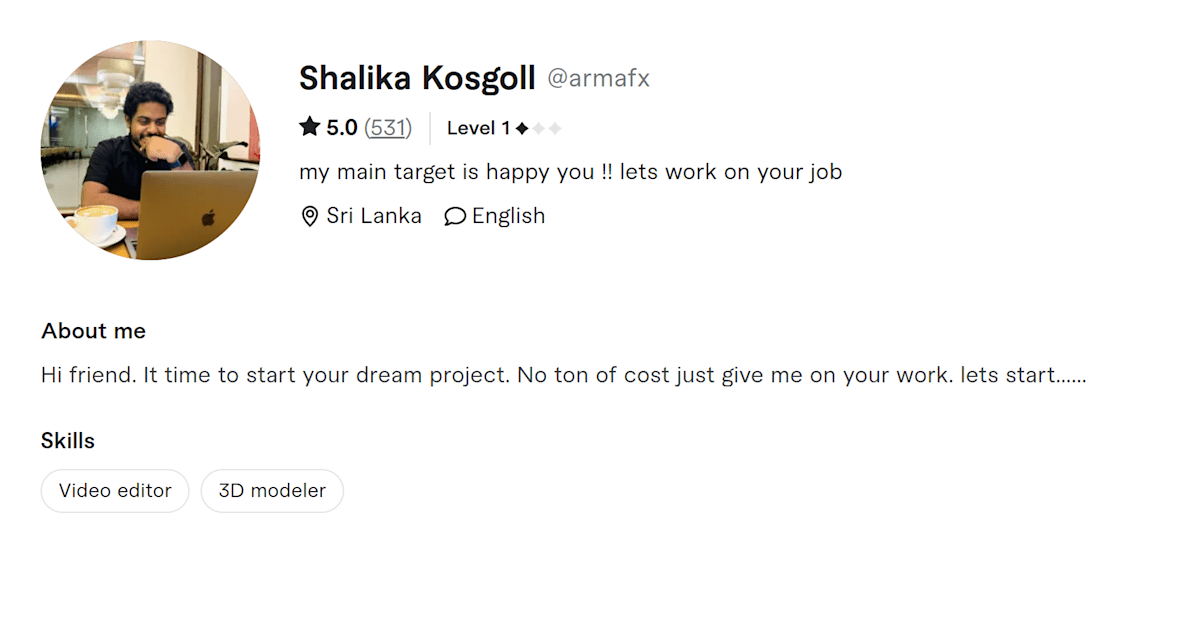
"For those who don’t want a subscription-based tool, Affinity Designer is an excellent alternative. It offers professional-grade vector editing at a one-time cost."
Connect with FreelancerWith live gradients, powerful brush tools, and real-time effects, Affinity Designer is a great choice for illustrators, UI/UX designers, and professionals who do branding.
5. Figma
The Ultimate UI/UX Design Software
For web and app design, Figma has become the industry leader, providing real-time collaboration, prototyping, and vector editing in a cloud-based environment.
Casios3dstudio, an architectural visualization artist, emphasizes Figma’s strengths:
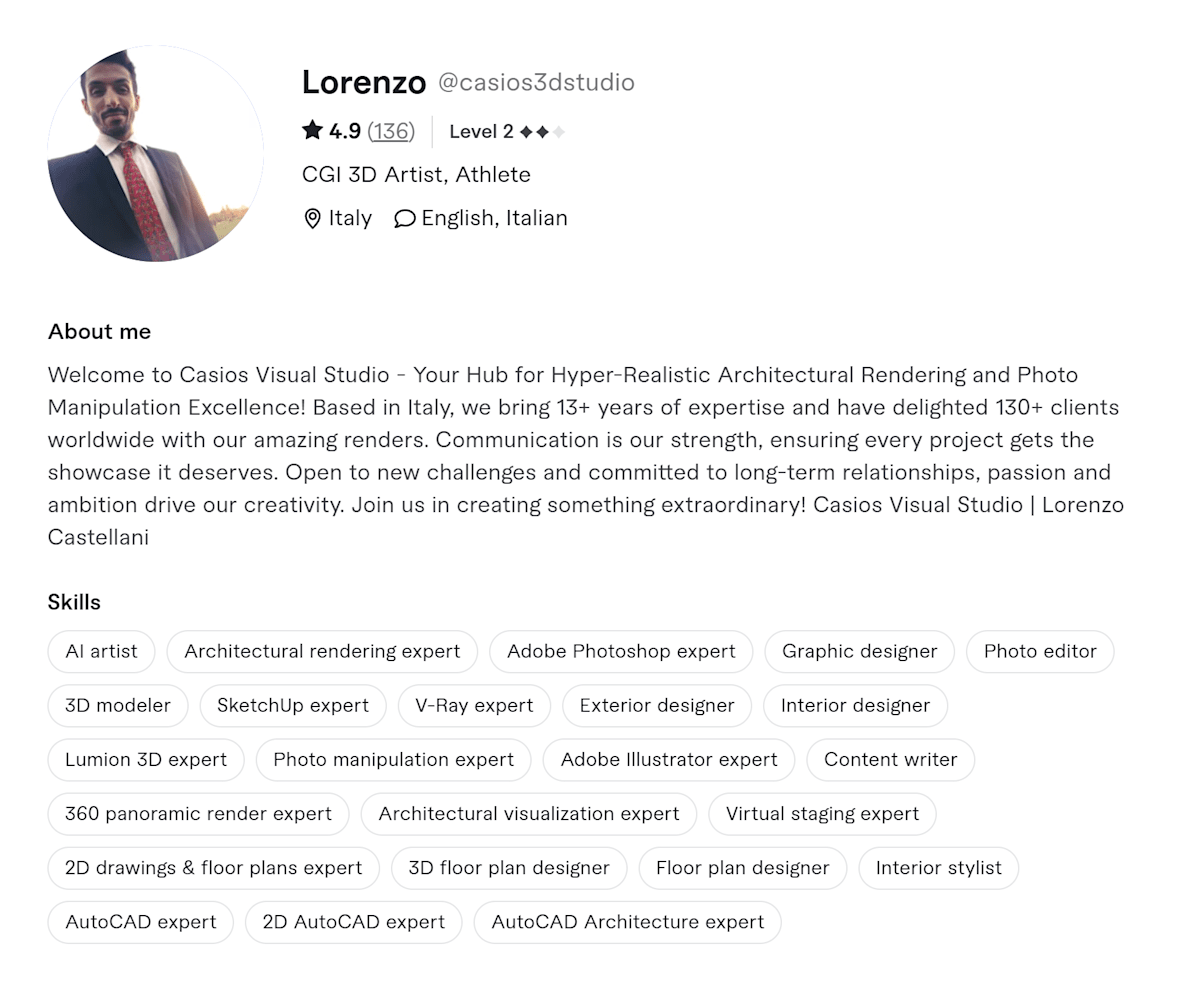
"Figma is the best tool for UI/UX design because of its real-time collaboration features, interactive prototyping, and ease of use for teams."
Connect with FreelancerFigma is perfect for product designers, web developers, and digital teams, ensuring seamless workflows with browser-based accessibility and strong design system capabilities.
6. Blender
The Best Free Software for 3D Design & Animation
Blender is a powerful open-source tool for 3D modeling, animation, and rendering, widely used in product visualization, character design, and motion graphics.
Haroon Ahmad, a graphics and 3D expert, explains why Blender is essential:
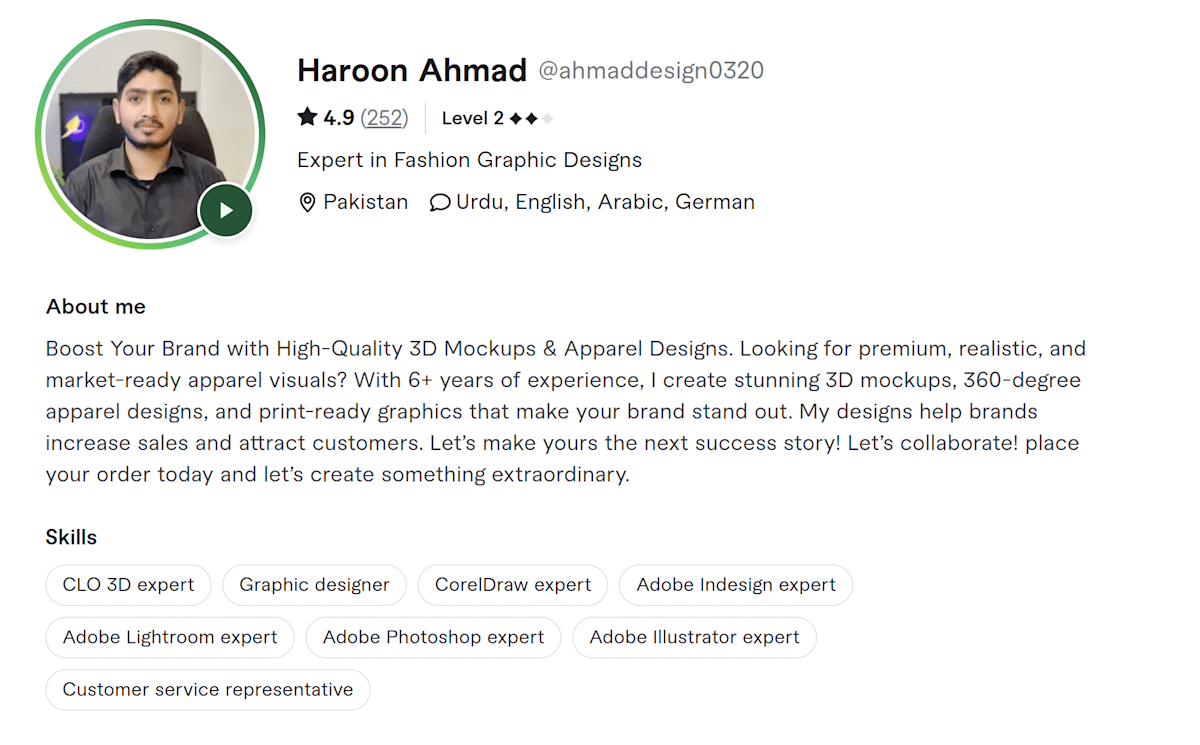
"Blender is an incredible tool for 3D modeling and animation. It’s open-source, constantly evolving, and used in everything from product design to VFX."
Connect with FreelancerWith advanced sculpting, physics simulation, and real-time rendering, Blender is an essential tool for motion designers and 3D artists.
7. Procreate
The Best Digital Drawing App for iPad
For digital illustrators who prefer working on a tablet, Procreate is the leading iPad app for drawing, painting, and sketching, offering realistic brushes, gesture controls, and time-lapse recording.
Karthikeyanssr, a 3D animator, highlights Procreate’s appeal:
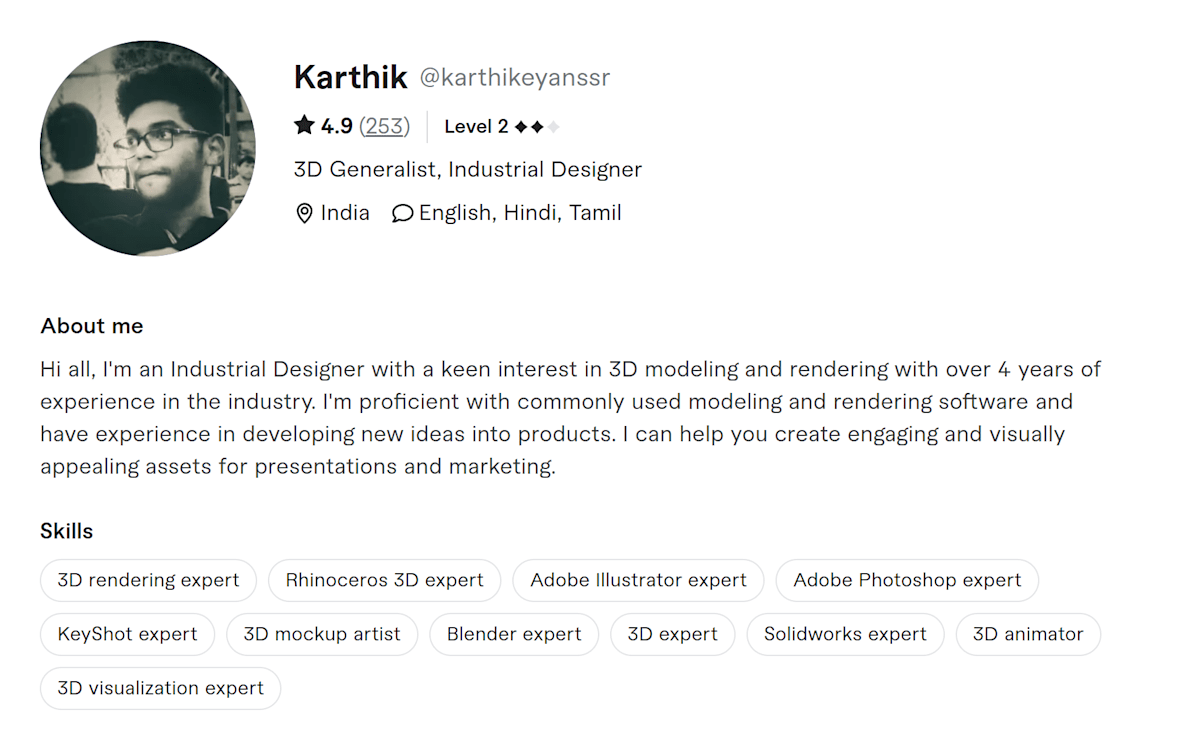
"Procreate is my go-to app for digital painting and sketching. The brush engine is incredible, and the ability to work on the go makes it invaluable."
Connect with FreelancerProcreate is perfect for illustrators, tattoo artists, and concept designers, offering desktop-level capabilities on a mobile device.
Choosing the Right Graphic Design Software
The best graphic design software depends on your creative needs, budget, and workflow preferences. Adobe Photoshop remains the industry leader in image editing, while Illustrator dominates vector design. CorelDRAW and Affinity Designer offer strong alternatives, and Canva provides a simple solution for non-designers. Figma is a must-have for UI/UX designers, while Blender is the go-to for 3D design. For illustrators, Procreate offers the best digital drawing experience on iPad.
Understanding what each tool excels at ensures that designers can optimize their workflows, produce high-quality visuals, and stay ahead in the evolving creative industry.