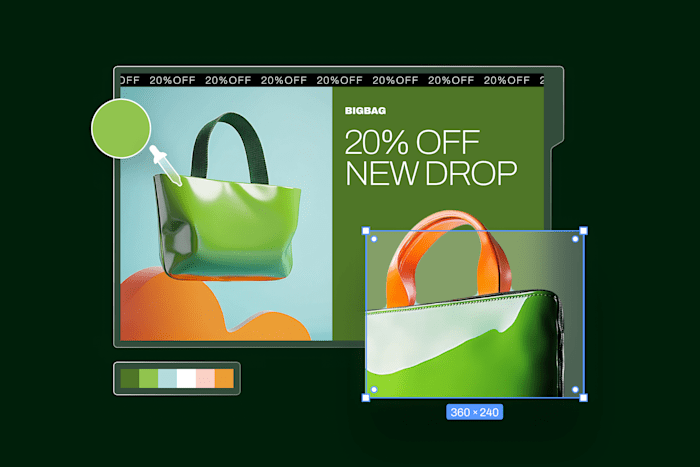What Is UX Design? Principles and Tips (2025)
Discover everything you need to know about user experience design, from principles to tips for becoming a UX designer.
 November 11, 2024
November 11, 2024 9 minute reading
9 minute reading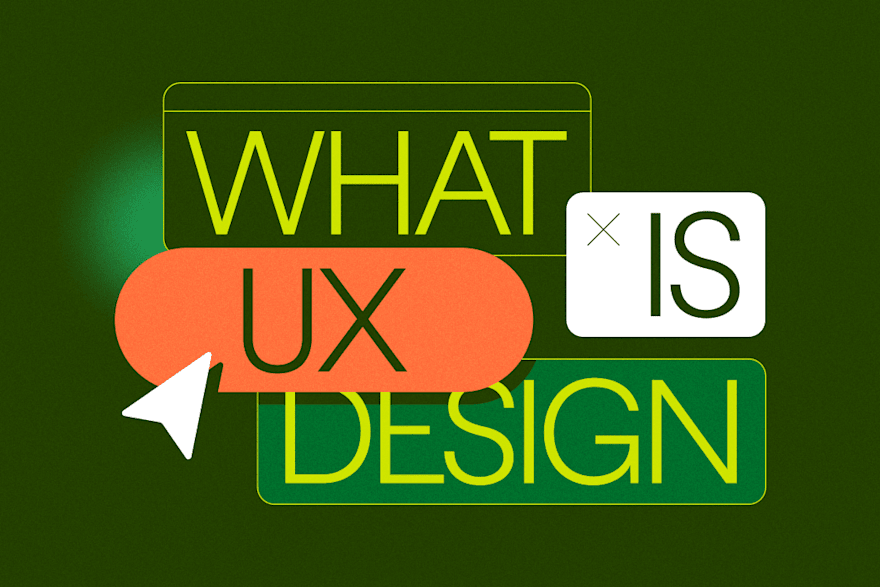
People are at the heart of User Experience (UX) design, a field dedicated to creating human-centered products. It's a growing industry with nearly 10,000 UX designers in the US.
Don Norman, who coined the term 'user experience,' laid the foundation for modern UX design principles. His work emphasizes the importance of creating products that are easy to use and focused on human needs.
UX isn't just jargon. It's a structured process with established principles and methodologies. This guide will explore UX design, compare it to UI design, discuss key principles, and describe the UX design role in business.
Find a UX Designer for Hire
What is user experience (UX) design?
UX design is the process of creating products, services, or interfaces that provide meaningful and relevant user experiences. It encompasses the entire user journey, focusing on ease of use, accessibility, and user satisfaction to ensure that products function well and align with users' needs, expectations, and behaviors.
When we create a product, system, or service, the end result will be used by real people. For it to be a success, it needs to be designed for humans. User experience (UX) describes how a user interacts with the product.
Product development is closely linked with UX design because every product needs to be designed with the end user in mind. Without a well-thought-out UX, the product development process might create something functional but lacking in user satisfaction, ultimately reducing its success.
UX designers understand looks are important, but they’re not everything. When creating a new product, they consider:
The needs of the user
Common pain points
The behavior of the user
The goals of the product
UX design is used for both physical and digital products. However, the industry has exploded online, with websites, apps, and programs competing for customers. Globally, the UX service market is valued at 1.895 billion USD and is set to hit 37.203 billion USD by 2032.
What’s the difference between UX and UI design?
You may have heard of UX (User Experience) and UI (User Interface) design and wondered if they are the same. Both processes aim to satisfy user needs, but there are big differences.
On a basic level, UX is about function, while UI focuses on aesthetics.
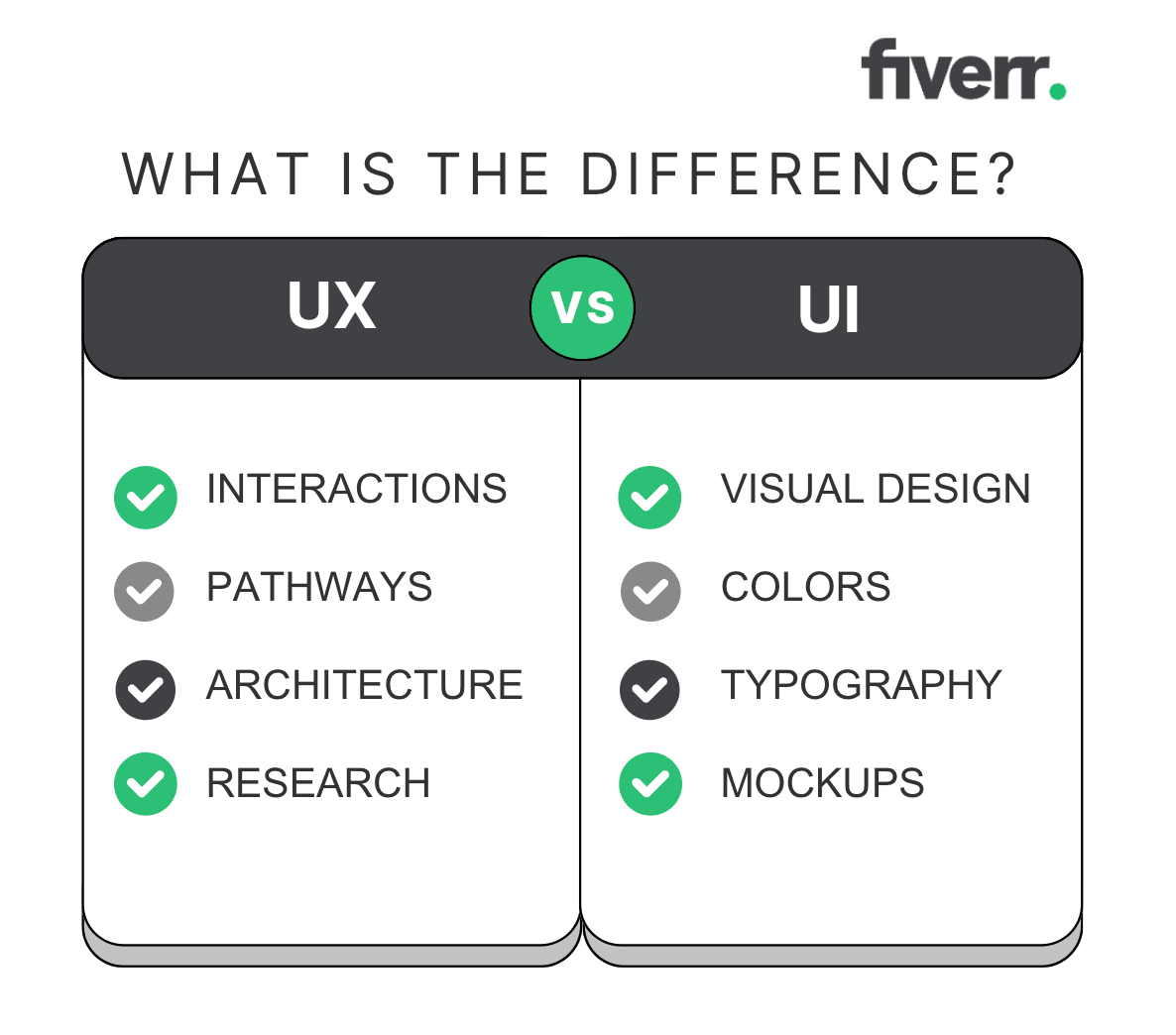
Here is a rundown of the key differences between the two processes:
Scope and focus
The objectives and requirements of each distinguish UX and UI. Sean Golding is the founder of No Bull Web Design, a company that follows tried-and-tested UX and UI principles to create user-centered websites.
We asked Sean about the difference between the UX and UI design scope. He says, “UX design is a process used to map out the layout of a website, application, or graphic. Generally, it would be of very low detail, utilizing wireframes, and sketches. UX design determines what belongs where, considering the user journey and how you want them to engage with a website/application.”
Sean continues, “UI design is conducted after UX design is completed. It brings the design to life with fonts, colors, imagery, and other elements. It is a high-fidelity mockup of exactly how the project should look when it is finished.”
Skill sets
UX and UI design requires hard and soft skills, some of which can overlap. Let's compare the top skills side by side.
UX design skills
User empathy
Communication
Problem solving
Analytical skills
User interaction design
Information architecture
Wireframing and coding
UI design skills
Visual design
Adobe Suite
Communication
Branding
Typography
Color theory
UX and UI designers often have a degree, but it’s not essential. If you have experience in graphic design or coding and are willing to learn, it can be a self-taught profession.
Deliverables
Deliverables are created throughout the process to meet certain goals and objectives. Although UX and UI design can intertwine, the deliverables will differ.
UX design deliverables include user personas, storyboards, journey maps, user testing, wireframes, and prototypes.
UI design deliverables include colors, typography, illustrations, branding, layouts, and grids.
It's worth noting that while these deliverables are distinct, there is often overlap between UX and UI design in practice.
For example, a UX designer might consider some aspects of visual design in creating wireframes, and a UI designer would need to understand user journeys to create effective layouts. The exact division of responsibilities can vary depending on the project and team structure.
UX design principles (+ examples)
To create designs that are made for humans, UX follows these principles:
1. User-centered design
User-centered design (UCD) or human-centered design puts the end user first at every step of the way. Whether planning, designing, or developing the product, the user is included in the process.
Design thinking is a problem-solving approach used in UX that emphasizes understanding the user's needs and creating innovative solutions. It promotes empathy, creativity, and iteration, allowing designers to refine their ideas based on real user feedback.
Before Spotify, music was consumed with albums or on a pay per track basis. The main pain point for users was the cost and limits on how and where you could listen to your favorite tunes.
With an affordable subscription model, Spotify has found a new way for users to listen to music from anywhere. The hits are ready to play whether it's your smartphone or computer.
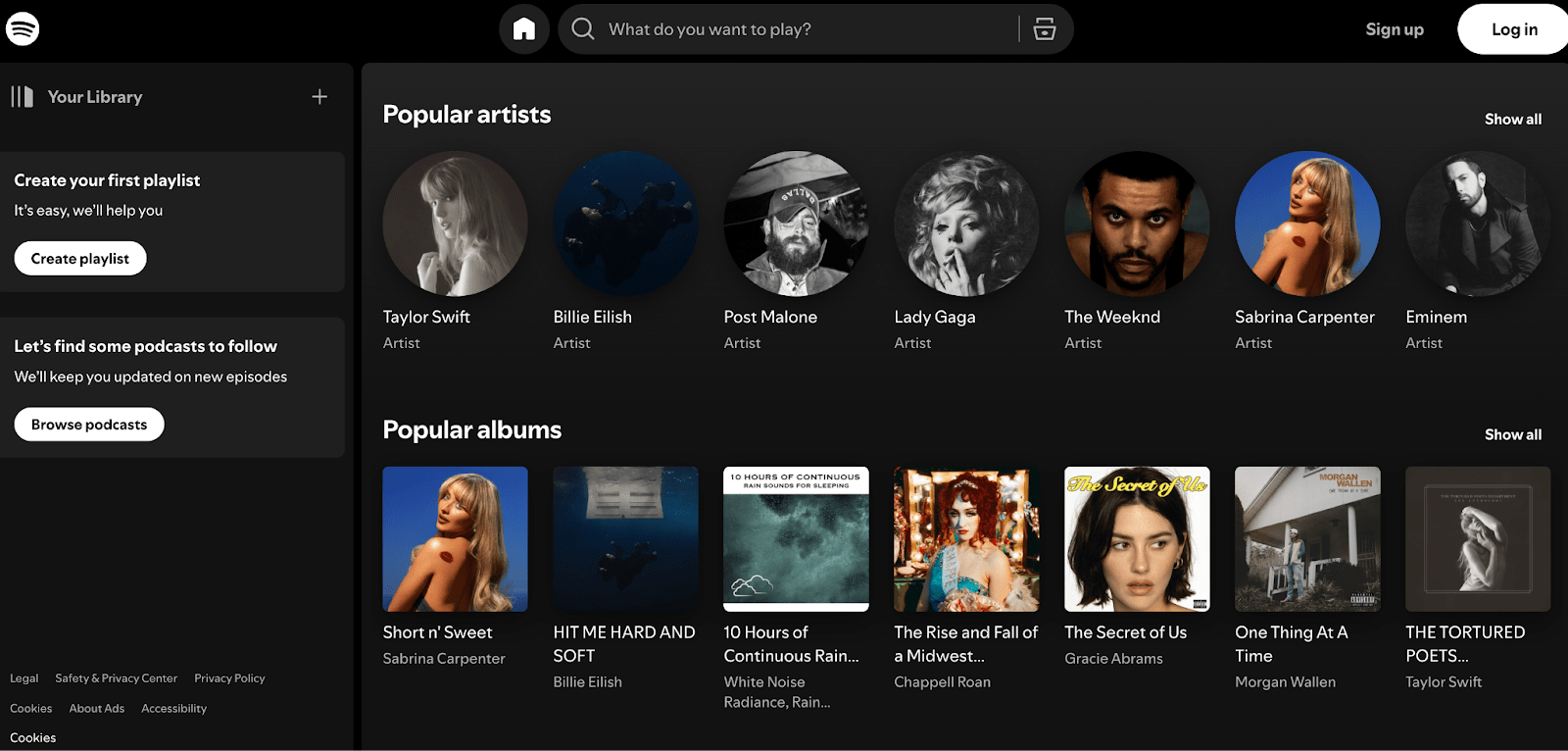
Caption: Spotify
Because Spotify lets you create playlists and browse music from every genre, it’s a customized service that has changed the game by putting people first.
2. Accessibility
The Web Content Accessibility Guidelines (WCAG) are there to make the internet accessible to people with disabilities.
The WCAG uses POUR principles, with perceivable, operable, understandable, and robust.
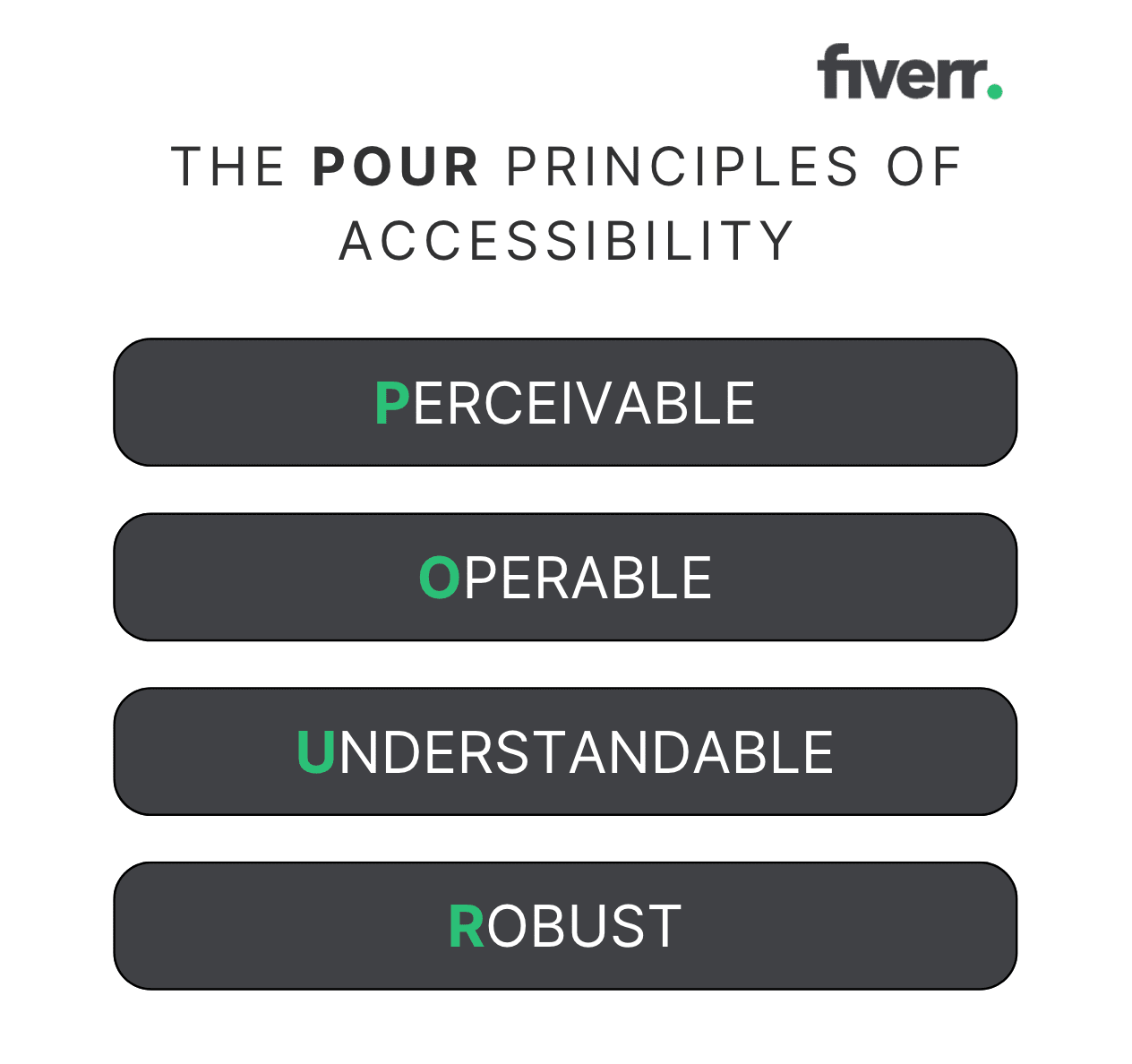
PERCEIVABLE
Any user should be able to understand the information. A disability shouldn't stop someone from using the product or service.
Add descriptive alt text to images so that the visually impaired can interpret them. Videos should also have captions for the deaf or those who have difficulty hearing.
OPERABLE
The product should be operable and easy to navigate for every user. For example, if a person cannot operate a mouse due to a physical disability, they need to be able to use a keyboard instead.
UNDERSTANDABLE
The information should be clear and targeted to people with an average reading level. Tools like Grammarly will give you a readability score, which ranks text out of 100. The higher the score, the easier it is to read. Include a mix of images, summaries, and transcripts to help with comprehension.
ROBUST
To pass the robust test, the digital product or service needs to be accessible in various ways. Usage shouldn’t be limited to one device, browser, or operating system.
3. Usability
Another concept in UX design is usability — how well a person can use your product. It can be split into five key areas:
Learnability: how quickly a new user can understand and navigate the product
Efficiency: how quickly new tasks can be performed
Memorability: how memorable the product is and if it is easy to come back to
Errors: how often errors occur and whether they send users away
Satisfaction: how satisfied users are with the product
A product with high usability will let users perform set tasks from start to finish. For example, say a UX designer is building an e-Commerce website. Customers should be able to add items to the cart, register an account, and navigate through checkout with minimal fuss.
4. Consistent ToV
Maintaining a consistent tone of voice (ToV) is essential in any design project. The language and tone have to be appropriate for the target demographic.
The initial brief should include details of the brand and the end user. You can use this information to create copy that appeals to the audience.
If you’re creating an application for lawyers, the tone of voice may be academic, with legal jargon and case studies. Alternatively, a website aimed at teens will have a fun, youthful tone of voice.
Here is an example from Sundae, a bodycare brand known for its foaming body washes. The ToV for Sundae is upbeat, casual, and engaging, which is a good match for its products.
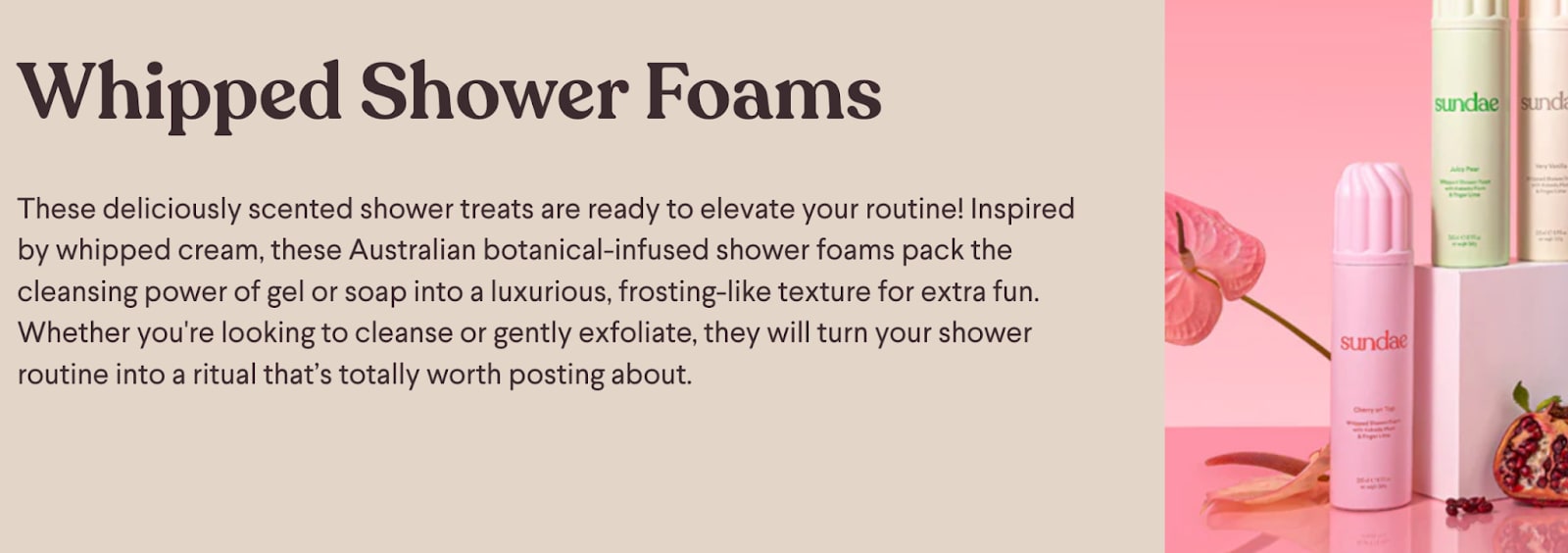
Caption: Sundae
5. Hierarchy
In design, not everything is equally important, and this is where hierarchy comes in. By deliberately arranging elements, you can help users view information in the right order.
Visual hierarchy aims to make it easier for people to engage with the product and find what they want. Designers often use color, typefaces, and fonts to show hierarchy.
When you visit the All About Eve website, a pop-up encourages you to subscribe. TAKE 15% OFF is big and bold, and it's the first thing your eyes are drawn to. Next, users will notice the email field and the subscribe button. The terms and conditions are the smallest and of the least importance.
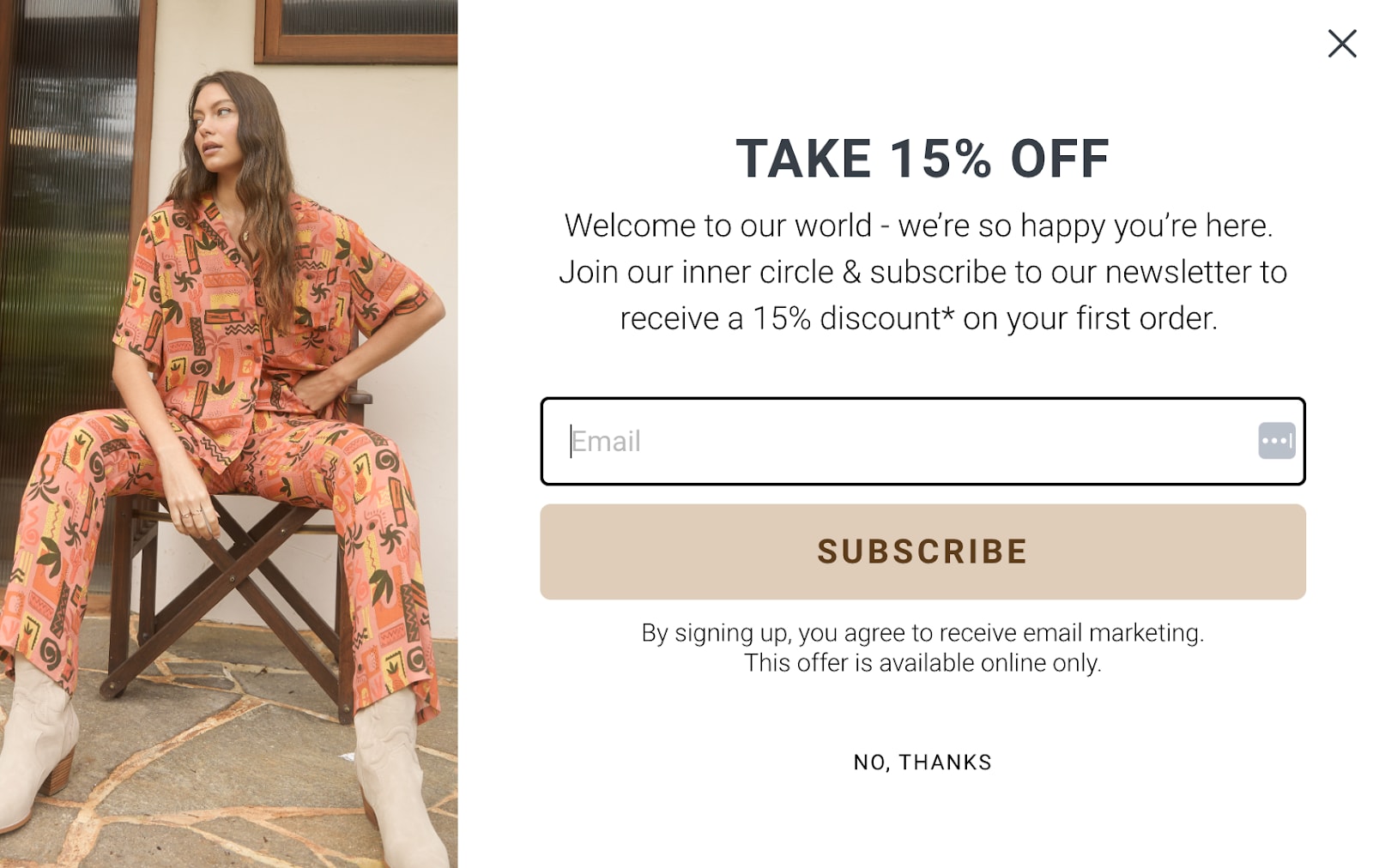
Caption: allabouteve
When someone visits a web page, they look for the navigation bar at the top of the screen. A sign-up or checkout button is usually at the top right, and company contact details are located at the bottom of the page.
6. Inclusivity
Good UX design will be inclusive. Think of it as universal design that caters to people from a diverse range of backgrounds.
An inclusive product won’t discriminate, so it will be accessible regardless of human differences such as:
Gender
Age
Race
Culture
Language
Ability
Location
Brands like Apple have excelled in creating inclusive designs that cater to a wide range of users. Apple's commitment to accessibility includes features such as voice control, screen readers, and customizable settings that make their products usable by people with diverse abilities.
Here is an example of inclusivity. Facebook gives users the option to select different skintones for some emojis and memojis:
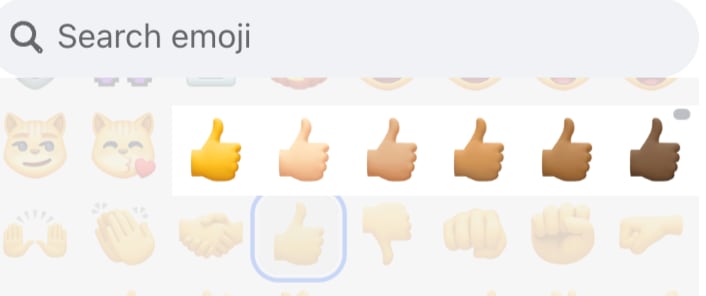
CAPTION: Users can hold down the “thumbs up” emoji on Facebook Messenger to change the skin tone.
The default setting is a cartoonish Simpson yellow, but users can choose between 6 different skin tones.
What does a UX designer do?
Thinking of a career as a UX designer? Or, maybe you’re considering getting UX design services from Fiverr. Here is a look at the types of tasks these professionals do.
1. Conduct user research and analysis
UX designers need to understand who the end user will be. To do this, they conduct research and analyze the data.
Research can be done in various ways, including surveys, focus groups, and reviewing behavior. The data can be used to improve the product, whether it’s still in the planning phase or ready for launch.
2. Organize and structure content
UX designers must consider the structure and content to ensure users can access and understand the information. They will answer the question, "What do users need to use the product?"
UX designers make a plan that details the different types of content, the placement of navigation, and the visual hierarchy. A well-thought-out development process ensures that the structure aligns with user needs and is adaptable to changes as the product evolves.
3. Develop wireframes
Next, UX designers create a wireframe, a two-dimensional skeleton of the product. This blueprint shows a website or app's layout, structure, and user journey.
Wireframes can be drawn by hand or using a computer program. After reviewing them, stakeholders can provide input.
4. Conduct usability tests
To evaluate a product, UX designers conduct usability tests and monitor its performance with real users.
User testing is a critical step in the UX design process because it provides direct feedback from the end-users, allowing designers to identify and correct issues that could affect usability before the final launch. For example, they may notice users abandoning their shopping cart at the same point, which can uncover a common error.
5. Apply visual elements
The product should be visually appealing, and the UX designer will add the final touches. Any visual elements will reflect the brand and usually be set out in a design brief.
Colors, numbers, lines, and graphics are all carefully selected. These visual elements contribute to the final product, ensuring that it is aesthetically pleasing, functional, and aligned with the user’s expectations.
6. Improve based on feedback and data
The job isn’t over when the product is completed. There is always room for improvement, and updates may be required over time.
The UX designer will track feedback and data to continually improve the product. They will often iterate based on user feedback, making adjustments and enhancements to the product over time. This process helps refine the overall user experience and ensures that the product evolves alongside user expectations.
Tips for becoming a UX designer
If you want to become a UX designer, here are our top tips to get you started.
1. Understand the fundamentals of design
UX design isn’t just throwing elements on a page and hoping for the best. You need to understand the fundamentals of design.
Focus on these five key areas:
Empathy: The ability to understand and share the feelings of users, putting yourself in their shoes to design better experiences.
Strategy: The process of planning and setting goals for the design, aligning user needs with business objectives.
Usability: Ensuring that the product is easy to use, efficient, and satisfying for the intended users.
Inclusivity: Designing for a diverse range of users, considering accessibility, cultural differences, and varying abilities.
Validation: Testing and verifying design decisions through user feedback and data to ensure they meet user needs and expectations.
Learn the difference between UX and UI so you can decide which specialty interests you most.
2. Use industry standard design tools
UX designers use different tools throughout the process. To be successful, you’ll need to learn how to navigate industry-standard software.
A few common options for UX designers are:
Adobe Illustrator
Adobe Photoshop
Adobe XD
Invision Studio
Figma
Miro
Not sure where to start? Access design lessons on Fiverr, with experts available to teach you a range of skills.
3. Build a design portfolio
A portfolio will help you gain new customers and showcase your design work. You can start selling and promoting your UX design services on Fiverr.
This Fiverr profile stands out as a stellar example of an effective UX designer portfolio. It seamlessly blends eye-catching design samples with clear service offerings, showcasing the designer's expertise in both web and mobile interfaces.
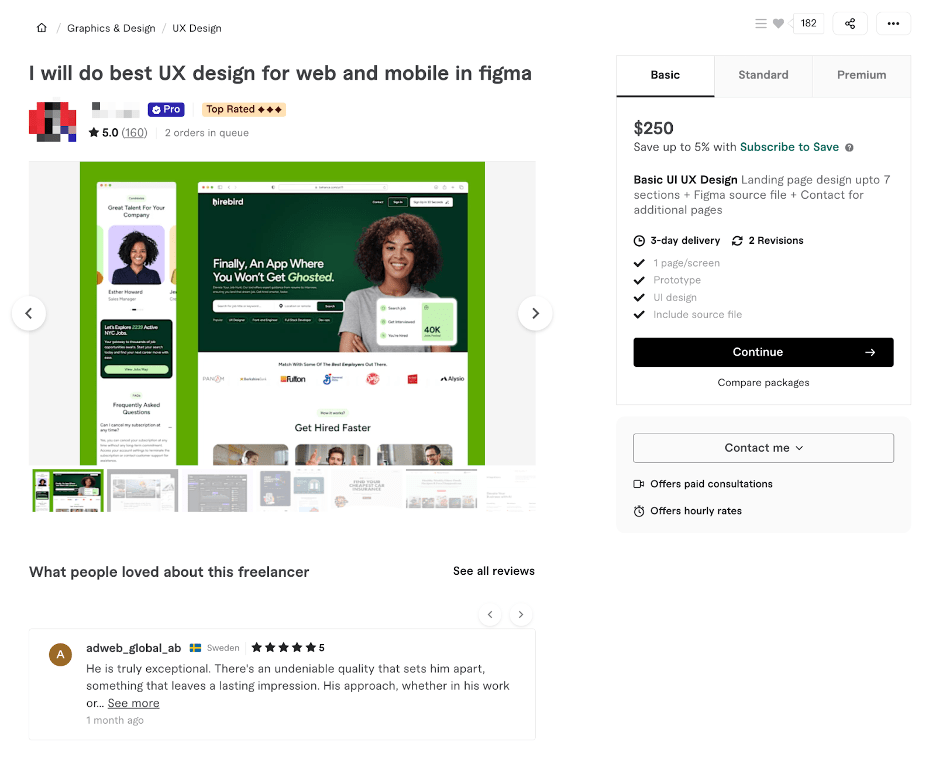
The profile's clean layout draws attention to the designer's perfect rating and "Top Rated" status, while detailed package descriptions and glowing client testimonials build trust.
By emphasizing Figma proficiency and providing multiple contact options, the profile makes it effortless for potential clients to understand the designer's value proposition and initiate a project.
In addition, a website and social media presence can help you promote your services. Include examples, contact information, testimonials, and pricing.
4. Look for UX design jobs
Fiverr can be a useful platform for aspiring UX designers to find work and gain experience:
It allows you to create a profile showcasing your skills and portfolio
You can offer specific UX design services as "gigs" (e.g., user flows, product design, prototyping)
Clients can hire you for short-term projects or ongoing work
It provides a way to build your portfolio with real-world projects
You can start with smaller tasks and gradually take on more complex UX work
The platform handles payments and provides some project protection
Using Fiverr can help you gain practical experience, build a client base, and establish yourself in the UX design field.
5. Keep learning
To be a UX designer, you need to be adaptable. Make learning a priority because the key tools, skills, and principles can all change over time. Connect with industry leaders and stay current with trends to ensure you don’t get left behind.
UX bootcamps are a popular way to gain the skills needed to break into the industry. These intensive training programs offer hands-on learning experiences, helping students build a strong foundation in UX design principles and tools.
Buy and sell UX/UI design services on Fiverr
UX designers play a major role in today's competitive market, where creating human-approved products is essential for success. Whether you're looking to hire a UX designer or offer your own UX services, Fiverr provides a platform for both buyers and sellers.
If you need these services, you can explore Fiverr's UX design offerings to find the right professional for your project.
Those interested in becoming UX designers shouldconsider enrolling in a UX design course to start their journey. Once you've honed your skills, you can join Fiverr as a seller, offering your UX expertise to clients worldwide.
UX design FAQ
What are the 5 elements of user experience design?
The five elements used in UX design are Strategy, Scope, Structure, Skeleton, and Surface. Jesse James Garrett, a designer, first created these guidelines.
What is considered in user experience design?
UX designers consider a range of factors, including the ease of use, convenience, and accessibility of the product. They create personas to define the target audience. From mobile apps to web platforms, UX design focuses on making digital experiences seamless and enjoyable across various devices.
What is UX design with an example?
With good UX design, a product will be simple to use and easy to navigate by any user.
Let’s say you offer an online hotel booking service. Customers should be able to search for accommodation, read reviews, and complete the booking process in a straightforward and practical way.
Do I need to code to be a UX designer?
No, coding is not an essential skill for a UX designer. However, an understanding of HTML, CSS, and Javascript can provide benefits.
UX designers with these skills will find it easier to create wireframes, and this knowledge helps you communicate with programmers.