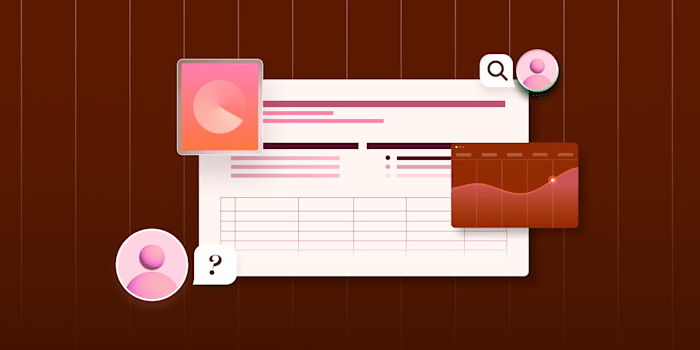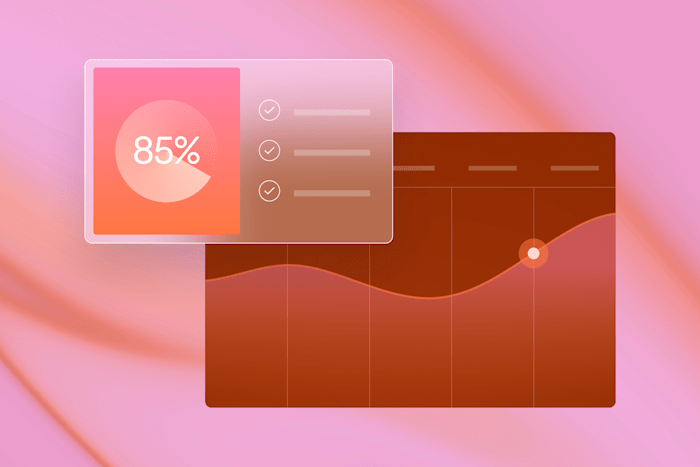ERP vs CRM: Differences and Benefits
Compare ERP vs CRM systems to find the perfect solution for your business operations.
 April 22, 2025
April 22, 2025 9 minute reading
9 minute reading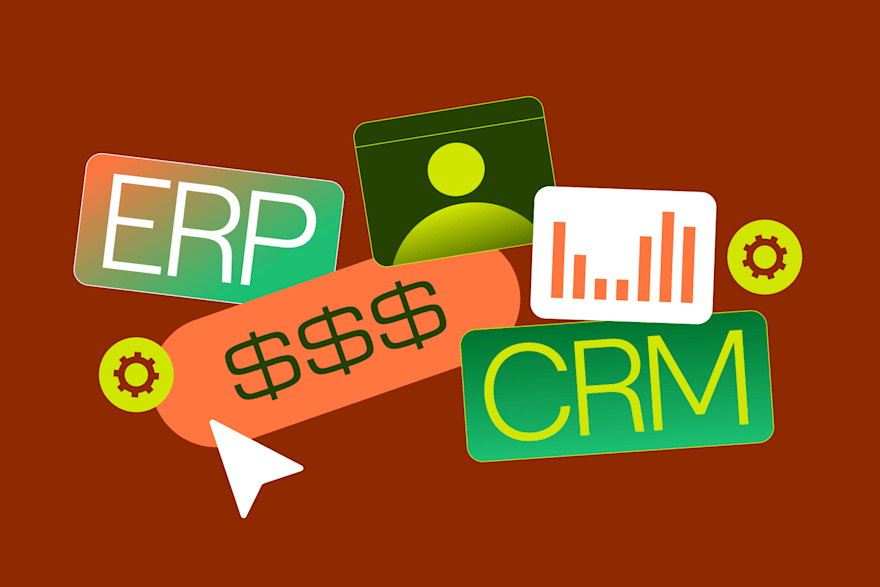
Humans are fans of creating acronyms. That might be great for saving a few characters when typing, but not so great when trying to make informed decisions about your business needs.
The same applies to choosing between a Customer Relationship Management (CRM) system and an Enterprise Resource Planning (ERP) system for a business.
CRM and ERP software are essential components of any modern business, but they serve wildly different purposes, and choosing the wrong one can lead to heavy additional costs. For example, investing in a full-scale, on-premise ERP solution typically also requires investing in ERP management.
Investing in CRM tools doesn’t always require an accompanying CRM management service, but there’s often a lengthy learning curve involved if you don’t get some help.
This guide will help you understand what these two acronyms mean and what each tool is best used for.
What’s an ERP?
An ERP is a comprehensive software solution that integrates all core business functions. It focuses on core internal functions and back-office processes.
As the name suggests, ERPs were once only used by massive corporations and were beyond the reach of smaller businesses due to their cost. However, modern Software as a Service (SaaS) solutions make ERP functions accessible to smaller companies.
A key feature of ERPs is that they’re highly customizable. Enterprises typically choose modules for different functions. The modules might include a project management component, a human resource management system, procurement tools, inventory functions, supply chain management, and even a CRM module.
What is a CRM?
CRMs are used to maintain customer information so you can improve the customer experience, customize campaigns, and automate marketing efforts. They simplify interactions with the customer by providing an employee with all relevant data on a single interface.
In contrast to ERPs, CRMs are customer-focused. All customer data, including financial data such as purchases and refunds, previous support tickets, and customer communications, is kept in a central database.
CRMs can also track potential customers, known as leads. For example, the CRM might log that a particular lead signed up for your newsletter after clicking on a social media post. Based on this data point and other metrics, the CRM can then trigger marketing efforts for that lead.
Key differences between ERP and CRM systems
Both ERP and CRM software can help increase sales and streamline operations, but they do it in different ways and have different focuses.
Focus
ERPs focus on internal functions such as finance, human resources, supply chain, and other core business processes. If you include a financial data module, the ERP integrates accounting, invoicing, and payment features. Even though different departments deal with these various processes, the ERP brings them all under a single platform. Users have roles and can only access modules for which they explicitly have rights.
A CRM focuses on sales, customer satisfaction, customer service, and marketing. You can create marketing campaigns inside the CRM or integrate it with an external marketing platform.
When communicating with a customer or lead, a service representative can see all the relevant data inside the CRM, making it easy to immediately handle the customer’s query. By including all the info inside the CRM itself, the service rep doesn’t have to go through the time-consuming process of requesting additional data just to handle a simple request.
If you need help integrating an external marketing system with your CRM, you can get help from an API integration expert at Fiverr.
Benefits
A CRM software system can automate all marketing operations, reducing the need to engage in repetitive tasks such as manually separating users into different categories for targeted marketing campaigns. A CRM can use metrics to automatically segment users based on their behavior and send marketing emails that relate to their interests.
The key benefits of a CRM and ERP are in their names: An ERP’s primary benefit is helping a company plan its resources, while the CRM focuses on customer relationships.
Whereas an ERP will have customer data, such as what they purchased and when, none of that information is directly related to maintaining the relationship.
CRMs improve customer retention, while ERPs help leaders make better decisions regarding basic business functions.
Find a CRM Management for Hire
Features
ERPs use a modular system to deliver key features. They’re typically highly customizable, allowing businesses to include anything from financial management modules to supply chain optimization.
More recent cloud-based ERP iterations also include a CRM module. However, this isn’t strictly an ERP feature but rather a separate add-on. A CRM is its own system.
CRM features focus on contact management, sales pipeline tracking, marketing automation, and customer support.
Data Management
ERPs represent a “single source of truth” for business operations, which means they bring together separate systems and modules into a single platform so you can edit all related data in one place. This reduces data silos which helps in the decision-making process.
CRMs also represent a single source of truth—but for the customer. The CRM centralizes customer data and records all interactions to help you provide more personalized service and marketing.
Both approaches to data management can increase profitability. For enterprises, the cost savings of an ERP can be significant, such as Blue Shield of California, which saved half a million dollars after moving to a cloud ERP.
Main users
ERPs are used primarily by back-end staff, while CRMs are used by customer-facing employees.
ERP users will typically fall into categories, like finance, operations, and HR. CRM users are usually sales reps, customer support reps, and marketing team members.
Integration
ERPs integrate well between modules intended for that ERP. However, external ERP integrations depend on what type of ERP you’re using.
Modern, cloud-based ERPs will offer robust API integrations. Legacy ERPs will either need to be replaced by a modern version or have integrations built specifically for them, such as through custom software development.
CRMs emerged in a different era than ERPs, so integration was more of a priority from the outset. Today, the most popular CRMs allow for powerful real-time integrations. For example, a CRM might integrate with your company’s social media profiles and track conversations with leads and customers.
One vital CRM integration is your email marketing provider. The email platform sends data to the CRM about which subscribers opened your email and clicked on a link so that the CRM can categorize which customers are potential buyers for a specific product.
Customization
ERP systems are far more customizable than CRMs because of the extensive range of features they can offer. Customizing an ERP was once a complex task involving the ERP vendor’s sales reps, tech personnel, and sometimes even external consultants, specialized programmers, and IT specialists. This is still the case for some legacy ERPs.
More modern ERPs that run in the cloud follow a simpler approach, allowing you to configure various aspects of the service yourself through a user interface. Examples of such ERPs are SAP S/4HANA, Oracle NetSuite, and Microsoft Dynamics 365.
CRMs offer simpler customizations, such as modifying the theme and dashboard. Some CRMs don’t have sales process features unless you purchase them separately.
This isn’t to say that CRMs are in some way inferior to ERPs because of their relatively small amount of configuration. ERPs can offer so many different core business features that each customization is like a separate tool in itself.
If you need help with your ERP customization, you can get that help from one of Fiverr’s ERP management specialists.
Data flow
Both ERPs and CRMs can receive data from external inputs or manual data entry. For example, an ERP might receive financial data from an external accounting module or by someone manually typing it in.
Similarly, a CRM might automatically receive click data for a customer email, suggesting interest in a particular product. Alternatively, a service rep might manually check a box that indicates interest in that product after speaking with that customer on the phone.
In both cases, the data flows into a centralized database. It can then be processed for forecasting purposes or transformed and sent to a separate system.
Find a ERP Management for Hire
Scalability
Both ERP and CRM software are built to scale easily. However, scaling on-premise ERP solutions can involve significant costs and planning.
The most popular CRMs are cloud-based, allowing for simple usage-based scaling. CRMs often offer pricing based on the number of contacts you have.
When to choose ERP vs. CRM
In most cases, the choice is simple: ERPs offer back-end, business process solutions while CRMs offer customer relationship management.
However, with ERPs now more accessible to smaller companies, you might be considering a combined ERP and CRM to get the best of both worlds. This option comes with its own pros and cons.
Business challenges
If you’re struggling with core business functions such as inventory management, financial reporting, and operational efficiency, a CRM won’t solve those problems. You’ll need an ERP.
However, many cheaper and simpler accounting systems such as Xero and FreeAgent offer some of these features as well.
ERPs are a boon for companies with complex back-office procedures and massive stock to manage. But they can add unnecessary complexity if your back-office needs are few.
If you need to improve marketing, sales team performance, customer follow-ups, or customer service, an ERP will do little to change that. In this case, you must get a CRM.
Growth stage
ERPs are typically better suited for established businesses that must improve their workflows and manage a complex supply chain system. An ERP unifies this system with financial data and brings visibility to the entire process, helping leaders make better decisions.
CRM solutions are essential at all stages of a business’s operations. However, that applies mostly if you run a business-to-consumer (B2C) business instead of a business-to-business (B2B) business.
At the growth stage, CRMs are essential for moving leads down the sales funnel and turning them into customers. At the scaling stage, CRMs can consolidate the existing customer base by keeping customers happy and continuing to market to them based on signals the CRM receives.
Resource availability
Large-scale, on-premise ERP solutions require significant resources to run, including skilled personnel and robust infrastructure. More recent ERPs operate on the cloud and require less intensive in-house support to manage.
CRMs require significantly fewer resources. Major CRM providers typically host their solutions on the cloud and handle their maintenance.
Industry
Both B2B and B2C companies can use ERP software, but it tends to be more common in B2B contexts. ERPs are critical for supply chain management and industries with complex operational needs, such as manufacturing and logistics.
Smaller B2C companies tend to opt for lightweight, affordable tools such as accounting and project management software to offer ERP-like functions without all the additional complexity.
CRMs are used by both B2C and B2B companies, although a B2C company will typically have far more use for a CRM’s automated marketing functions.
CRMs log all customer interactions, which is essential when dealing with any type of customer, whether it’s an individual or a business.
Find an Expert Data Analyst for Hire
Budget considerations
ERPs are often more expensive because of their larger scope and higher complexity. The modules you activate strongly influence an ERP’s pricing.
CRM offers lower entry costs, particularly with subscription-based models. CRM providers also tend to offer pricing per number of contacts so that you only pay more as you begin to scale.
Future goals
ERPs are for companies that focus on operational optimization and process integration. If you’re a large corporation looking to increase internal efficiency in different departments, an ERP is the way to go.
If you deal with more than a handful of clients, you’ll eventually need a CRM.
A CRM provides crucial functions to maintain a record of your customers’ relationship with your business and provides team members with crucial context regarding that customer.
If you’re small, you might get away with storing customer data in an Excel spreadsheet. However, anything more sophisticated than that typically requires a CRM.
How ERP and CRMs work together
Bundling ERP and CRM solutions together is becoming increasingly common among ERP providers. However, dedicated CRM vendors typically provide more features than bundled options.
As the world moves into more cloud-based software, it’s also possible to integrate separate ERPs and CRMs through APIs.
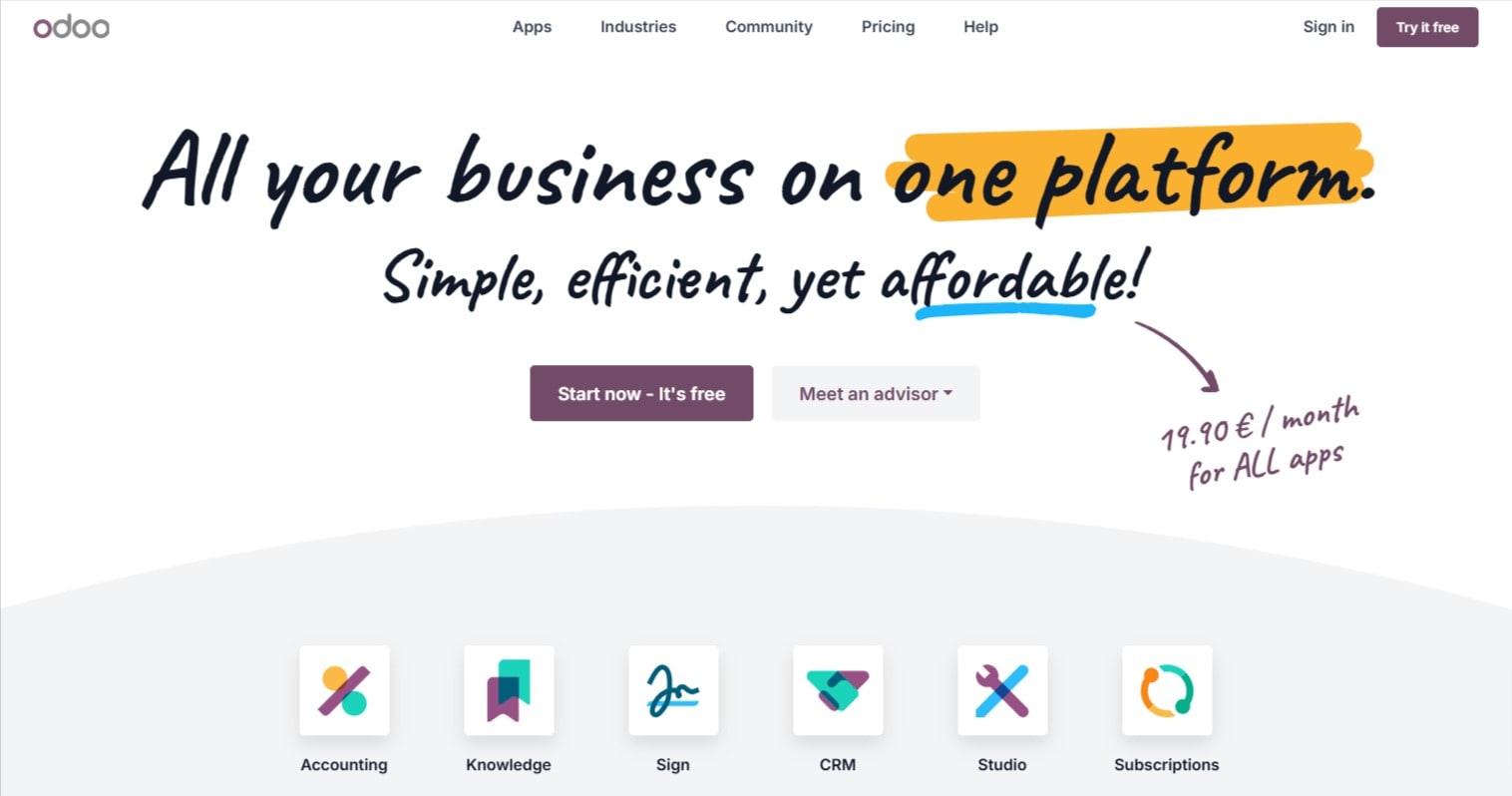
Odoo
Hire operations management professionals on Fiverr
If you lack the internal expertise to manage your CRM or ERP or don’t have the time, Fiverr’s expert freelancers can help you.
Fiverr has freelancers to help you configure your CRM’s contact management or sales pipelines. They can help you create custom fields or visual dashboards so you can gain actionable insight from your CRM’s vast amount of customer data.
If you’re using an ERP, Fiverr freelancers can help you integrate modules or troubleshoot workflows. Fiverr’s database consulting services can help you migrate from an in-house ERP database to a commercial solution.
By opening a free Fiverr account, you can access a global pool of expert freelancers who offer specialized services across all modern business needs, not only CRM and ERP management.
Open your Fiverr account here and start looking for the right freelancer for your business today.
Frequently Asked Questions
What is the difference between CRM and ERP?
ERPs manage internal operations such as finance and HR, while CRMs handle customer relationships, sales, and marketing. ERP solutions support back-office functions, while CRMs manage customer-facing interactions.
Is Salesforce a CRM or ERP?
Salesforce is a popular cloud-based CRM. It was a pioneer in pushing the SaaS model that’s become so common today.
Is CRM included in ERP?
Some ERPs include basic CRM features. However, for comprehensive customer management, it’s better to use a dedicated CRM system.
Can ERP replace CRM?
ERPs can’t replace CRMs because each focuses on a different business aspect. ERPs focus on back-office and organizational functions, while CRMs focus on customer relationships.