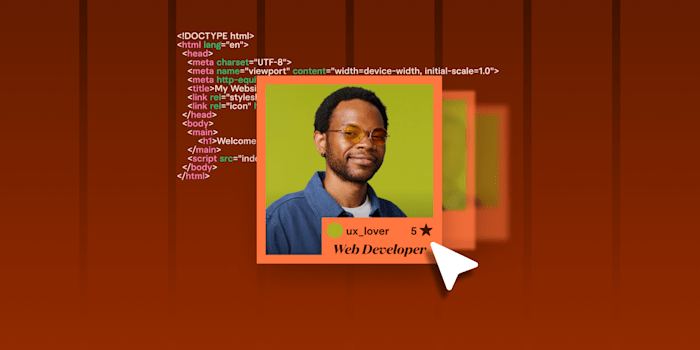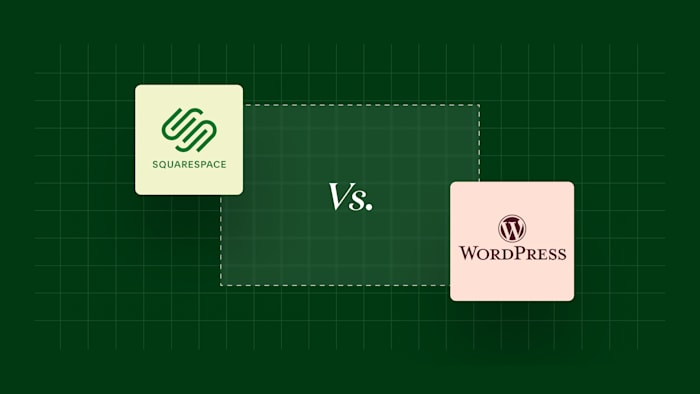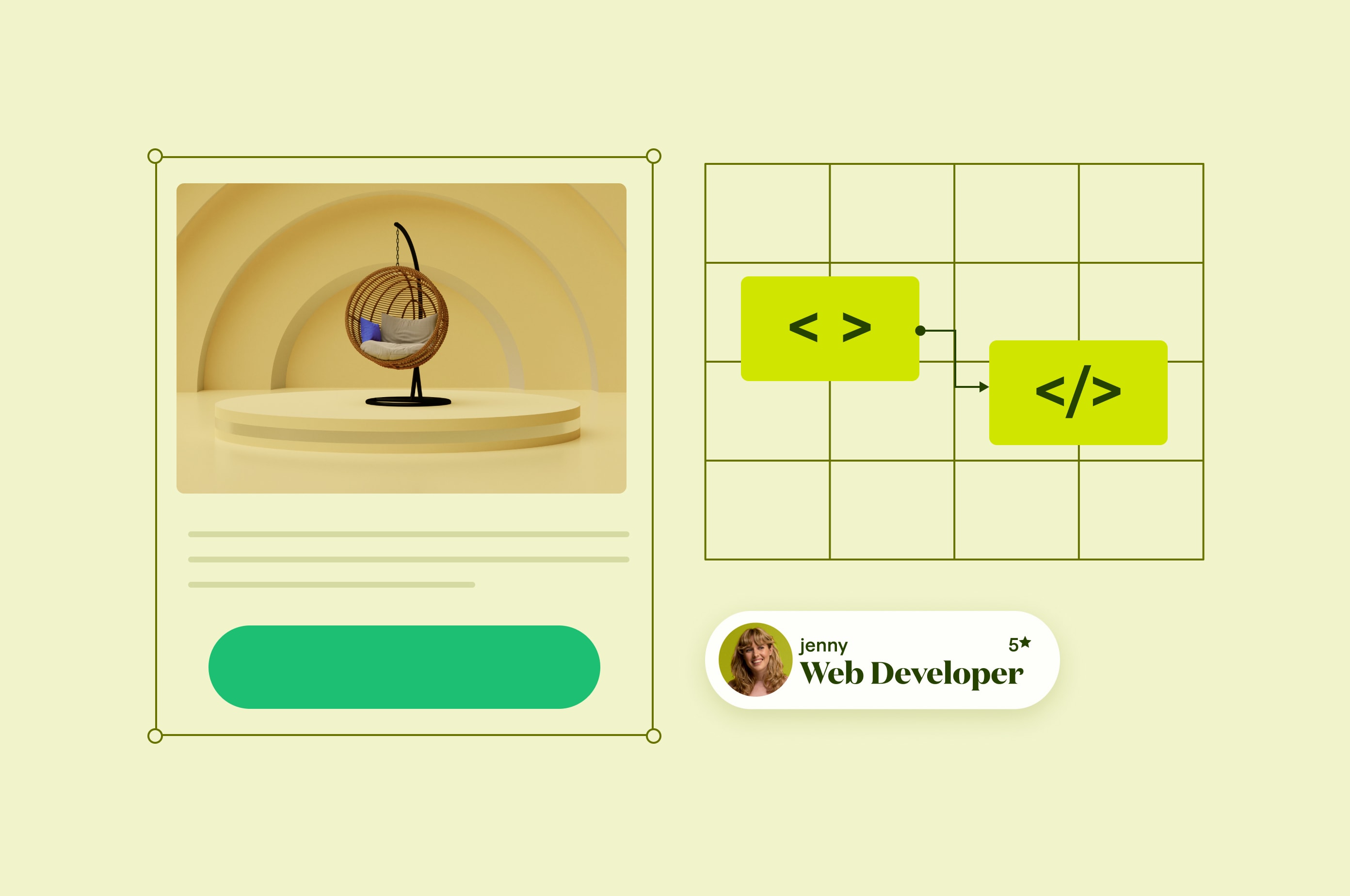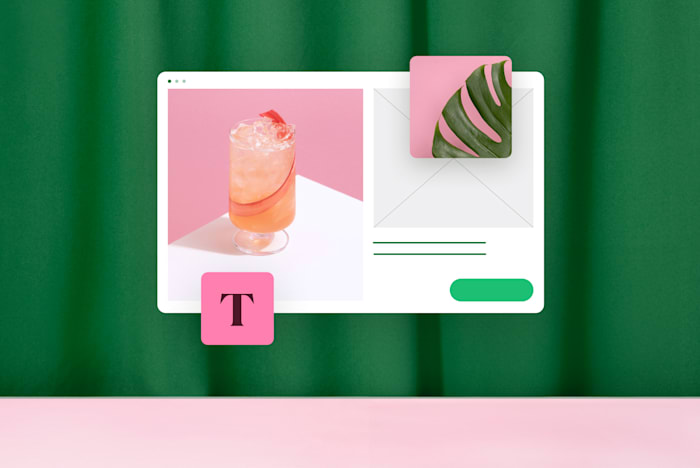Static vs Dynamic Website: Differences and Which Suits Best Your Needs
Static and dynamic websites have their use cases. This in-depth guide covers what is best for your specific needs.
 April 14, 2025
April 14, 2025 8 minute reading
8 minute reading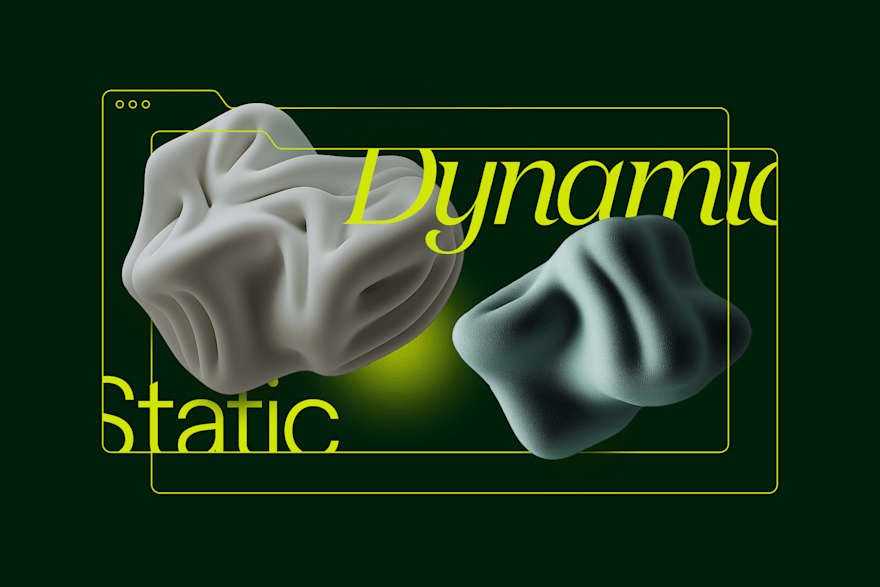
There are so many website development options, and deciding which is right for you can be confusing. One major question is whether to choose a static or dynamic website.
Both site types have pros and cons. By understanding each website development type, you can decide which option is best for your business. This guide will cover everything to help you make the right decision.
What is a static website?
A static website is built from HTML files that exist physically on a server. When someone visits the site, the server simply grabs these pre-made files and sends them to the visitor's browser.
HTML is the textual markup language that browsers translate into elements on a webpage.
In a static site, the content the server sends never changes, and the website offers no additional server-side functionality.
A static website might also have Cascading Style Sheets (CSS) and JavaScript files.
CSS files define all the styling information for a web page, such as font families, font sizes, colors, positioning, and other styling information required to make an aesthetic web design.
JavaScript is a client-side programming language. “Client-side” means that it runs on your machine (the client) instead of on the server. In the early days of the internet, JavaScript code was limited to providing basic interactivity and rudimentary functionality to a website to make it feel more dynamic.
However, JavaScript has grown into a powerful programming language that can now communicate with server-side code and processes. For a website to be defined as a “static” website, it can’t use any of this modern-style JavaScript that dynamically updates a web page in real time.
The concept of a static site is best understood visually:
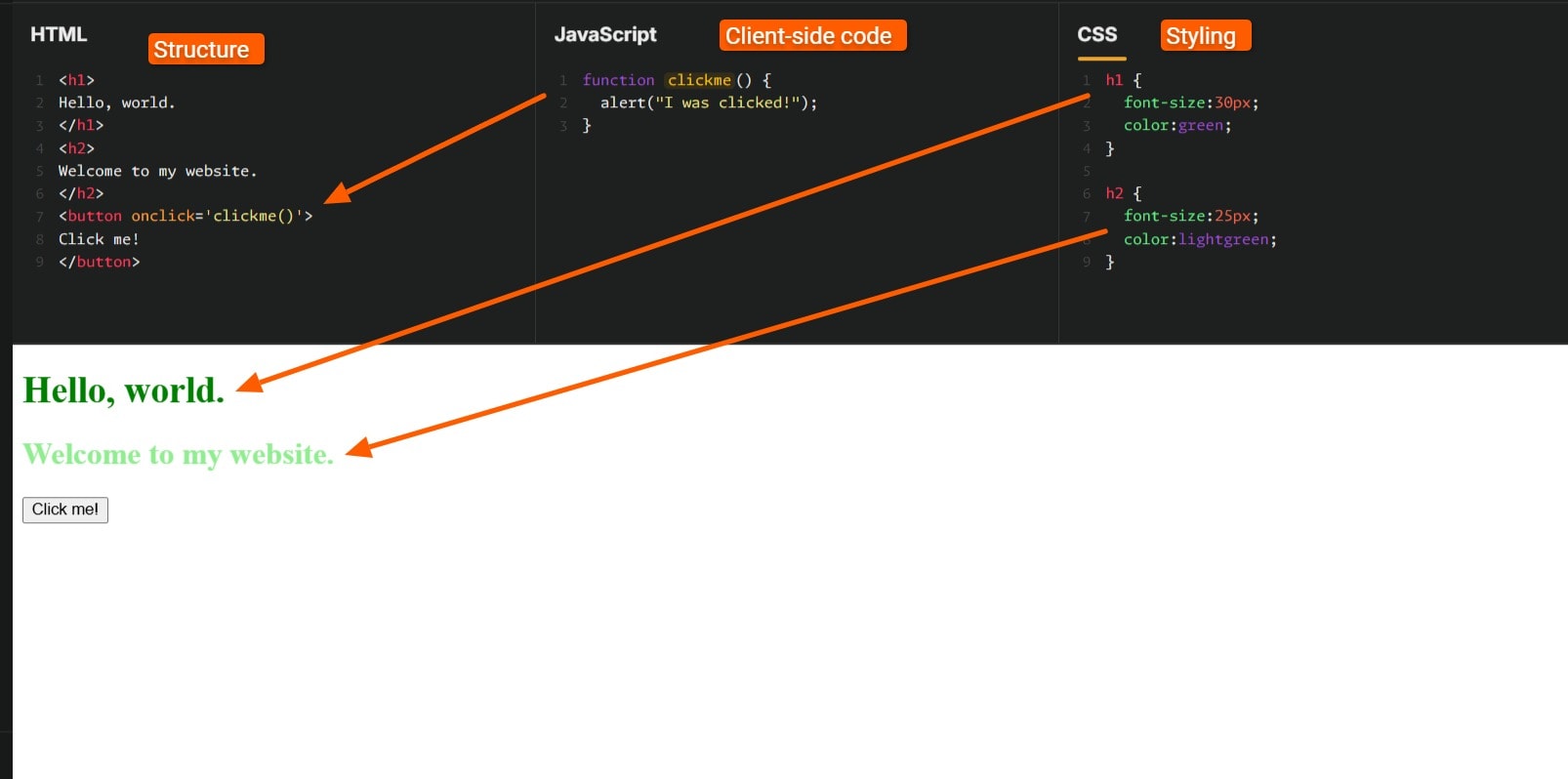
HTML
The screenshot above shows how HTML, JavaScript, and CSS work together to create a static web page.
HTML uses “tags” to define structural elements, such as the H1 tags for “Heading 1,” and H2 tags for “Heading 2.”
The CSS on the right defines the styling.
The JavaScript in the middle defines basic functionality.
Every person visiting this static website will see the same thing.
On a static site, each of these items would be a physical file stored on the server, such as:
HelloWorld.html
HelloWorld.js
HelloWorld.css
What is a dynamic website?
A dynamic website uses server-side programming code to dynamically build the HTML sent to your browser. Instead of storing physical HTML files on a server, it stores programming code files that respond individually to each request.
To understand dynamic sites, you must understand Requests and Responses. When you type in an address into your browser, the browser sends a Request to a server, which then sends a Response. The Request contains important metadata that helps the server understand the Request better. For example, the Request metadata typically contains the type of browser accessing the site and data that helps the server determine the device’s location.
The Response is not the HTML file itself. It is the content of the HTML file. In the example above, your browser doesn’t know there’s a “HelloWorld.html” file on the server. All it knows is that it receives a bunch of HTML text.
In a static site, the server reads the physical HTML file and then sends the HTML text as a stream of data.
In a dynamic site, the server runs programmatic code, which generates a stream of HTML text and then sends it to the browser.
In both cases, the browser receives the same textual HTML stream and doesn’t know if the site behind it is dynamic or static.
One of the most popular server-side languages is PHP. In a dynamic site, we might have a PHP file called “HelloWorld.php” that looks as follows:
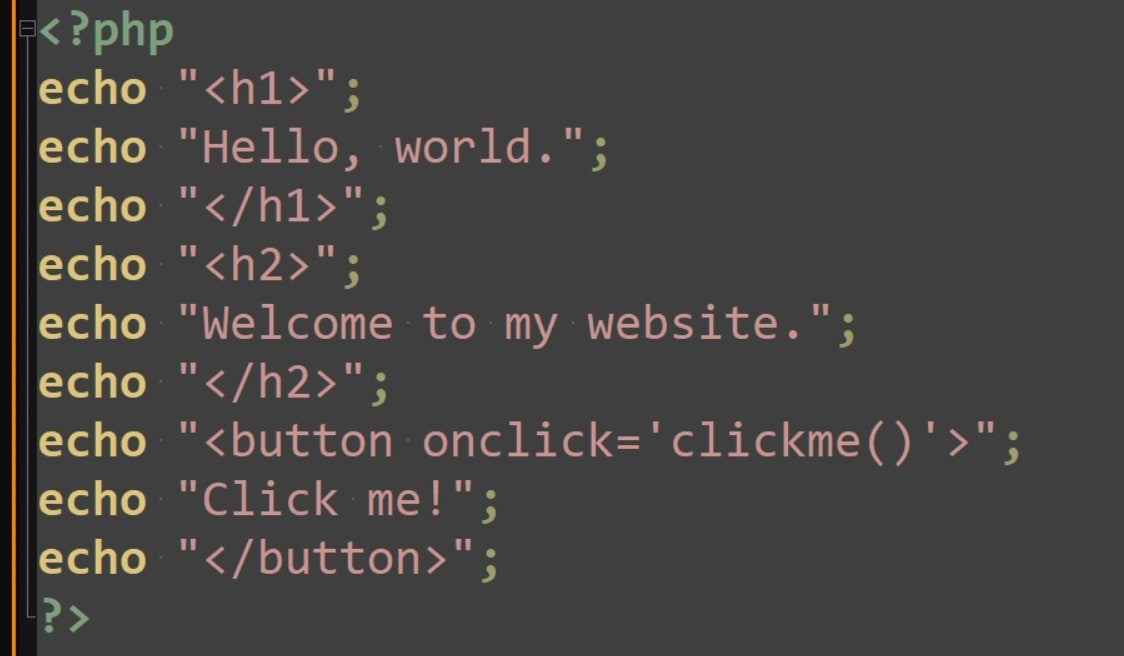
PHP
The above PHP produces the same HTML text as the physical HTML file we created previously. The “echo” command in PHP sends text to your browser.
The browser doesn’t know the difference between the two Responses. All the browser knows is that it sent a Request to the server and it received a Response of HTML text.
In this simplified example, it makes no sense to use a dynamic site because the PHP code is only outputting static content. But consider the following example:
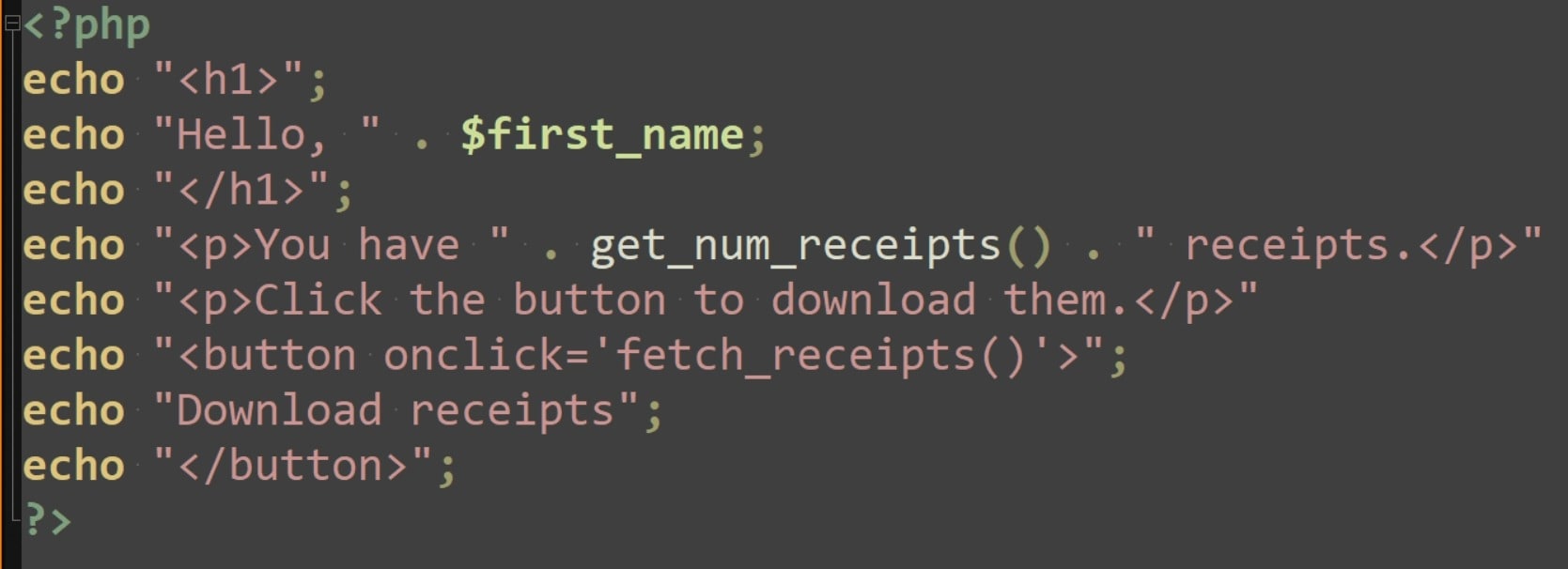
PHP
In the above example, we’re modifying the Response based on the logged-in user’s name and the number of receipts the user has.
Although the example is simple, it demonstrates the power of a dynamic website. The amount of server-side processing a dynamic website can perform is unlimited, giving rise to all kinds of different websites.
Find a Website Developer for Hire
Differences between static and dynamic websites
Here are the main differences between static and dynamic websites:
Content delivery
Dynamic websites use programmatic code—usually a server-side scripting language such as PHP—to process Requests and display the result to the website visitor. Dynamic sites typically connect to a database.
In a dynamic site, you can usually update content through an admin section and it automatically appears on the website. You can add pages or provide real-time updates on a business project, and the dynamic website handles all of it according to your specific needs.
You can even have the dynamic website automatically push those updates to your social media profiles.
A static website has no such functionality. You create the content once, and that’s the content that stays there until you update it again manually.
User experience
A static site is like a pamphlet. What you see is what you get. A user can read the information and possibly interact with a few animated elements, and that’s about it in terms of user engagement.
A dynamic site provides far more opportunities for user engagement because it can adapt based on the user’s preferences and behavior. Users can receive personalized recommendations, and content can change based on the user’s location.
The primary user engagement benefit of a static site is that it typically loads quite fast, provided you’re not using massive images. However, the load times of dynamic sites can be speeded up tremendously through a proper caching strategy and other clever programming tricks.
Website maintenance
Static sites require no maintenance once they’re finished.
Depending on the type of website and where it’s hosted, a dynamic website might be zero maintenance or extremely high maintenance.
Custom dynamic websites tend to have the highest maintenance in the beginning, as the bugs are ironed out.
Websites built with WordPress—a popular dynamic website platform—have a moderate level of maintenance, especially if you use a lot of plugins because the plugins must be updated regularly, and sometimes the updates break things. If you’re running a WordPress site, it’s smart to have a professional help you with WordPress development to keep the site secure and maintained.
If you’re running a dynamic site on a hosted platform such as Shopify, Wix, or Squarespace, you have no maintenance to perform because the platform itself takes care of all maintenance. However, running sites on hosted platforms has the con of locking you permanently into the platform. If you want to change providers, you must create an entirely new website.
If you need help with website maintenance on any platform, reach out to one of Fiverr’s website maintenance experts.
Development complexity
It’s far more complex to create a dynamic website from scratch than a static one. However, many pre-existing dynamic website platforms exist, meaning you can simply sign up and start operating your dynamic website with zero investment in web development.
Conversely, static websites require some degree of HTML and hosting knowledge. You must upload static pages yourself to a server and also edit the HTML manually.
Website builders automate much of this process, but they often feel like forgotten relics and tend to produce low-quality code compared to using a dynamic website builder in the first place.
If you’ve decided you want a static website, it’s best to get one custom-developed by a pro. Fiverr has many professionals who offer custom website development services who can help you.
Speed
The speed of a website is a key factor in its search engine ranking.
It used to be that dynamic websites significantly underperformed compared to their static counterparts. However, a badly designed static website can be slower than a dynamic website.
One of the most influential factors affecting site speed is how large your images are. You should also size images proportionally based on the device that’s viewing them, such as larger images for desktop computers and smaller, compressed images for mobile devices.
Static websites cannot dynamically resize images. However, server-side scripting in a dynamic site can modify an image’s size in real time and send out an appropriately sized image.
Historically, dynamic websites performed slower than static websites because a dynamic site must run code before streaming the HTML text back to the browser. For example, the code might have to query the database several times for data, or it might need to perform resource-intensive calculations.
Various solutions have been developed to overcome these challenges, such as an aggressive caching strategy, which means the server must only perform those computations once and can then reuse the result for subsequent requests. These and other optimizations make modern dynamic websites lightning-fast when configured properly.
Find website developers services
When to use a static website
One popular use case for a static website is a simple portfolio site. Professional HTML templates exist that you can easily edit—or hire someone to edit—and then upload to your web server.
Another use case is a simple landing page for a small business or local restaurant, with links to the business’s social media profiles and perhaps a telephone number or email to make a booking.
Such websites won’t adapt to create a personalized experience for the visitor, but might be good enough if you rarely have content updates that must be published on the site.
However, it might still be a better idea to go with a dynamic content management system such as WordPress or Squarespace. These systems have become so sophisticated and easy to set up that it’s often easier to set up a basic dynamic site than a static site.
The biggest con of a static website is that you must manually edit the files every time you need to push new content onto the site. By using a content management system, you simply type any new info in the admin section, and then your website’s content changes automatically for new visitors.
When to use a dynamic website
In many cases, a dynamic website is a must. These cases include:
E-commerce sites
News websites
Social media sites
Forums
Blogs
As for business websites, the deciding factor is a balance between your budget, how often your content changes, and how many pages the site has. In a static website, you’ll need to update individual pages manually, even if you only wish to change a single menu item. Once your site has many pages, this becomes a major scalability issue.
It’s also easier to change a dynamic site’s web design. The theme of the site is typically separated from the core functionality, allowing you to maintain the site’s dynamic features even if you completely change how it looks.
Examples of static websites
Very few “purely static” websites exist where the site is created once and then never changes.
A tool called Jekyll lets companies create static sites and update them with new content. By using a tool like Jekyll, you can maintain your site’s content on your computer and then run the content through a command line API to create a static site.
Some popular static sites built with Jekyll include the Ruby on Rails site, Spotify for Developers, UN World Statistics, and CSS Reference.
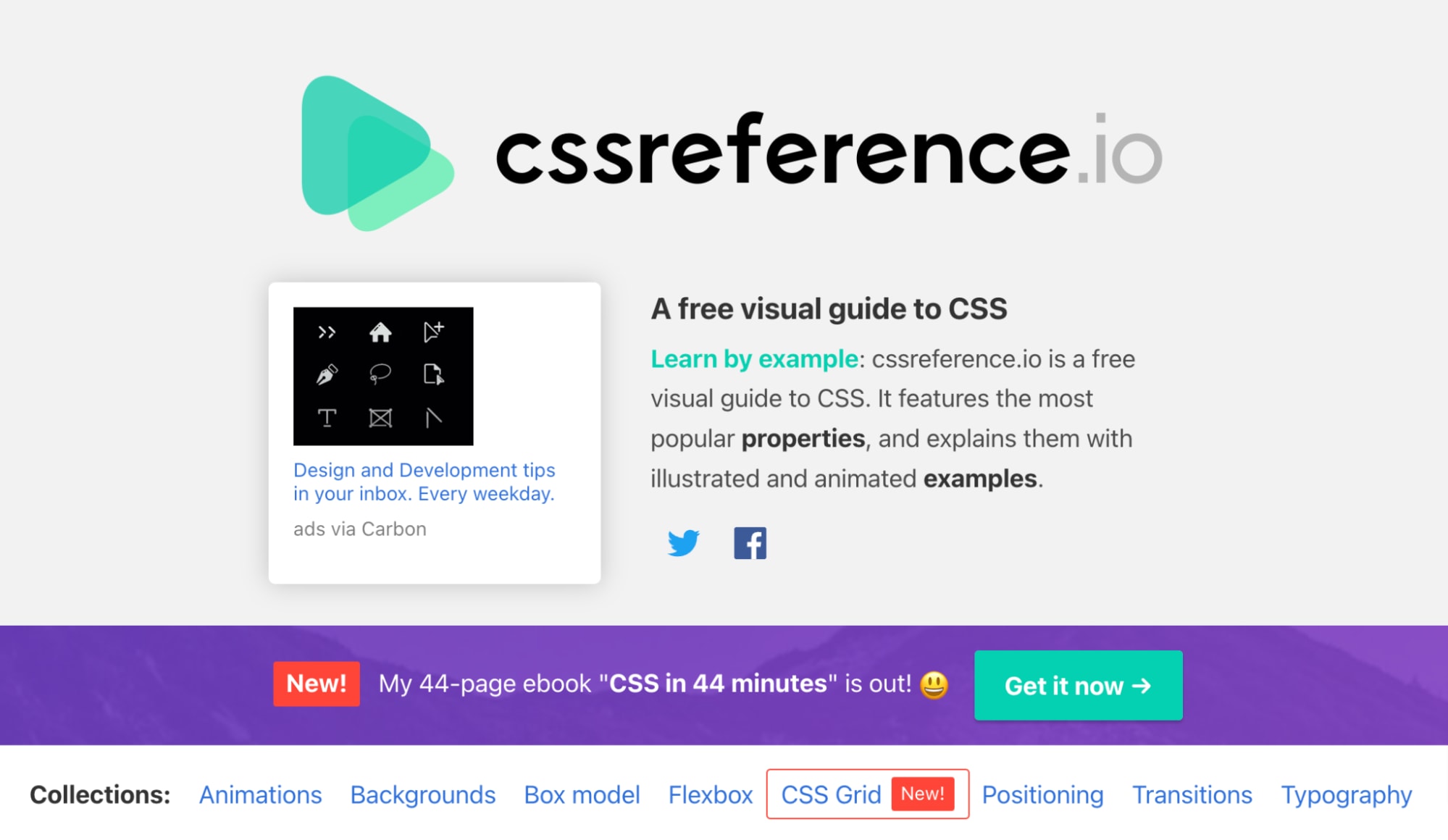
CSS Reference
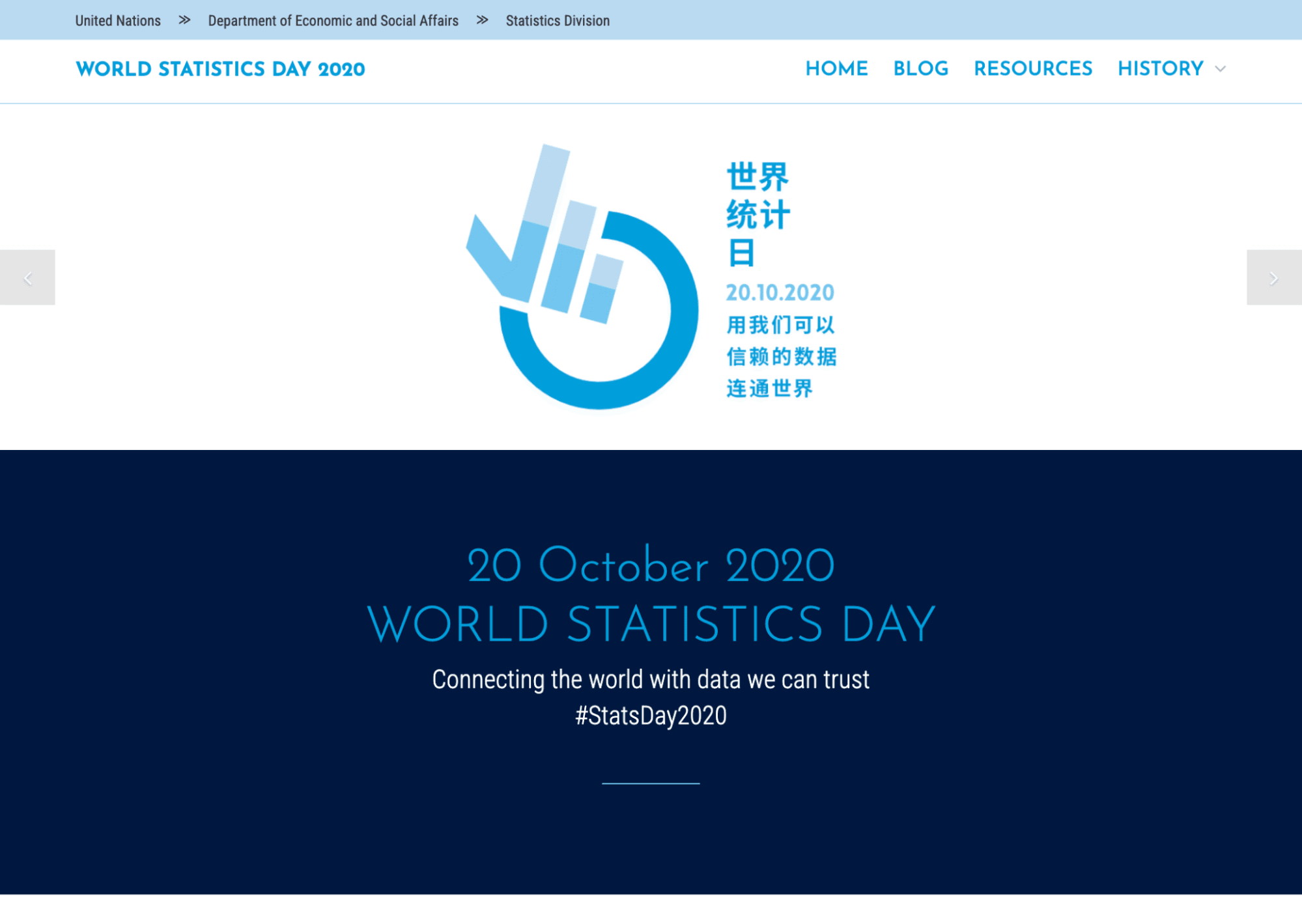
UN World Statistics
Examples of dynamic websites
One of the earliest and most popular dynamic websites is Amazon, which was built before many of the popular scripting languages and frameworks became popular. The scripting languages and frameworks available today make building dynamic web pages far easier than it was in Amazon’s early days.
Two extremely popular platforms for dynamic websites are Drupal and WordPress.
The White House and NASA websites run on WordPress. (NASA once ran on Drupal, but it appears to have switched over.)
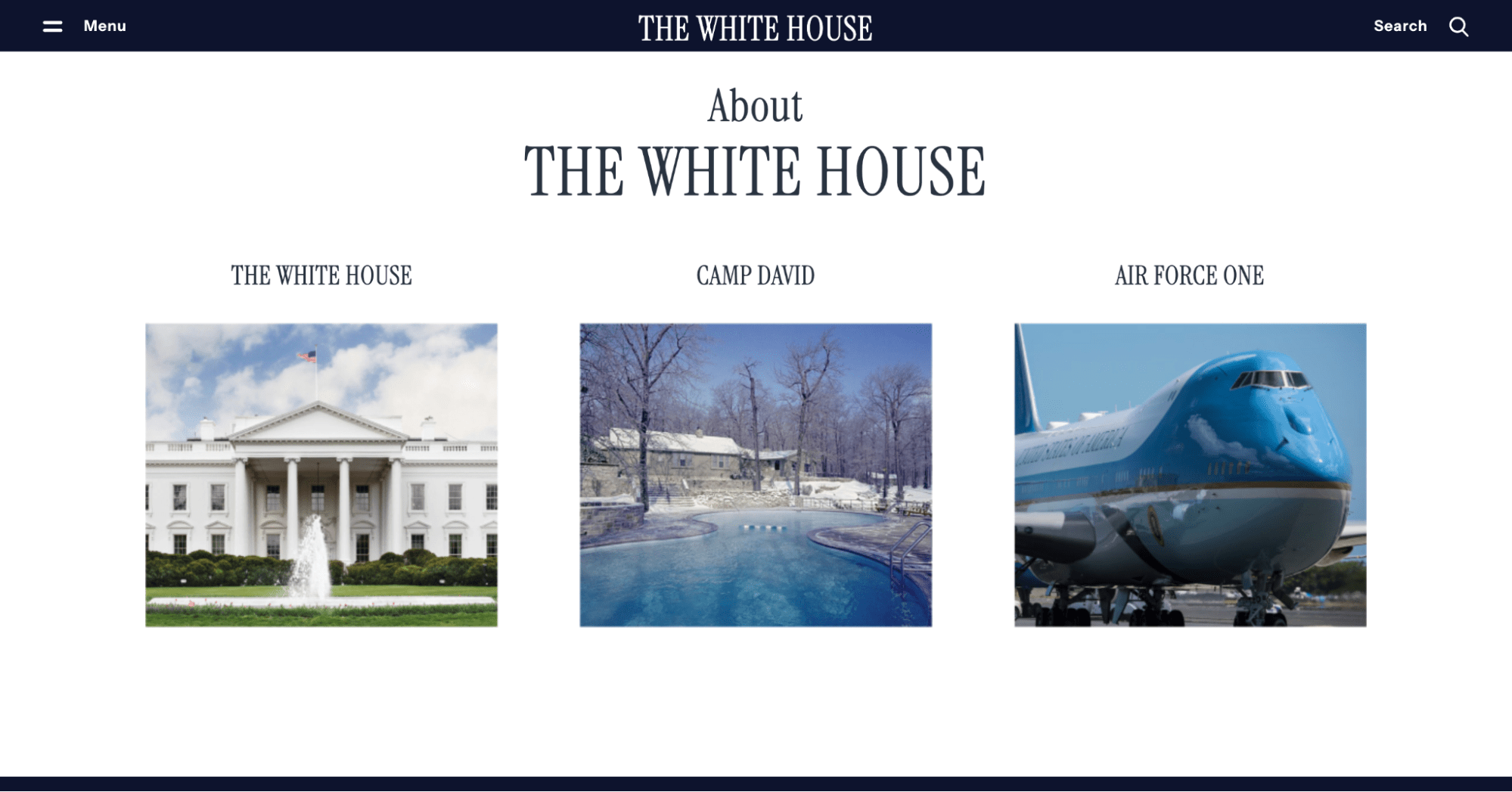
The White House
The United Nations and Tampa International Airport websites run on Drupal.
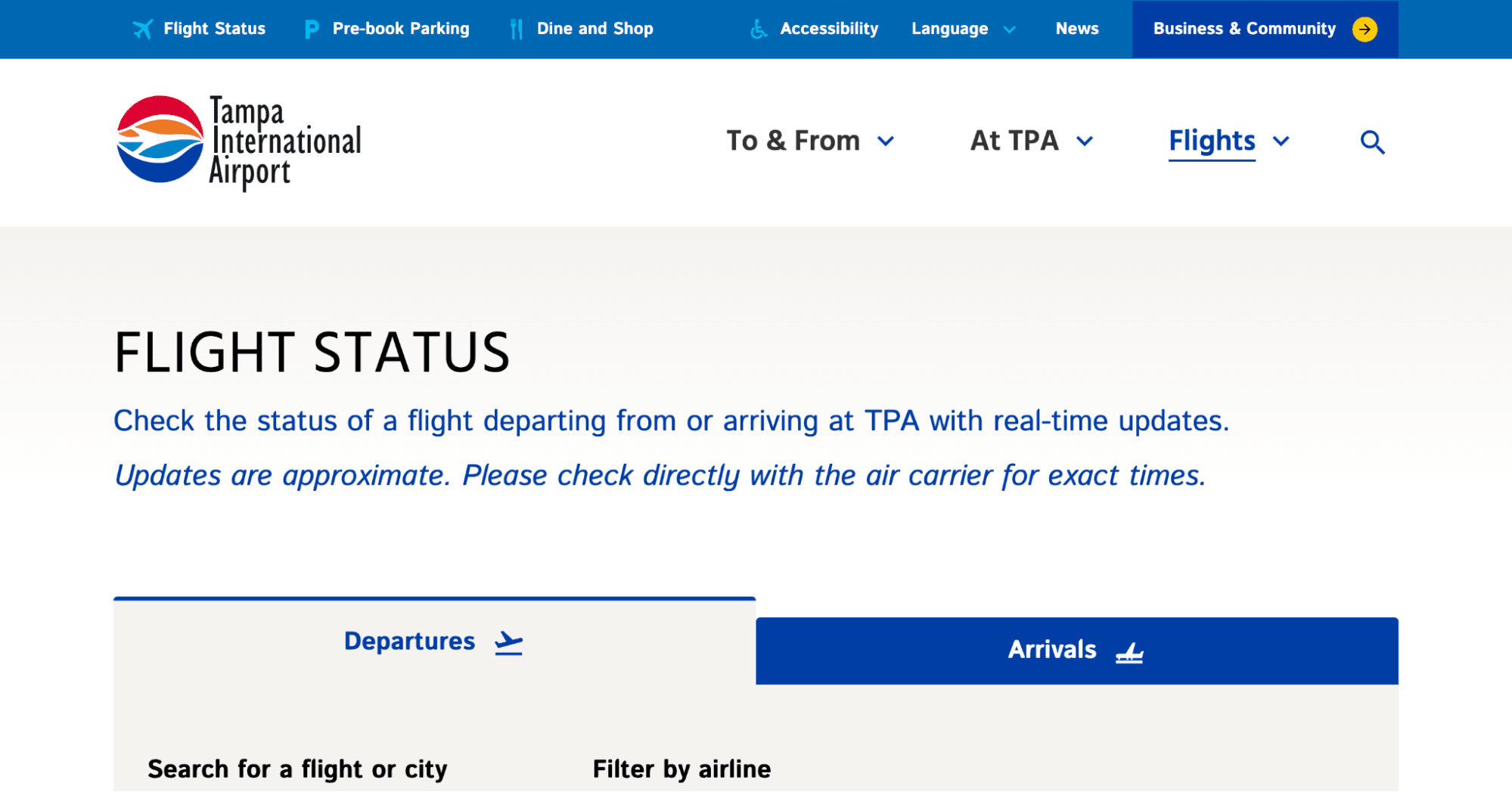
Tampa International Airport
The Los Angeles Times uses an enterprise content management system called Brightspot for its dynamic website.
Look for a professional web developer on Fiverr
How to create a static website
Many web hosts offer a website builder solution so you can create a static website easily. Unfortunately, many of these static website builders are outdated and produce low-quality HTML files that might negatively impact your site’s search engine optimization (SEO).
If you’d like to create the site yourself, you’ll need:
Knowledge of HTML
Knowledge of CSS
Knowledge of JavaScript
A source code editor such as Notepad++ or Visual Studio Code
A thorough understanding of how to translate a visual website design into code
A simpler solution is to hire a Fiverr web development expert to create the site for you.
If you already have a template that you purchased from somewhere else, a Fiverr developer can help you upload the files to your web server.
How to create a dynamic website
Most hosting platforms today (like Squarespace and Shopify) allow you to build a dynamic website.
However, in some cases, these platforms don’t provide exactly what you need, in which case you’ll have to develop the website yourself. You can also hire a Fiverr web development freelancer to do it for you.
A dynamic web application consists of a front end and a back end. The front end is what the user sees in their web browser. It logs user interactions and accepts user inputs.
The back end consists of programming code and a data store, usually a database, that runs on a web server.
Popular back-end languages and technologies to create dynamic websites include:
PHP
Python
Node.js
Ruby on Rails
ASP .Net
You can find web development experts in all these technologies on Fiverr.
Hire a website development expert on Fiverr today
Whether you’re creating a static or dynamic website, you’ll likely need help from a web developer.
If you opt for a hosted dynamic website option such as Shopify or Squarespace, you’ll likely need help with the design and onboarding because these sites have a learning curve. Fiverr has experts who can help you with these, too.
Fiverr is a marketplace of expert freelancers who can help you with all aspects of web design, web development, site maintenance, or any other digital service.
Fiverr also has website builder design services which can help you design a professional site using your host’s website builder.
Even if you can learn to do it yourself, the result is often cheaper when you hire a pro, and it’s certainly higher quality.
Getting started on Fiverr is easy. Just open up a free account and start searching for talent today.
Static vs dynamic websites FAQs
What is the difference between a static and dynamic website?
Static websites are made up of physical HTML files on a server. Their content doesn’t change. Users see the same page every time. Dynamic websites modify their content in real time according to whatever rules are programmed for them.
What is an example of a static website?
The HTML Reference website is a static website.
How do I know if my website is static or dynamic?
You can use an extension called Wappalyzer to determine what technologies were used to create your website. If you used a traditional website builder from your web host, your site is likely a static site.