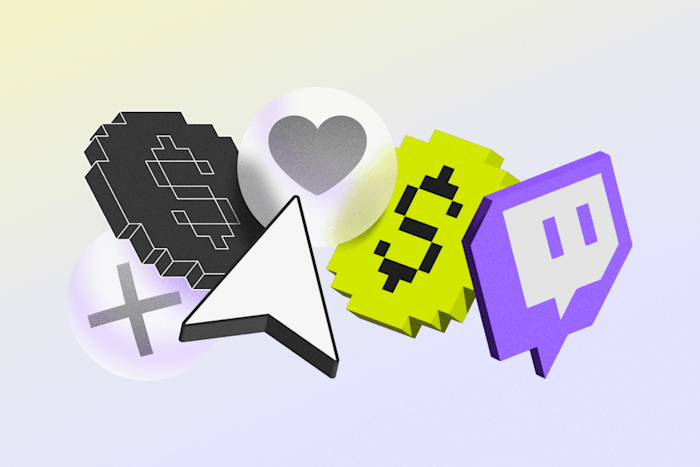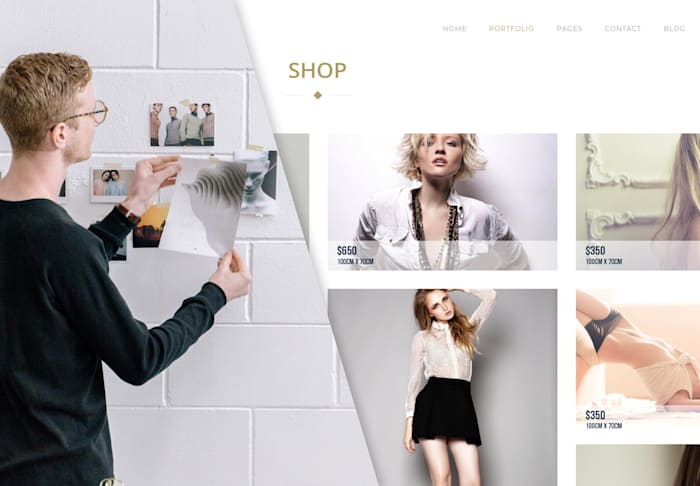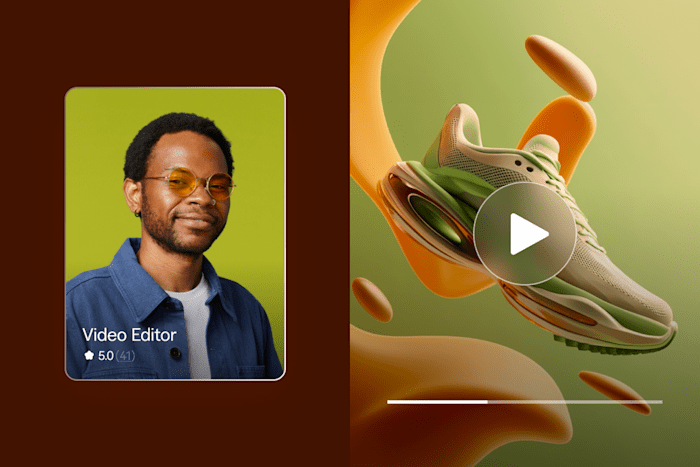How to Livestream: Full Guide and Steps for Live Streaming Successfully
Start livestreaming with confidence. Get essential tips and strategies to launch your channel.
 January 17, 2025
January 17, 2025 9 minute reading
9 minute reading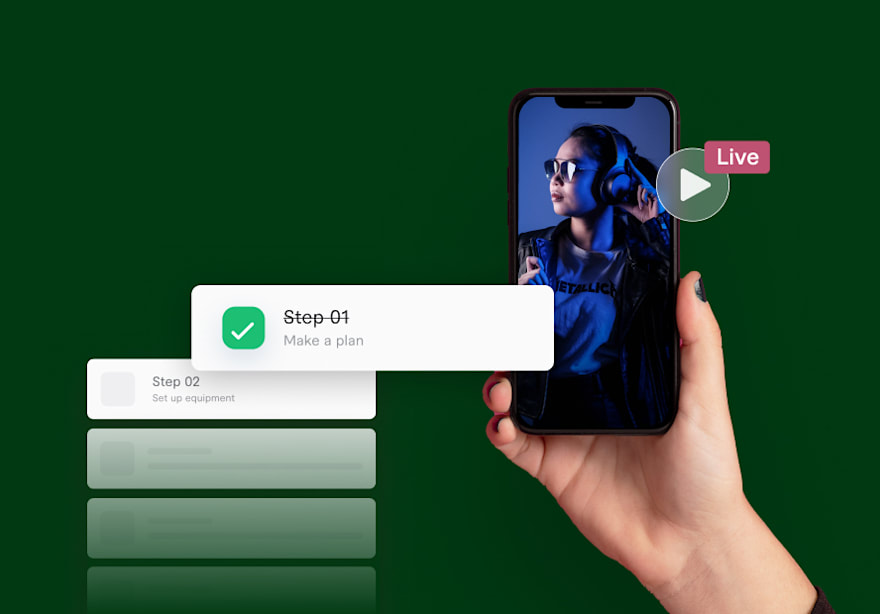
Broadcasting live is for more than just the few who appear on television.
Anyone can start live video streaming when you only need a smartphone (iPhone or Android) and platform. But not every livestream is equal.
In this guide, we'll walk you through factors you need to know before you start livestreaming and some tips for success.
The basic equipment for live streaming
Setting up a professional live video streaming workflow differs slightly from creating regular social media video content.
Some basic elements are the same—you need a camera, a computer, and a microphone, for example. But you also need a solid internet connection and specific streaming software (and some extra gear doesn't hurt).
So, let's take a look at these pieces of equipment in more detail.
Camera
Having a camera is one of the most basic requirements for live streaming. Depending on your perspective, the camera market can be good or bad. There's a massive variety to choose from in a vast range of budgets, but that also makes it challenging to pick one if you're new to the camera world.
For example, you can start live streaming with your computer webcam or your smartphone if you have one. That way, you're not spending any extra money. On the other hand, you could buy a high-quality webcam, action camera, DSLR, or mirrorless camera (each increasing in price range).
With the market being so huge, here are a few factors to consider when choosing your camera:
Budget
Compatibility with your existing setup
'Clean' HDMI/SDI Out Port
Power supply or adapter-ready
Capable of unlimited runtime
No overheating
Output resolution
Capable of up to 60–120 frames per second (FPS) if you're streaming a lot of action
Good autofocus
Audio pathway (using an external mic)
If all else fails, you can watch streaming equipment reviews to find a good compromise between price and video quality.
Computer
You don't technically need a desktop or a laptop computer to live stream—you've likely got a personal computer in your pocket. Many smartphones are fully capable of live streaming a basic feed.
However, you'll want to use an actual computer when you're thinking about starting an online business with live streaming. Beyond having the basic video feed, you might want to make graphics for livestreaming to make your streams more engaging.
But like cameras, computers are a large market. You'll want to find or build a computer that has the following minimum specs:
A multi-core processor (dual core at a minimum)
32GB of RAM—seems like a lot, but streaming can use up a lot of RAM.
GeForce RTX graphics
An SSD instead of an HDD
Otherwise, you can also look at the Apple range—the Apple Silicon chips (M1 and beyond) are great and can handle streaming.
Microphone
If you want your stream to sound good, invest in a quality microphone. We talk a lot about microphones in our guide on building a professional podcast setup on a budget. And like cameras and computers, the market is massive.
Some of the best microphone brands in the game are:
Rode (mid–high range)
Shure (mid–high range)
Logitech (low–mid range)
Neumann (high–super high range)
But one of the most important factors to consider for microphones is the output connectors. Some mics have a 3.5mm jack output, others have USB A or C, and many professional microphones have XLR output. For each one, you need to make sure you have the right interface to receive it.
It’s worth noting that livestreaming has a big influence on your audio bitrate—the higher resolution video and audio you want, the more bitrate and bandwidth you need. But many audience members don’t have devices capable of streaming high-quality video files—so don’t worry about maxing out your specs.
But if all you have is your smartphone, it doesn't hurt to start there and build up your live streaming studio over time.
Streaming software
Many platforms (which we'll look at later) have native live streaming functionality, like YouTube or Facebook Live. So, why do you need to consider a special streaming software encoder?
For starters, streaming software can help you multi stream across different platforms—increasing your overall reach. Second, streaming software encodes your video stream to make it suitable for live broadcasting.
But maybe you're planning to make money on Twitch or another platform. You're likely building up a studio combining cameras, audio sources, and using a range of graphics or effects. You'll need specific software to handle all of that.
So, here are some of the more popular software options:
Streamlabs (free plan available, paid plans start at $7.50/month)
vMix (lifetime licenses available from $60, or a premium $50/month subscription)
OBS Studio (completely free)
Wirecast (Studio version is from $29.08 per month, while Pro is from $37.42 per month)
Restream (free plan available, paid plans start at $16 per month).
The software you will want to choose largely depends on your live-streaming goals. Look at the features each one offers and compare them against what you need. Additionally, if you have the budget for it, you can opt for hardware encoders, which are generally faster.
On the other hand, if you need help deciding which software to choose or setting up, you can hire an expert freelancer to configure your live streaming software.
Solid internet
This one is quite simple. To stream live, you need a good, stable internet connection. Without it, your video stream can randomly drop in quality or even cut out altogether.
The specifications you're looking for when it comes to livestreaming are bandwidth and your upload speed. The more bandwidth you have and the higher the upload speed, the better off you'll be. If you only plan to stream in HD, you'll need at least 5 Mbps upload speed. If you plan on streaming in 4K, you'll need at least 20 Mbps.
If your home Wifi isn't as stable or fast as you like, use an ethernet cable. The cable provides a direct connection to your router, which can help you reach higher speeds.
Find an Expert Live Video Streaming for Hire
Accessories and gear
Beyond the equipment we've already talked about, there are a few bits and pieces that could help you level up your stream even on a low budget.
Lighting. A dedicated lighting setup can make a huge difference in the visual quality of your stream. Simple LED panels and diffusion panels can come in together at a little under $100.
Green screen. If you want to get creative with your livestreaming background, you'll want to use a green screen. Simple green screens can cost between $15 and a few hundred bucks, depending on the size.
Video switcher. These are slightly more expensive, with Blackmagic's ATEM Mini at around $316 at the time of writing and other devices at much higher prices. Live television broadcasters also use video switchers, which explains the higher prices.
Capture card. If you plan to livestream your console gaming sessions, a capture card will convert the video signal from the console into a format your computer can handle.
Desk mounts. When you start adding more and more pieces of equipment, you'll want a way to organize it all. Desk mounts are great tools for saving floor space compared to having stands for your camera, microphone, and lighting setup.
Choose a live streaming platform
Software helps you with live streaming, but you still need to choose which platform your stream appears on. So, here's a very quick rundown of some of the most popular platforms.
YouTube Live
YouTube is one of the original video-sharing platforms on the internet—and it's still a massive platform today. Content creators use YouTube Live all the time to host FAQs, travel streaming, give reviews, and host "radio" shows (like LoFi Girl).
The infrastructure of YouTube Live is also pretty reliable, so you're less likely to get buffering.
Facebook Live
Facebook Live first appeared in 2017 and was originally only for celebrities and other "verified" pages. But now, basically, anyone can go live on Facebook (as long as their account is at least 60 days old).
The types of content on Facebook Live vary widely, including gaming, live events, and community projects (such as group prayers). While the production quality is often lower compared to pre-recorded videos, live streams can generate high engagement thanks to their real-time interaction and accessibility.
Instagram Live
With Meta owning both Facebook and Instagram, you'd think there wouldn't be much difference. But using Instagram in real time, it seems like Instagram Live isn't as popular as Facebook Live. For example, it's not easy to find live streams in the app.
However, if you're an Instagram influencer or otherwise have a built-in audience there, your followers do get notified when you go live. The trick is building the audience in the first place.
TikTok Live
If you've ever spent time on TikTok Live, you'll know it's a real mix of content. However, two of the most common types of livestreams on TikTok (at least according to my algorithm) are shopping and artists/musicians.
In particular, small businesses do live product demonstrations linking their TikTok shop to the feed. Artists and musicians often give live performances/demonstrations. As a result, TikTok Live is a great option for small businesses or personal brand building.
Twitch
Twitch is one of the few platforms specifically designed for live streaming, live interaction with viewers, and livestream monetization. Compared to other platforms, it also has a large user base looking for live streamers, which makes building a live stream audience a bit easier.
However, there is a strong focus on livestream gaming on Twitch. It's mostly PC gaming, but you can also find roleplaying gamers (like D&D campaigns) on Twitch. So, if you're looking to stream your gaming, Twitch is likely the best platform for you.
Plus, if you need help with setting up your Twitch streaming, an expert freelancer can help you get the best setup with your equipment. Otherwise, Fiverr has an entire store of experts ready to help you level up your Twitch streaming.
LinkedIn Live
LinkedIn Live has only been around since 2019 and still has a few criteria for members or pages to livestream (like having more than 150 followers). It also doesn't appear to be a priority for the platform since there's no dedicated area for finding live streams.
Nonetheless, LinkedIn is a platform for working professionals. If your target audience is within that group (for example, if you're creating webinar-style content for a particular industry), it would be a good place to stream. Otherwise, you're better off streaming elsewhere.
Mixcloud
If you're a musician, or more specifically, a DJ, Mixcloud could be your best platform. Why? It was designed for live streaming music, like a digital radio host.
What truly sets Mixcloud apart is its music copyright clearances, allowing you to play an extensive range of copyrighted music during your livestreams—a feature unavailable on other platforms. However, this benefit requires a subscription to Mixcloud Pro.
Amazon Live
Have you ever accidentally flipped through TV channels and ended up on a teleshopping channel? Amazon Live is essentially a never-ending series of teleshopping streams. For brands that have an established presence on the platform, it's a great choice.
However, it's struggling to win over influencers and content creators, some of which say they struggle to build an audience or don't like the selling style.
Consider multistreaming
We briefly mentioned multistreaming earlier in the article when discussing software options. The basic idea is that instead of manually streaming to multiple platforms or only streaming to one, you can stream to several simultaneously.
You might want to use this approach if you have followers spread across a few different platforms. For example, many creators will have a large following on their YouTube channel and a smaller (but still significant) Instagram and TikTok following.
Multistreaming allows you to connect with your audience across their preferred platforms—even as an embedded stream on your website if you have one.
Multistreaming works by using software like OBS Studio or Restream and connecting to each platform's server (logging in and giving permissions to post on your accounts). Your computer then processes and sends separate video feeds to each platform.
However, it's worth considering that multistreaming is pretty demanding on your CPU. If you don't have the specs for it, you could find your computer slows down significantly or overheats and crashes.
Tips to start livestreaming
Now you know the basics of what you need to start livestreaming, let's look at some tips to help you build your livestreaming audience.
Define your streaming goals
The first step to developing your livestreaming is having a goal in mind before you hit the "Go Live" button. Your stream should have a purpose, even if it's just to entertain your audience. If you're livestreaming and all you're doing is sitting still and not speaking, viewers may click out of your stream.
So, decide what you want your viewers to do next when they open your livestream. Do you want them to engage and ask questions, buy products from you, or send you tips or gifts? Do you want to stream yourself or use an streaming avatar? Each goal should give you a better idea of what to do when you go live.
Engage with your audience, but remove the trolls
This tip is very important, both for the quality of your streams and your mental health. Yes, live streams can occasionally attract trolls (people out to argue, offend, or otherwise harm others online deliberately).
Instead of engaging the trolls, the best approach is to kick them out of your stream. If you're a small streamer, you might feel like you need to engage with any of your viewers, no matter what they say/do, but this can be a toxic mindset. Plus, your other viewers may be thankful for kicking out the bad energy.
Look at the camera
Have you ever tried to talk with someone who isn't looking at you? It can feel like they don't respect you or you're not worth their time. Livestream audiences can feel the same way if you don't look into the camera while streaming.
There are a couple of exceptions, like if you're gaming or performing a challenging task. But otherwise, if you can, look into the camera when you're speaking.
It can feel weird at first, but trust me, you get used to it after the first few times.
Always act like someone is watching
It may sound creepy, but whenever you're livestreaming, always act like someone is watching, even if the view count is zero.
Why? Most of the time, platforms keep your live streams for people to watch when your live stream is over. On top of that, you can repurpose clips from your livestream into other types of content, like regular TikTok videos or YouTube Shorts.
Hire freelance help when you need it
Becoming a successful streamer takes time, effort, and, occasionally, a whole team of people. You don't have to go at it alone. Hiring expert freelancers can help you improve your streaming graphics or build custom streaming add-ons like OBS plugins, thumbnails, or overlays.
On the Fiverr marketplace, there are many talented freelancers ready to help you succeed with your livestreaming goals.
Live Streaming FAQs
1. How can I livestream for free?
Yes. You can live stream for free using most platforms' native live streaming features (such as Twitch, YouTube Live, Facebook Live, and TikTok Live).
2. What is required to livestream?
The bare minimum you need to start a live stream is a camera, microphone, and an account on a platform with a live streaming feature. That means you can start livestreaming from your mobile device. Make sure your phone is updated to the latest iOS or Android operating system.
3. How do you stream for beginners?
You can start streaming simply by hitting the "Go Live" function on many social media platforms. But if you want a larger audience and good engagement, you'll need to at least:
Define your streaming goals.
Engage with your audience.
Look at the camera when you can.
Always act like someone is watching.
4. What is the best app for live streaming?
There's no real "best" app for live streaming, as it depends on your goals and your audience. If you're a small business looking to sell products, TikTok Live and Amazon Live are good options. But if you're a content creator, the best choice is the platform where you have the most followers.