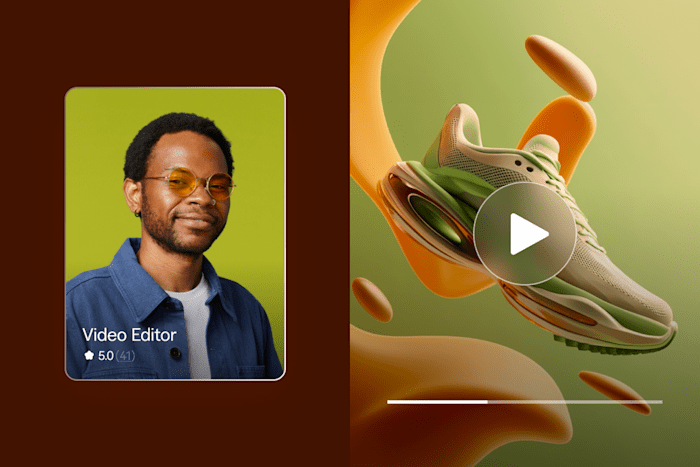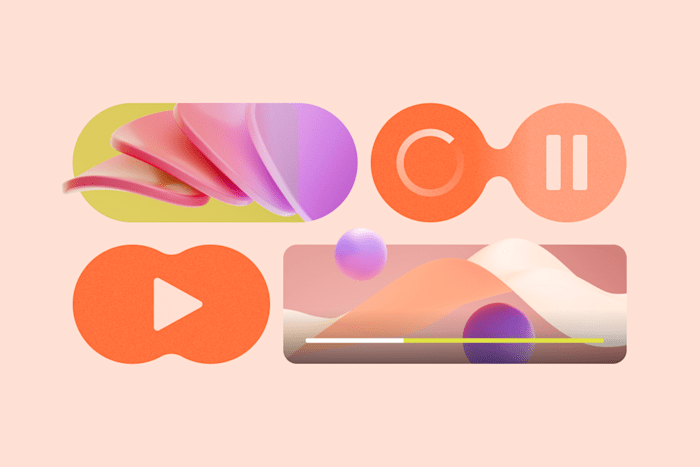How to Repurpose TikTok Videos to Instagram, YouTube, and Other Platforms
Master repurposing TikTok videos for other platforms with this guide. From manual sharing to advanced automation, discover tips for quality, format optimization, and seamless integration to expand your reach.
 January 27, 2025
January 27, 2025 10 minute reading
10 minute reading
On January 19th, 2025, TikTok restored service to US users after a nationwide ban lasting less than a day. The company told CBS News:
"We thank President Trump for providing the necessary clarity and assurance to our service providers that they will face no penalties providing TikTok to over 170 million Americans and allowing over 7 million small businesses to thrive."
Regardless of US political sentiments, the situation should demonstrate this lesson:
Don't put all your video eggs in one basket.
In other words, TikTok can shut down its service anytime, for any reason.
Whether you're a content creator or own a small business relying on the platform, the temporary ban likely has you thinking, "How do I diversify my content?"
This guide covers "video repurposing" your short-form video content to other platforms. Specifically, we'll look at:
What is repurposing and cross-posting social media videos, and why is it important?
Repurposing is when you slightly adjust your content to fit the requirements of different platforms. But why should you do it?
Repurposing is key because it ensures your content looks great and works well across each platform’s unique format and audience.
Once you’ve repurposed your content, it’s essential to cross-post your videos across platforms to diversify your presence online. This diversity exposes your content to your target audience in different places and acts as a safety net if one platform fails.
Consider the potential audience of users over 18 on each major social media channel where video is significant:
TikTok = 1.56 billion
YouTube (Shorts) = 2.49 billion
Instagram (Reels) = 1.65 billion
Facebook (Reels) = 3.05 billion
Instead of an upper limit of 1.56 billion (or more for under 18 users), you could reach a broader audience of up to 3.05 billion. Of course, there's a lot of audience overlap between platforms, but the point remains.
You can reach more people with your content and create a safety net in case anything happens to specific platforms in the future.
4 methods to repurpose TikTok videos for Instagram Reels, YouTube Shorts, and other platforms
Now you know why you should repurpose content. Let's look at how to do it. Before we dive into the details, it's worth noting an important factor:
If you record videos using the TikTok app and save them automatically, the resulting video is encoded to show it came from TikTok. On my iPhone 16 Pro running iOS 18.2.1, the Photos app tells me the video came from TikTok:
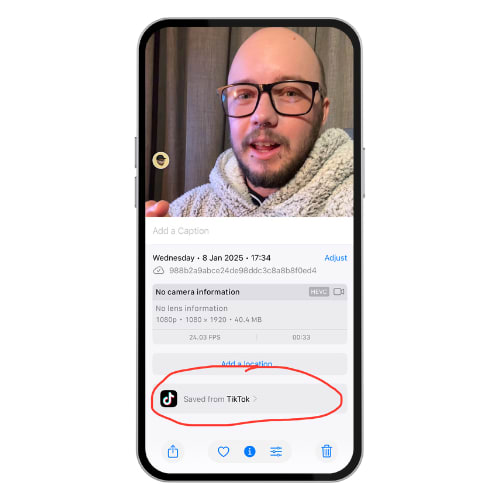
TikTok
Many creators say this encoding "flags" the video on other platform algorithms, reducing its reach—especially if it has the TikTok watermark.
As a result, my step-by-step workflow for creating (and repurposing) TikTok videos looks like this:
Record the video using the Blackmagic camera app (available on iOS and Android).
Cut the video using a third-party video software tool (usually Descript or DaVinci Resolve).
Upload the edited video to each platform I want (usually TikTok and YouTube Shorts).
Then post, after making platform-specific adjustments.
You don't have to follow my workflow, but the real-life example may be helpful for you. Let's take a look at a few of these methods in more detail.
Edit video formats to fit Instagram, YouTube, and others.
First, you want to make sure the base recording of your video is suitable for each platform. Lucky for us, all of the major short-form video platforms use the same formatting and aspect ratios:
If you record in higher resolutions, videos get compressed to 1920x1080 (1080p).
Each platform uses a 9:16 (vertical) aspect ratio.
When you're making your videos, especially for Reels vs TikTok, but also for Shorts, there are a couple of differences to keep in mind:
Instagram recently extended Reels' length from 90 seconds to 3 minutes, matching YouTube Shorts. However, Facebook Reels are still 90 seconds, while TikTok videos can be up to 60 minutes.
Each platform will have specific music copyright licenses. So, what may be copyright-free on TikTok might not be the same for others.
Each platform has a slightly different user interface (UI), so be careful about the placement of captions or other graphic overlays.
Find and Hire an Expert to Repurpose Your Videos
Each of these factors means you'll need to edit your video for each platform. But it doesn't need to be a massive task. Keep these tips in mind when recording and editing your video:
Record your video in vertical 9:16 format.
Feel free to record your video in 4K, but export it in 1080p to avoid quality loss later.
If you want to use music or sounds from a specific platform, make sure your base edit doesn't have music (add it later). Otherwise, make your own music/sound. You can also hire a music and audio expert on Fiverr to help you make music if you don’t want to do it yourself. Add music from these platforms to your video and add your social media channel to your account for safelisting.
If you want your video to be complete on as many platforms as possible, keep it to 90 seconds. If Facebook Reels doesn't matter to you, use a 3-minute limit.
Following these rules, you'll have the least amount of video editing work when uploading to each platform.
Use platform-specific editing tools to adjust your video.
Each major short-form video platform has native video editing features. This is why I recommend having a "base edit" of your new videos that you can use across these platforms and then applying extras to the video based on each platform.
The Instagram Reels editing screen looks like this (after swiping up to reveal the timeline):
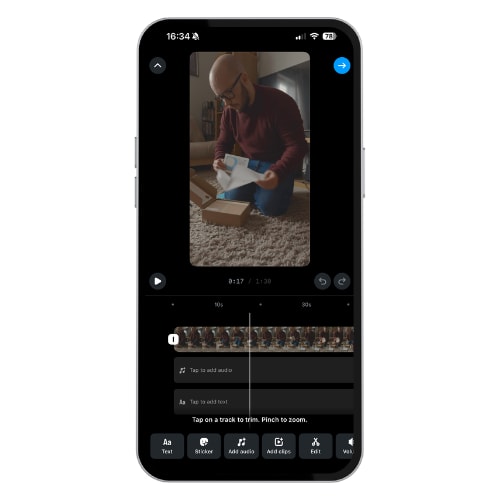
On this page, you have access to the following editing functionalities:
Adding a text overlay: Placing text on the video for context or emphasis.
Adding a sticker overlay: Adding fun or branded stickers to the video.
Adding audio: Inserting background music or sound effects.
Adding clips: Inserting additional video footage.
Clip editing: Cutting, splitting, adjusting speed, removing silences, and adding voice effects.
Clip volume adjustment: Changing the audio levels of the video or specific clips.
Captions: Adding written text for dialogue or important points.
Voiceover: Recording and adding your voice over the video.
Filters: Applying visual effects to change the look of the video.
Import audio: Bringing in audio from another clip or source.
If you're using my recommended approach of having a "base edit," you won't need the basic cutting or clip adjustment features. However, you may want to add audio, captions, filters, or text/sticker overlays here to make it feel more like native Instagram content.
If you need to use the native app to cut your clip, you can use its editing features to do so.
YouTube
The YouTube app does not have as many editing options as Instagram Reels. Here's what the Shorts editing screen looks like:
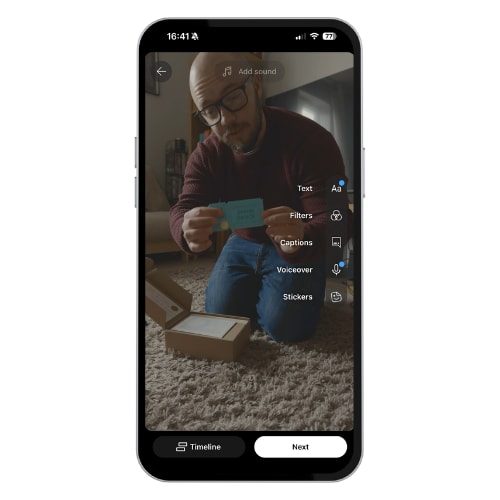
YouTube
You have access to add the following features on this page:
Text overlay
Filter
Captions
Voiceover
Sticker overlay
Sound
You may notice that YouTube Shorts doesn't allow you to cut your video within the app. You can only "select" a section of your video or the whole video. This is where having a base edit of your video comes in extra handy.
That being said, you can still use the native YouTube app to make platform-specific adjustments here, such as adding audio and platform-specific captions or overlays.
Others
If you want to expand beyond TikTok, you have a couple of other options other than YouTube Shorts and Instagram Reels.
First up is Facebook. Since Meta owns both Facebook and Instagram, a lot of the infrastructure is the same. You can even opt to have your Instagram or Facebook Reels automatically post to other platforms—no extra work needed on your end.
However, there are a couple of other options worth considering:
Snapchat Stories (if you use the "Save to your profile" option to bypass the 24-hour expiry time).
LinkedIn (though the audience is significantly different from TikTok).
Pinterest (not well known for video right now, but it's starting to pick up).
Xiaohongshu, or "RedNote", which is another Chinese-owned lifestyle social media app. However, it may have the same privacy concerns as TikTok, and you'll need to follow some instructions to change the app's language. Additionally, since the app is purely Chinese-owned, you'll have to comply with the stricter Chinese content censorship rules.
Each of these options uses the same 9:16, 1080p video formatting options. However, it's worth thinking about the differences in audiences across these platforms and whether or not your video ideas will perform well in each case.
Use third-party tools to adjust your videos
There is also the option of using third-party tools to adjust videos for you. In this case, you wouldn't be doing any extra editing or making any manual adjustments—your video should look the same on every platform you choose to post.
However, if you go with this approach, you'll want to make sure your videos have everything you want in them before using a third-party repurposing tool.
With that in mind, there are a couple of tools that can help you repurpose video content across multiple platforms, including:
CapCut
This is the first choice since CapCut has native integration with your TikTok account and has multi-platform posting options. However, since CapCut is also owned by ByteDance, it's unclear whether or not potential future TikTok bans would also affect the editing app.
CapCut has a good free plan, but if you want to opt for the pro features, the paid plan starts at $9.99 per month or $89.99 per year.
Repurpose.io
As the name suggests, Repurpose.io was designed exactly for repurposing your content. You can use this tool to repost to each social media platform manually, or you can create workflow automation that auto-posts your content from TikTok to other platforms.
You can only use the platform for free for up to 10 videos. So, if you want to keep using it after the trial, you'll need a paid plan.
Plans are split up as follows:
"Content Marketer," which is $35 per month, or $29.08 per month with annual billing. Then there's "Agency," which is $149 per month, or $124.17 per month with annual billing.
The main difference between the plans is that you get up to 5 of each social media channel on the first plan, and up to 20 of each on the second.
Hire an expert to repurpose TikTok videos on other platforms for you
If all of the above sounds a bit overwhelming, or if you simply don't have the time to customize content across different platforms, there is another way.
You can also hire an expert video editor to repurpose your TikTok videos for you. When you create a partnership with freelance talent on Fiverr, you can scale up your content production without having to make time in your busy schedule to work on repurposing videos.
As an alternative choice, you can also hire experts on Fiverr to create video editing templates. This way, you can minimize the steps you need to take for content repurposing if you need to keep to a minimal budget.
Social media video optimization tips
Beyond simple editing, a few factors can help you optimize your videos across social media, with some planning and effort.
Ideal video dimensions and aspect ratios
As mentioned previously, all of the major short-form video platforms use the same 9:16 vertical aspect ratio, and all of them recommend having HD (1080p) resolution content.
Beyond these factors, you'll mainly want to think about the audience of each platform and what content tends to work the best on them. As a result, it might not be appropriate to repurpose every video you post on TikTok.
Use captions and subtitles
No matter which platform your content lives on, it should have captions or subtitles. Not only does this make your content more accessible for users with hearing impairments, but many people watch video content with the sound off regardless of hearing status.
Many video apps will help you add captions to your videos, including Instagram and YouTube. But if you would prefer to have a unified look of your content no matter which platform it's on, you can add captions to your videos before uploading.
To do that, you can add them yourself using a third-party video editor like Descript or hire an expert on Fiverr to add subtitles and captions.
Create engaging thumbnails
You might associate video thumbnails with regular YouTube videos, but short-form videos on Instagram and YouTube have thumbnails, too. Create thumbnails designed to capture the attention of viewers to attract more engagement.
These thumbnails will also be in vertical format to match the video. In most cases, the native platform uses a default still from your video, and you have the option to add text or graphic overlays there.
However, you can also create thumbnails using image editing software for ultimate customization. My preference is Canva, as it's pretty simple to use and has a ton of templates to work from.
However, just like editing your video, you can also get expert graphic design services on Fiverr to create custom short-form video thumbnails.
Avoid over-compression
The final optimization tip is an important one. You'll want to avoid over-compression on your videos.
Over-compression happens when you try to upload a higher-resolution video than the platform can handle. For example, if you filmed your content in 4K resolution and you upload the 4K file to Instagram, the platform will compress the video down to fit, which usually results in a drop in quality.
Of course, you'll still want the highest quality image possible. The best approach is to film your content in 4K resolution, editing it with a third-party app, and exporting it in 1080p. Using this approach means you'll have greater control of the compression and prevent unnecessary platform-side compression.
As a bonus, the 1080p file sizes will also be way smaller and faster to upload.
Troubleshooting and common issues
Even though the process of repurposing is quite simple, you might still run into a couple of common issues. Here's what they are, along with their solutions:
Fixing resolution and quality drops
In the above section, we talked about how trying to upload short-form videos in 4K will typically result in over-compression from the platforms. The solution to this problem is exporting your content in 1080p before uploading it.
Addressing audio sync problems
With both Instagram Reels and YouTube Shorts, you may run into issues with audio syncing. There can be a couple of reasons behind this problem:
You've accidentally moved the audio slightly on the editing timeline (either on the native app or a third-party editing app) without realizing it.
The duration of your audio and video is not the same. If one track is longer than the other, it might not sync properly during upload and playback. Make sure they're the same duration before uploading.
The problem may be with your device. Try rebooting it.
The problem may be with your browser if you're on a desktop. Try clearing your cache and cookies.
The problem may be with the app. Check that you have the latest version of the app.
Double-check your internet connection. Audio often plays before video if your connection is rocky, as it's less data intensive.
These are the most common sources of audio syncing issues, but if you continue to have issues after addressing these, contact the platform's support services.
Overcoming platform-specific restrictions
Some video features are simply not available from one platform to the next—or they don't port over well (like Duets, for example). Additionally, TikTok has a more generous duration limit compared to Reels and Shorts. What then?
The easiest solution is to create content that suits all the platforms in the first place. But, if you really need a particular video on other platforms and you encounter restrictions, here's what you can do:
If your TikTok video is too long for other platforms, you can edit it to the bare minimum. With Descript, for example, you can use the "Clips" feature to auto-cut your full videos to highlight the best parts, with a duration limit.
If you're using a TikTok feature that isn't available on other platforms, like particular effects or retouching, record the initial video in TikTok. From there, take the video in your photos gallery (remember to let TikTok save videos to your camera roll), and edit the video in a third-party app.
You can re-encode the video from there to bypass the TikTok encoding.
Find video editing experts on Fiverr
Video content repurposing is a useful and smart social media marketing strategy for helping you diversify your online presence and build up a larger overall audience. The process of repurposing videos isn't necessarily a complicated one, but it can still take up extra time you may not have.
However, you don't have to try scaling your content by yourself. You can hire video editing experts on Fiverr who can help you repurpose your content across virtually any platform you want.
What's more, talented freelancers can also help you with other aspects of video content creation, including creating customized thumbnails, video intros and outros, visual effects, and more.
Find an extra pair of helping hands on Fiverr today.
Video repurposing FAQs
Can TikTok videos be repurposed without editing?
It's possible to repurpose TikTok videos as other social media content without editing by using third-party tools to post to multiple platforms simultaneously.
What tools can help with cross-posting videos?
There are lots of tools available to help with cross-posting videos, but two of the most popular are CapCut andRepurpose.io. Each of these tools has pros and cons, but both do the job.
How do I ensure videos perform well on all social platforms?
There's never a guarantee that your videos will perform well on any platform. But to give yourself the best chances, you need to optimize your videos for all platforms, which includes:
Making sure your videos are in vertical video aspect ratio (9:16) and 1080p resolution.
Adding captions to your videos.
Creating engaging thumbnails.
Avoiding over-compression.
Are there copyright concerns when repurposing videos?
If you try to upload a TikTok video with the sound included, you might run into music copyright issues. That's because each video platform has particular music licenses, and some songs may be licensed to one platform and not others.