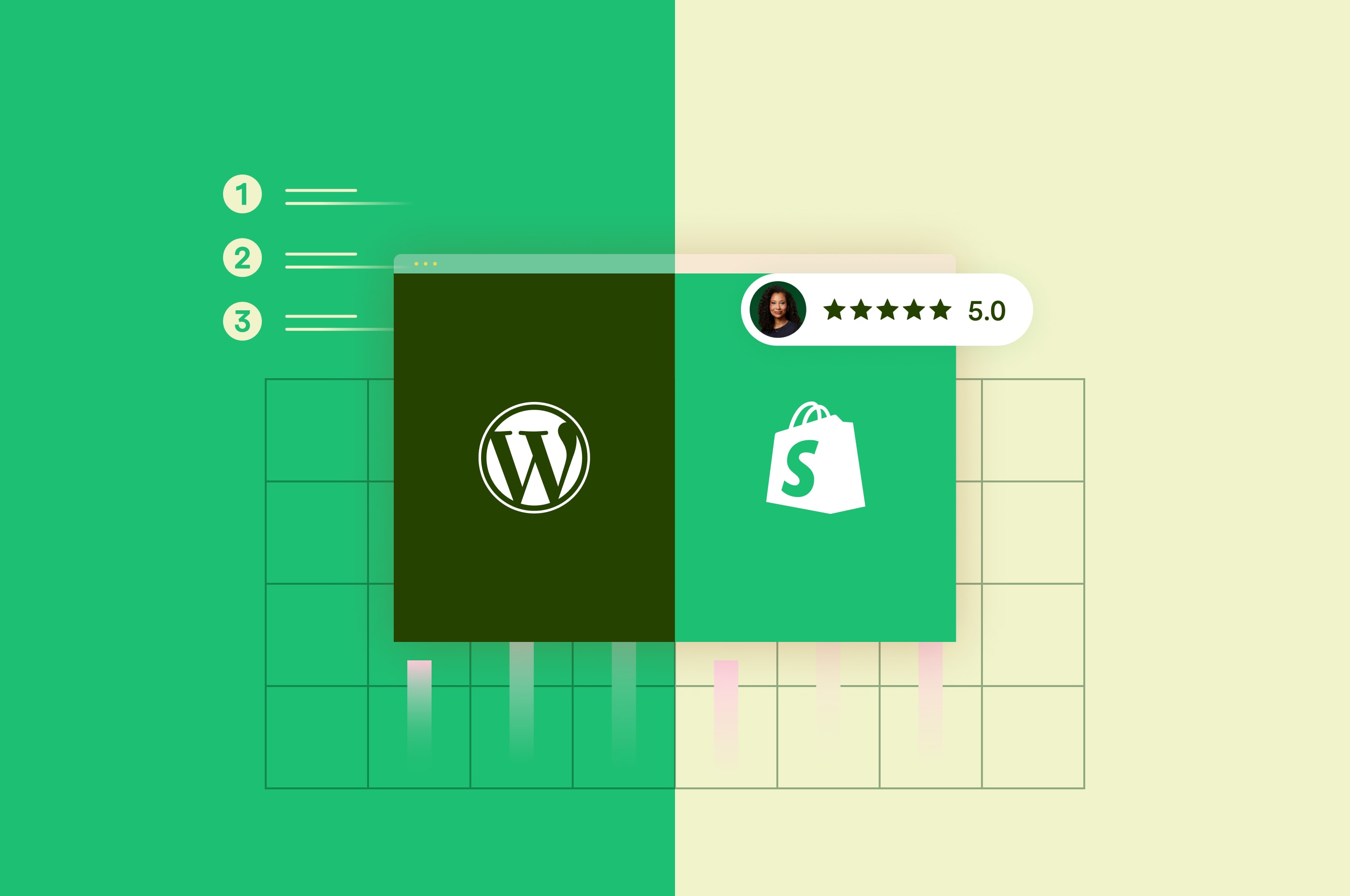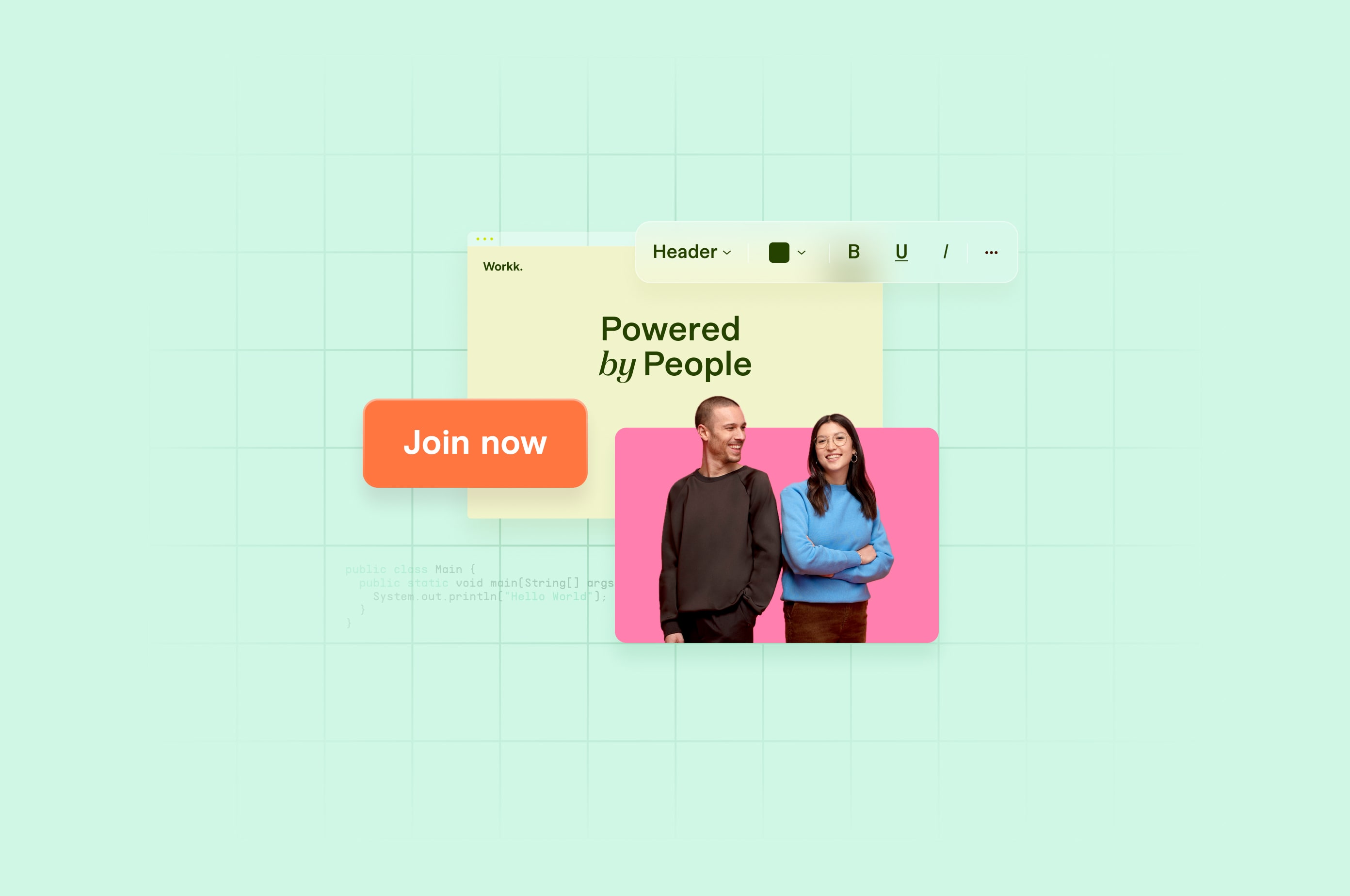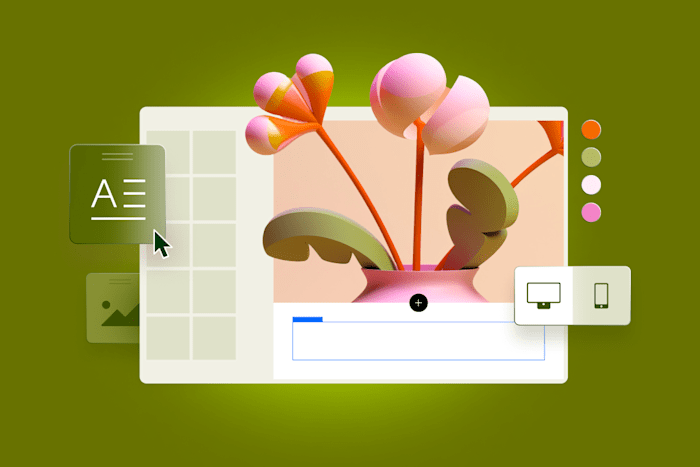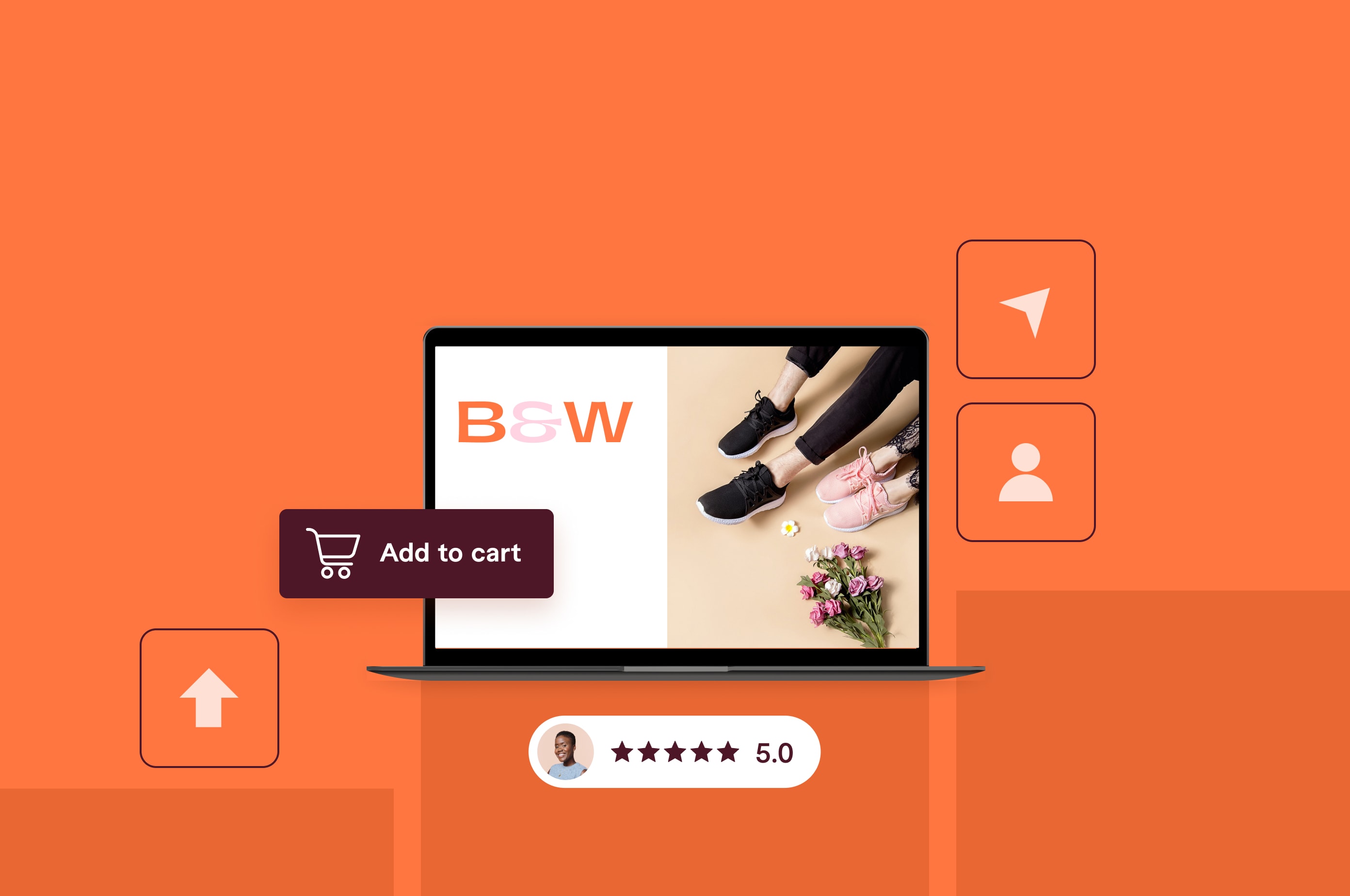Best Elementor Plugins for Website Development Recommended by Experts
Discover top Elementor plugin recommendations that will elevate your site’s design, functionality, and performance.
 March 2, 2025
March 2, 2025 5 minute reading
5 minute reading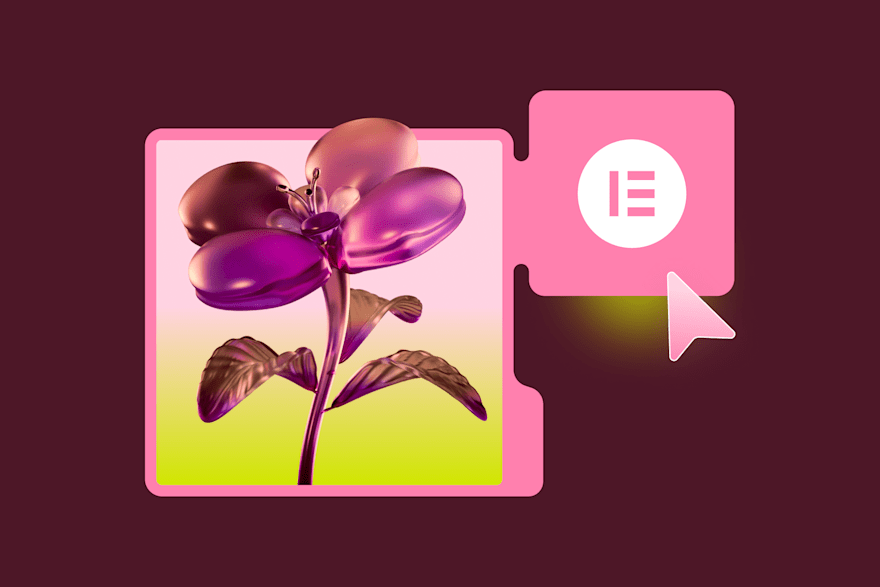
Elementor has become one of the most widely used page builders for WordPress. Currently, 10.1 million websites use Elementor. The reason? With its drag-and-drop editor, responsive design controls, advanced theme-building capabilities, and integration with third-party plugins, it’s easy to create stunning websites.
However, to get the most out of the platform, you have to know which plugins to use. To help you choose the best tools, Fiverr freelancers have shared their top Elementor plugin recommendations for website development. These insights will help you build professional, high-performance websites while keeping them lightweight and efficient.
Key Do’s and Don’ts When Using Elementor Plugins
Do’s
Test plugin compatibility before installing multiple add-ons.
Use only necessary plugins to maintain fast loading speeds.
Choose performance-optimized plugins like PowerPack and Ultimate Addons.
Use Envato Elements for pre-made templates to speed up website development.
Take advantage of Elementor Pro for theme-building and advanced customization.
Don’ts
Overuse animations and effects.
Overload your site with too many plugins.
Ignore website performance optimization when adding extra functionalities.
Install plugins that haven’t been updated regularly, as they may cause security vulnerabilities.
1. Elementor Pro – unlock advanced features
While the free version of Elementor provides a great starting point, Elementor Pro is a must for those who want to take their website to the next level. Elementor Pro introduces powerful features like a Theme Builder, Popup Builder, and WooCommerce integration, enabling complete customization of every website element.
As Iqra M., an expert in graphic design, explains:
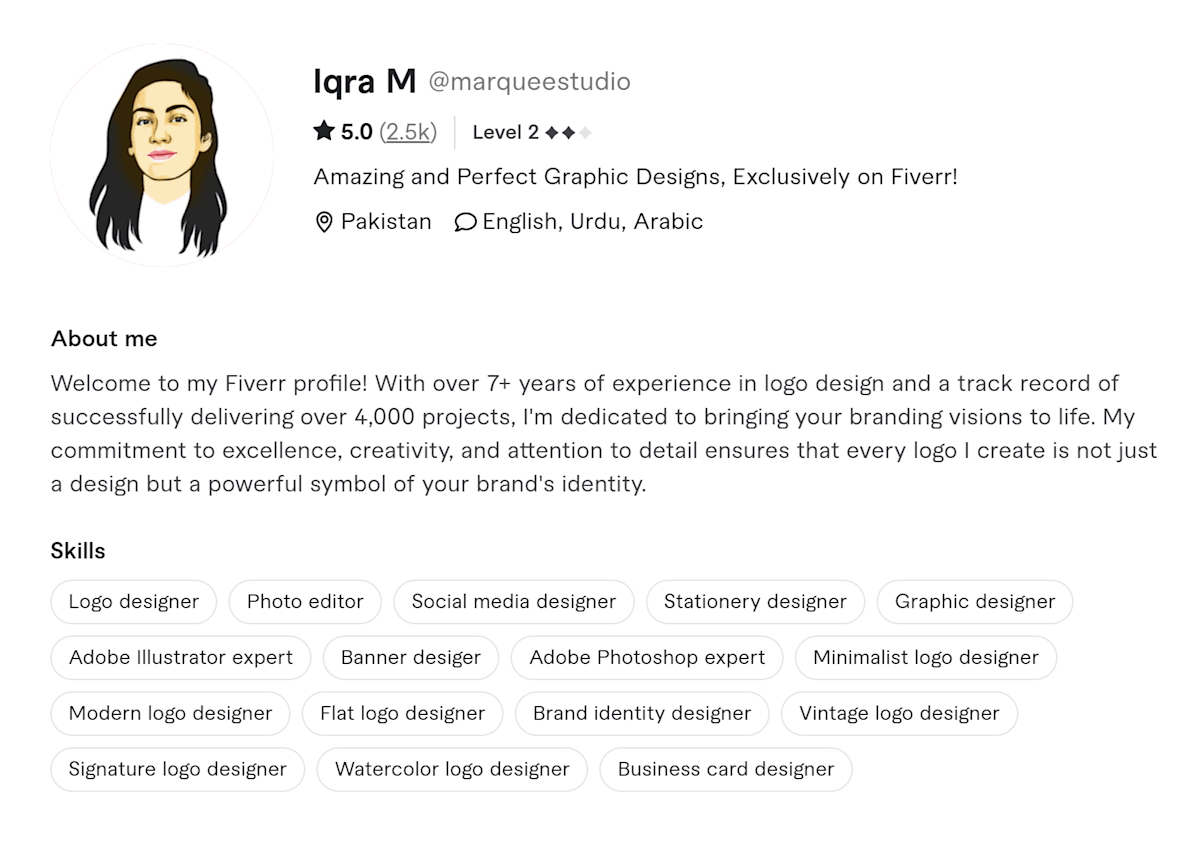
"Elementor Pro provides an all-in-one solution for creating custom layouts, WooCommerce product pages, and dynamic content without needing to write code."
Connect with FreelancerIf you want more flexibility in website design, including customizing headers, footers, and product pages while improving performance, Elementor Pro is a must-have.
2. Essential Addons for Elementor – expand your widget library
Essential Addons for Elementor is one of the most popular plugin extensions, adding 90+ additional widgets that enhance Elementor’s functionality. It includes post grids, testimonials, pricing tables, content toggles, and countdown timers—all optimized for speed.
Arik, a website developer, highlights its versatility:
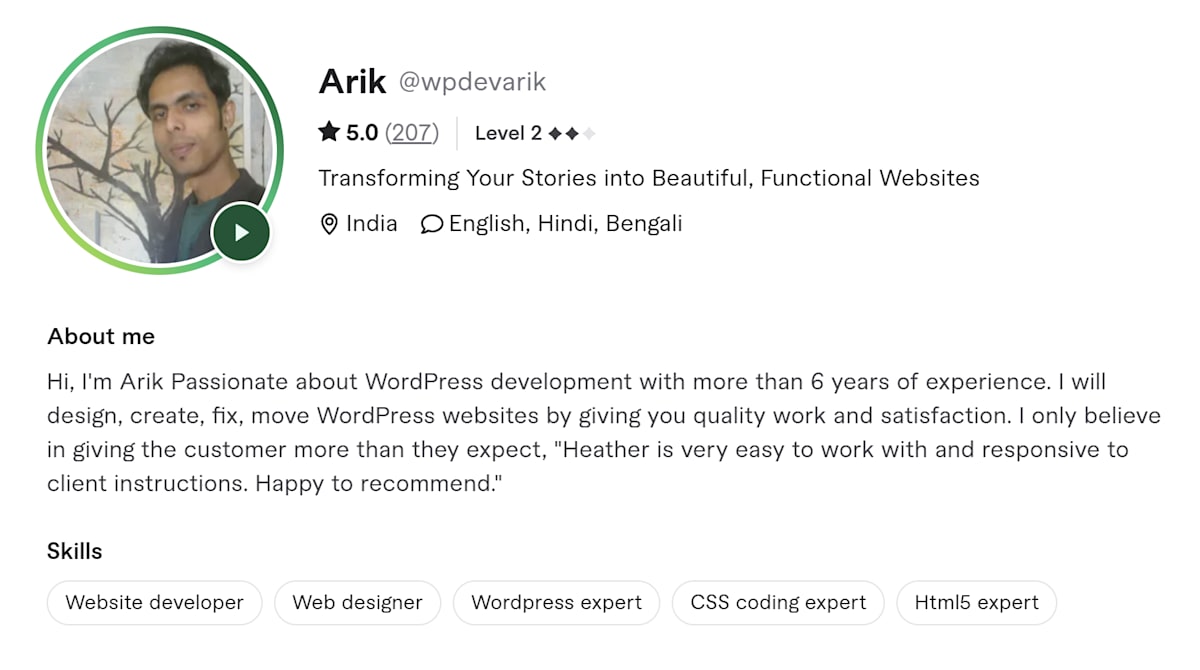
"Essential Addons is a must-have plugin because it provides lightweight and customizable widgets that make website building easier and more dynamic."
Connect with FreelancerInstalling this plugin is simple. All you have to do is add it from the WordPress plugin directory, activate it, and start enhancing your site with new design elements instantly.
3. Ultimate Addons for Elementor – enhance design flexibility
Ultimate Addons for Elementor provides a diverse collection of creative widgets, pre-built templates, and styling options to improve the design process.
According to Addy, a website developer and expert in SEO:
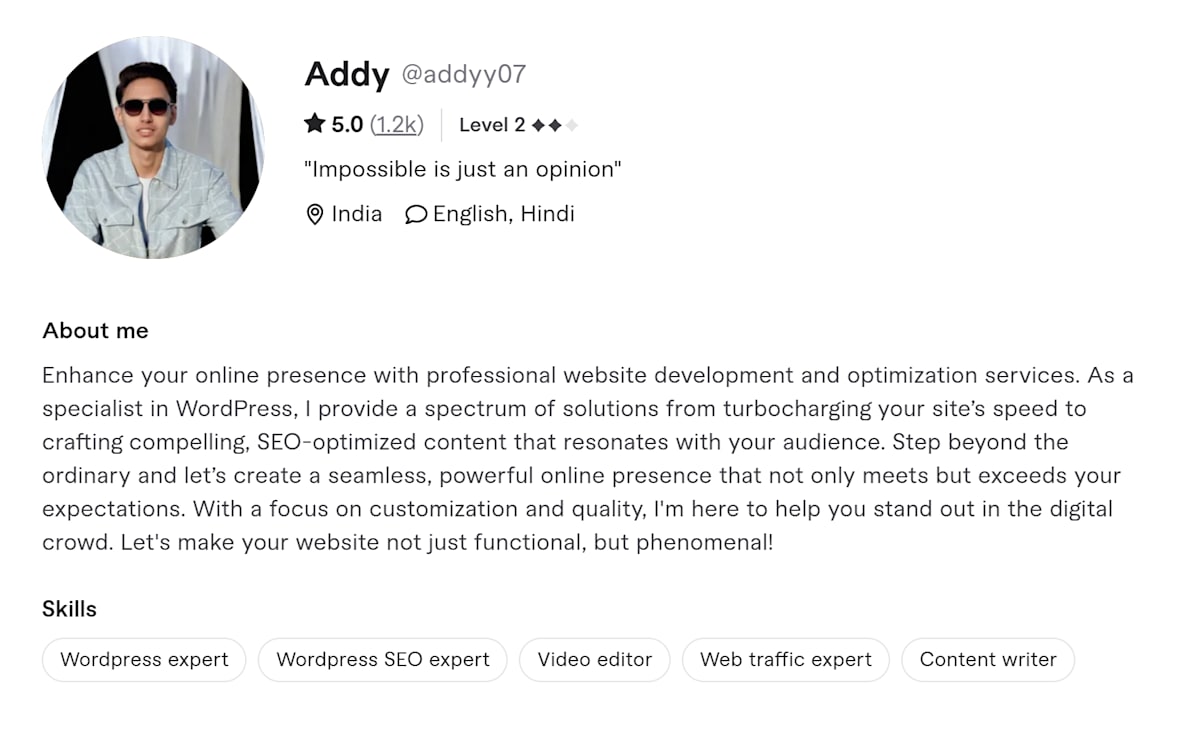
"This plugin speeds up website development by offering unique widgets like Hotspot, Modal Popups, and interactive buttons.”
Connect with FreelancerWith features like a cross-domain copy-paste function, this plugin makes it easy to manage multiple Elementor-based websites.
4. Crocoblock (JetPlugins) – best for dynamic content
For users looking to build complex, data-driven websites, Crocoblock’s JetPlugins offer a suite of advanced features, including JetEngine for custom post types, JetSmartFilters for filtering, and JetBooking for appointment scheduling.
As Ramesh, an eCommerce manager, explains:
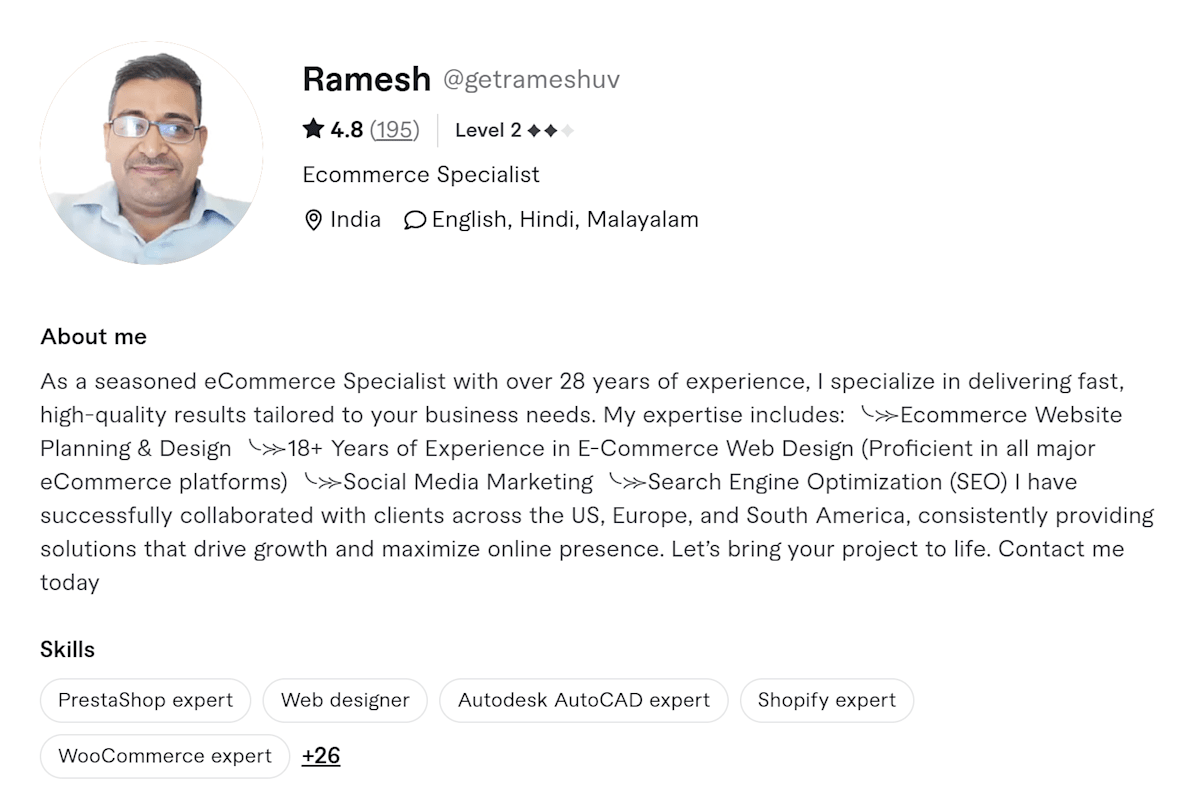
"Crocoblock is ideal for users who need advanced filtering, mega menus, and interactive booking systems. It transforms Elementor into a powerful tool for custom website projects."
Connect with FreelancerIf you're building a membership site, real estate platform, or a directory with dynamic content, Crocoblock is a good pick.
5. PowerPack for Elementor – lightweight and performance-focused
PowerPack for Elementor offers 80+ premium widgets, including advanced tabs, counters, toggles, and custom tables. It’s particularly known for being lightweight, making it a great choice for performance-conscious users.
Bhagat S., a web developer, states:
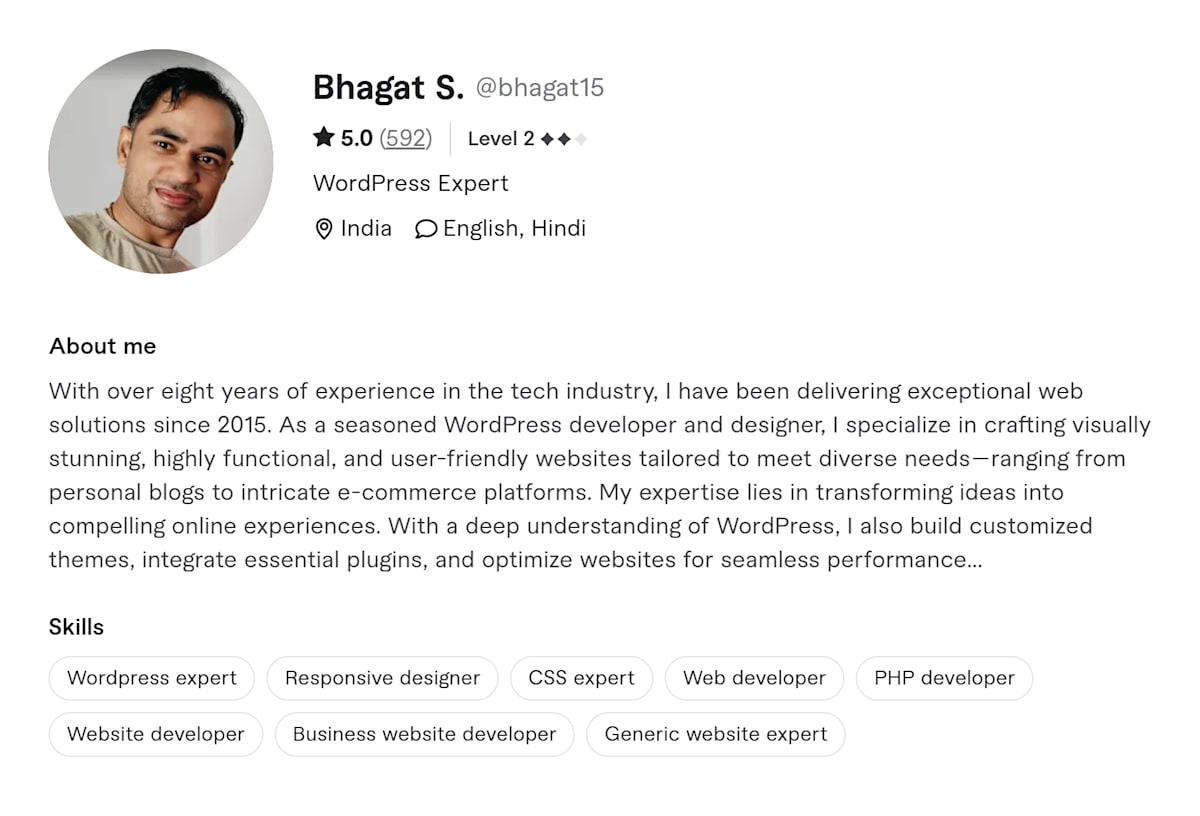
"PowerPack focuses on performance while adding high-quality widgets for SEO, business websites, and interactive sections."
Connect with FreelancerFor those who want additional customization options without compromising page speed, PowerPack is an excellent choice. Without it, you might find yourself juggling multiple plugins or sacrificing performance for design flexibility.
6. Happy Addons – boost creativity with animations & effects
With features like motion effects, gradient text, and creative hover animations, Happy Addons adds dynamic visual elements to Elementor.
Iqra M. mentions:
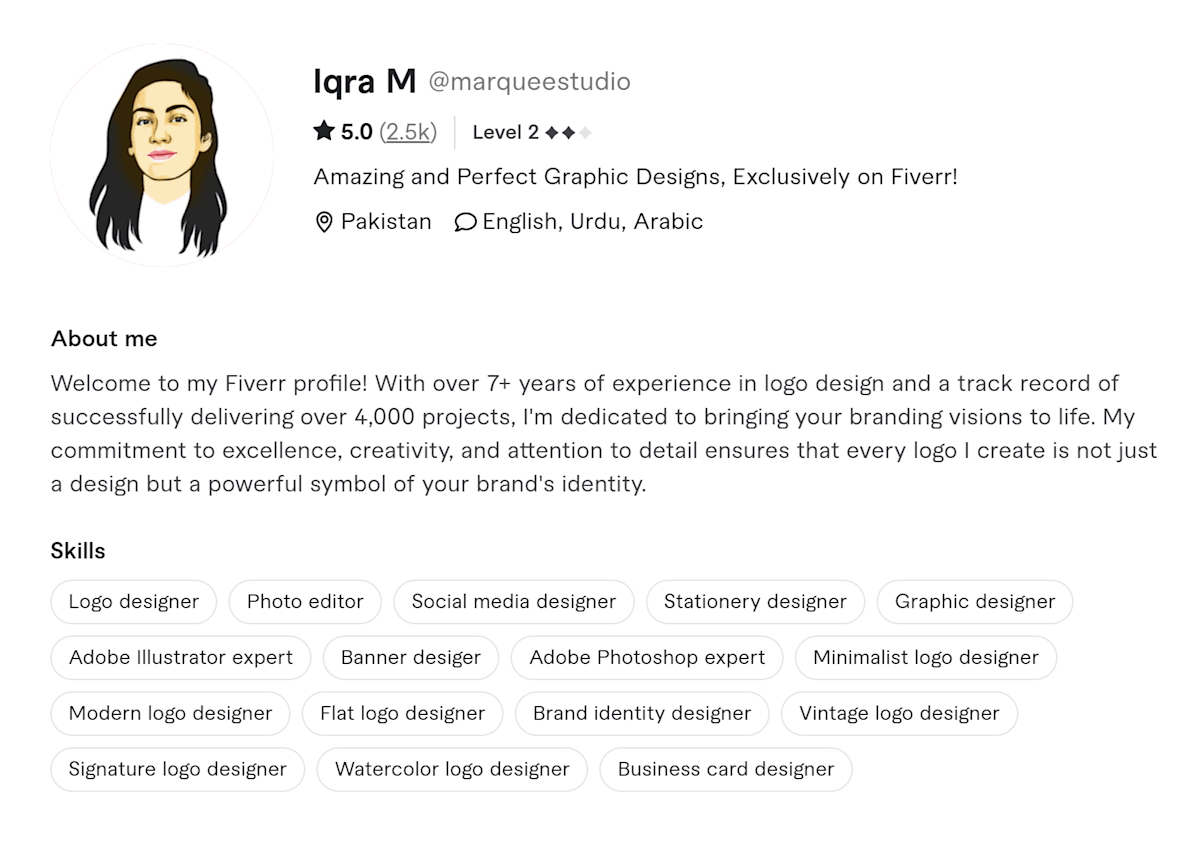
"Happy Addons takes design flexibility to the next level with cross-domain copy-paste and creative animations that make websites feel modern and interactive."
Connect with FreelancerHappy Addons can add a fresh, modern aesthetic if you're building a portfolio, creative agency site, or engaging landing pages.
7. Envato Elements – access free & premium templates
Envato Elements integrates directly with Elementor, providing access to a vast library of pre-designed templates, stock photos, and graphics to speed up the website design process.
Casios3dstudio, an architectural visualization artist, says:
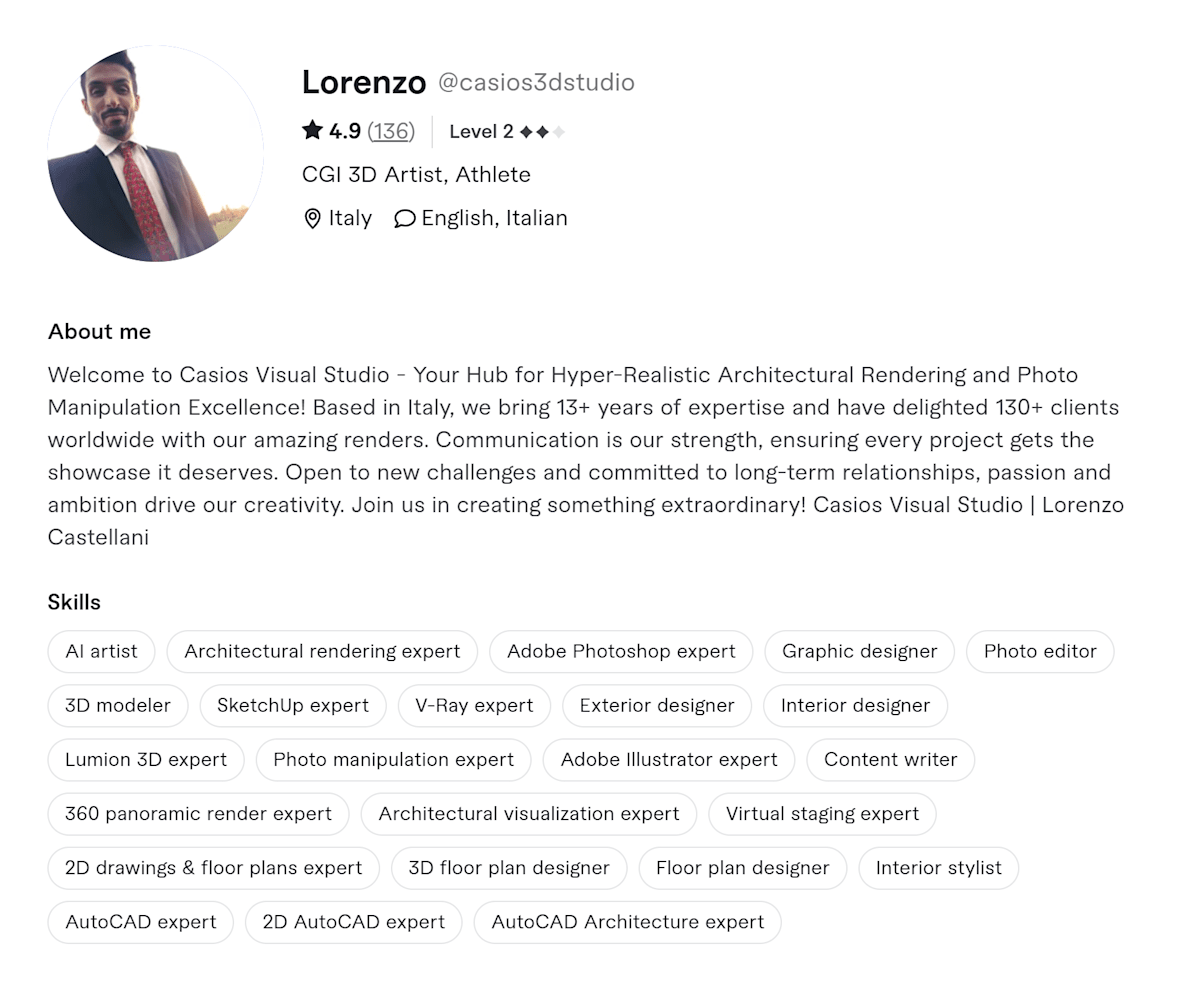
"Envato Elements is my go-to resource for high-quality templates and stock media. It allows for rapid website development without compromising on design."
Connect with FreelancerBeyond just convenience, this plugin helps maintain consistency across projects, making it especially useful for designers managing multiple websites or businesses looking to establish a cohesive brand identity.
8. WooCommerce Builder for Elementor – custom e-commerce design
For those building online stores, WooCommerce Builder for Elementor allows full customization of product pages, checkout processes, and shopping carts without being restricted by default WooCommerce themes.
Arik explains:
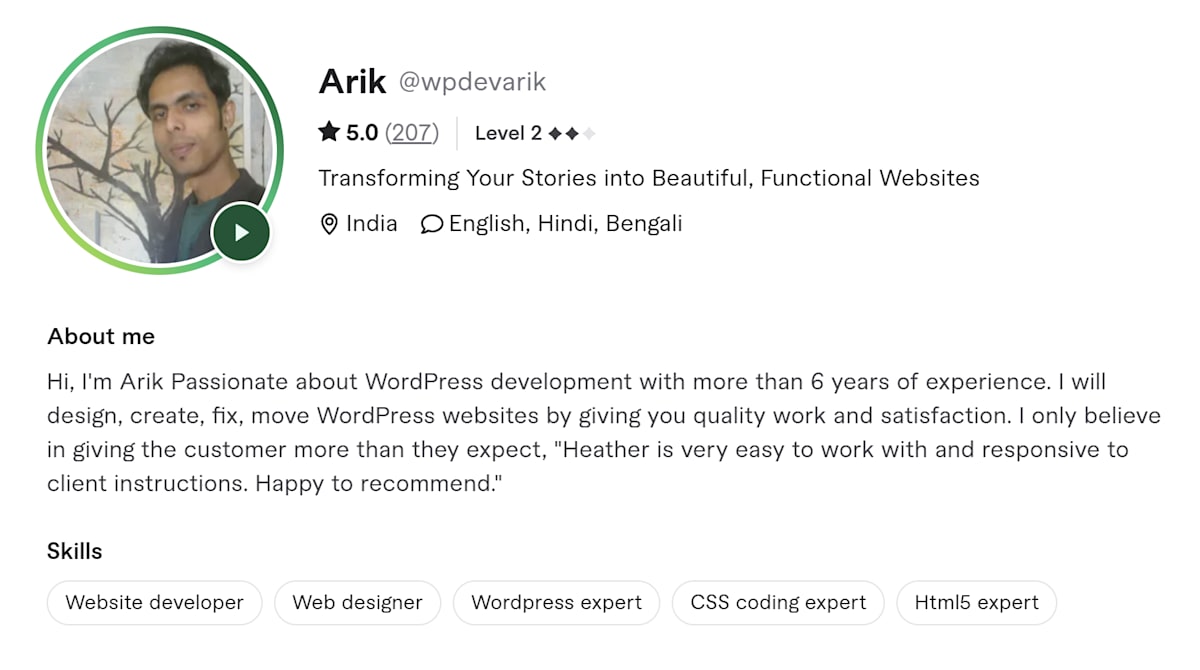
"This plugin is essential for eCommerce businesses using Elementor. It provides full design control over WooCommerce pages for a seamless shopping experience."
Connect with FreelancerOne of its biggest advantages is the ability to create fully branded, high-converting storefronts —without needing extensive coding. Additionally, it supports basic e-commerce SEO by allowing customization of product titles, descriptions, and meta tags.
Choosing the right Elementor plugins for your website
The right Elementor plugins can transform a basic website into a fully customized, dynamic platform that meets specific business needs. Selecting the best tools improves workflow, improves user experience, and helps create a website that looks great and drives results.
For expert-backed recommendations on the best Elementor plugins, check out Fiverr Answers. If you need hands-on help, join Fiverr to connect with experienced web developers who can bring your vision to life.