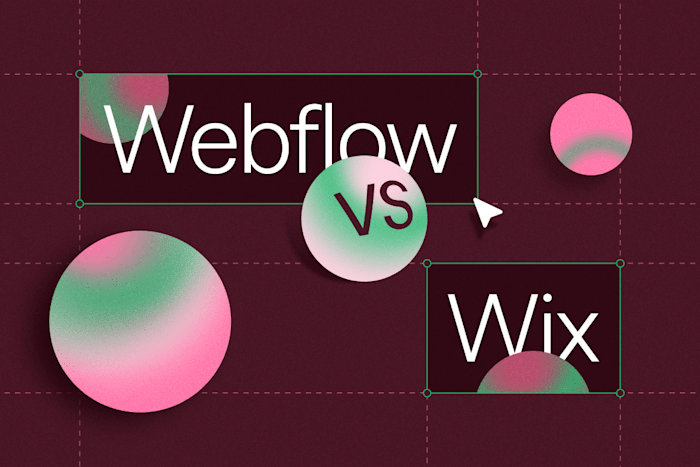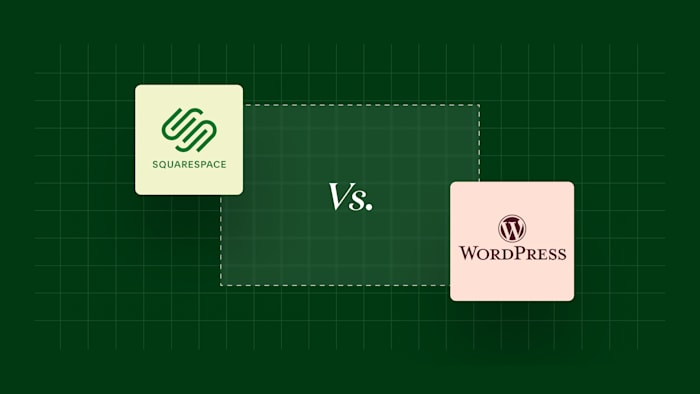Wix vs. Squarespace vs. WordPress: Which is the Best Website Builder?
To simplify how they stack up, WordPress is the most powerful, Wix is easiest, and Squarespace is the prettiest.
 January 24, 2025
January 24, 2025 15 minute reading
15 minute reading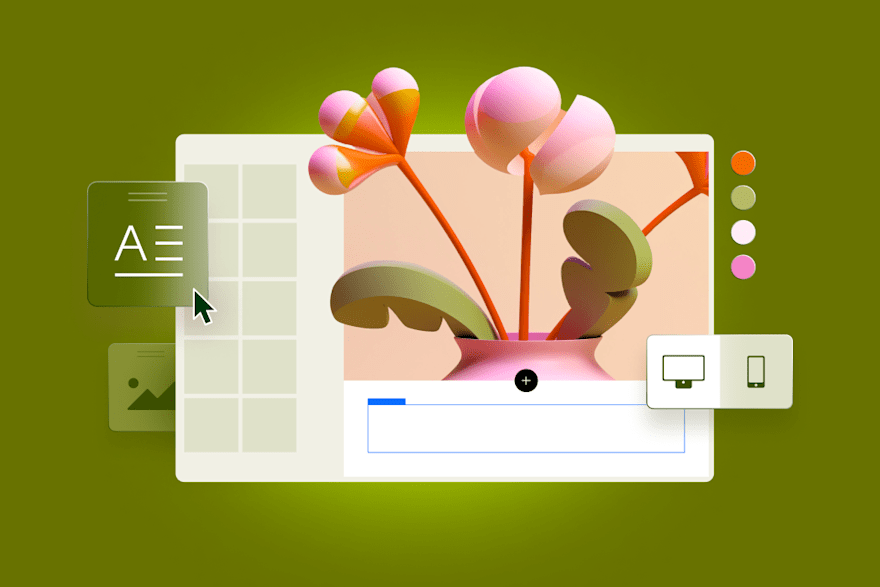
Wix vs. Squarespace vs. WordPress: which of these is the best website builder?
All three rank among today's four most popular content management systems (CMS). WordPress holds the lead with a 62.5% market share, while Wix and Squarespace come in at 4.4% and 3.1%, respectively. WordPress is the more popular website builder, but is it better?
In this guide, we'll walk you through a comparison of these three platforms. We'll cover everything from pricing and user experience to ecommerce capability and AI tools. We'll pick a winner and offer some guidance on how to hire a website designer to help you build your website.
The main differences between Wix, Squarespace, and WordPress
Wix, Squarespace, and WordPress differ in functionality, flexibility, user experience, templates, ecommerce capability, and pricing. Let’s take a closer look at how they all compare in each category:
1. Pricing
Wix pricing
Wix offers a free plan with limited features and four premium pricing plans targeting users ranging from solopreneurs to corporations. Collaborative, marketing, and ecommerce functionality increase progressively with the higher pricing tiers.
Here’s a closer look at the Wix pricing and what comes with each tier:
Free Plan: No custom domain name, limited features, no eCommerce functionality, ads displayed on site.
Light Plan ($17/month): Free custom domain for 1 year, 2 collaborators, 2 GB storage, 4 lead capture forms with up to 10 fields per form, basic marketing suite.
Core Plan ($29/month): All features of the Light Plan, 5 collaborators, 50 GB storage, 10 lead capture forms with up to 50 fields per form, basic eCommerce functionality including accepting payments, site analytics, customer accounts, site chat.
Business Plan ($36/month): All features of the Core Plan, 10 collaborators, 100 GB storage, 25 lead capture forms with up to 75 fields per form, standard eCommerce features including point of sale (POS), automated sales tax calculations for up to 100 transactions per month, standard marketing suite.
Business Elite Plan ($159/month): All features of the Business Plan, 100 collaborators, unlimited storage, 75 lead capture forms with up to 100 fields per form, automated sales tax calculations for up to 500 transactions per month, advanced eCommerce tools, priority customer care, advanced developer platform.
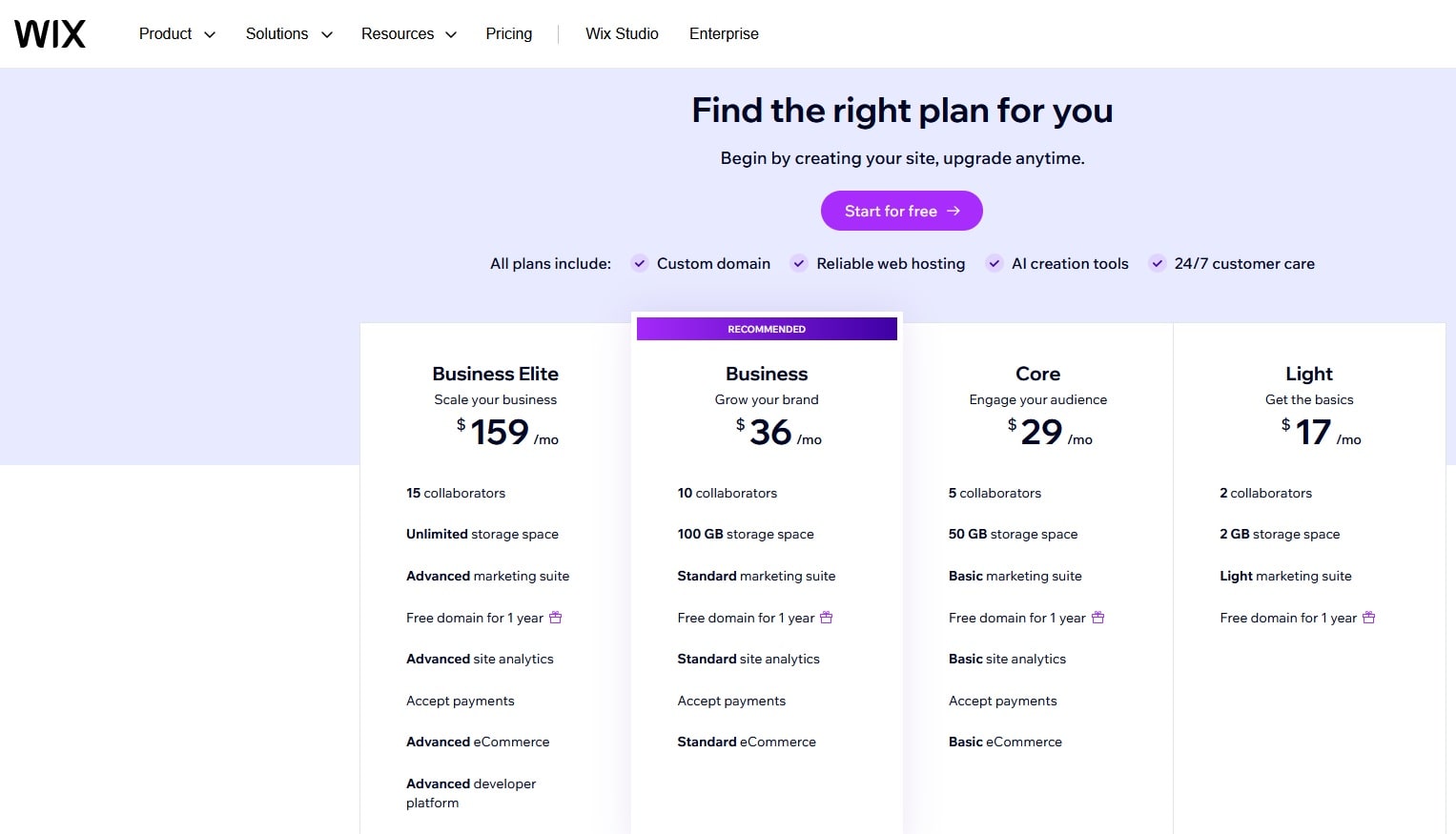
Wix
All premium Wix website tiers offer 14-day free trials.
Most small business website users will need the Core or Business plans. These cost $348 and $432 annually, respectively.
Squarespace pricing
Squarespace pricing offers four plans, all featuring a free 14-day trial:
Personal Plan ($25 monthly, $16/month with annual billing): Includes a mobile-optimized site, templates, and free invoicing.
Business Plan ($36 monthly, $23/month with annual billing): Includes all Personal Plan features, site analytics, sales and checkout capability, and a 3% transaction fee for online sales (plus processing).
Basic Commerce Plan ($40 monthly, $28/month with annual billing): Includes all Business Plan features, merchandise marketing, and 0% transaction fees (plus processing).
Advanced Commerce Plan ($72 monthly, $52/month with annual billing): Includes all Basic Commerce Plan features, advanced shipping, discounting options, subscriptions, and 0% transaction fees (plus processing).

Squarespace
For all plans, custom domains come with annual payments.
Most small business users will need a Business, Basic Commerce, or Advanced Commerce plan rather than a Personal plan. Anticipate paying $276 to $624 annually for a Squarespace website.
WordPress pricing
WordPress.com offers a free plan, currently not listed on their main pricing page, along with five premium plans:
Free Plan ($0): Includes basic features with no custom domain, ads displayed on your site, 10% transaction fee (plus standard processing fee), and 1 GB of storage.
Personal Plan ($9/month or $48/year): Includes a free custom domain for 1 year, dozens of premium themes, fast DNS with SSL, no ads, 8% transaction fee (plus processing), and 6 GB of storage.
Premium Plan ($18/month or $96/year): Includes all Personal Plan features, fast support (for annual plans), unlimited themes, WordAds monetization, 4K video support, unlimited social sharing, basic security and analytics, 4% transaction fee (plus processing), and 13 GB of storage.
Business Plan ($40/month or $300/year): Includes all Premium Plan features, priority support (for annual plans), plugins, advanced security, automatic updates, 0% WooCommerce transaction fees (plus processing), 2% fee on other transactions (plus processing), 50 GB of storage (expandable to 150 GB for an additional fee).
Commerce Plan ($70/month or $450/year): Includes all Business Plan features, optimized hosting, premium themes and design tools, advanced eCommerce features, 0% transaction fees (plus processing), and 50 GB of storage (expandable to 150 GB for an additional fee).
Enterprise Plan ($25,000+/year): A high-performance platform designed for businesses requiring advanced customization, enhanced design, and enterprise-grade security.
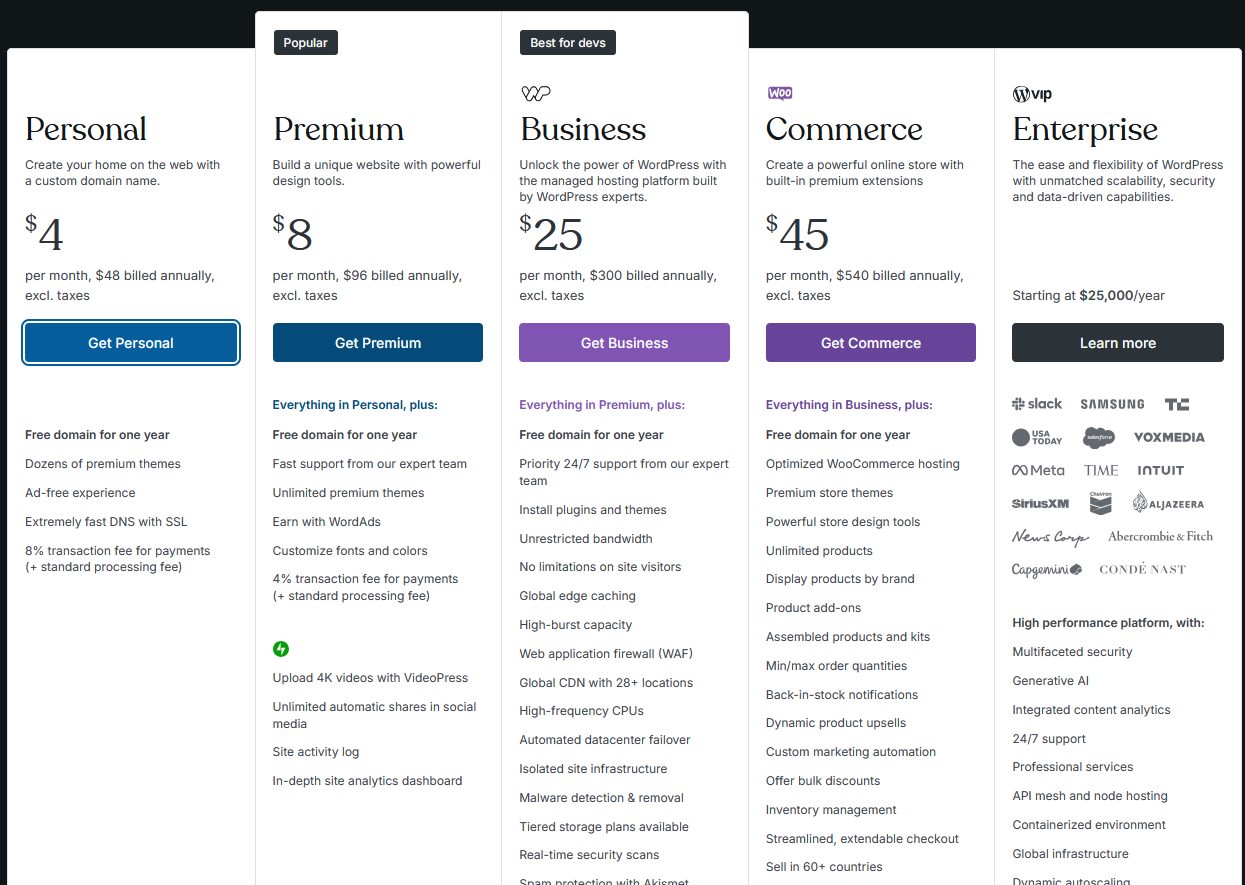
WordPress.com
More significant discounts are available for users who pay for their WordPress website on biannual or triannual plans.
Most small business users will require the Business or Commerce plans. Anticipate spending $300 to $450 annually for a WordPress site on WordPress.com. With WordPress.org, this fee gets replaced by your own domain registrar and hosting provider fees.
2. User experience
Wix user experience
Find a Wix Website Developer for Hire
Wix prioritizes ease of use. The platform improves user experience by including numerous aids for site designers, like:
An onboarding process: Offers optional help from an AI wizard to select a template matching your site's purpose.
A dashboard: Displays administrative options conveniently in the left sidebar for easy access.
A site setup wizard: Provides a checklist to guide you step-by-step through building your website.
An AI theme assistant: Suggests colors and fonts for your site based on your style and preferences.
Drag-and-drop editing tools: Simplifies page building with intuitive controls.
Help links: Grants access to search tools, recommended articles, a help center, video lessons, and other resources.
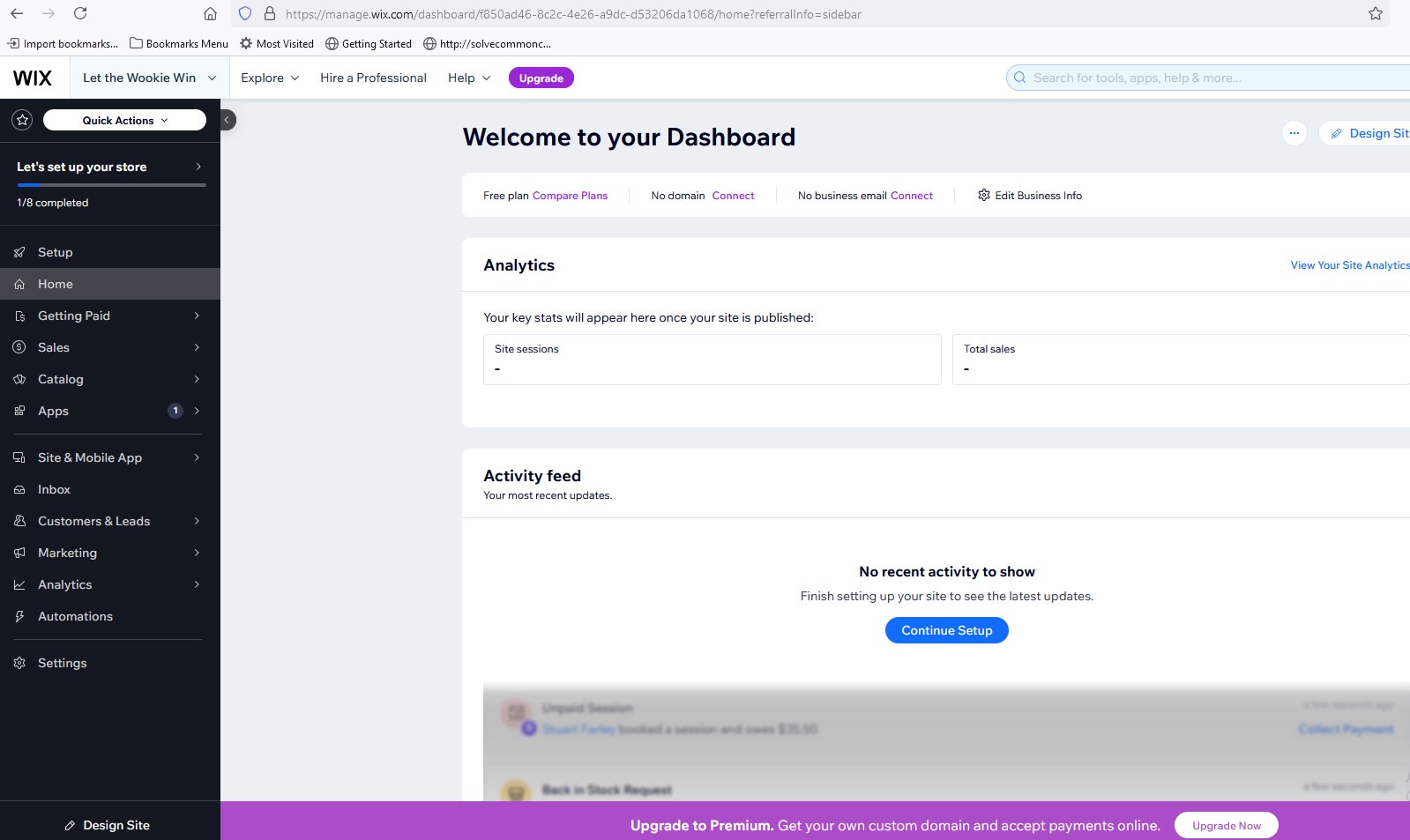
Wix
Squarespace user experience
Like Wix, Squarespace promotes user experience by providing:
An onboarding wizard: Guides you in selecting your site's topic, purpose, and template.
An AI website builder: Assists with choosing the perfect template for your site.
A dashboard: Lists administrative tools conveniently in the left sidebar.
A dashboard setup guide link: Helps with configuring your site's structure, header, branding, and SEO.
A dashboard help link: Opens the Squarespace Help Center in a new window for additional support.
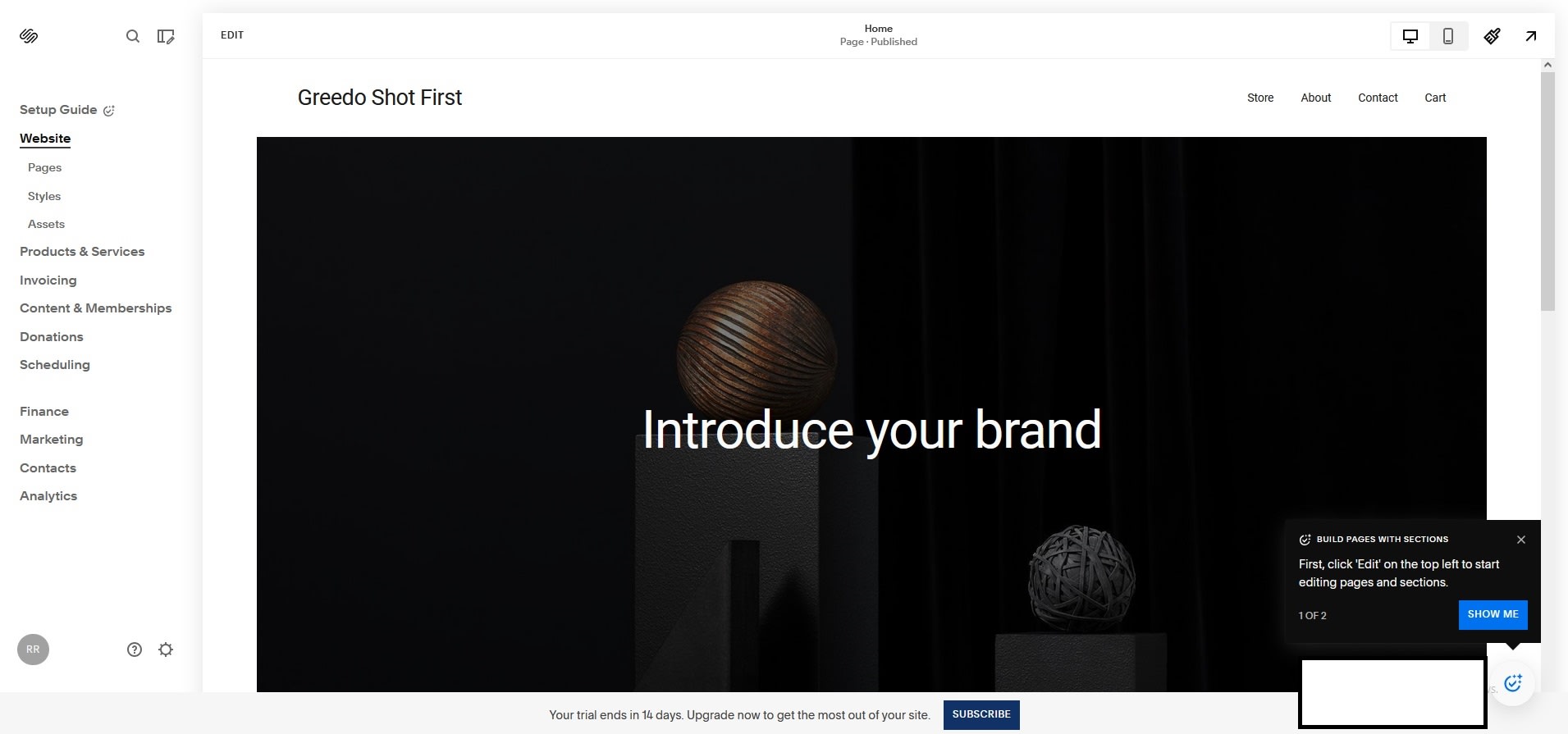
Squarespace
WordPress user experience
Like Wix and Squarespace, WordPress features various tools to promote user experience:
An onboarding process: Walks you through selecting your domain and theme, creating your first post, and choosing a design.
A dashboard homepage: Provides a centralized view for managing your site.
A setup wizard: Lists setup steps and includes a website launch checklist.
Support resources: Accessible from your dashboard homepage, featuring a search bar, recommended resources, and a help center with chatbot assistance.
In-app tutorials: Show how to perform basic tasks to help you get started.
A resources menu: Includes guides, tutorials, tips, and other support options.
Web design blocks: Let you build your design without using code.
Block pattern generation: Offers tools to create reusable patterns for common design elements.
AI writing and editing assistance: Helps with content creation and editing tasks.
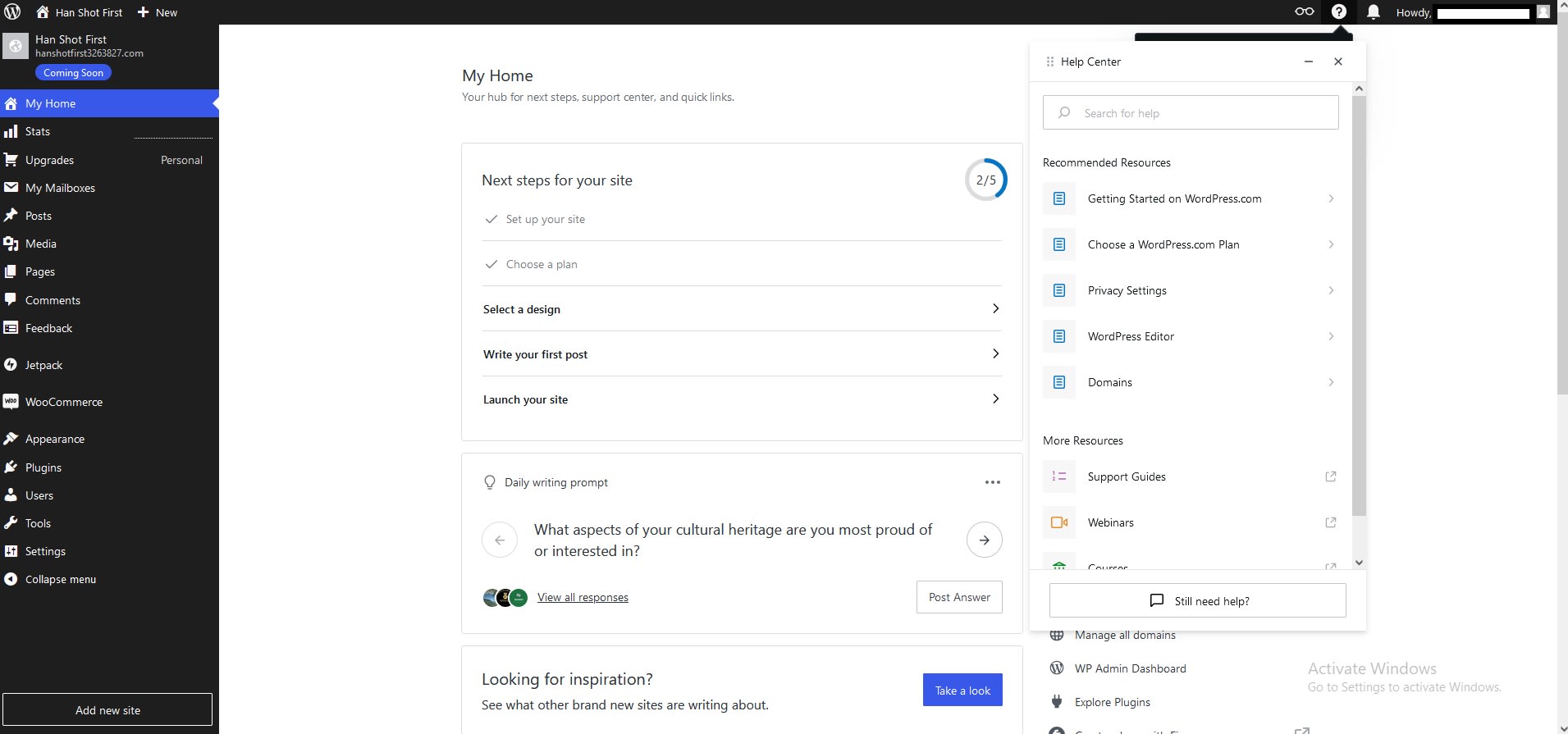
WordPress.com
These tools provide users with constant access to support during site design.
3. Features
Wix features
All Wix plans include a custom domain, web hosting, AI creation tools, and 24/7 support. Premium plans expand marketing, ecommerce, and analytics features.
The full range of Wix features includes:
An onboarding process: Walks you through selecting your domain and theme, creating your first post, and choosing a design.
Sidebar: Lists administrative tools conveniently in the left sidebar.
Dashboard: Provides a centralized view for managing your site.
A setup wizard: Lists setup steps and includes a website launch checklist.
Support resources: Accessible from your dashboard homepage, featuring a search bar, recommended resources, and a help center with chatbot assistance.
In-app tutorials: Show how to perform basic tasks to help you get started.
A resources menu: Includes guides, tutorials, tips, and other support options.
Web design blocks: Let you build your design without using code.
Block pattern generation: Offers tools to create reusable patterns for common design elements.
AI writing and editing assistance: Helps with content creation and editing tasks.
Best Wix feature
Wix's drag-and-drop design interface represents its most outstanding feature. You can use drop-down menus to select items to drag and drop. You can select text and graphics elements, buttons, banner strips, HTML code and many more options. You also can insert prestructured sections of elements, pages, and menus.
Drag-and-drop capability makes it easy to design websites in Wix even if you don't know code. However, you still need some design sense to create a visually effective site. Site owners comfortable with DIY design will appreciate Wix's user-friendly interface. But if you don't know how to design a website, consider hiring a developer.
Squarespace features
Find a Squarespace Website Developer for Hire
All Squarespace plans feature mobile-optimized websites, templates, custom domains, invoicing, and payment processing. Higher-tier plans progressively add analytics and ecommerce features.
The full range of Squarespace features includes:
Website-building tools: High-quality templates, pre-built layouts, and design editing.
Logo generation tools: Create and customize your brand identity.
Blogging tools: Easily publish and manage your posts.
Portfolio image editing tools: Showcase and optimize visuals.
AI tools: Generate sites, brand voice, copy, product descriptions, blogs, and emails.
Ecommerce and payment processing: Streamline online sales and transactions.
Domain management: Secure and manage your web address.
Content and membership management: Control exclusive content and manage members.
Marketing tools: Handle promotions, SEO, and analytics.
Scheduling tools: Set up bookings, appointments, and calendars.
Partnerships with connected services: Integrate with Google, Amazon, Instagram, and X.
Stock ordering, reservation, and event booking: Ideal for restaurants, hospitality, and events.
Corporate website design features: Catered to enterprise-level needs.
Extensions: Expand Squarespace’s native functionality.
Best Squarespace feature
Squarespace's structured design interface is its most outstanding feature. Because Squarespace aims to make design easy, its classic interface uses a grid system to automatically control element placement. Columns, rows, and boxes can only occupy select positions.
This structured design feature can be helpful for users who don't have a design background. However, it limits your options and your ability to change themes once you've selected one. For experienced designers, this may be a drawback.
WordPress features
All WordPress.com premium plans include domains, themes, fast and secure managed performance, and payment processing capability. Higher tiers progressively add themes, plugins, and features supporting ecommerce, security, customization, and analytics.
The full range of WordPress features includes:
Design and editing tools: Themes, drag-and-drop blocks, prebuilt patterns, and multimedia support.
Custom CSS editing: Available for Premium plans and up.
Marketing tools: SEO, social media, email, and on-site visitor interaction.
WordPress plugins: Extend site functionality.
Monetization tools: Collect payments and generate ad revenue.
Unmetered bandwidth and traffic: No limits on site visits.
Site backup and restore: Keep your data safe and revert when needed.
Optimized performance features: Ensure fast loading times.
Managed security: Protect your site from threats.
Analytics stats and insights: Track and measure performance.
Site management tools: Schedule posts and post by email.
Automated content recommendations: Suggest related articles to readers.
Best Wordpress feature
The platform's content management system is its most outstanding feature. The WordPress dashboard makes it easy to manage blog posts, web pages, media libraries, and user comments and feedback. The Business and Commerce plans support full coding flexibility to expand functionality through add-ons. These features support sites requiring heavy content or customization.
4. SEO capabilities
Wix SEO capabilities
Wix provides built-in search engine optimization tools. These include:
Optimized site infrastructure: Includes server-side rendering, customizable URLs, XML sitemaps, and automatic image size management for fast loading.
Customizable SEO features: Meta tags, URL structure, slugs, structured data markup, and SEO settings.
Flexible URL redirect management: Simplify redirects with easy-to-use tools.
Google Search Console integration: Track site performance in search results.
Google Business Profile integration: Enhance local search visibility.
App integrations: Connect with analytics, marketing, and customer management tools.
SEO APIs: Provide advanced functionality for developers.
Personalized SEO setup checklists: Step-by-step guides for better optimization.
These features give Wix robust SEO capability.
Squarespace SEO capabilities
Squarespace provides built-in SEO capabilities. These include:
Dedicated SEO interface: Centralized tools for managing SEO settings.
Customizable page titles and descriptions: Tailor metadata for better search visibility.
Social image sharing customization: Optimize images for social media sharing.
SEO settings for pages and items: Control visibility and ranking for individual content.
Sitemaps: Automatically generated for easier indexing.
Clean URLs: Simplify and improve URL structure.
Static URLs for ecommerce categories: Ensure consistent and SEO-friendly links.
Automatic markup: Adds structured data for better search result formatting.
SSL certificates: Secure sites with HTTPS for user trust and ranking benefits.
Mobile optimization: Ensure sites perform well on all devices.
AI assistance: Write SEO-friendly copy with smart tools.
SEO-friendly foreign language translations: Optimize multilingual content for global audiences.
Google Search Console integration: Monitor site performance and search data.
Squarespace offers a small number of SEO extensions to expand native functionality. Additional third-party apps can be integrated.
WordPress SEO capabilities
Find a WordPress Website Developer for Hire
WordPress provides various features to promote SEO results:
Title tags and descriptions: Customize metadata for posts and pages.
Image fields: Add titles, captions, alt text, descriptions, and URLs.
Excerpts: Summarize content for better readability and search results.
Category and tag indexing: Organize content for improved navigation and SEO.
Shortlink options: Create simple, shareable links.
Social previews and buttons: Display previews and enable likes and shares.
Jetpack SEO tools: Available for Business plan users and up.
SEO plugins: Extend optimization capabilities.
Traffic tracking and analytics: Monitor visitor data and performance.
These capabilities make WordPress highly suited for SEO. Search engines rapidly index and update site rankings.
5. Mobile responsiveness
Wix mobile responsiveness
When you create a site with Wix, the platform automatically builds a mobile version of your site. The mobile version resizes content and hides elements that aren't mobile-friendly. Recent Wix versions adjust site layout as well.
Squarespace mobile responsiveness
Squarespace includes native features to promote responsive design. A device view tool provides previews of how your site looks on mobile devices. Recent versions of Squarespace allow you to separately rearrange content for mobile and desktop views. The classic Squarespace editor stacks mobile content vertically.
Squarespace stores up to seven versions of each uploaded image, with sizes from 100 pixels to 2500 pixels wide. And Squarespace's responsive design automatically selects the correct width for the viewer's screen size.
WordPress mobile responsiveness
WordPress.com automatically provides mobile-responsive themes. Theme adjustments adapt to all screen sizes. You can preview how your site looks on mobile devices. And an AMP plugin supports integration with the fast-loading Accelerated Mobile Pages framework.
6. Templates and themes
Wix templates and themes
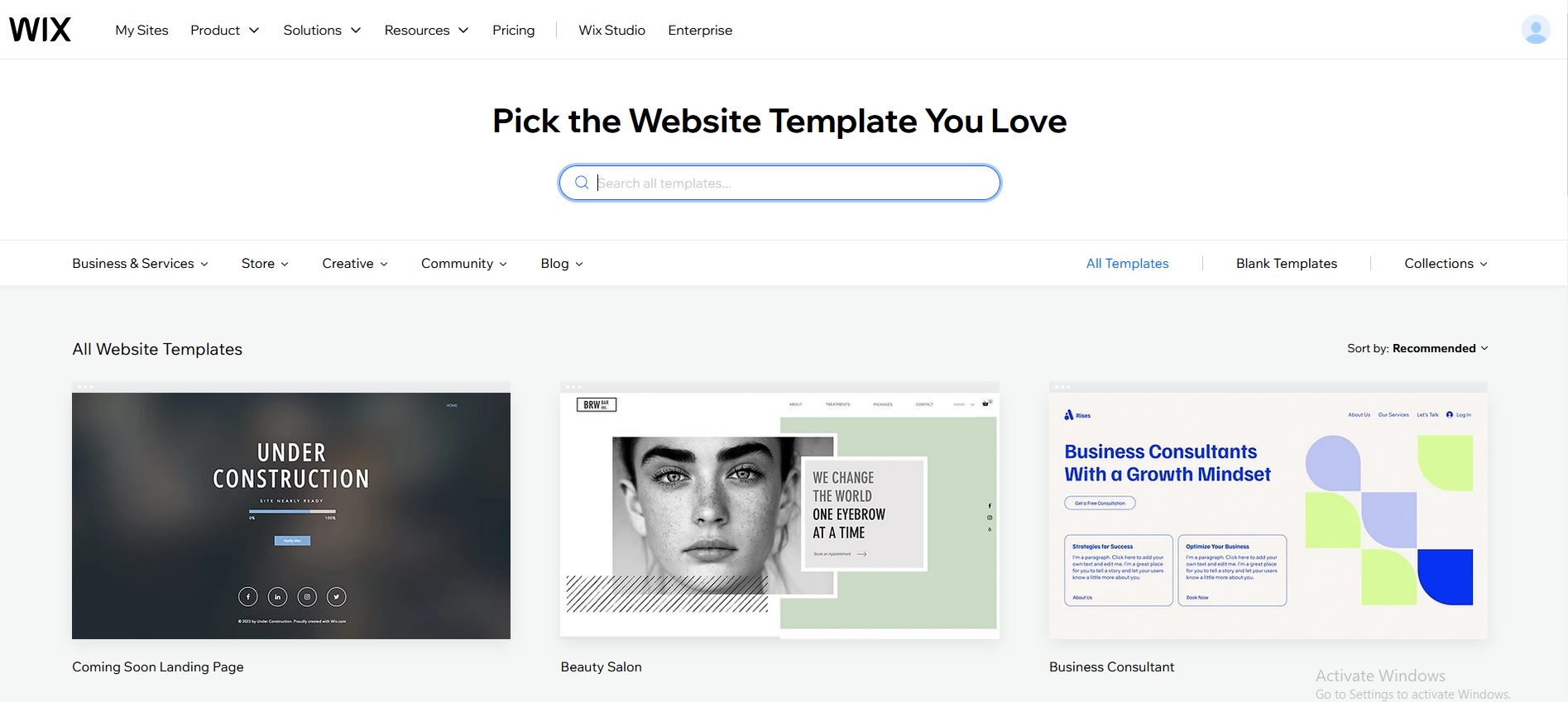
Wix
Wix currently offers 825 templates organized by industry, ecommerce markets, creative markets, community categories, and blogging niches.
Industry groupings include:
Business
Health and wellness
Beauty and hair
Fashion and style
Travel and tourism
Restaurants and food
Tourism
One-page
Professional CV
Ecommerce niches include a dozen options, such as:
Fashion and clothing
Jewelry and accessories
Arts and crafts
Home and décor
Beauty and wellness
Food and drinks
Sports and outdoors
Pets and animals
Electronics
Books and publishers
Creative groupings include:
Photography
Design
Music
Creative arts
Portfolio and CV
Video
Community categories include:
Education
Communities
Events
Blog niches include:
Personal
Food and travel
News and business
Arts
Fashion and beauty
Sports and wellness
Podcast
Wix templates offer an easy way to define your site's look and feel. However, once you select a template, it becomes permanent—you can't switch to a different one without starting a new site. The good news is that Wix lets you build multiple sites under the same account, giving you flexibility to explore different designs if needed.
Squarespace templates and themes
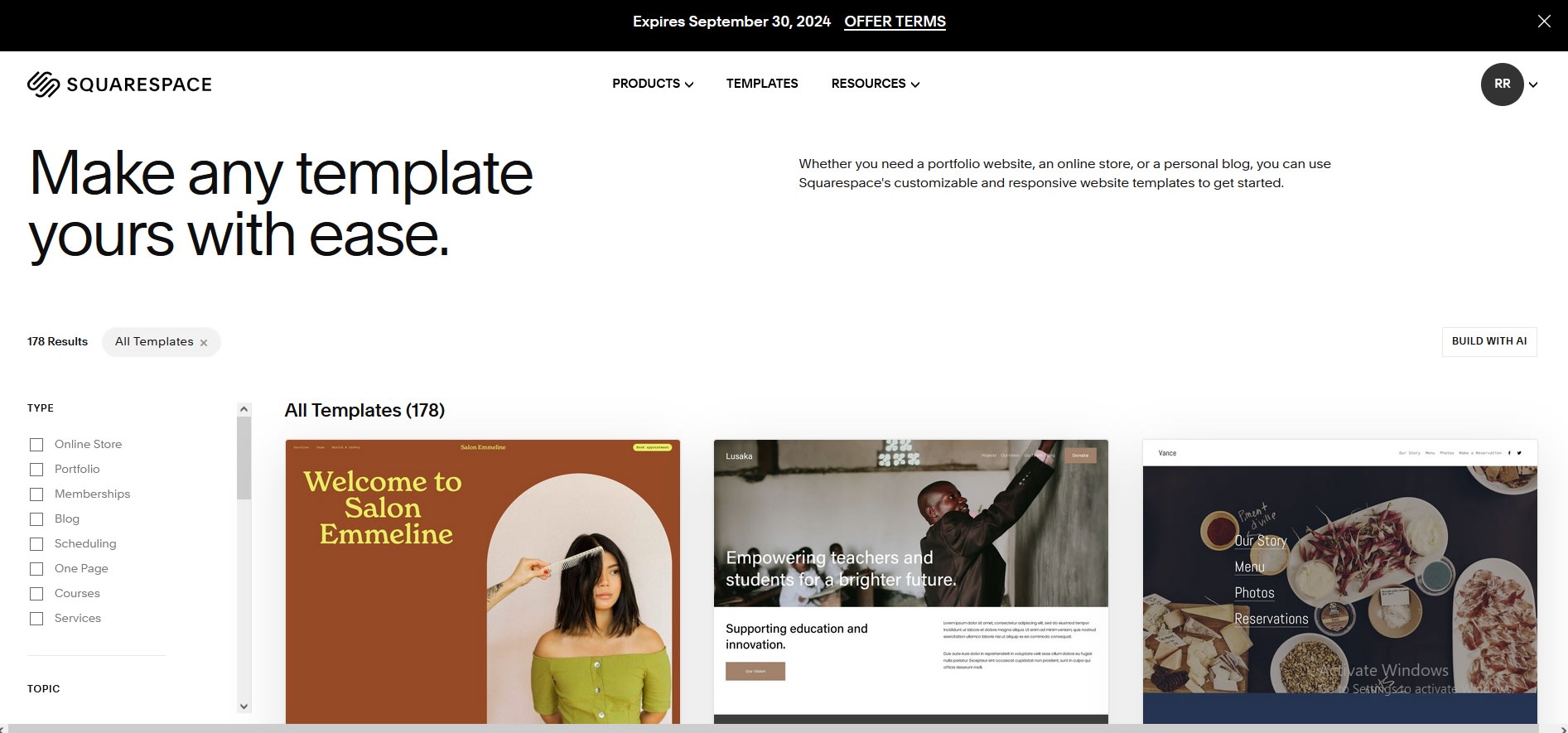
Squarespace
Squarespace currently features 178 templates organized by type and industry topic.
Types include:
Online store
Blog
One page
Portfolio
Services
Scheduling
Memberships
Courses
Topics include:
Art and design
Entertainment
Events
Fashion
Fitness
Food
Health and beauty
Home and decor
Local business
Media and podcasts
Nature and animals
Personal and CV
Photography
Professional services
Real estate and properties
Restaurants
Travel
Weddings
Squarespace templates include high-quality designs by partner brands and pro photographers. You can like your favorite designs for future reference.
The platform also provides an automated tool to help with building out your site. This can be useful if you don't know what look you want or how to create it. You can build your site using:
Blocks: Drag-and-drop to edit elements such as text, images, forms, and buttons
Sections: Rows, columns, slideshows, and carousels
Layouts: Group sections into pages
Squarespace also lets you edit pre built blocks, sections, and layouts. You can adjust existing elements or build new ones.
WordPress templates and themes
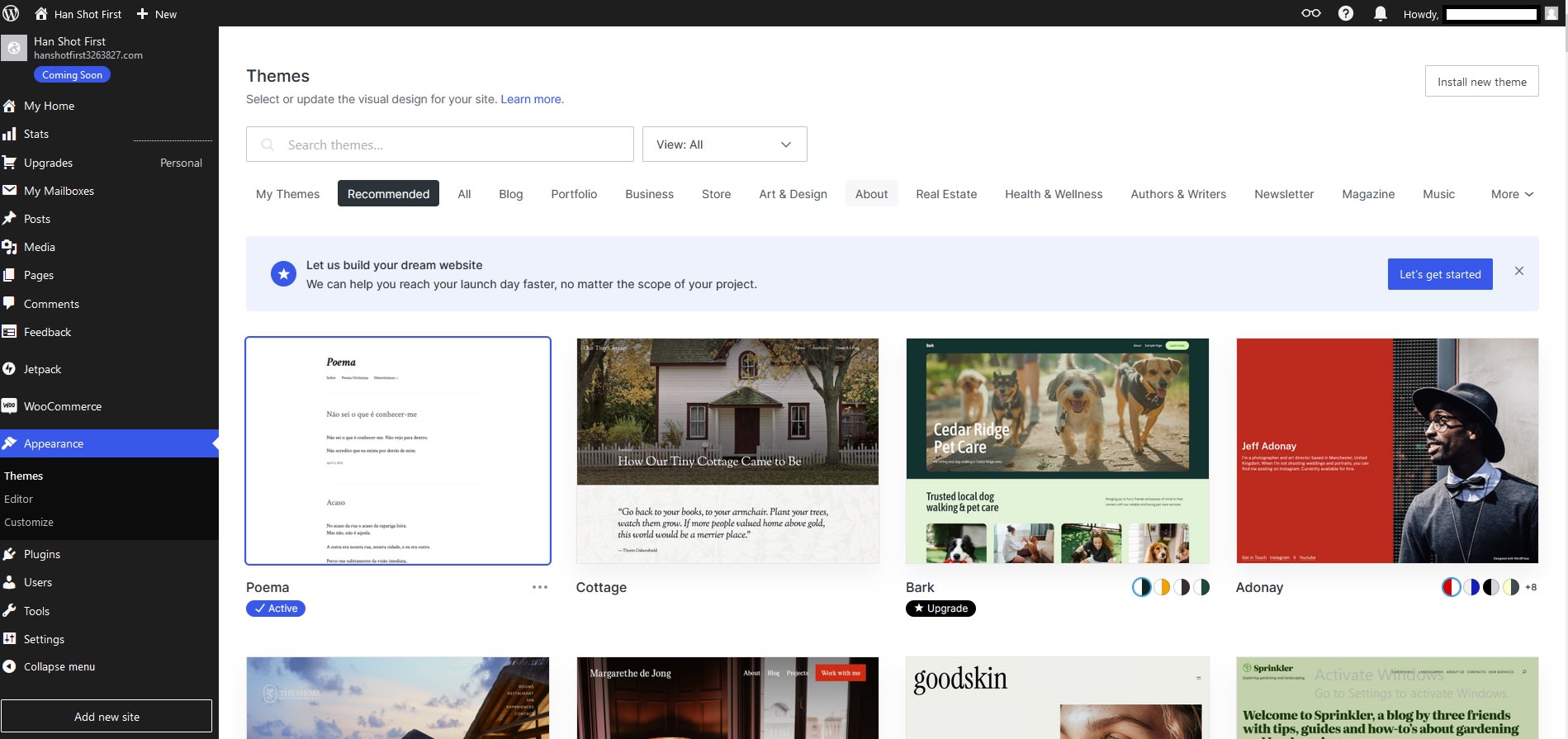
WordPress
WordPress provides hundreds of predesigned themes in various categories, including:
Business
Store
Blog
Portfolio
Newsletter
Magazine
Art and design
About
Real estate
Health and wellness
Authors and writers
Restaurant
Travel and lifestyle
Music
Entertainment
Fashion and beauty
Podcast
Community and nonprofit
WordPress makes designing your site easy and code-free with its intuitive tools and features. You can add images from your media library to personalize your theme, such as uploading a custom background image or logo to reflect your brand.
WordPress uses blocks to simplify editing and allow you to create stunning layouts. Examples of blocks include:
Text: Write and format content effortlessly.
Multimedia: Showcase images, videos, and audio.
Design elements: Add columns, groups, and buttons for visual impact.
Widgets: Include dynamic items like category lists, archives, and calendars.
Theme elements: Insert logos, titles, or navigation bars.
Embeds: Display content from platforms like YouTube, Spotify, and X.
Forms: Create contact, feedback, or registration forms.
Site growth tools: Add subscription forms, logins, or Mailchimp sign-ups.
Audience interaction tools: Use Crowdsignal for polls, voting, and more.
Monetization features: Offer paid content, payment buttons, or donation forms.
You can add blocks to your site’s theme, posts, and pages, giving you full creative control.
Patterns group frequently used blocks into predefined layouts that you can easily customize. These patterns streamline your design process and save time, with the option to use ready-made patterns or create your own to match your vision.
WordPress.com also provides several options for incorporating visuals into your design:
Images uploaded to your media library
Openverse openly licensed library images
Pexels free stock photos
With WordPress.com’s wide array of blocks, patterns, and image tools, you have everything you need to design a site that stands out and reflects your unique style.
7. Customer support
Wix customer support
Wix supports you at every stage of web development with tools and resources designed to simplify the process. The onboarding experience includes an AI wizard to help you select the perfect template, while a setup wizard guides you step by step in building your site. Optional AI tools make customization easier by assisting with color and font selection, generating text, and creating or editing images. Additionally, Wix offers access to search tools, detailed articles, tutorials, and a comprehensive help center for extra guidance.
Wix also provides 24/7 customer care for all pricing plans, with priority support available for Business Elite customers. The platform automatically manages site backups for peace of mind, though external backups outside of Wix are not supported.
Squarespace customer support
Like Wix, Squarespace delivers support at every step of website building. An onboarding wizard with optional AI assistance guides site setup. The dashboard includes a setup guide link and access to Squarespace's help center.
All pricing plans receive 24/7 customer support. Squarespace handles site backups and allows you to export site data. However, it provides no native tool to export site backups.
WordPress customer support
Like Wix and Squarespace (but unlike WordPress.org), WordPress.com offers support throughout website development. Onboarding tools, a setup wizard, and in-app assistance walk users through site setup. You can find help resources via the dashboard homepage. Available resources include guides, tutorials, tips, forums, and chatbot help.
Business annual payers and higher tiers receive 24/7priority support. WordPress.com lets you export site content or use plugins to create and export backups.
8. Ecommerce capability
Wix ecommerce capability
U.S. users of Wix Payments pay 2.9% transaction fees plus $0.30 per credit card sale. Fees vary for other payment methods. Wix also offers several alternative payment options.
At the Core pricing level, Wix introduces shopping cart and payment features, reviews, stock notifications, egift cards, and dropshipping. At the Business level, users unlock loyalty and referral programs, expanded dropshipping, multiple currencies, and automated sales tax calculations.
Squarespace ecommerce capability
Squarespace includes free invoicing with all payment plans. Business users pay fees of 3% per transaction, waived for users on higher payment plans.
At the Business level, users unlock sales and checkout tools. Basic Commerce users unlock marketing tools. These include related product displays, product waitlists, and low stock alerts to promote urgency.
Advanced Commerce users can extend free shipping for certain shipments and location-based shipping rates. They can provide advanced discounts and offer subscriptions for members-only products.
WordPress ecommerce capability
On lower pricing plans, WordPress.com users pay 4% to 10% per transaction. At the Business level, fees drop to 0% for transactions with the WooCommerce plugin and 2% for other sales.
From the Business level up, WooCommerce provides expanded marketing and sales functionality. Capabilities include storefront themes and options for product displays, shopping carts, and payment and shipping.
9. AI-powered tools
Wix AI-powered tools
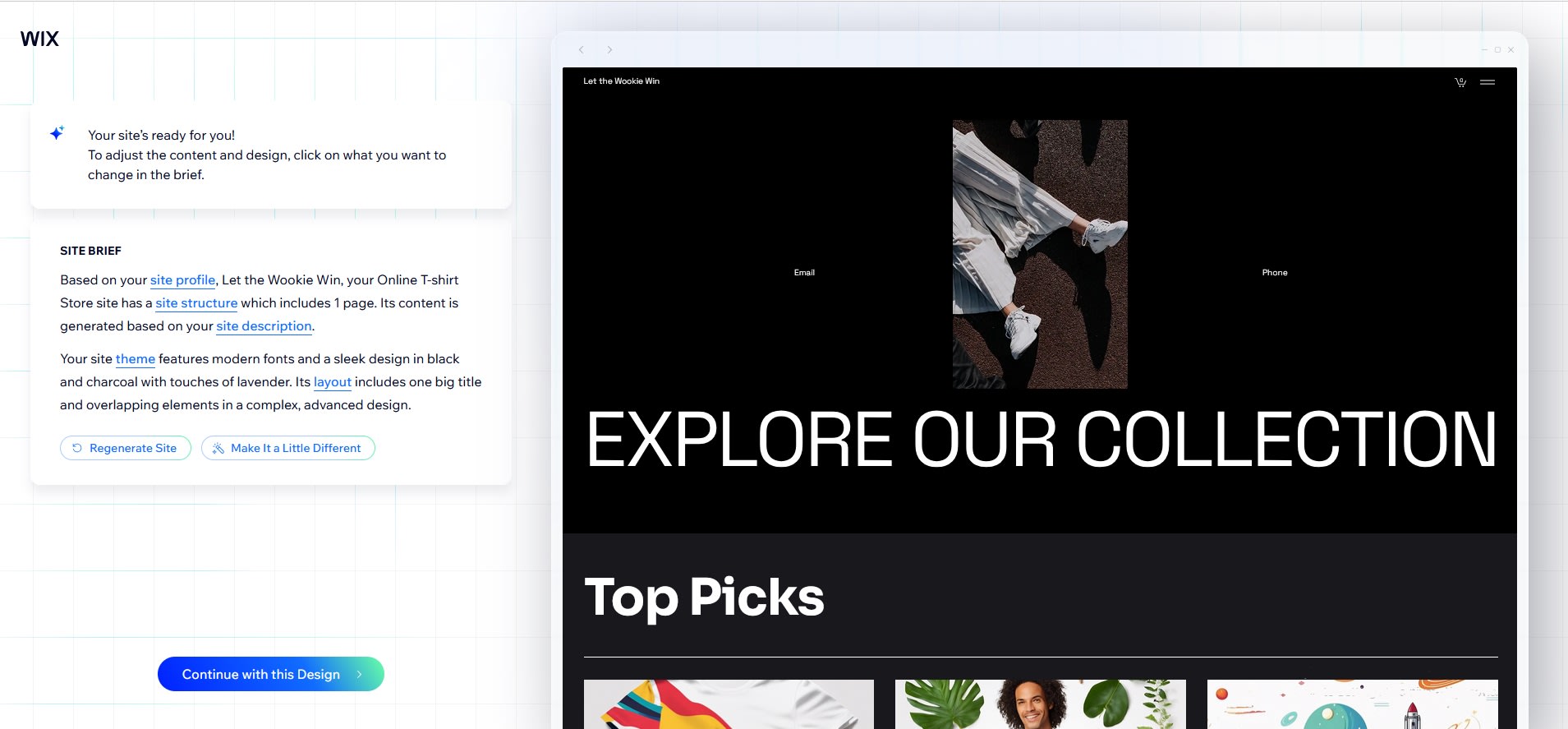
Wix
Wix has used AI tools since 2016. Wix Head of AI Assistant Guy Sopher recalls, "We started ADI, which is Artificial Design Intelligence. Starting from there, we understood how much AI can contribute to website building. And we started understanding the use cases and the best way to use AI to build websites and online businesses."
Since the rise of ChatGPT in 2022, Wix has expanded its use of AI. Wix's AI tools currently provide assistance for:
Website building
Portfolio creation
Text creation
Section creation
Theme selection
Layout selection
Image editing
Image expansion
Image enhancement
Resolution upscaling
Object erasure
Background removal
Product descriptions
Product recommendations
Blog creation
Video trailer generation
Email generation
SEO meta tag generation
Google Ads
Social captions
Analytics
This comprehensive use of AI helps make Wix easy to use.
Squarespace AI-powered tools
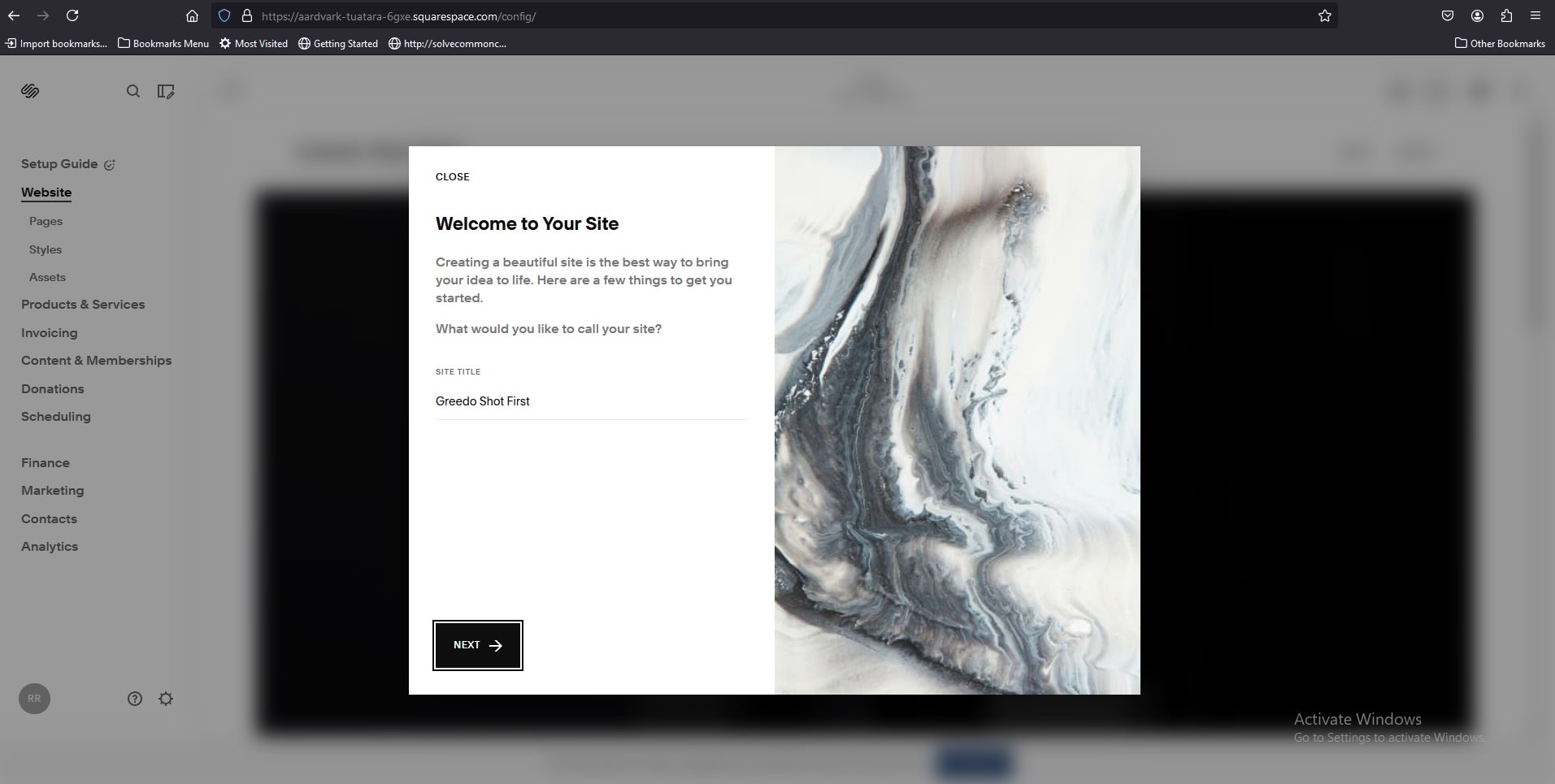
Squarespace
Squarespace began introducing artificial intelligence tools about five years ago and has invested in additional AI development since ChatGPT. The platform currently offers AI tools to help with:
Building your website blueprint from a template that fits your needs
Choosing a voice that expresses your brand identity
Generating and editing website copy
Drafting blog posts
Writing product descriptions
Composing email marketing messages and campaigns
These tools parallel AI tools offered by Wix.
WordPress AI-powered tools
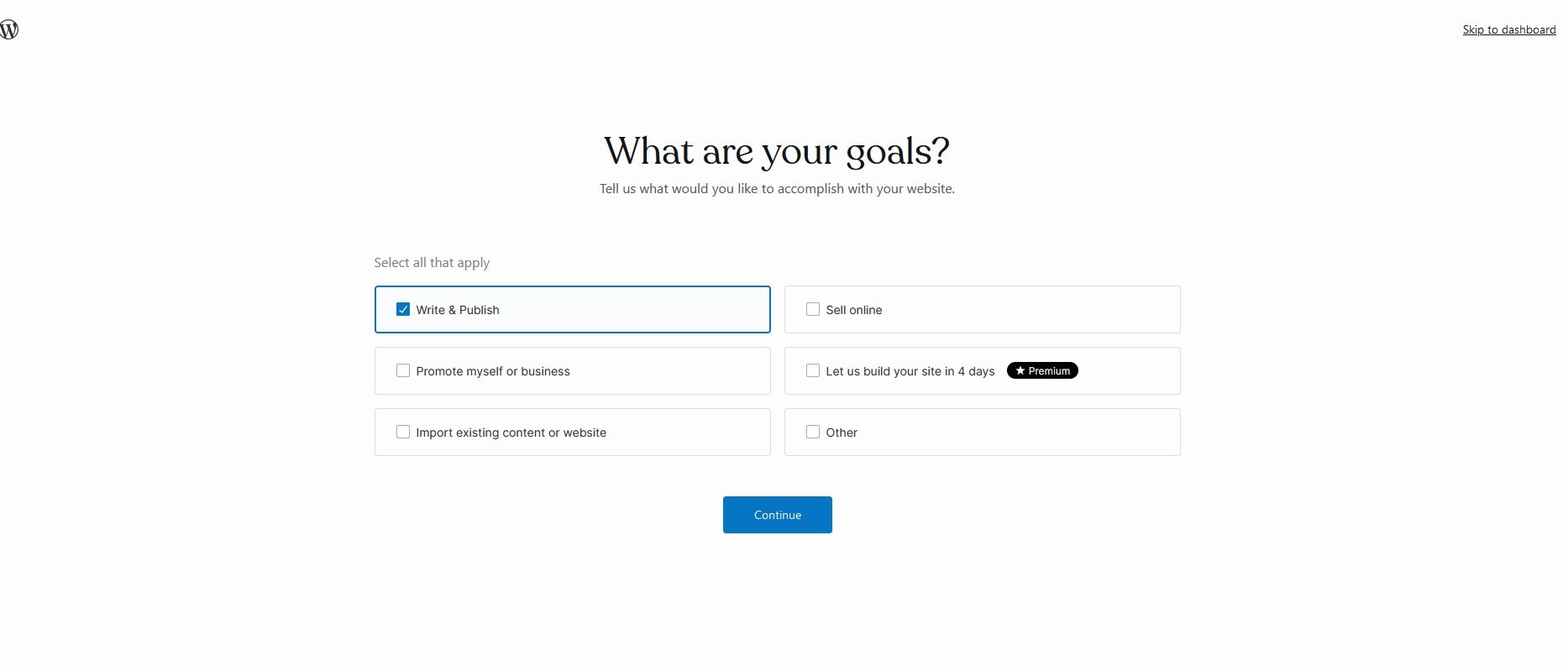
WordPress.com
WordPress.com parent company Automattic launched an AI writing assistant plugin in 2023. WordPress.com now offers dozens of AI plugins. These include plugins that integrate the platform with powerful AI tools such as IBM Watson and ChatGPT.
Besides plugins, WordPress.com uses a native AI wizard to provide basic assistance during the onboarding process. However, WordPress.com does not currently provide a native web builder comparable to Wix or Squarespace. The platform delivers most AI functionality through plugins. WordPress.com lets you use plugins for AI applications such as:
Web building
Text generation
Image generation
Stock photo management
Chatbot support
Ecommerce
SEO
Reading recommendations
Sales
Pricing
Online classrooms
Virtual event calendars
Analytics
Through plugins, you can get more AI functionality out of WordPress.com than Wix or Squarespace native AI tools. However, you need more work to integrate AI tools into WordPress.com. You can't just use AI to build your site out-of-the-box like you can with Wix or Squarespace.
And the winner is… WordPress.com
Choosing a winner between Wix and Squarespace and WordPress.com is a tough call because they all serve different markets. However, if you want maximum functionality, WordPress.com has an edge because of its open-source coding community and plugins.
Build your site with help from professionals on Fiverr
While all these platforms allow you to build your own site, you'll get better results if you hire a professional. Even if you understand how to use these tools, you need a designer's eye to select the right template.
Fortunately, Fiverr's platform makes it easy for you to find and hire professionals experienced with Wix development, Squarespace development, and WordPress development. You also can find assistance with specific site tasks such as graphic design and website content writing. You can search based on what services you need, experience, turnaround time, and budget.
Wix vs. Squarespace vs. WordPress FAQs
Is Squarespace or Wix or WordPress better?
WordPress potentially provides more functionality than Squarespace or Wix. However, Squarespace and Wix both provide essential ecommerce functionality, and they can be more user-friendly for beginners.
Is Wix better than WordPress.com?
Wix is better than WordPress.com for users who want to design quickly without coding, but WordPress.com offers more flexibility.
Which is more expensive: Squarespace or Wix?
Wix costs more than Squarespace for business users if you pay on Squarespace's annual plans.
Is building a website with Squarespace better than WordPress?
Building a website with Squarespace can be easier than with WordPress.com, but WordPress.com provides more flexibility and functionality.
How much does it cost to build a site?
With respect to budget, what should you allocate for website design costs? Prices vary, but to give you an estimate, WordPress developer costs range from about $20 to $250 an hour. You can expect to pay similar rates for Wix and Squarespace developers.