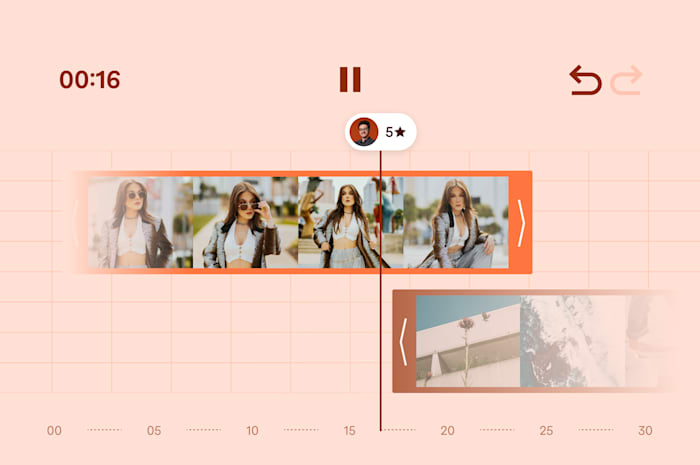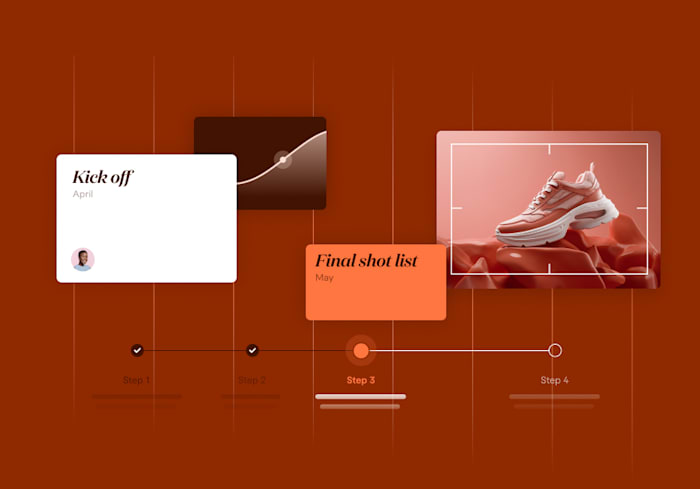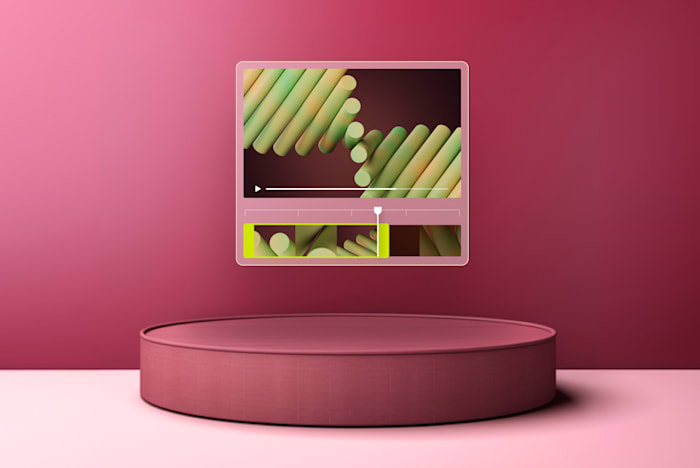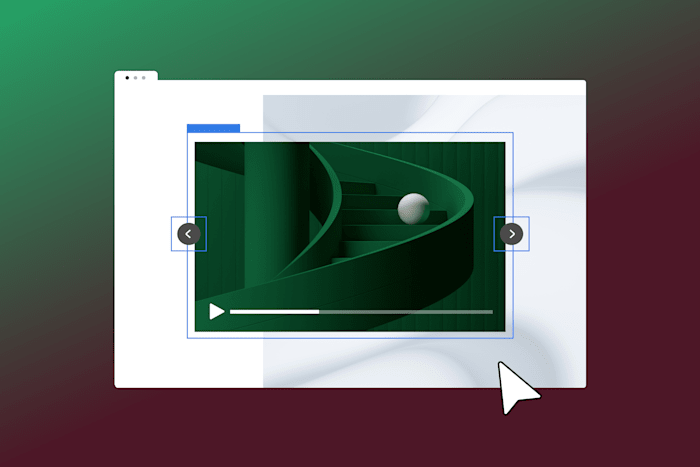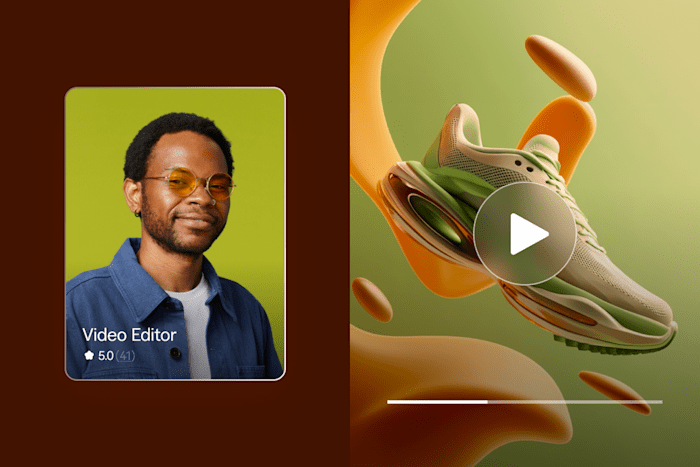Best Video Editing Software in 2025: Expert Choices
The best video editing software for you fits your workflow, skill level, and content goals.
 May 28, 2025
May 28, 2025 5 minute reading
5 minute reading
Choosing the best video editing software is crucial for creators looking to produce high-quality content. Whether you’re editing YouTube videos, social media clips, or professional films, having the right tool can streamline your workflow, enhance your visuals, and improve overall production quality.
Fiverr freelancers have shared their top recommendations from industry-standard software to beginner-friendly tools. These expert insights will help you select the best video montage software based on functionality, ease of use, and editing capabilities.
TL;DR
Adobe Premiere Pro remains the industry standard, offering professional-grade tools for video editing, color grading, and seamless Adobe integration.
DaVinci Resolve is the best choice for color grading, providing advanced cinematic tools and high-end editing features.
Final Cut Pro is optimized for Mac users, delivering fast performance, intuitive workflows, and high-quality video editing.
CapCut is perfect for quick social media edits, offering AI-powered tools, templates, and an easy-to-use interface.
After Effects is essential for motion graphics, VFX, and advanced video animation, making it ideal for professional post-production work.
1. Adobe Premiere Pro
The Industry Standard for Video Editing
Adobe Premiere Pro remains the go-to choice for professional video editors, offering advanced timeline editing, color correction, and seamless integration with Adobe Creative Cloud. It’s widely used in filmmaking, social media content creation, and commercial video production.
Salehchandia, a video editing specialist, explains its versatility:
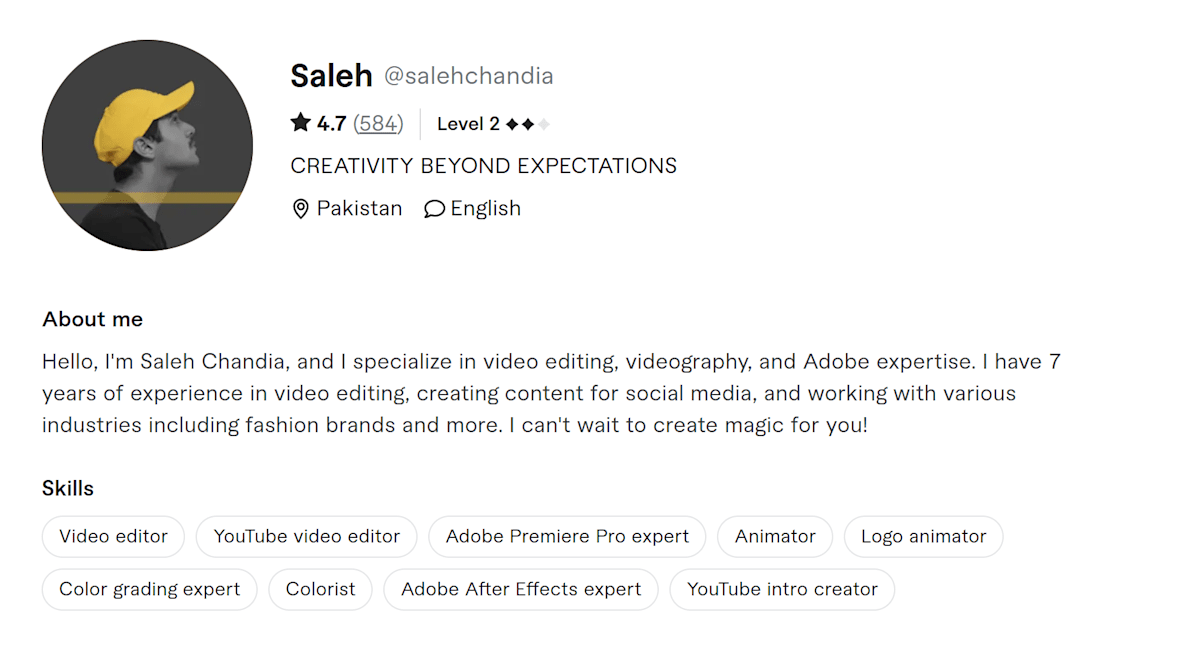
"Premiere Pro is my favorite because it gives full control over editing while keeping things efficient. It’s flexible, works great for professional editing, and integrates well with After Effects for motion graphics."
Connect with FreelancerWith multi-cam editing, HDR support, and AI-powered tools, Premiere Pro is perfect for complex editing projects that require precision and high-end effects.
2. DaVinci Resolve
The Best for Color Grading and Professional Editing
DaVinci Resolve is the best video editing software for professionals who prioritize color correction, visual effects, and high-end post-production. It combines video editing, visual effects (Fusion), color grading, and audio post-production in one platform.
Nouman A, a video editor, praises its cinematic color tools:
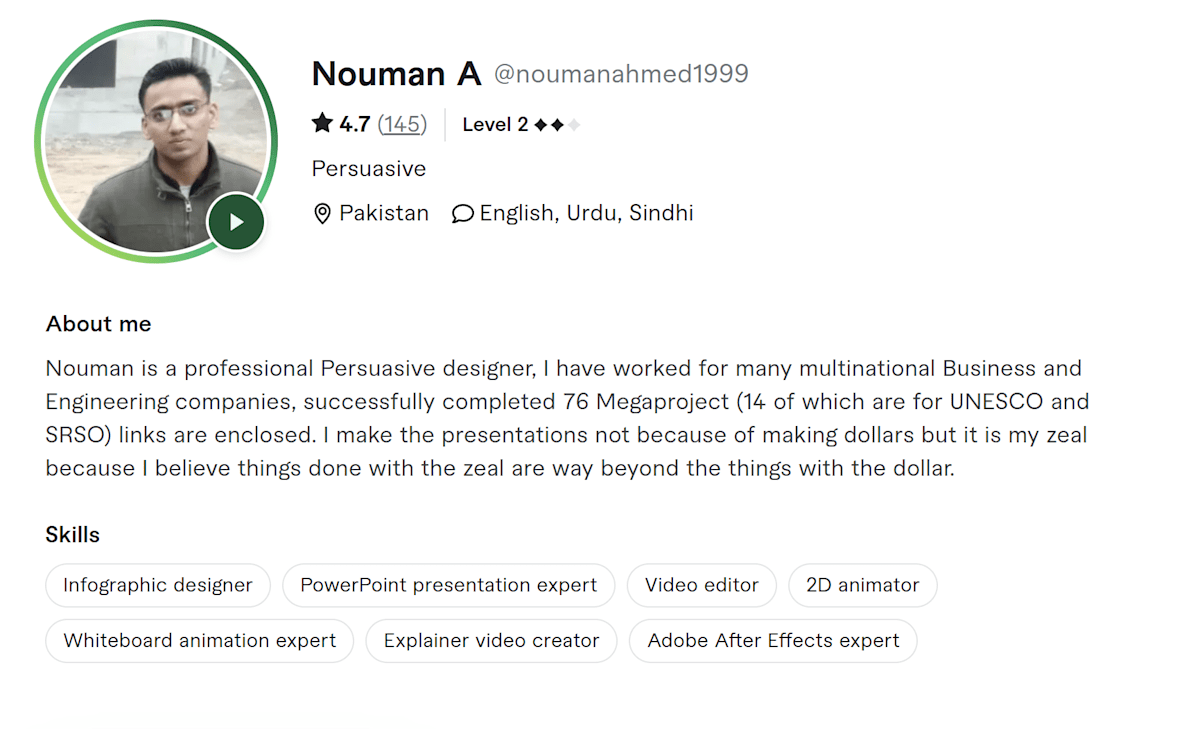
"When color grading is essential, DaVinci Resolve is unmatched. It’s a must for achieving cinematic-level color correction, and its free version offers plenty of tools for high-quality edits."
Connect with FreelancerWith its node-based color workflow, advanced grading tools, and powerful editing features, DaVinci Resolve is a top choice for filmmakers and professional editors.
3. Final Cut Pro
The Best for Mac Users
Final Cut Pro is optimized for macOS, offering fast rendering speeds, intuitive organization, and powerful timeline editing. It’s an excellent choice for YouTube marketing, creators, vloggers, and professionals who prefer Apple’s ecosystem.
Matteo T, a video editor, shares why he prefers Final Cut Pro:
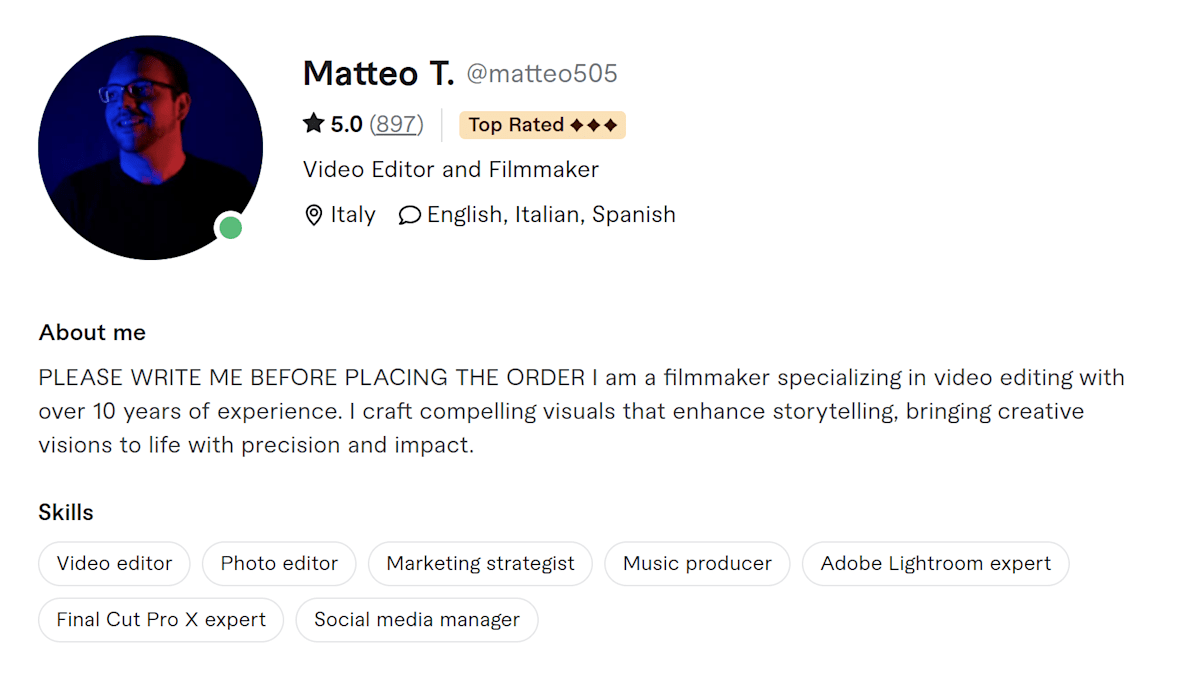
"I use Final Cut Pro because it allows me to edit very fast and has a lot of easy-to-use templates. It’s great for projects where I don’t need complex motion graphics or animations."
Connect with FreelancerWith Magnetic Timeline, advanced media organization, and real-time performance, Final Cut Pro is ideal for speedy, high-quality editing.
4. After Effects
The Best for Motion Graphics and VFX
Adobe After Effects is the go-to motion graphics and visual effects software, perfect for adding cinematic effects, dynamic text animations, and 3D compositions.
Abbash, a video editor specializing in gaming montages, highlights After Effects’ capabilities:
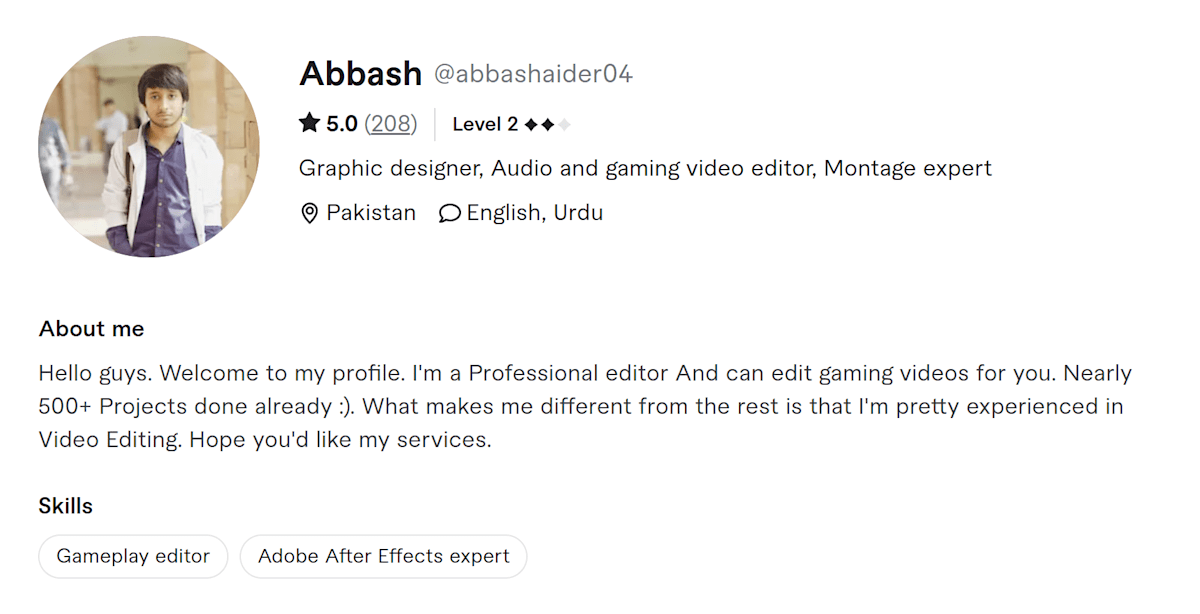
"I've tried Premiere Pro, but the quality of effects and transitions I get on After Effects is next level. It helps me with 3D editing, text animations, and custom effects."
Connect with FreelancerFor cinematic titles, motion tracking, and advanced visual effects, After Effects is an essential companion to Premiere Pro.
5. CapCut
The Best for Quick Edits and Social Media Content
CapCut is a free, mobile-friendly editing tool perfect for short-form social media video content like TikToks, Instagram Reels, and YouTube Shorts. It includes built-in templates, AI-powered effects, and captioning tools.
Folarin, a motion designer, explains its accessibility:
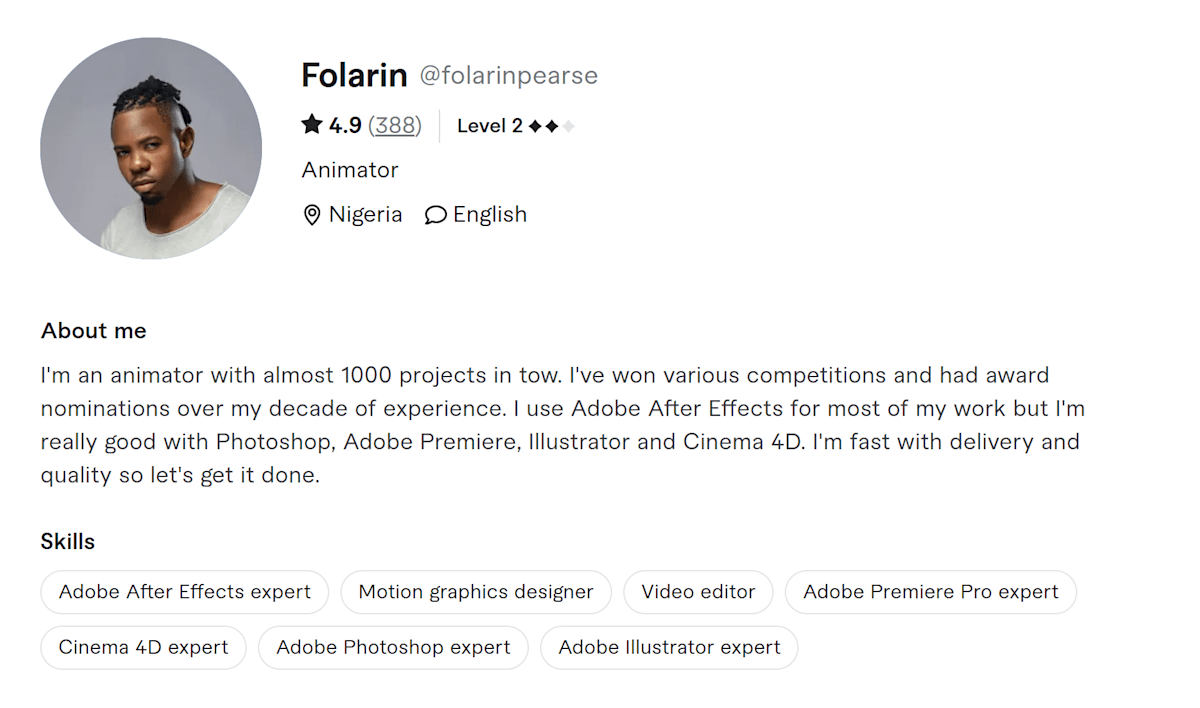
"CapCut has become my go-to for quick editing, especially for social media content. It’s free at the basic level and already gives you access to a huge library of effects and templates."
Connect with FreelancerWith an intuitive interface and pre-made transitions, CapCut is perfect for fast-paced, trendy video edits.
6. Filmora
The Best for Beginner Video Editors
Filmora is a user-friendly editing tool that balances simplicity with advanced features, making it a great choice for beginners and content creators.
Ashir, a video editing expert, shares why Filmora stands out:
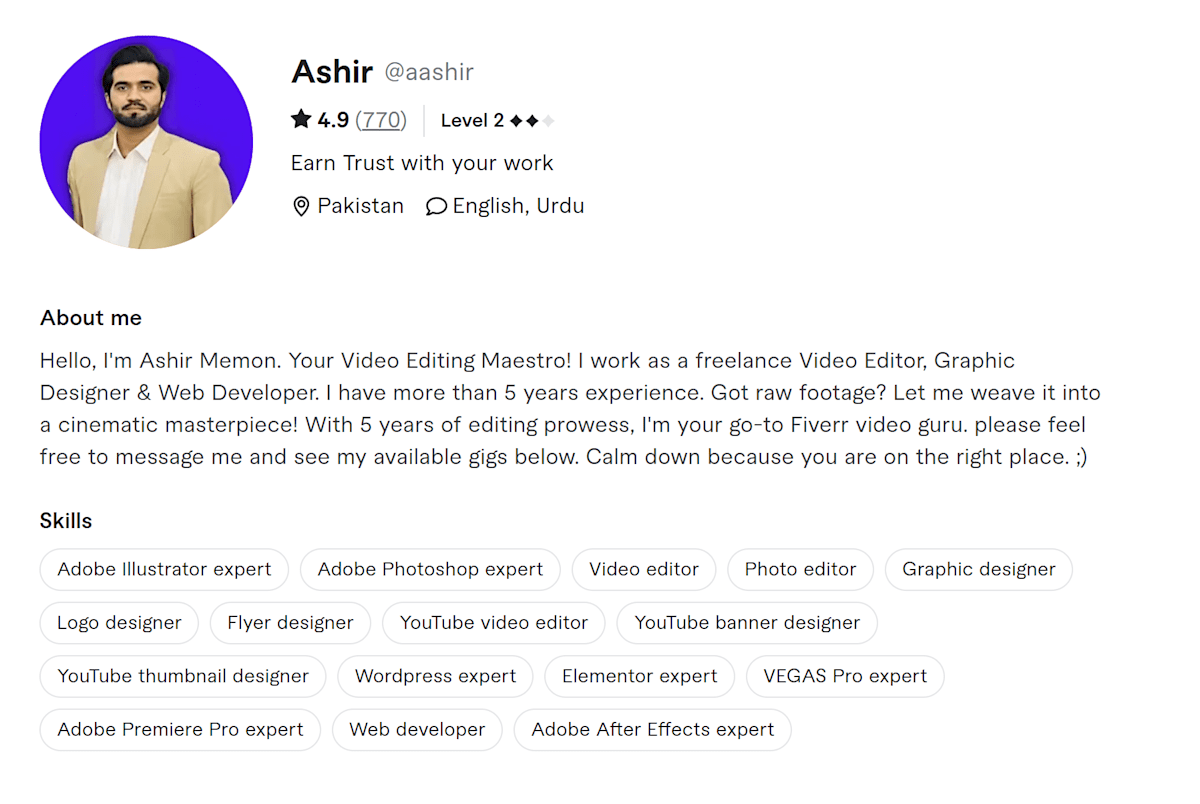
"Filmora is great for quick, on-the-go edits. It provides user-friendly workflows and essential tools without overwhelming beginners."
Connect with FreelancerFilmora offers drag-and-drop editing, built-in effects, and easy transitions, making it a fantastic alternative to professional-grade software for those starting.
7. Camtasia
The Best for Screen Recording and Tutorials
Camtasia is designed for screen recording, tutorial creation, and educational content. It provides simple drag-and-drop editing with built-in annotations and effects.
Fahadkhan1990, a video editor, highlights its strengths:
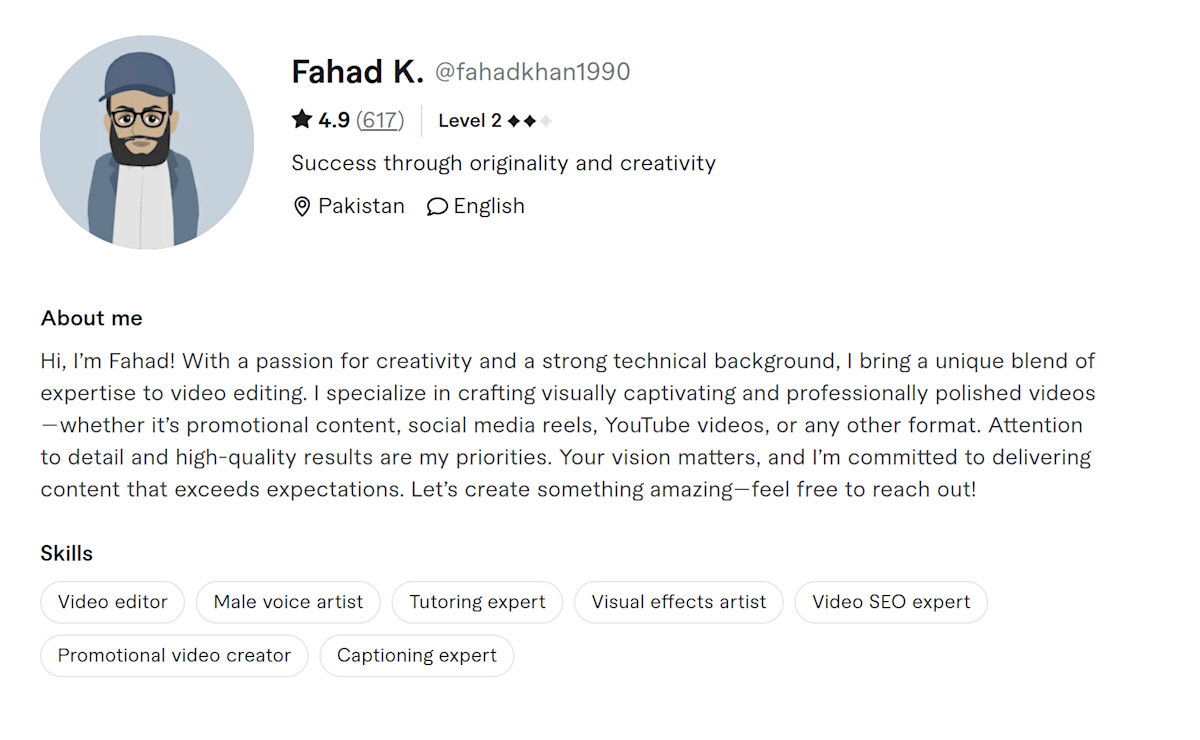
"Camtasia is my go-to for screencasts and tutorial-based content. It’s easy to use and makes adding annotations and voiceovers simple."
Connect with FreelancerCamtasia is a top choice for software tutorials, online courses, and presentations.
Choosing the Right Video Editing Software
Selecting the best video montage software depends on your editing style, project requirements, and skill level. Adobe Premiere Pro remains the top choice for professional editors, DaVinci Resolve excels in color grading, and Final Cut Pro is best for Mac users. After Effects is the industry standard for motion graphics and VFX, while CapCut and Filmora cater to social media content creators and beginners. Camtasia provides an excellent solution for tutorials and screen recording content.
Each software has unique strengths, and choosing the right tool ensures faster workflows, higher quality outputs, and a smoother editing experience.
Video editors can enhance their efficiency, creativity, and output quality by choosing the right software, ensuring professional results in 2025.